Why you can trust TechRadar
Symbian Anna has a new QWERTY keyboard in portrait mode (that was inexplicably missing from older Symbian versions) and we found it comfortable to use on the large 4-inch screen of the Nokia X7. We did, however, have trouble with the space bar.
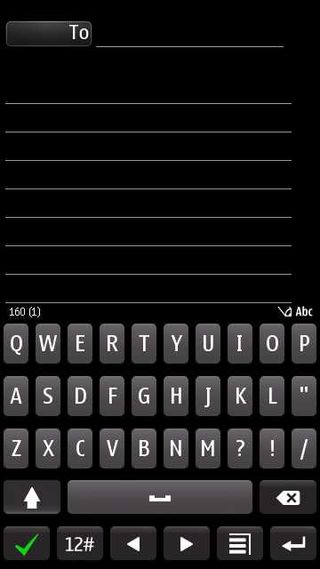
Nokia has put a row of shortcuts underneath the space bar row, and because we expect the space bar to be right at the bottom of the screen we kept hitting the screen too far down.
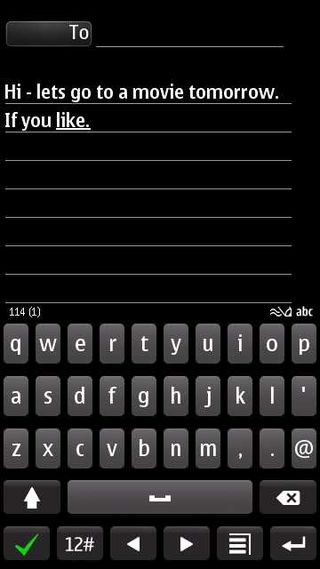
The auto correct leaves a bit to be desired, too. Automatic insertion of apostrophes seems to have been entirely forgotten, and that's really annoying because there's no tap and hold to get second characters such as the apostrophe.
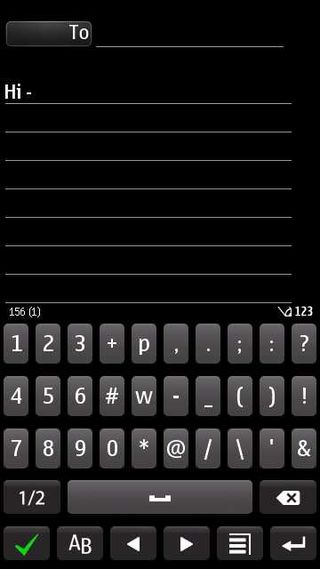
You have to go into a second keyboard screen of the Nokia X7 for the apostrophe and other characters, which just wastes time.
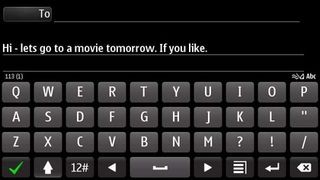
In wide mode you get a larger, easier to use QWERTY keyboard, but can see less of the text you are working on.

You've got a good range of messaging options on board beyond just SMS, with Chat catering for IM via the likes of Ovi Chat, Yahoo, Google Talk and MSN – but again this all functions via Ovi itself, and it feels a little slow and clunky.
It is annoying that both Chat and Email are nestled in the Applications folder while SMS is in Messaging, and that appears in the main apps listing. That's one of the odd hangovers from Symbian that you learn to live with - although you can move them around to different folders to organise things more easily.

You can set up mobile email easily, and a range of email services including Google, Yahoo and Hotmail have preconfigured settings so all you need to enter are your login details. Other email services need a bit more detail by way of SMTP and POP information, and that's available from your ISP if you've got the will or know-how to go and find it.
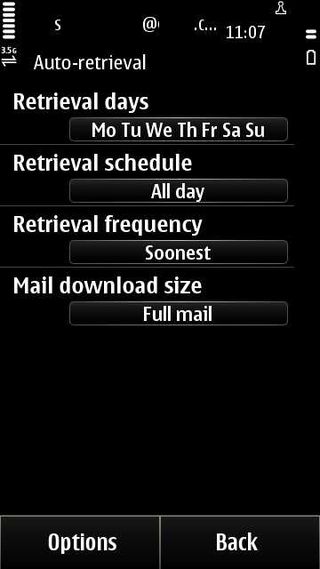
With email accounts set up, you can configure schedules for auto retrieval of email on the Nokia X7 so as to get a good fit between battery life and being up-to-date.
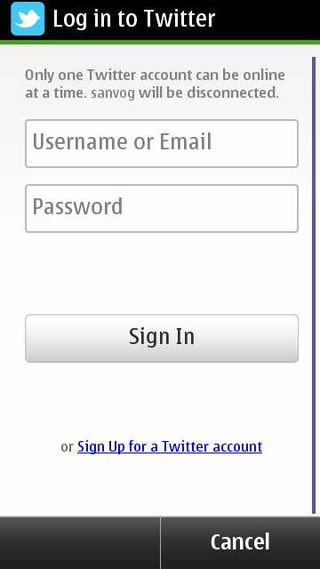
Social networking is a bit of a pain to use efficiently. Nokia defines social networking as Facebook and Twitter, and to get to either you need to use the Social app on the handset, which itself kicks in via Ovi. It is a bit long-winded, although login is mercifully easy.

Once you're there, the big screen delivers well, and it is easy to post updates once you get past that blasted space bar issue.
Current page: Nokia X7: Messaging
Prev Page Nokia X7: Contacts and calling Next Page Nokia X7: Internet
I review all the best camera phones, but I think Samsung and Apple should just copy the Fujifilm X100VI already
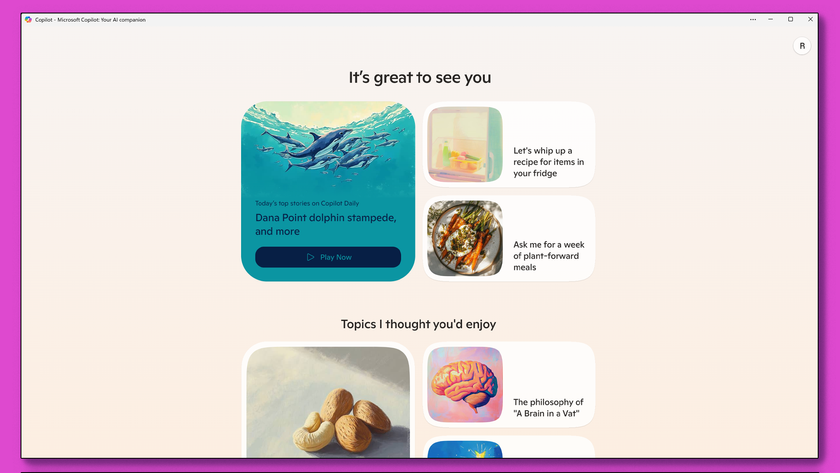
I tried Microsoft Copilot's iOS app, and here are 3 reasons why you should too

SpaceX and Apple reported spat could spell bad news for Starlink and your iPhone’s satellite communication features











