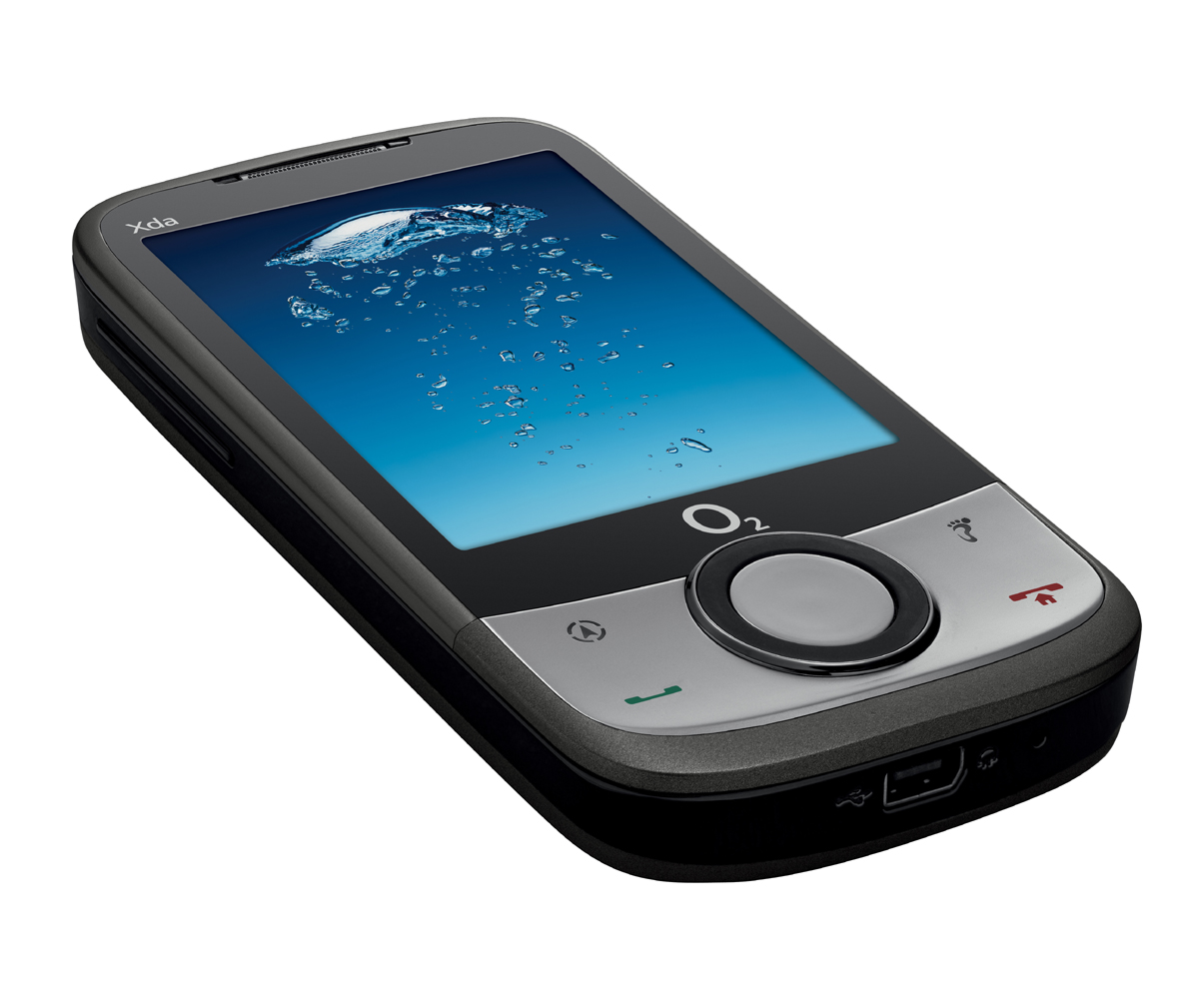Why you can trust TechRadar
Camera
The 3.2 megpixel camera can be accessed speedily via one of the programmable virtual soft keys at the bottom of the screen. It only takes two seconds to launch, and the delay when you press the shutter is about the same, which makes it fine for quick snaps
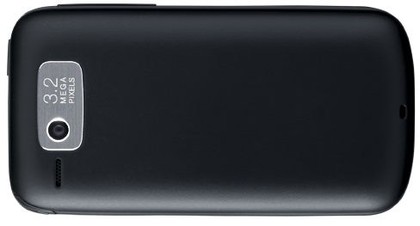
There's no flash, and little in the way of fancy settings like face detection. There is however a 2x digital zoom, panorama setting and a timer (up to ten seconds), as well as brightness and white balance settings, quality (four settings, up to 'super fine'), plus you can set contrast, saturation and sharpness as well as add colour effects and frames.

Picture quality was surprisingly good, considering some of the horrors HTC has visited on us in the past, with a fair degree of detail and sharpness, even if colours appeared to be habitually less vibrant than they really should have been.

Panorama: the Xda Guide fixes photos together with relative competence

Indoor shots: the camera struggles to focus in indoor low-light situations
Video drops the quality a notch, as usual, and though it will film in 320x240-pixel resolution, it's very prone to blurring with movemen
Sign up for breaking news, reviews, opinion, top tech deals, and more.

Shutter speed: the Xda was able to capture moving objects fairly well
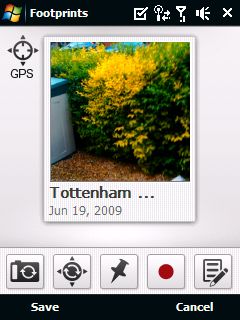
Geo-tagging: Using the Xda's built-in GPS, you can geo-tag your shots
Connectivity
The O2 Xda Guide is a quad-band GSM handset with HSDPA 3G (with up to 7.2Mbps downloads) for fast on-the-go internet connection and 802.11b/g Wi-Fi for connecting to a broadband network. There's also Bluetooth with stereo A2DP.
Current page: O2 Xda Guide: Camera and connectivity
Prev Page O2 Xda Guide: Satellite navigation Next Page O2 Xda Guide: Media, internet and battery life