Why you can trust TechRadar
- Big and bright screen
- Useful fingerprint scanner
- The first widely available phone with USB-C
The same, but different
A quick glance at the display of the OnePlus 2 and you'll be forgiven for thinking that nothing's changed from its predecessor.
There's the same size 5.5-inch screen and full HD resolution producing a pixel density of 401ppi. That means it matches the iPhone 6S Plus and even the newer iPhone 7 Plus when it comes to clarity, although all three handsets are exceeded by the LG G4, which sports the same display size but with an eye-popping QHD resolution.
The G4 isn't alone in sporting that resolution either, with many recent flagships like the Samsung Galaxy S7 also having a QHD screen. As a 2015 phone the OnePlus 2 can't be expected to compete with them, but the LG G4 is a real rival in terms of both when it came out and how much it now costs.
OnePlus has done some work on the screen technology however, and claims that the display is brighter than the OnePlus One, although side-by-side comparisons weren't immediately conclusive.

The Chinese firm has bigged-up the OnePlus 2's performance in sunlight, boasting that it has 178 degrees of crystal-clear viewing angles and a screen that sits at a high 600 nits. That's 63 nits higher than the iPhone 6 Plus, 231 higher than the LG G4, 128 higher than the HTC One M9 and 79 nits higher than the Samsung Galaxy S6.
These numbers have come from internal OnePlus testing, so real-world usage could be different. I had no more trouble seeing the display on the 2 than on any other handset, although in direct sunlight the screen can still look a little washed out.

Viewing angles are good, and you can comfortably get a few mates to watch cat videos on YouTube over your shoulder without any detrimental effect to their viewing experience.
As long as you don't sit the OnePlus Two side-by-side with the QHD-toting Galaxy S6 and G4 then you'll be more than happy with the clarity and brightness, with text and images appearing crisp and colorful.
The screen doesn't jump out at you like Samsung's Super AMOLED efforts do, or like the OnePlus 3, which has an AMOLED screen of its own, but considering the price you're paying you're getting a decent panel for not a lot of money.
Identify yourself
One of the big additions to the OnePlus 2 is a fingerprint scanner below the 5.5-inch display.
Following in the footsteps of Apple and Samsung, the digit reader on the OnePlus 2 doesn't require you to swipe your print – you simply need to hold your finger on the reader for it to recognize you.
This makes unlocking the handset easier, as you don't even need to wake the screen. Just touch your registered finger to the pad and it'll unlock the phone, waking the screen and taking you to your home page.

You can register up to five fingerprints on the handset, and I'd recommend registering both thumbs (for unlocking when holding the phone) and both index fingers (for unlocking when the phone is lying on a surface).
Unlike Apple's and Samsung's implementations, you can't use your fingerprint to pay for things or log in to applications; it's simply there as an unlock mechanism.
For the first few days the fingerprint scanner worked well – it's not quite as rapid as the Galaxy S6's when it comes to scan and action, but it's still pretty swift and you won't be left waiting around. That is, if it works.
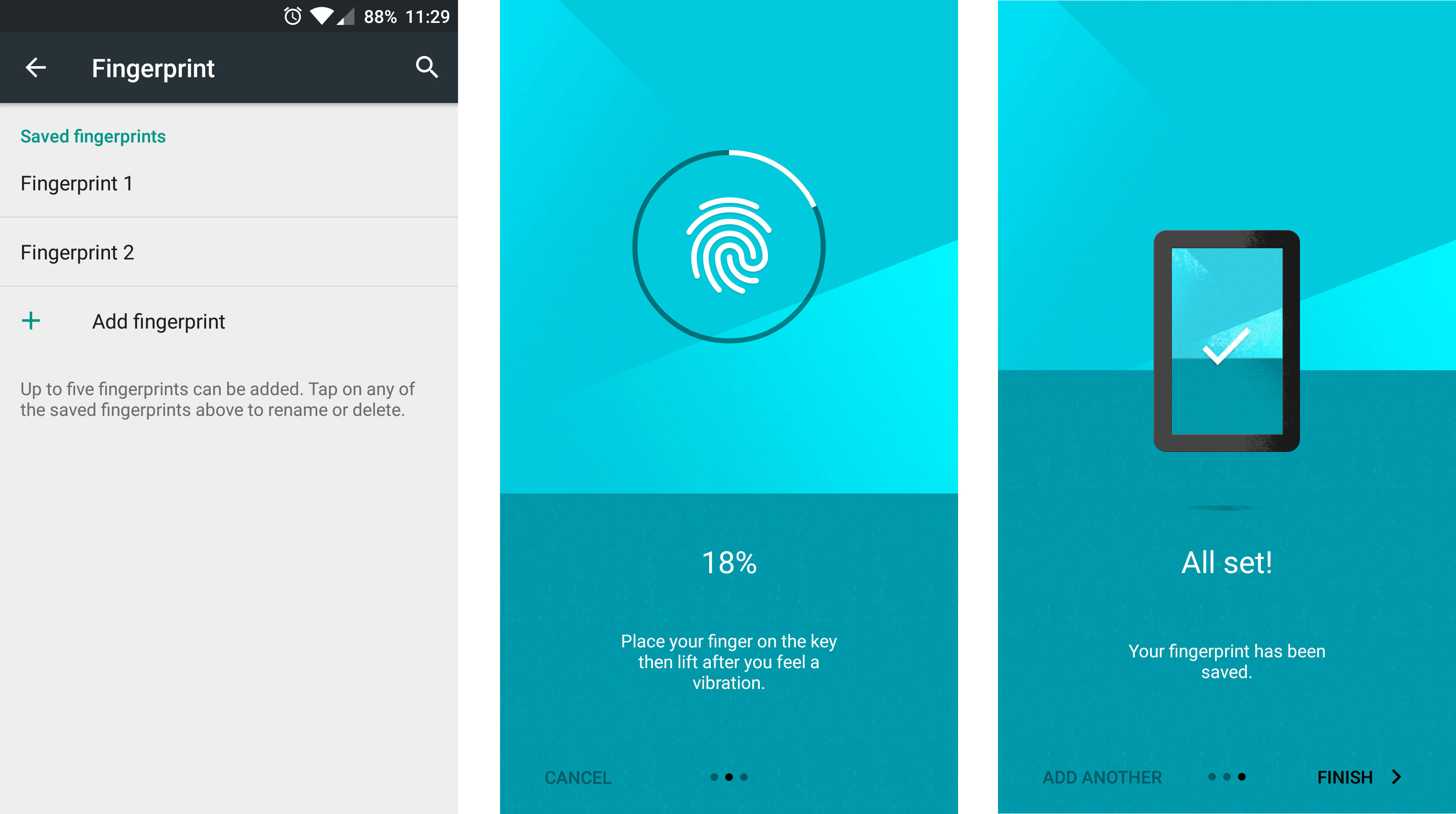
When we first reviewed the OnePlus 2, the phone had a few different fingerprint sensor issues where after a few days use it would become temperamental.
Since then a OnePlus driven software update has been put onto the phone helping to sort out the problems and now it's reasonably responsive, though not as fast as the scanner on the OnePlus 3.
The future of charging
I briefly mentioned the USB-C port on the base of the OnePlus 2 in the design section, but it's worthy of more than just a hat tip.
USB-C is the latest connection type, and has started hitting a number of phones, replacing the micro USB connection which still adorns most Android, Windows Phone and BlackBerry handsets currently available.
It's a big deal on the OnePlus 2, as this was the first widely available smartphone to sport the new connection, with its key selling point being that it's reversible.

That means you can plug in your USB cable either way round and it will work, just like Apple's Lightning port on iPhone and iPad.
This makes fumbling around in the dark trying to plug your phone in before you go to sleep a lot easier. It's not going to save you huge amounts of time, but it's certainly useful and I enjoy the convenience it offers.
Trouble is the OnePlus Two was the first phone to offer the connection and while a number of other handsets - including the Samsung Galaxy Note 7 - now sport USB-C, you'll need to replace your old charging cables to use it. You get one USB-C cable in the box, and that's it, so you'll want to make sure you take the fetching red cable with you.

You won't be able to borrow your friend's micro USB lead, or that spare cable you keep in the office to charge your phone while at work. I've been caught short a couple of times, having left the cable at home and then realizing I could really do with a top-up when I'm out and about.
You'll probably want to invest in a second cable – or, more practically, OnePlus' £7.99/$9.99 adapter which enables you to use your micro USB cables, because until a wide variety of handsets sport the new connection you may find yourself without a charger at critical times.

TechRadar's former Global Managing Editor, John has been a technology journalist for more than a decade, and over the years has built up a vast knowledge of the tech industry. He’s interviewed CEOs from some of the world’s biggest tech firms, visited their HQs, and appeared on live TV and radio, including Sky News, BBC News, BBC World News, Al Jazeera, LBC, and BBC Radio 4.
