Why you can trust TechRadar
- Heavily customizable
- Useful gesture controls
The OnePlus 2 rocked up running Android 5.1.1 Lollipop, which was the latest software from Google when the phone launched, but it's since been upgraded to Android Marshmallow.
There's now an even newer version of Google's operating system, namely Android Nougat, but given how long Marshmallow took to arrive on the OnePlus 2 we wouldn't count on seeing Nougat any time soon, if at all.
As with the OnePlus One, the firm's second-generation smartphone isn't running vanilla Android, with a skin having been laid over the top.
OnePlus and Cyanogen have parted ways since the launch of the One, and that means CyanogenMod doesn't feature on the OnePlus 2. Instead you get the Chinese firm's home-brewed Android skin, dubbed OxygenOS.
There are many similarities between the two interfaces, with OxygenOS keeping the Android look and feel of the software, with its additional features more subtly implemented compared to the likes of Samsung's TouchWiz and HTC's Sense.

This means that if you're familiar with the Android experience the OnePlus Two won't be alien to you, enabling you to get to grips with the meat of the phone without a learning curve.
On the shelf
One immediate addition from OxygenOS is 'Shelf'. This is an extra home screen, accessed by swiping left to right from your home page.
It's an implementation we've seen on a number of Android overlays, but on the OnePlus 2 it's a little more basic. The stock view is a weather widget followed by frequent apps and frequent contacts boxes.
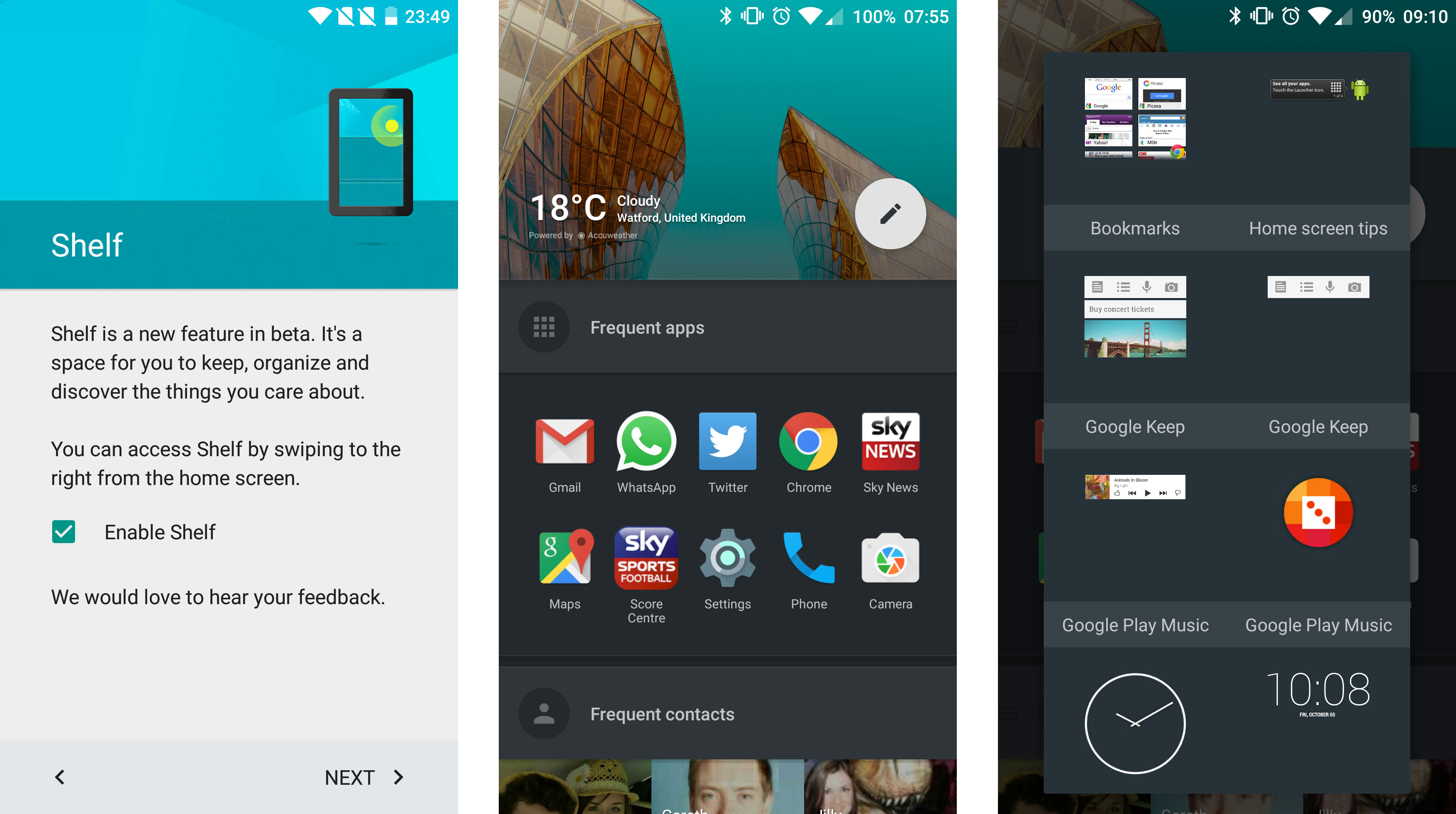
It's handy if you quickly want to jump into an application, or call your nearest and dearest, but the likelihood is that your top apps are probably already on your home screen, so sticking in an additional swipe actually makes the process longer.
You can add and remove widgets from this page, but they're all the standard widgets you can apply to any home screen panel, so it feels a little like wasted space. If you're not a fan of shelf you can switch it off in the settings, or just not enable it during the startup wizard.
Keyboard
Here at TechRadar we're always banging on about the default keyboards on our smartphones, and how there are usually better options waiting for you on the Google Play Store.
The OnePlus 2 has preempted our keyboard chatter however, with SwiftKey baked into OxygenOS. During setup you'll get to choose between Google's own keyboard and SwiftKey – and we highly recommend opting for the latter.
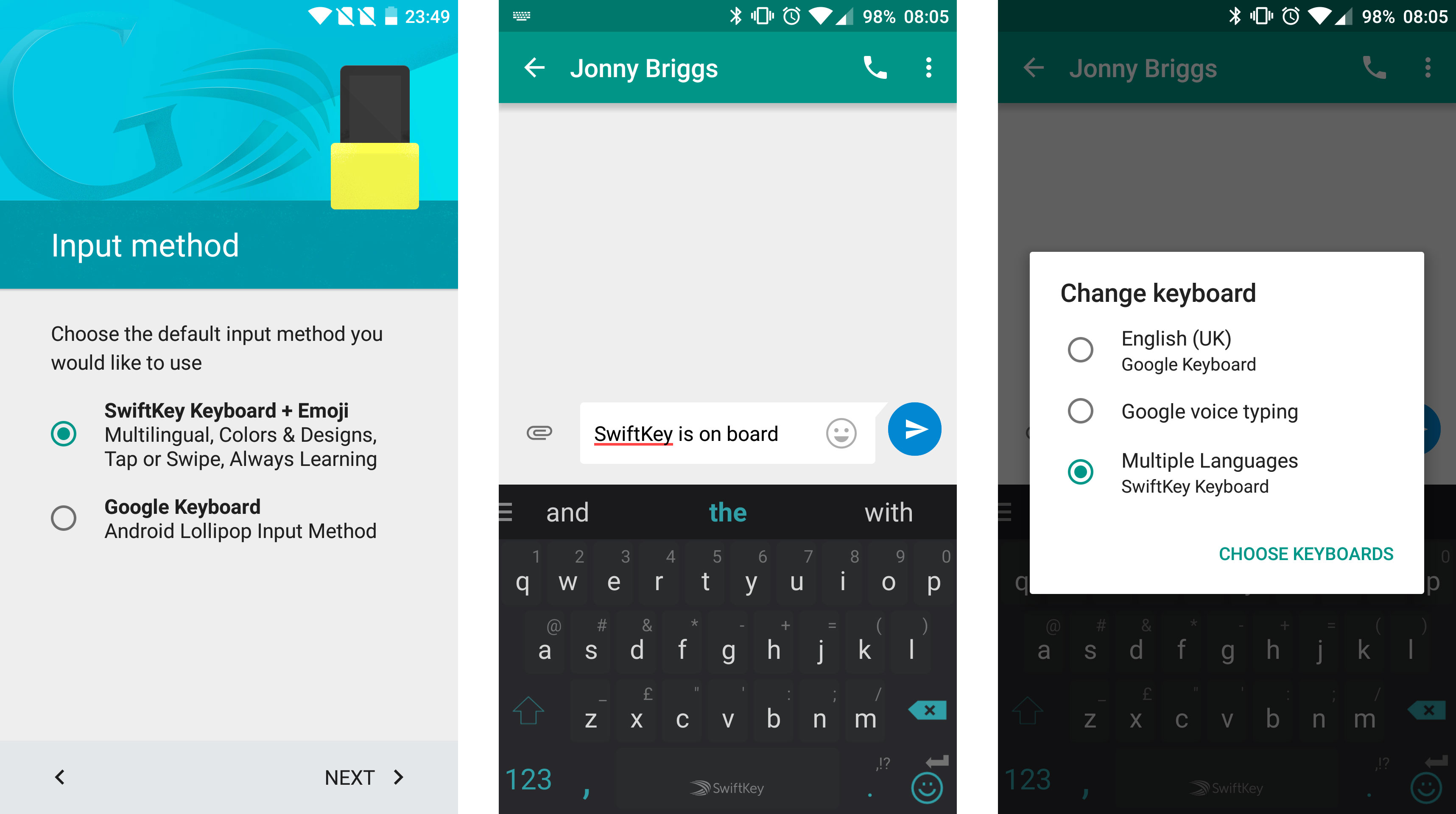
Its next-word prediction engine is excellent, and its suggestions continuously improve over time as you use the keyboard, as does the accuracy of the keyboard itself.
If you're a SwiftKey die-hard it saves you a trip to the app store, and by logging into the cloud you can pull over your data from your old handset, enabling you to get tapping in next to no time.
Gestures
Even though CyanogenMod doesn't feature here, OnePlus has inherited a number of features from it for OxygenOS, as well as its own innovations from the One, which become apparent when you dive into the settings menu.
These added extras aren't in your face, but you may find certain ones handy for your personal user experience.
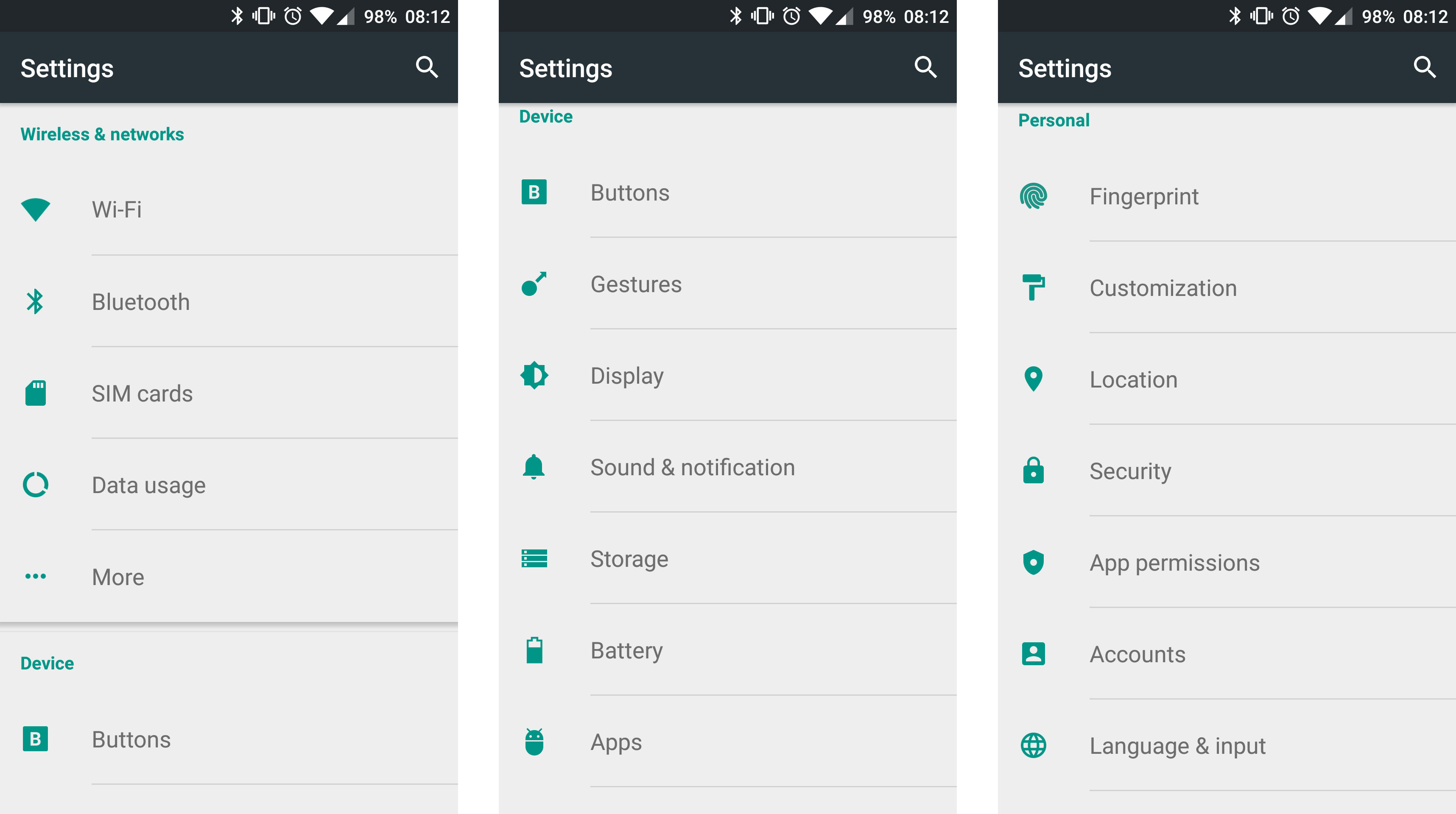
Something which has been improved is the Gestures feature, enabling you to instantly launch the camera, or turn on the flashlight when the screen is off and locked. Drawing a circle with your finger on the display opens the camera, while a V will make the dual-LED on the rear light up.
While these were useful tools on the OnePlus One, I found the torch was easily triggered in my pocket, zapping battery life – and heating up my thigh. My gestures weren't always picked up either, making for a slightly frustrating time.
Thankfully both aspects have been greatly improved on the OnePlus Two. I've yet to accidentally trigger either the camera or torch in my pocket, while my gestures are always recognized.
You can also enable a sideways swipe gesture over the screen to skip between tracks when listening to music, while the handy double-tap-to-wake-the-screen feature is also retained on the OnePlus 2.
Slightly annoyingly though, the double-tap-to-sleep function from the OnePlus One has been removed. On the One you could double-tap the notification bar at any point to turn off the screen and lock the handset, but this is only possible from the lock screen on the OnePlus 2.
It's not a huge omission, but it was one of the features I frequently used on the One, so I'm disappointed it hasn't been carried over fully.
More tricks
Other little tricks found in the settings menu include the facility to program the touch buttons below the screen. Prefer the back key to be on the left rather than the right? No problem, switch them round. Want a different action to trigger if you hold down on the back key? Sure thing, program it here.
Hate using the off-screen buttons? Enable the on-screen navigation bar instead. It's all available in the Buttons section of settings on the OnePlus 2.
Head into Customization and you'll be able to switch from a light (black on white) to a dark (white on black) theme, if that pleases you more. You can also adjust the color of the LED notification light above the display for key functions including low battery, charging and notifications.
For those coming from the OnePlus One, there are fewer options in the settings menu on the OnePlus Two. It's a shame, as the freedom to really get into the nuts and bolts of the interface on the One was appealing to many.
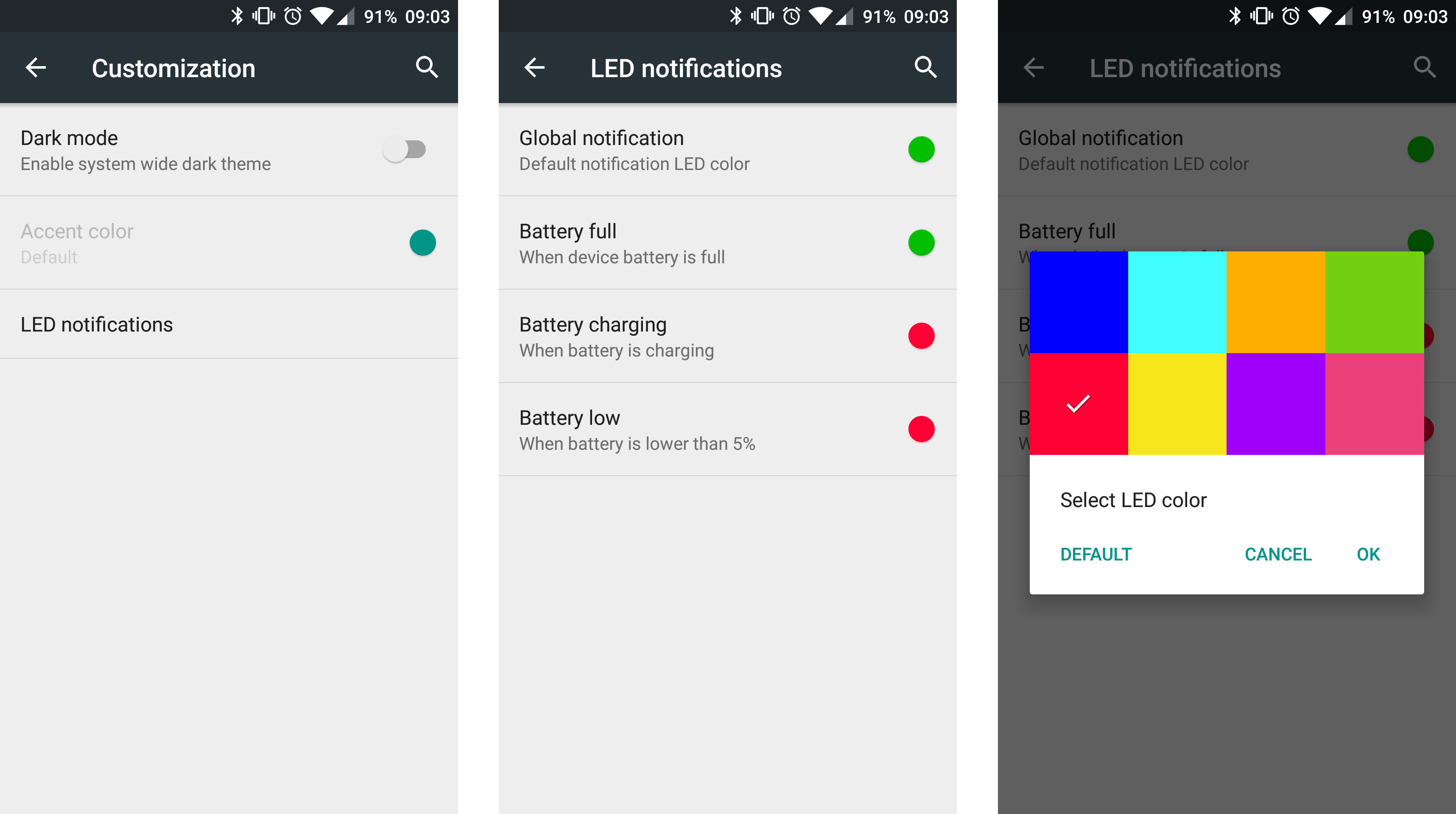
Not all plain sailing
I have found a number of niggling bugs in the OnePlus 2 software, and I hope I can put this down to the unfinished OS, as they can hamper the user experience.
One example can be found in the text message client. Create a new message, tap out your words, press send and all seems well. That is, until your buddy responds and their reply appears in a new stream, with your original message listed in a separate conversation in the messaging app.
If you reply to their message then the conversation will continue in that stream, but it means I'm left with a series of one-message conversations from myself in the messaging app. It looks messy, and it'll be confusing for some. Months after launch and it's still doing the same thing - come one OnePlus, sort it out!
Current page: Interface
Prev Page Display, fingerprints and USB-C Next Page Performance and battery life
TechRadar's former Global Managing Editor, John has been a technology journalist for more than a decade, and over the years has built up a vast knowledge of the tech industry. He’s interviewed CEOs from some of the world’s biggest tech firms, visited their HQs, and appeared on live TV and radio, including Sky News, BBC News, BBC World News, Al Jazeera, LBC, and BBC Radio 4.
