Why you can trust TechRadar
Performance and specs
- One of the very first phones to offer 6GB of RAM
- Top of the range Snapdragon 820 processor proves impressively powerful
- NFC is back on a OnePlus phone, so you can use Android Pay
The OnePlus 3 is absolutely packed full of power. Qualcomm's top of the range Snapdragon 820 processor, which is also found in the HTC 10, LG G5 and the American variant of the Galaxy S7, is joined by a simply huge 6GB of RAM.
That's more than any other top-end flagship phone currently on the market in the Western world, and raises the question of whether anyone actually needs that much power in their smartphone.
I posed that question to OnePlus, and a spokesperson told me "the benefit of 6GB of RAM just translates to better performance now and in the future, especially in regards to multi-tasking and app launching".
Now, I'm never going to complain about extra power – unless it kills battery life – but I can't say the additional 2GB of RAM in the OnePlus 3 over the OnePlus 2 is noticeable. Performance is good – very good in fact, with smooth navigation and swift app load times – but it doesn't set itself apart from the pack.
OnePlus claims all this extra power gives its third-generation handset a 35% performance increase over the OnePlus 2, and a 40% graphics boost over its predecessor. That's mainly down to the gains the Snapdragon 820 chip offers over the 810 found in 2015's model, which puts the OnePlus 3 on a par with its flagship competition.
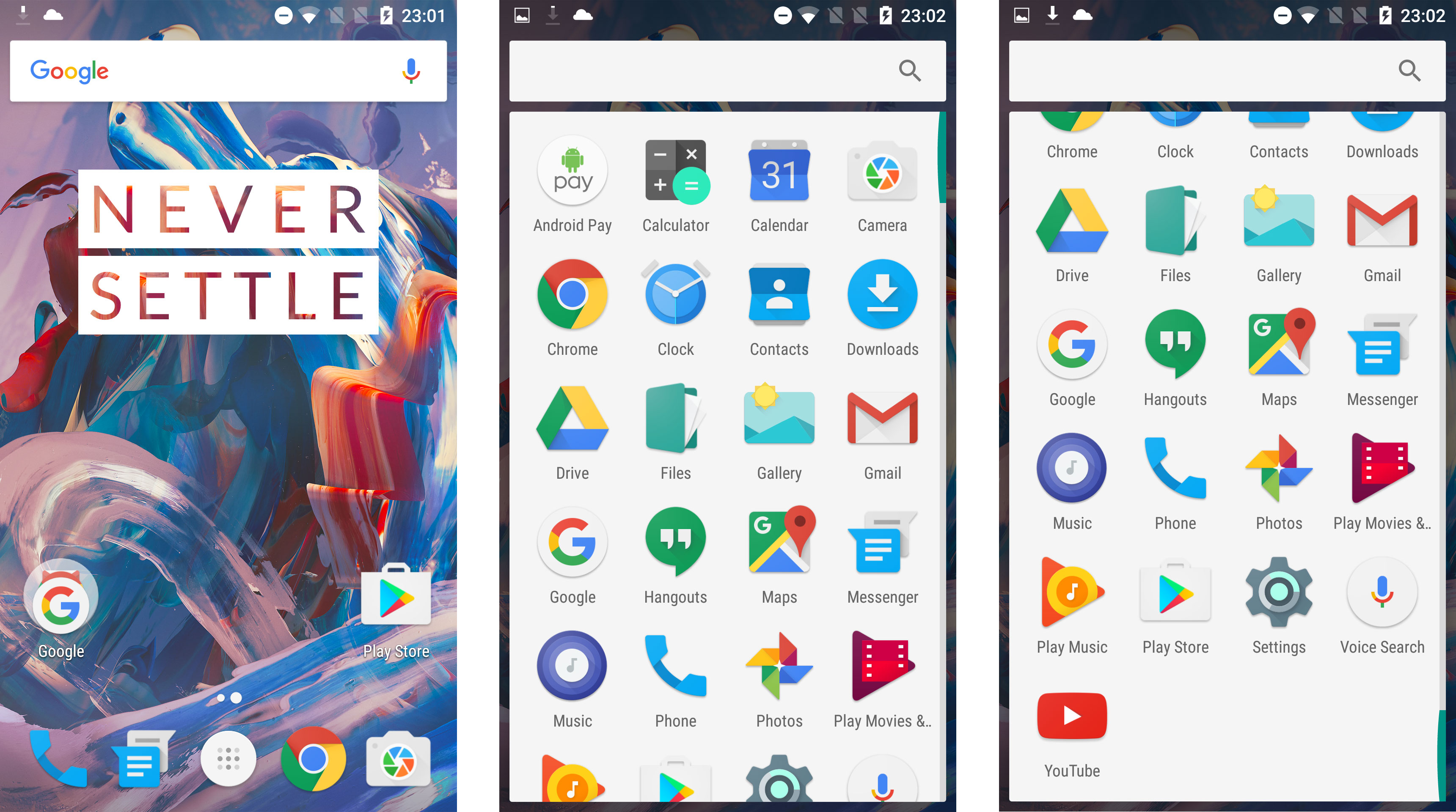
Running the Geekbench 3 app on the OnePlus 3 a few times generated an average multi-core score of 5425, placing the handset in the middle of 2016's flagships (above the LG G5 and HTC 10, below the Galaxy S7 and Huawei P9). It also comfortably beats the OnePlus 2 (4795) and iPhone 6S (4417) from 2015.
Since launch OnePlus has rolled out an update to Oxygen OS, version 3.2.1, which improves RAM management and appears to have solved an anomaly I spotted in the Messenger app with slow loads time. No longer though, and the app now performs much better.
As I've mentioned, the OnePlus 3 is only available in a 64GB variant, and there's no microSD slot to enable you to expand on this. For most users this will be plenty of space, but the storage limitation has always been a contentious point for some OnePlus fans, as it feels like the brand continually flies in the face of its own 'Never Settle' mantra when it comes to expandable space.
NFC, however, makes a welcome return on the OnePlus 3 after being surprisingly left out of the OnePlus 2 – which will please fans of the contactless technology, especially now that Android Pay is landing in more countries. There is something futuristic about paying with your smartphone, and it still draws confused looks from shop assistants.
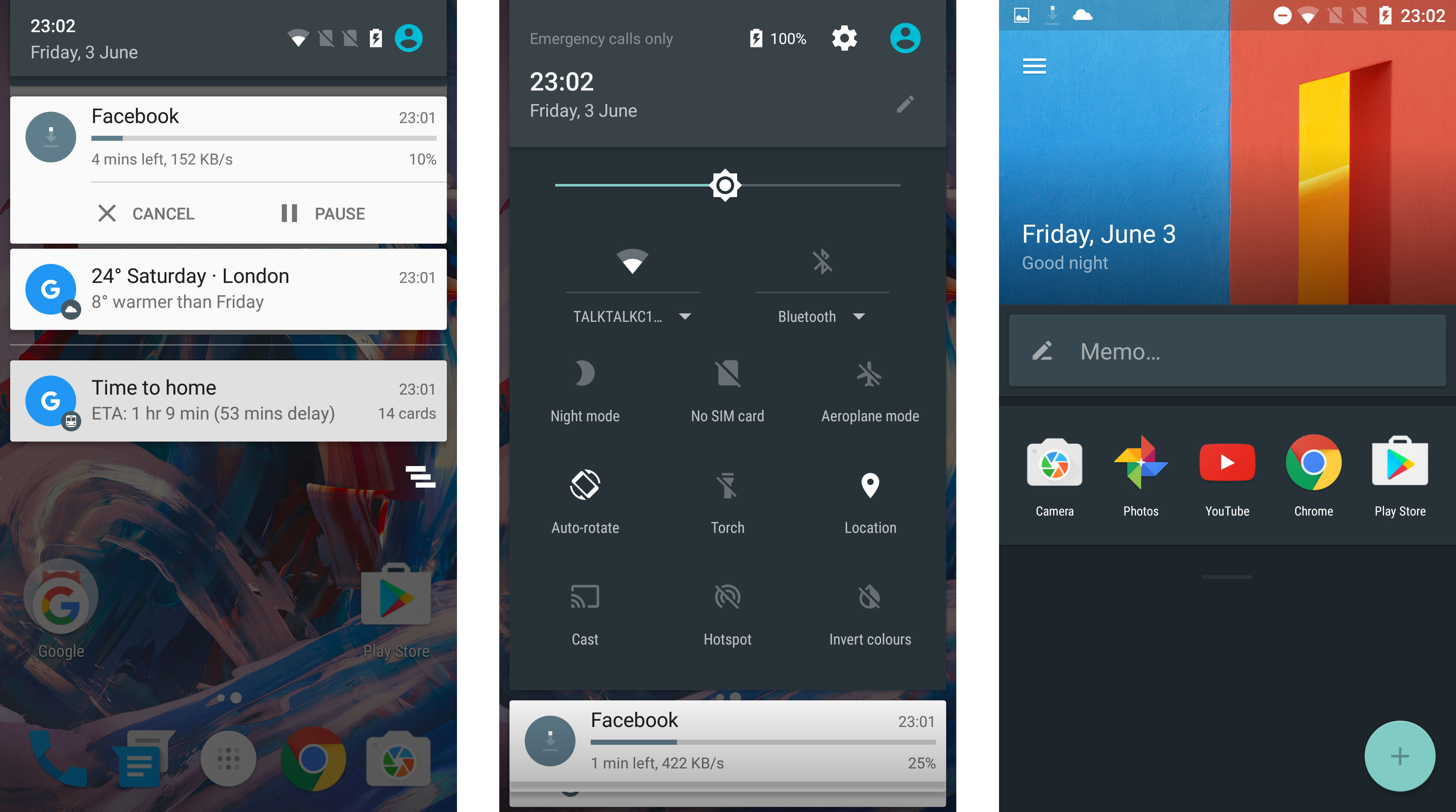
It also made it easy for me to pair my Bluetooth Plantronics headphones with the phone, which is nice.
On screen you're greeted by Android Marshmallow out of the box, but you can update it to Android Oreo, which adds features such as picture-in-picture and the ability to clone apps, so you can log in with multiple accounts.
To the untrained eye it appears to be the stock version of Google's mobile platform – but OnePlus has done some tinkering.
The OnePlus 3 runs the Chinese firm's own OxygenOS interface, which adds additional features and functions, such as the proximity display mentioned on the previous page. OnePlus even lets you unlock the bootloader if you want free-range access to the handset for some serious tinkering.
Oxygen keeps the general look and feel of Android intact, while adding things such as Shelf – accessed by swiping from left to right on the home screen.
Shelf gives you a space to put key contacts, frequently used apps and your favorite widgets without cluttering up your main home screens. You can also create memos and reminders, which gives it a good breath of functionality. I personally didn't use Shelf all that much, but it will appeal to some.
Elsewhere, OnePlus's gestures return, enabling you to trace an O (camera) or V (torch) on the lock screen, even when the screen is off, to launch those functions with minimal effort.
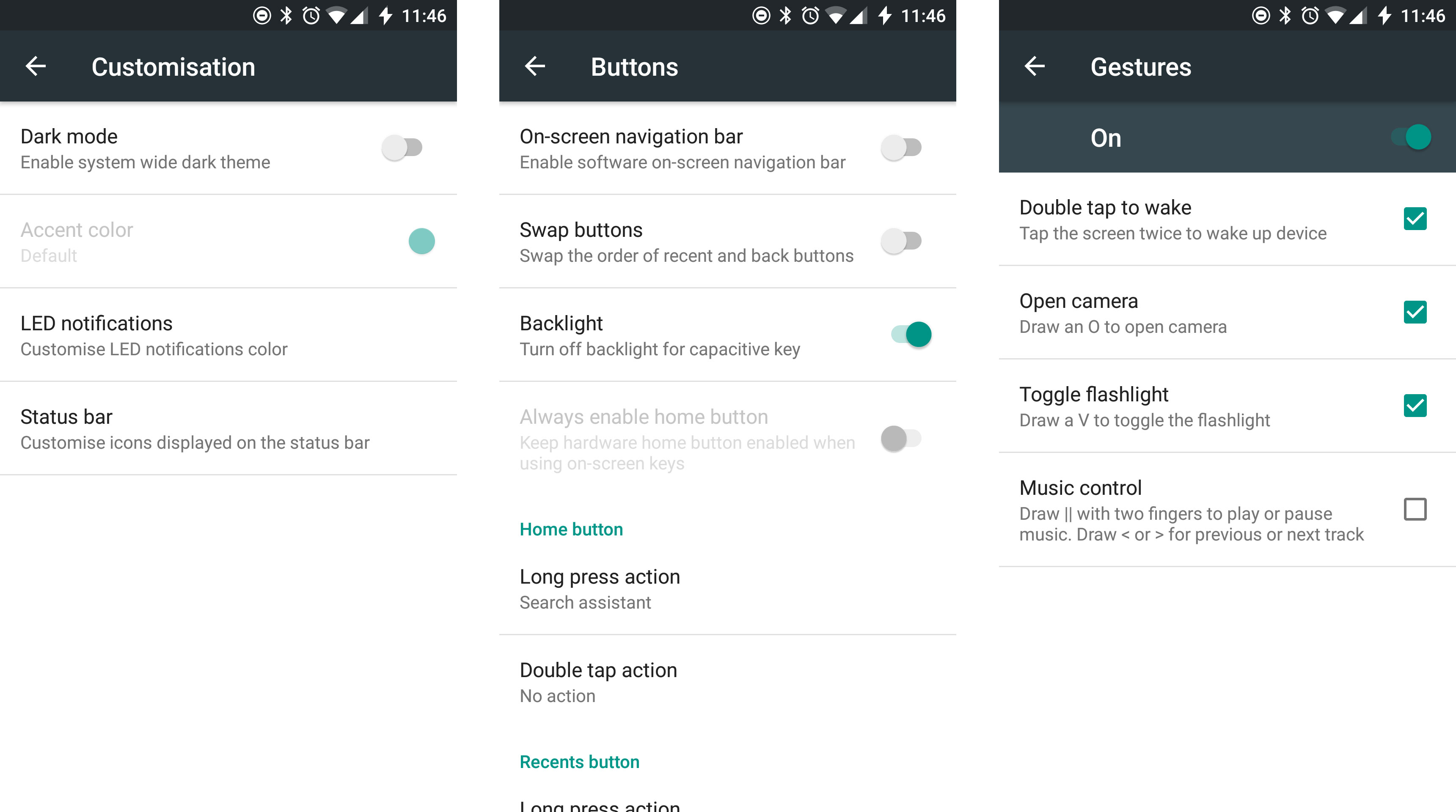
You can also switch on Double Tap to Wake, making it easy to bring the screen to life without having to hit the power or home keys – annoyingly though, you can't then double tap to put the phone back to sleep.
Something I was pleased to see during the initial setup of the OnePlus 3 was the option to enable the SwiftKey keyboard straight out the box. There are plenty of excellent third-party keyboard offerings available on Google Play, but SwiftKey is my personal favorite, and having it ready to go right away is a real plus point.
It's more accurate, quicker and more feature-packed than the stock Android offering, which makes typing on the OnePlus 3 much easier. It's just about possible to type one-handed, assuming your palms are big enough, but for peace of mind I tended to opt for the double-handed approach.
The multi-tasking panel has also been given some OnePlus love, with a 'clear all' option at the bottom of the cascade of app thumbnails. That's joined by two other options: a link to app management, and a 'clean all' option.
While 'clear all' shut apps currently chugging along in the background, 'clean all' not only closes apps, but all stops all background processes, freeing up more RAM and hopefully being a little kinder on battery life.

TechRadar's former Global Managing Editor, John has been a technology journalist for more than a decade, and over the years has built up a vast knowledge of the tech industry. He’s interviewed CEOs from some of the world’s biggest tech firms, visited their HQs, and appeared on live TV and radio, including Sky News, BBC News, BBC World News, Al Jazeera, LBC, and BBC Radio 4.
