Why you can trust TechRadar
Camera
- Shooter is packed full of features including the OnePlus Smart Capture Technology
- HDR is on by default, but only when the phone wants to use it
- An 8MP selfie camera allows you to use your smile to take a photo
The OnePlus 3 comes well equipped with camera prowess. On the rear you get a 16MP Sony PDAF sensor, while on the front an 8MP snapper is apparently the same unit found on the rear of the iPhone 5S.
That's a nice step up from the 13MP/5MP arrangement on 2015's OnePlus 2, but with Apple stalling at 12MP on the iPhone 6S and Samsung dropping to the same count on the Galaxy S7, do we really need 16 million pixels on our phone?
OnePlus seems to think so, and with its Smart Capture Technology it reckons it's got a strong snapper that makes it difficult to take a bad picture.
It's packed the camera on the OnePlus 3 full of features, including Phase Detection AutoFocus, OIS (optical image stabilization), EIS (electronic image stabilization), Auto HDR, HQ Mode and Dynamic De-Noise.

These are designed to make your photos sharper, clearer, brighter and more in focus – but the results are varied.
The camera app is easy to launch, and if you have gestures turned on simply tracing a circle on the screen of the OnePlus 3 will open the application. The app opens swiftly, allowing you to get snapping asap.
In terms of design OnePlus has kept things simple, with minimal clutter. A settings button next to the shutter key displays a small bar above it with just three controls: timer, grid lines and aspect ratio.
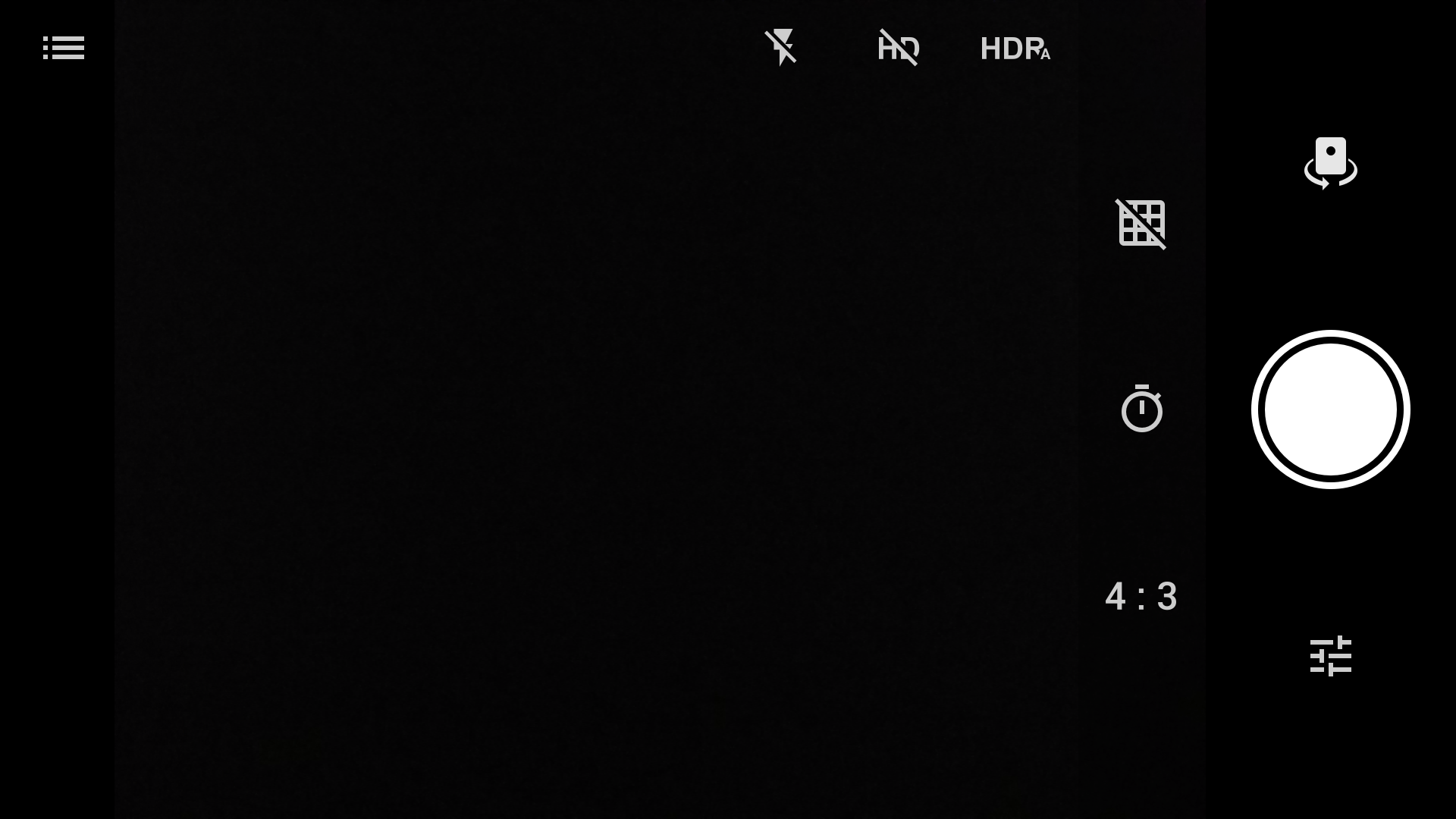
Meanwhile, at the top of the display a toolbar provides toggles for flash, HDR and HQ. There's also a menu icon, which enables you to jump between a range of modes including panorama, manual, video and slow motion.
You can shoot 4K video with the OnePlus 3, but by default it's set at 1080p. Tap the menu icon next to the record key and you'll be able to cycle through 720p, 1080p and 4K resolutions.
There isn't the wide range of cheesy effects and filters that other manufacturers offer, but manual mode gives more experienced shooters an extra level of control on the OnePlus 3.
Switch over to it and you're able to adjust shutter speed, white balance, ISO and focus, enabling you to fine-tune each and every shot.

For those not wanting to mess around with additional settings, OnePlus reckons its standard shooting mode can still deliver standout performance.
HDR is on in auto mode by default, but engages only when the OnePlus 3 deems it necessary. You can tap the icon to toggle it on (or off), but for most shots you'll want to leave it in auto mode – that is, if you don't want to use the HQ mode.
HQ mode enhances sharpness and detail in your shots, but can't be used alongside HDR – it's one or the other, which is a bit of a shame. While there are some slight improvements in quality when HQ is selected, it's not enough to really make a difference.
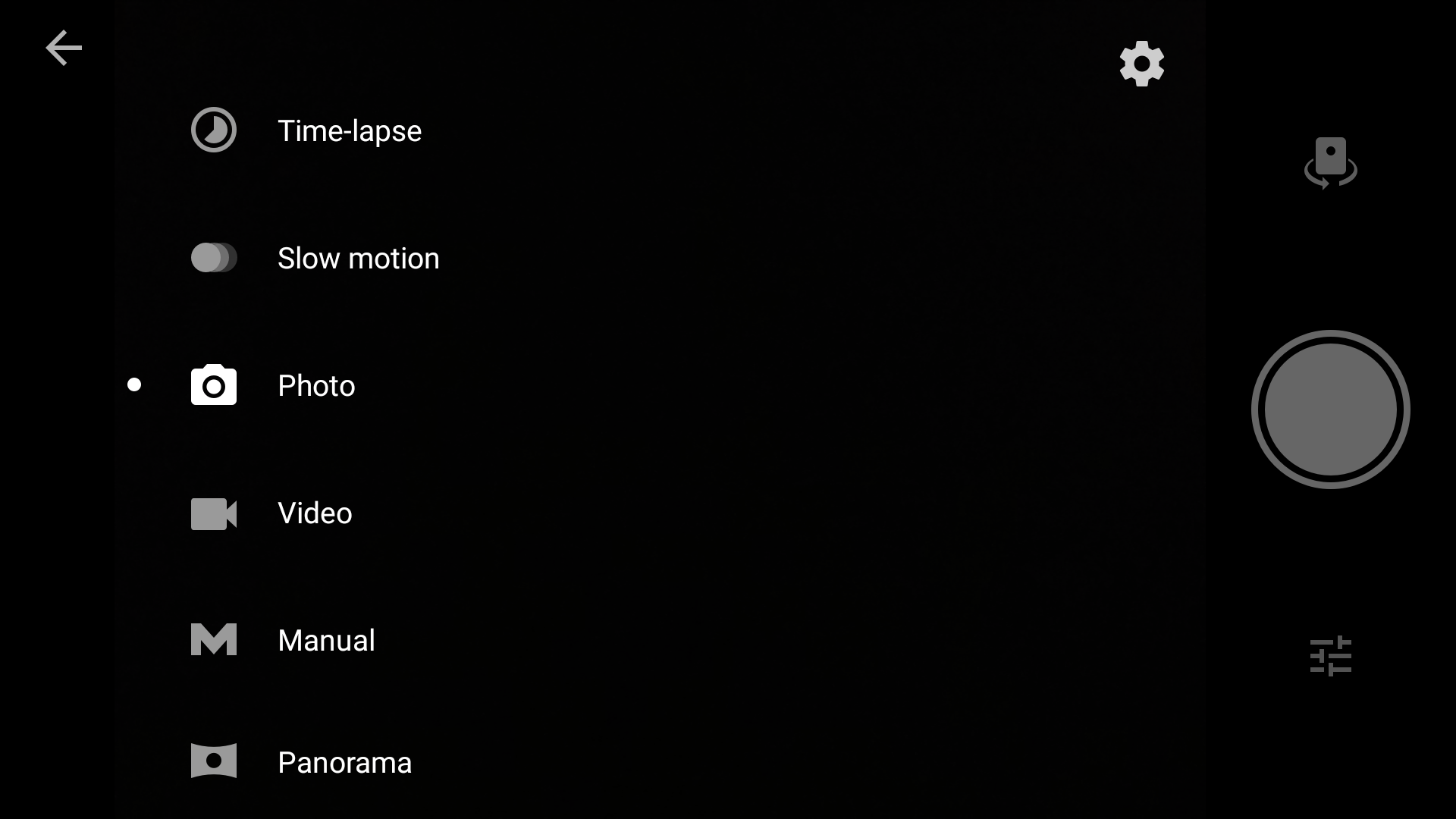
There is, however, one very annoying feature of the OnePlus 3 camera experience, and it comes after you've taken a photo, when you slide from right to left to view the picture you've just taken. At times, for a split second the image looks sharp and then will quickly change, often to a less detailed finish – and there's no option to return to the image you saw for that brief moment.
I suspect this has something to do with Dynamic De-Noise, a function that OnePlus says reduces background noise in post-processing. I'd argue, though, that it's removing detail from shots unnecessarily, and that's a shame.
Results then, are mixed. In good light and without rushing the OnePlus 3 takes solid snaps, but if light is lacking and you rush your shots, pictures can be blurry and a little dark.
The shutter speed is impressively fast, but I found the focus struggled to keep up at times. I had to retake several shots as the originals turned out to be blurred.

Meanwhile round the front the 8MP front snapper comes with a beauty mode and smile sensor. The former is a similar offering as found on other phones, smooth skin and increasing eye size, but the latter makes selfies a whole lot easier.
Just hold the OnePlus 3 up to your face, flash it a smile and you'll get a three second countdown timer. It works surprisingly well, although at times it's over sensitive and I set it off again when lowering the handset. This resulted in some rather unsightly up-chin shots – thank god for delete.
Camera samples







TechRadar's former Global Managing Editor, John has been a technology journalist for more than a decade, and over the years has built up a vast knowledge of the tech industry. He’s interviewed CEOs from some of the world’s biggest tech firms, visited their HQs, and appeared on live TV and radio, including Sky News, BBC News, BBC World News, Al Jazeera, LBC, and BBC Radio 4.
