Why you can trust TechRadar
If you're fearing that the OnePlus One's battery might be the thing to trip it up, you'll be pleasantly surprised. This is a phone with some stamina.
It's easy to see why. At 3100mAh, the OnePlus One's battery unit is more capacious than the LG G3(3000mAh), Samsung Galaxy S5 (2800mAh) and HTC One M8 (2600mAh), and it only just trails behind the Sony Xperia Z2 (3200mAh).

It's a shame that you can't replace the battery, especially given that the rear cover is removable (with some effort). However, most people will simply be happy that they can venture out for a full day without worrying about being away from a plug socket for too long.
Sure enough, our standard HD video test yielded some strong results. Running a 90 minute 720p video with the screen brightness cranked right up left 83 percent left in the tank on average.
That's better than the One M8 and roughly the same as the Galaxy S5 and the iPhone 5S - two of the previous strong performers in this particular test.
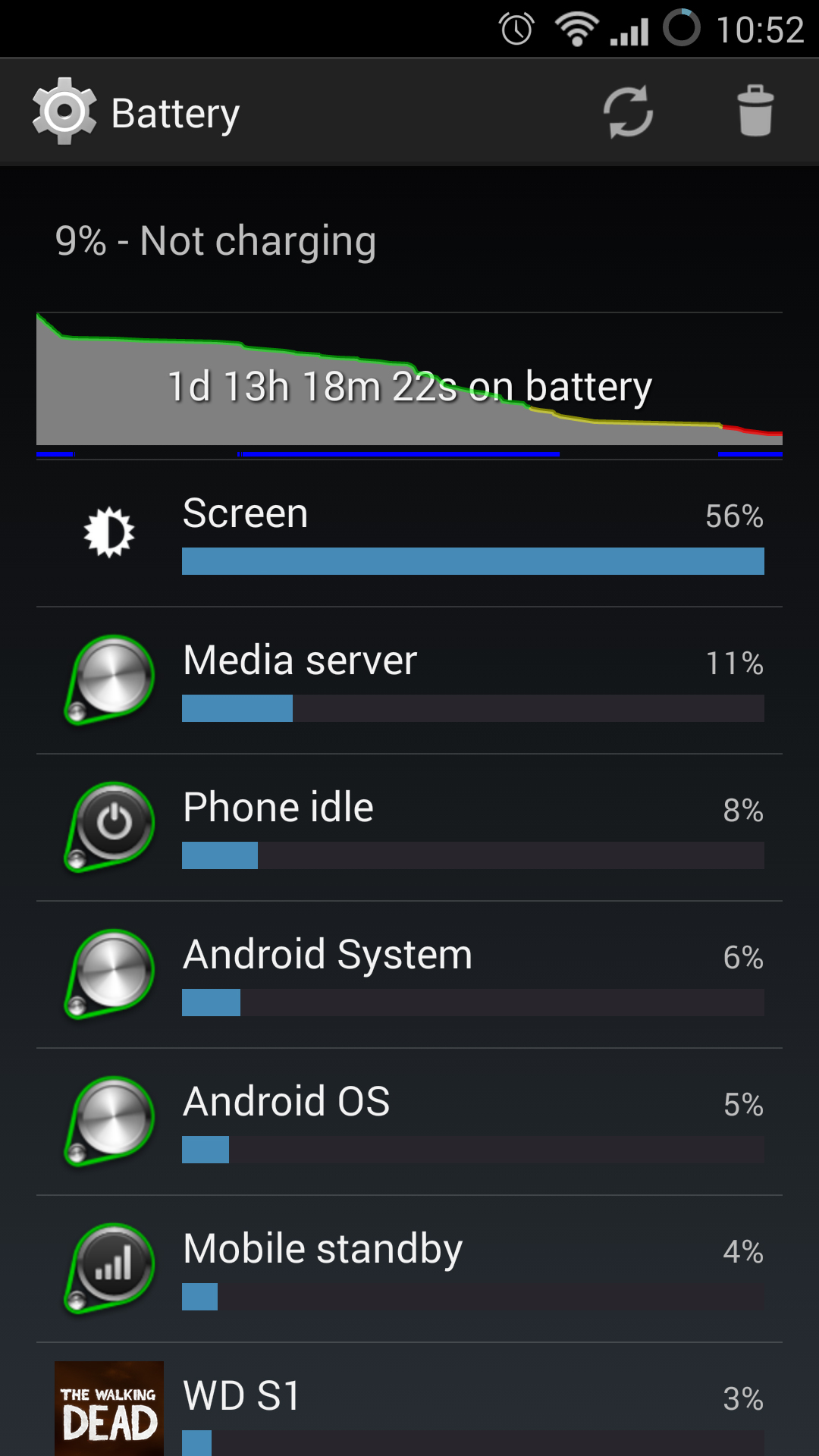
In general usage, I was able to get a day and half out of the phone. That involved watching a couple of brief HD videos, playing a couple of games, dealing with a number of emails and SMS messages, and plenty of fiddling with the phone's options and menus - all with the screen brightness at its top setting.
I left it on in Airplane mode overnight during my testing period, which seemed to drain the battery by three or four percent come morning time.
It's a good job the OnePlus One has such strong battery life as standard, because CyangoenMod is yet to implement a battery saver mode. Such energy-sipping settings have become the norm on other Android skins, so it's a little odd that it's been omitted from this "everything but the kitchen sink" effort.
Of course, you can take the appropriate steps manually, such as switching off Wi-Fi, lowering screen brightness, and switching off push notifications. But a simple shortcut would have been appreciated here.
The essentials
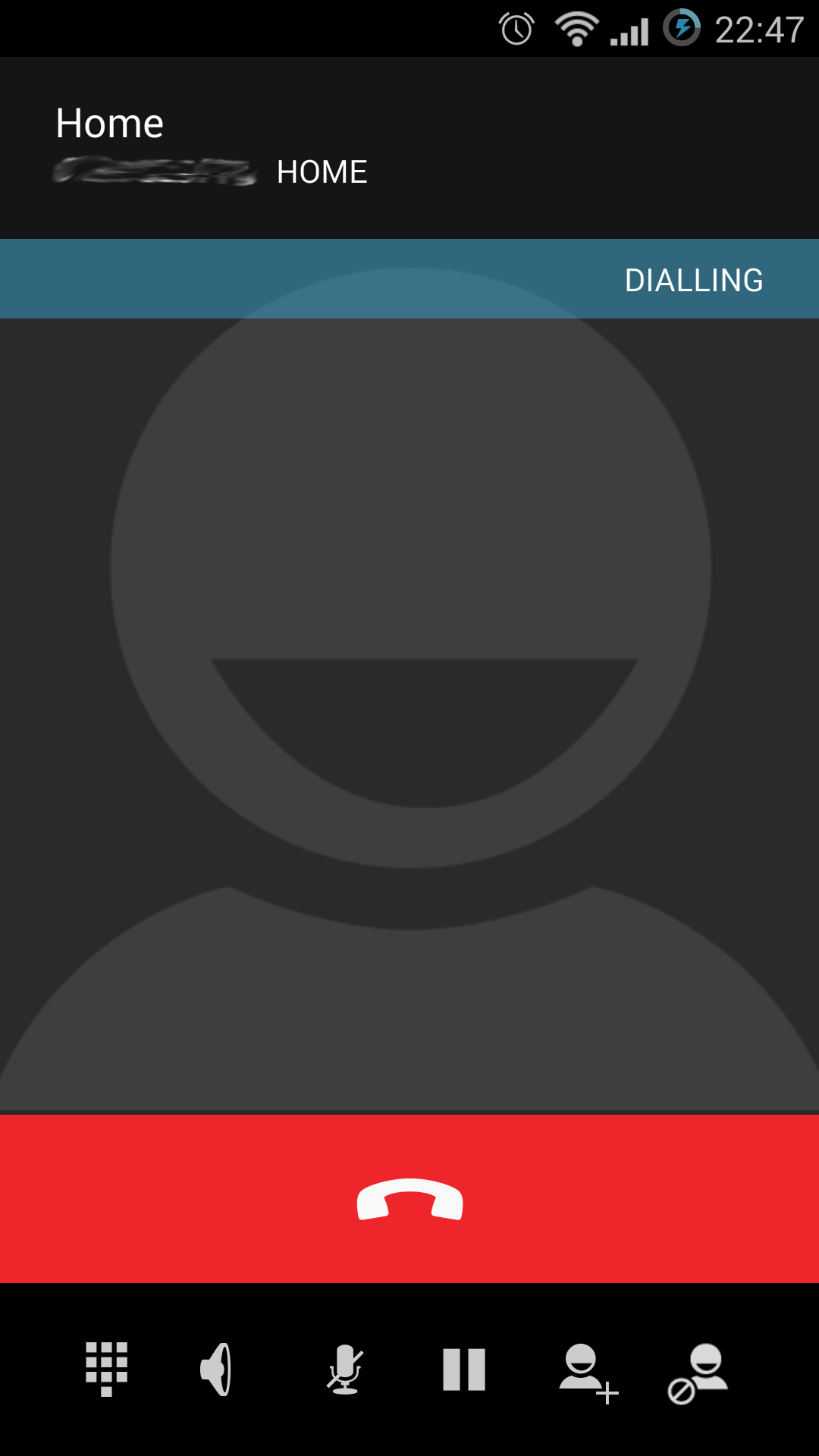
During our initial review one area in which OnePlus appeared to have taken its eye off the ball with the OnePlus One was in its most basic function. Thankfully things have improved since then with a series of software updates.
Signal strength was strong enough during my test period and call quality has significantly improved. Speaker volume has been adjusted so you can now actually hear the person on the other end of the line.
Dropped calls did not feature during my review time with the OnePlus One, and post-software upgrade I had no complainants from those on the other end of the line.
I did find that the OnePlus One could be a little sluggish reconnecting to a network after losing signal - such as when going through a tunnel - but it isn't a real problem and only occurred from time to time.
Otherwise, the calling experience is pretty much classic Android, with the same crisp Phone and People apps.
The same goes for messaging, with both the default Messaging app and Google Hangouts present. Once you've updated the latter, you'll be given the opportunity to make it your primary messaging app, which allows you to merge your SMS messages with Google's instant messaging service.
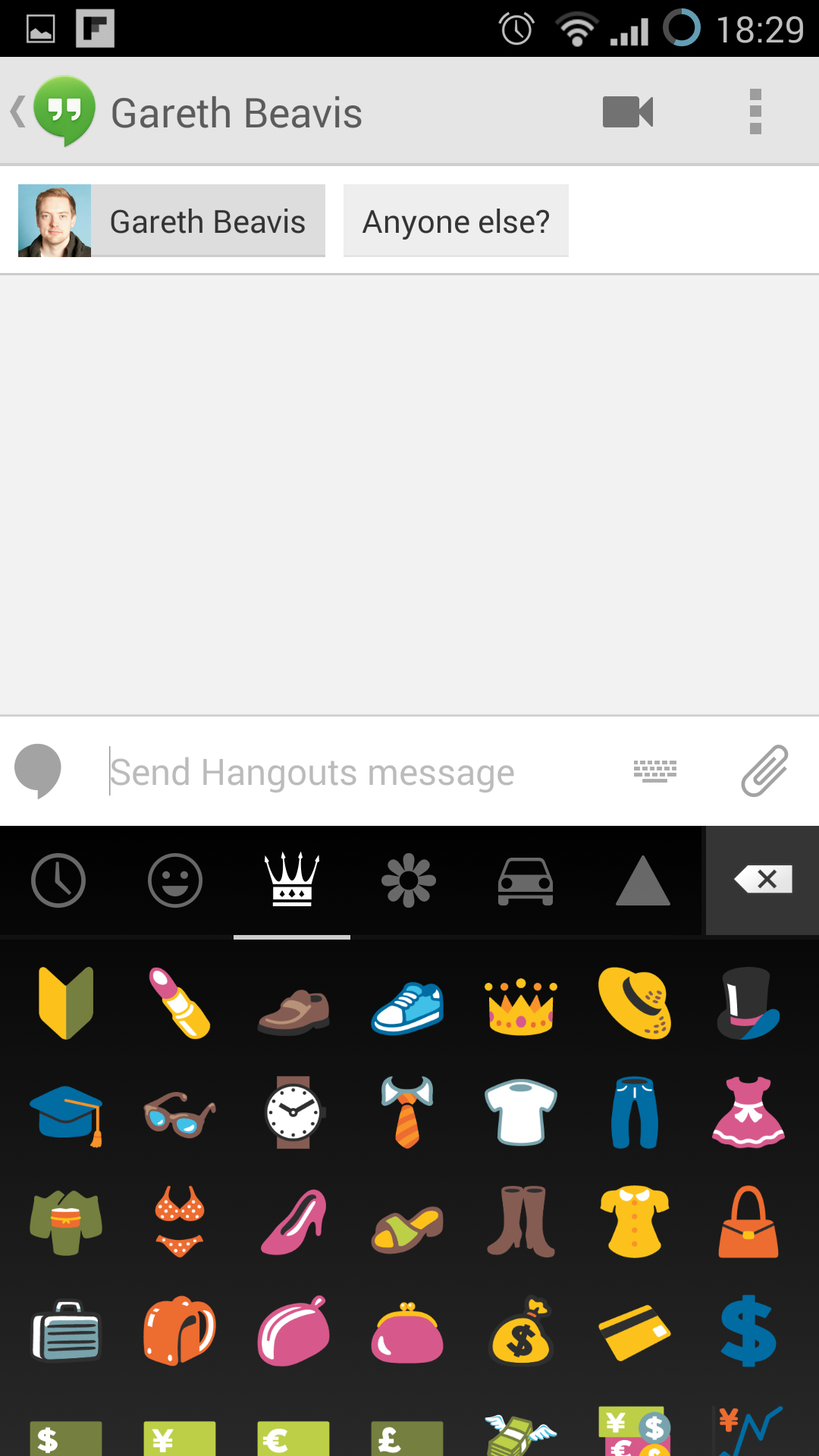
It's flashier, but not necessarily more streamlined, so it's nice to have the option of the two.
CyanogenMod has wisely stuck with Google's own keyboard here, which offers intelligent words suggestions and a Swype-like joined-up-typing system alongside an intuitive layout.
It's everything you need from a modern smartphone keyboard, though as always with Android, other options are available on the Google Play Store.
One input method that didn't seem to work well at all was the OnePlus One's voice wakeup system. Similar to the Motorola Moto X, you can wake the phone with a spoken command - in this case "Hey Snapdragon."
Here you can set which app or function you want to boot into, whether that's the default Google Now search, the camera, or anything else you can think of.
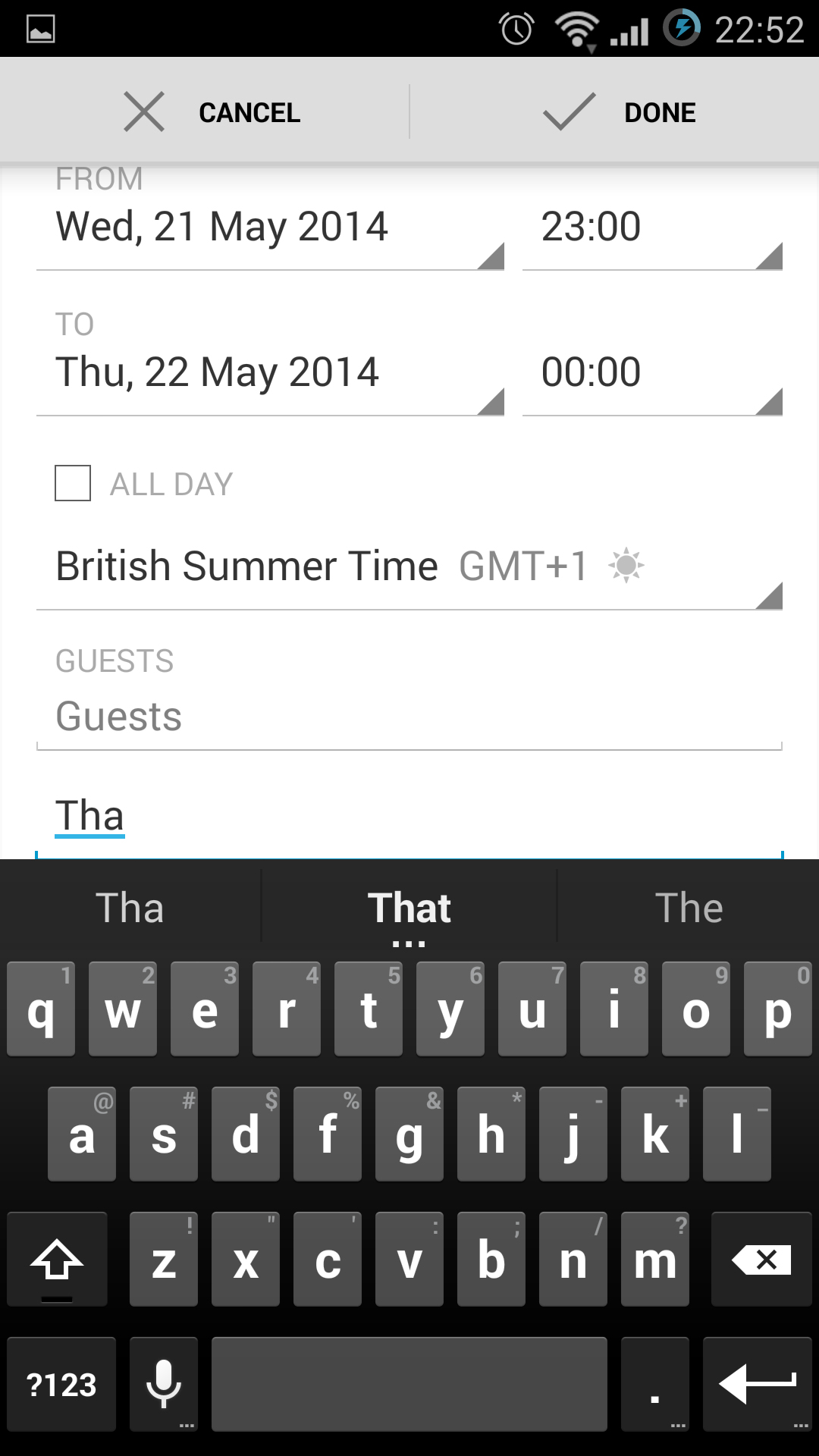
Unlike the Moto X, however, it doesn't work very well.
Even at the voice training stage, I struggled to get the three ticks necessary for the OnePlus One to learn my voice. I tried speaking from a variety of distances, in a variety of quiet locations, and using various enunciations of the key words. But I couldn't get through the training process without repeated retries.
Once completed, the phone wouldn't respond to my commands. However it did, on several occasions, wake up to a random sound.
One time seemed to be when I'd made an extended hissing sound (I forget why), and another was when the phone was sat next to my laptop while I was silently typing out this review. Very strange, especially when you consider that saying "OK Google" and conducting a voice search from within Google Now seems to work pretty well here.
I've already mentioned that web browsing on the OnePlus One is an extremely zippy experience, and it's also a pleasant one thanks to that 5.5-inch 1080p display. You'll still need to do a bit of panning and zooming on content-rich web pages, but not nearly so much as on, say, the iPhone 5S.
