Why you can trust TechRadar
With the level of hardware that the OnePlus One has at its disposal, you'd expect it to be a decent media player. It doesn't disappoint.
Whether you're watching 1080p video, streaming your new favourite album, or playing a GPU-stretching game the OnePlus One handles it all with almost dismissive ease.
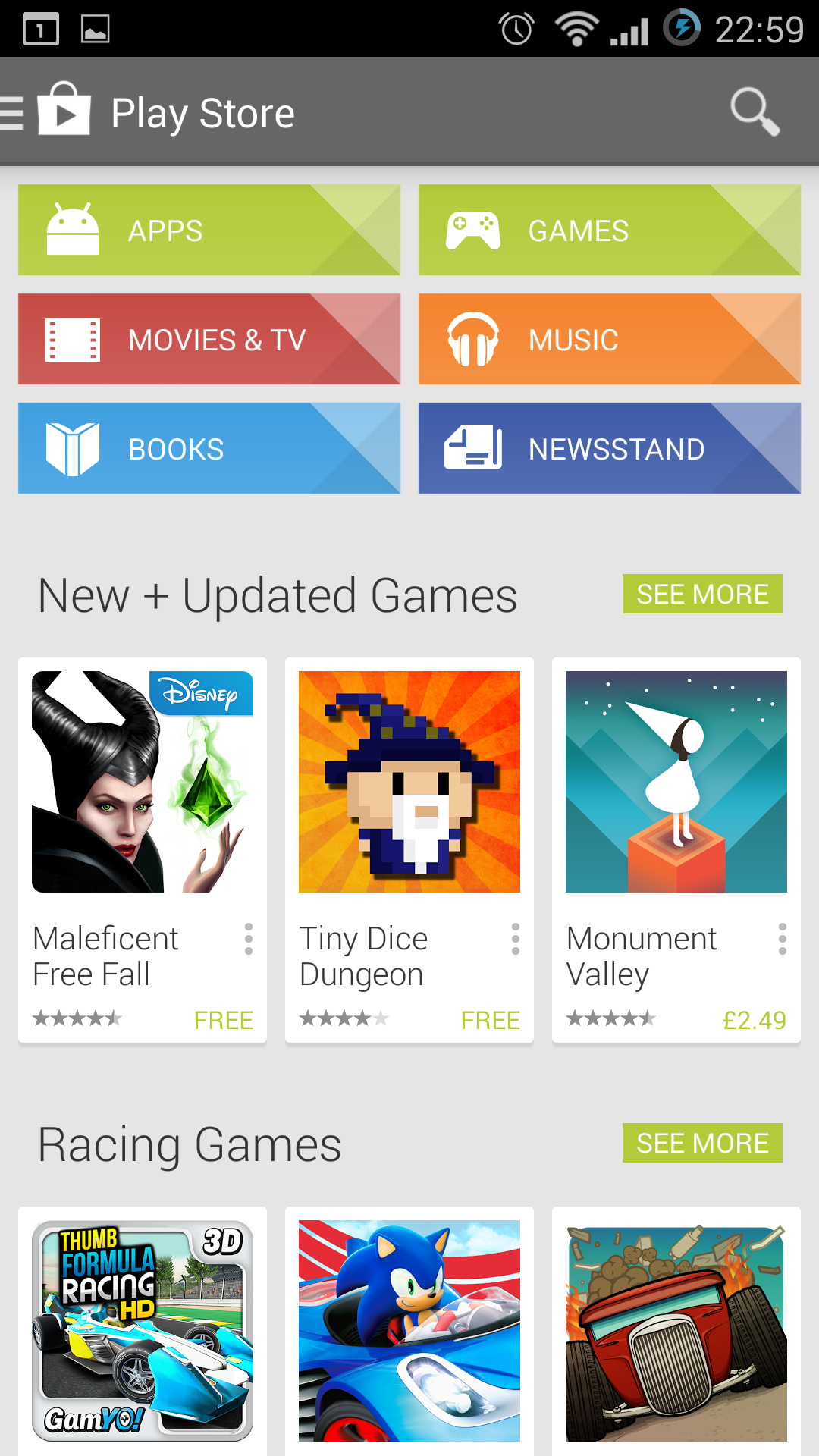
That's not to say that OnePlus or Cyanogen has added any particularly noteworthy media bells and whistles here. But that's because Android is already perfectly well stocked for such things.
At the heart of the experience is the Google Play Store, which forms the brightly hued hub from which you can purchase movies, TV shows, MP3 tracks, ebooks, comic books, and games.
A while ago Google broke this Google Play Store down into its constituent pieces for convenience purposes, so you get separate Play Movies, Play Books, Play Newsstand, and Play Music apps alongside the main app store.
Google Music, of course, goes well beyond being a simple MP3 store. Sign up to Google Play Music All Access and you'll get a Spotify-like unlimited music streaming service.
There are tens of thousands of tracks to choose from, and you can even download albums to your device to save on data costs, or to ensure uninterrupted playback.
Even without signing up to the All Access service, you can upload 20,000 tracks from your own physical music collection to Google's servers, enabling cloud-based playback on any device.
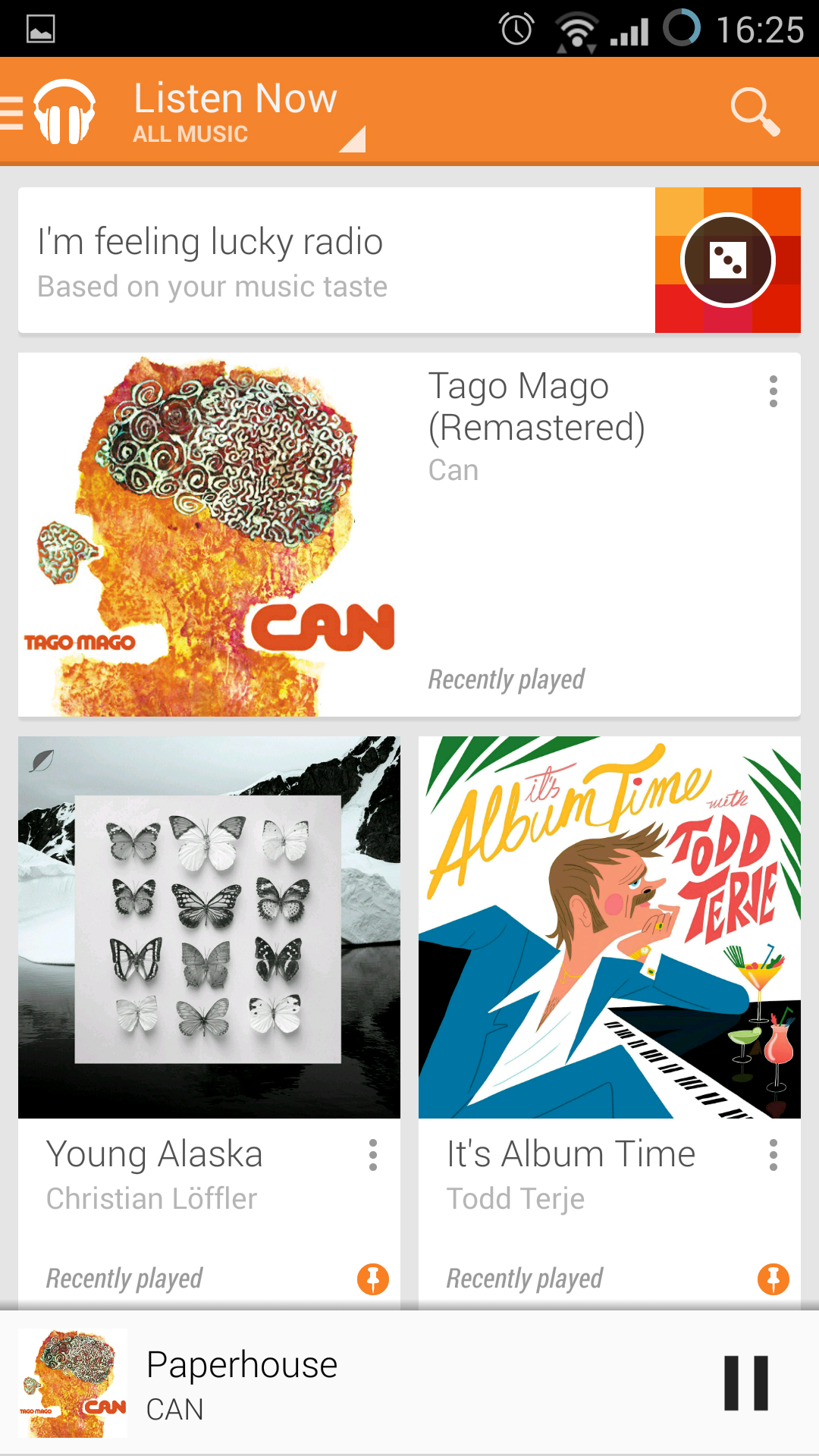
I mention this because Google Music is the default music app on the OnePlus One, just as it for the Nexus 5. It's very good at what it does, too, offering a quick and intuitive interface that shows off high definition album art without feeling cluttered.
It's been worked into the CyanogenMod interface well, too. When playing a track, the default lock screen features a shortcut widget for playing, pausing, and skipping tracks, along with artfully blurred background album artwork that expands and sharpens as you complete the unlock gesture.
There's also the typical widget present in the notification menu from the homescreen, meaning you're never far away from your music on the OnePlus One.
When it comes to playing back your own video content, you can choose to do so through either Google's own Photos app or CyanogenMod's Gallery app. Google's effort is cleaner and less fussy, but the other option is perfectly decent.
The latter also includes additional audio effect options when playing video back. You can boost the bass or add a 3D effect, though I didn't pick up on any discernible difference from my own test samples.
No matter - the sound quality through a decent set of headphones is exemplary. It's rich, detailed, and with ample bass. Just don't rely on the OnePlus One's external speakers for watching movies or gaming, as they're weak, raspy, and they lack stereo separation.
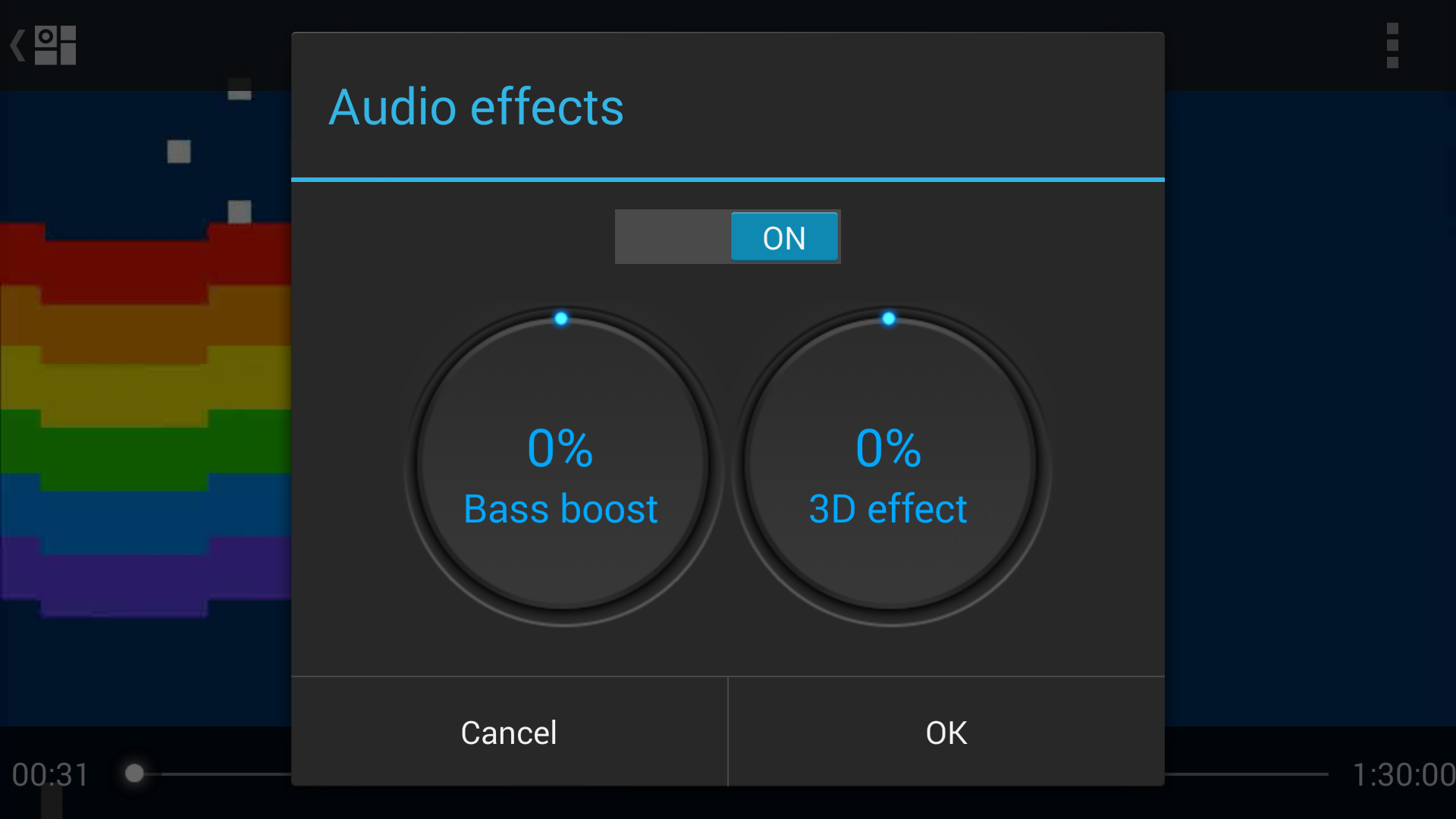
Speaking of gaming, this is one of the best Android phones I've ever used for the task. That 5.5-inch 1080p display shows off everything with optimal clarity, which is especially evident on vibrant 2D games like Plants vs Zombies 2, Rayman Fiesta Run, and Badlands.
Crucially, the screen finds a sweet spot between visual fidelity and control. Take a complex multiplayer first person shooter like Blitz Brigade. The OnePlus One's display is large enough and sharp enough to minimise the effect of your two thumbs getting in the way, but is small enough that you can wield the device and reach the touchscreen inputs comfortably.

And of course, such demanding 3D games run well here, thanks to the OnePlus One's Snapdragon 801 CPU and 3GB of RAM. The handset does run very hot when it's put under strain by advanced games, but that's not uncommon.
