Why you can trust TechRadar
Oppo's tried to make the N1 a little more user-friendly than the stock version of Android, with the phone full of lots of small software touch and gesture controls to help you get it set up the way you want it to work.
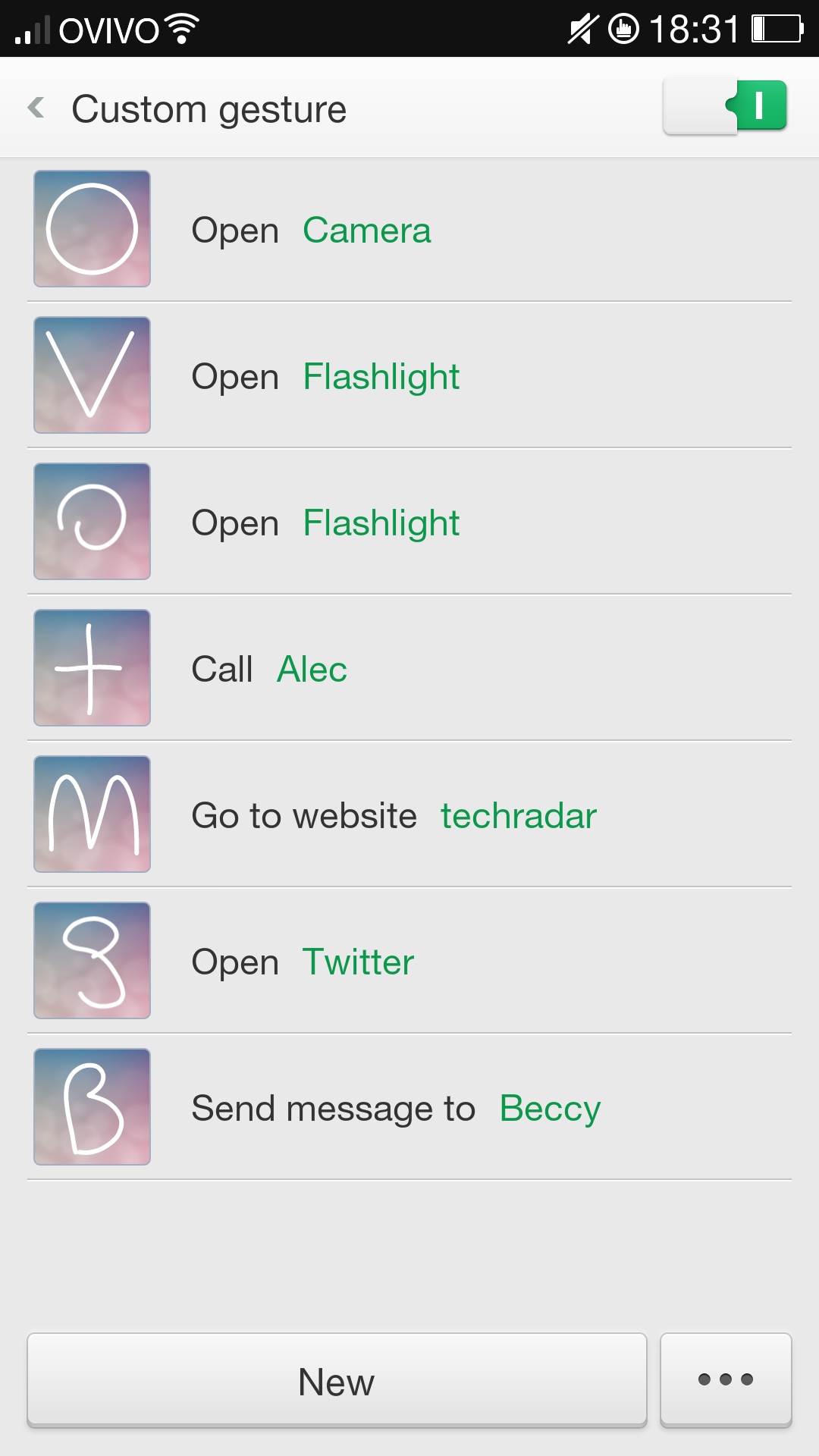
For example, Oppo's included something it calls the gesture panel. This is a way of launching apps by drawing pictures, accessed by dragging down from the left-hand side of the Notifications bar (you can edit where it activates in the settings).
You might want to draw a big letter "T" to launch Twitter, or a circle to open the camera. It's debatable whether this is actually any quicker than unlocking a phone and clicking on an app, and I never bothered with it once the initial curiosity had worn off.
But you may find a case for using it. If you don't want to clutter your Home screens up with too many icons, perhaps it would be a nice way of launching things.
There's also the touchpad on the back, or the O-Panel, as Oppo calls it. As with the Gesture Panel, you can associate actions with this via a custom menu, although these are limited to stuff like using it to open the camera and change tracks in the music player.
I didn't use it much, as being placed in the middle of the back of such a large phone means it's surprisingly difficult to find, plus, despite the soft bit in the case to allow you to poke at it, it's pretty unresponsive to touch.
Perhaps if it worked as a music track shifter when the phone is in standby it'd be more useful. But it doesn't. It only works when the music player is open and on the screen, which is quite peculiar.
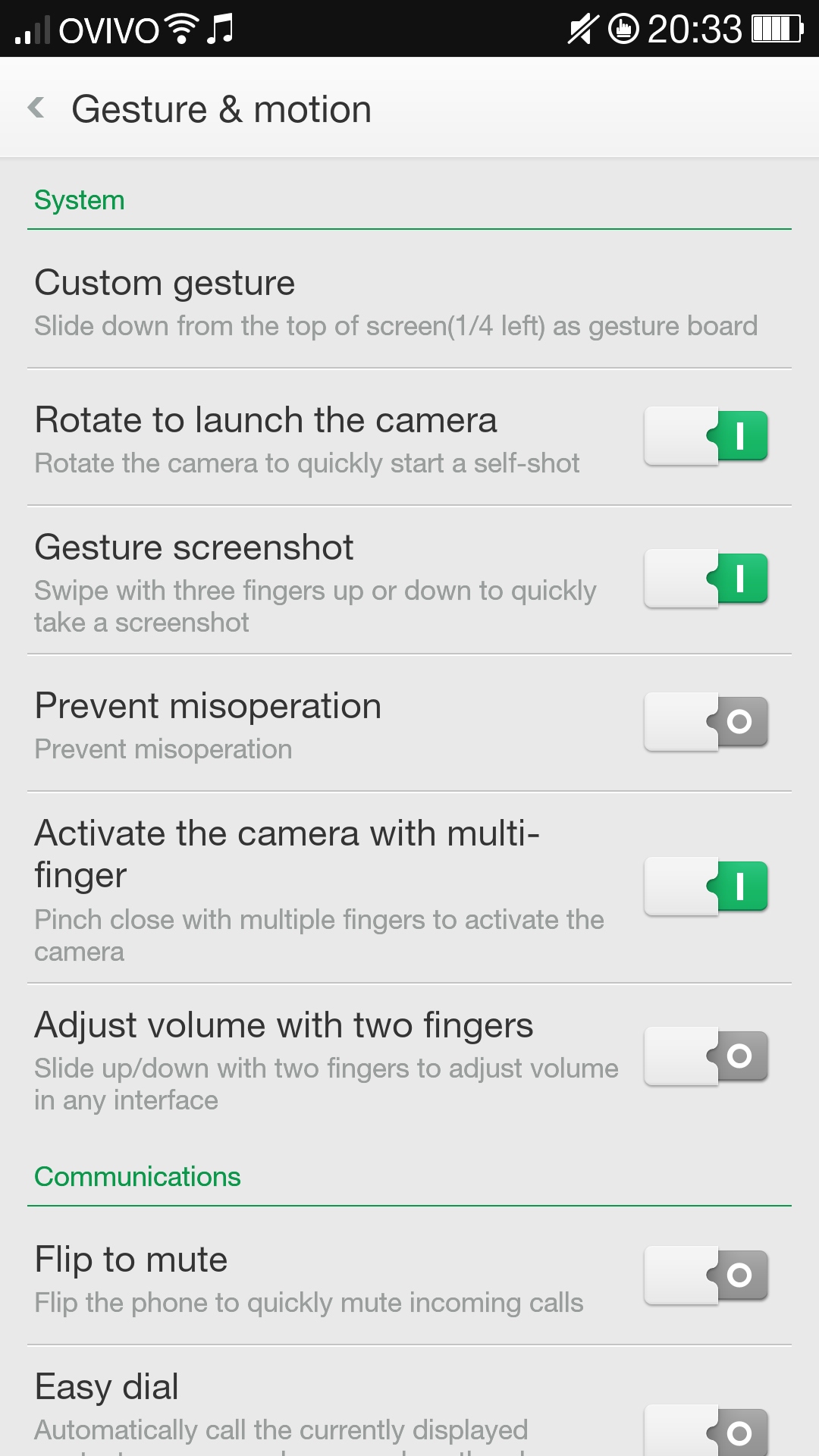
So it's not very useful at all. Presumably Oppo's hoping the development community can come up with some better ideas for utilising it.
What I did use quite a lot were some of the Oppo N1's gesture controls. A standalone menu lets you set up tasks that activate when moving the phone, with one particularly useful option being to have the music player skip through tracks with a shake of the N1.
You might look a bit odd doing that with the phone in your pocket, but it's certainly a better use of tech than the bizarre rear touchpad.
You can also open up the camera by squeezing the display with lots of fingers, or capture a screengrab by running two fingers down the display.
The latter only works occasionally, as pulling down tends to scroll whatever you're looking at, so it takes a few goes.
And as with all this additional control stuff, it depends on you learning it in the first place and remembering it. As useful as it can be, it feels like the sort of thing you'll use once, think "Oh, that's clever," then forget about and never do again.

And there's the rotating camera. It's a bit of a novelty, sure, but it does mean you get a 13MP front-facing camera, plus you can do weird things like put your phone on the top of the fridge, rotate the camera so it's pointing out into the room, and use the self timer properly for once.
It also produces great shots and is quite a killer feature if you're serious about mobile photography.
CyanogenMod
Possibly the most interesting feature on the Oppo N1 is its ability to run an official, 100% fully featured version of CyanogenMod.
The community-led alternative version of Android is available for installation on many Android phones and tablets, but Oppo is the first maker to support it officially.

As in, installing CyanogenMod on the N1 won't void your warranty, and is simply a case of sticking the installer on the phone's memory and running it to completely change operating systems - no "rooting" or "bootloader" misery involved here.
And it's definitely worth giving it a shot for a couple of reasons. First, the CyanogenMod software is significantly closer to the stock Android experience in terms of look and feel, so is useful to have access to for that reason alone if you're not entirely won over by Oppo's own ColorOS UI.
Secondly, CyanogenMod adds stacks of additional features to Android. You get more toggles, including a torch, in the pull-down Notifications menu, the lock screen comes with customisable quick-launch shortcuts to a variety of apps.
Plus there's a burst mode in the camera, a variety of transition effects to change the Home screen's icon and widget scrolling, app drawer modifications and much more.
For fiddlers, CyanogenMod adds a staggering level of depth and control to the Android experience, plus it's 100% stable on the Oppo N1 - great to see it working at full power without any functionality caveats whatsoever.
And if you don't like it, bunging the ColorOS installer on the phone's internal memory and running it is all you need to to do switch back to the safer alternative.
