Why you can trust TechRadar
Oppo's put a version of Swype on the N1 as the default keyboard, meaning that, as with the modern stock Android text input system, you get line-drawing gesture input for typing.
This has really taken off as the best way to type on phone displays, although it means that instead of typos you get the entirely wrong word inserted every once in a while.
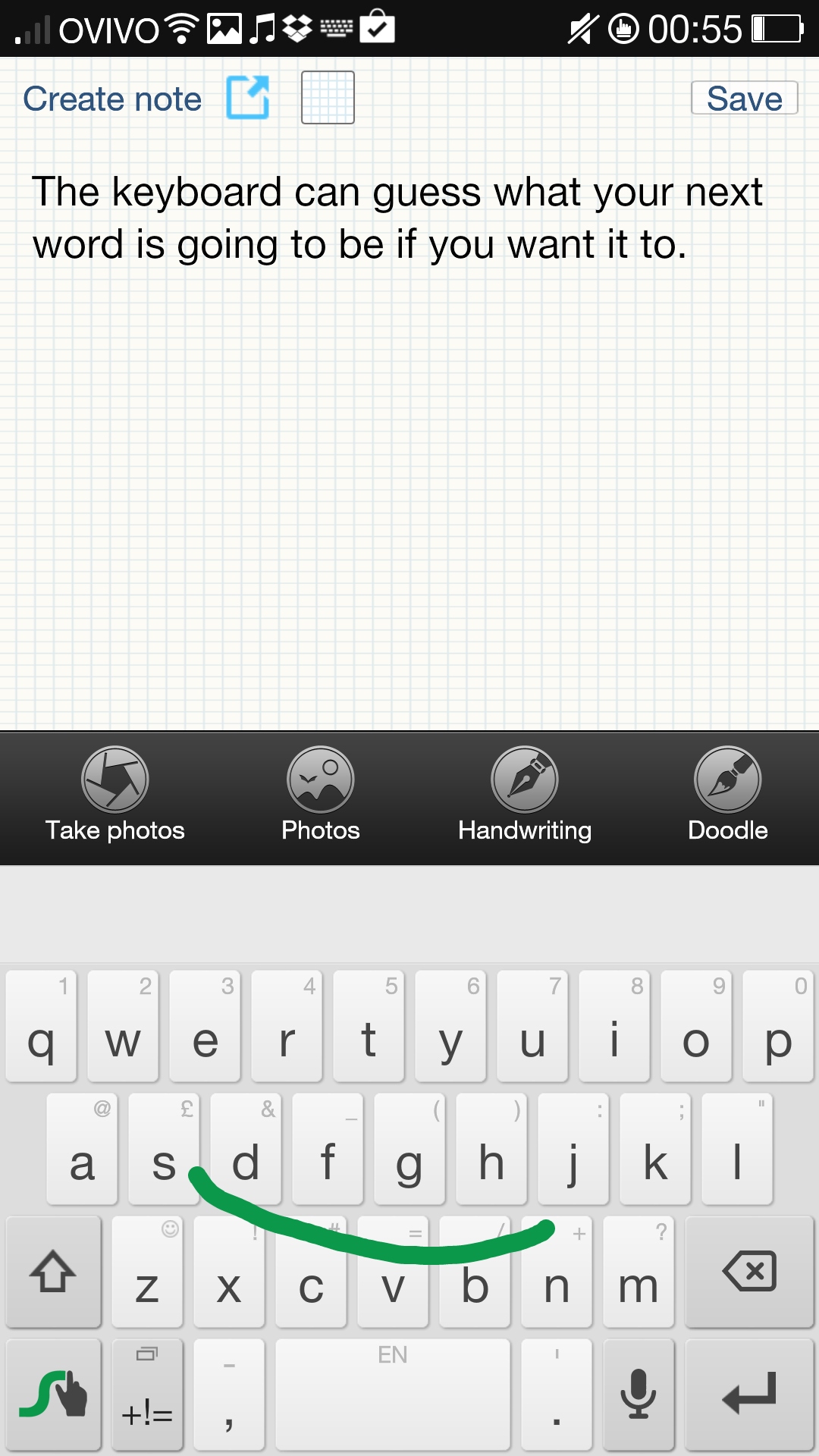
Still, given there's a massive 5.9-inch display in here, it's possible to touch-type of a sort on the N1, or at least use a couple of fingers or three on it to manually tap in your messages.
The keyboard's generally fast, with next-word prediction part of the experience too.
Get lucky and you can fire out complete sentences by linking suggested words, although the keyboard glitched for me a few times with the landscape layout appearing while I was trying to type in portrait mode - so I couldn't see or press all the keys.
The contacts section is simple. Accessed through an icon on the dialler, you get a standard list of all contacts currently synced via your Google account, with a tab for any Favourites you've starred within the main list - and a Frequently Contacted section beneath that.
A handy Show Contacts From menu item lets you choose which accounts display their contact details here, so it's possible to only have ones saved on your SIM display, if you have an old school approach to keeping people's data.
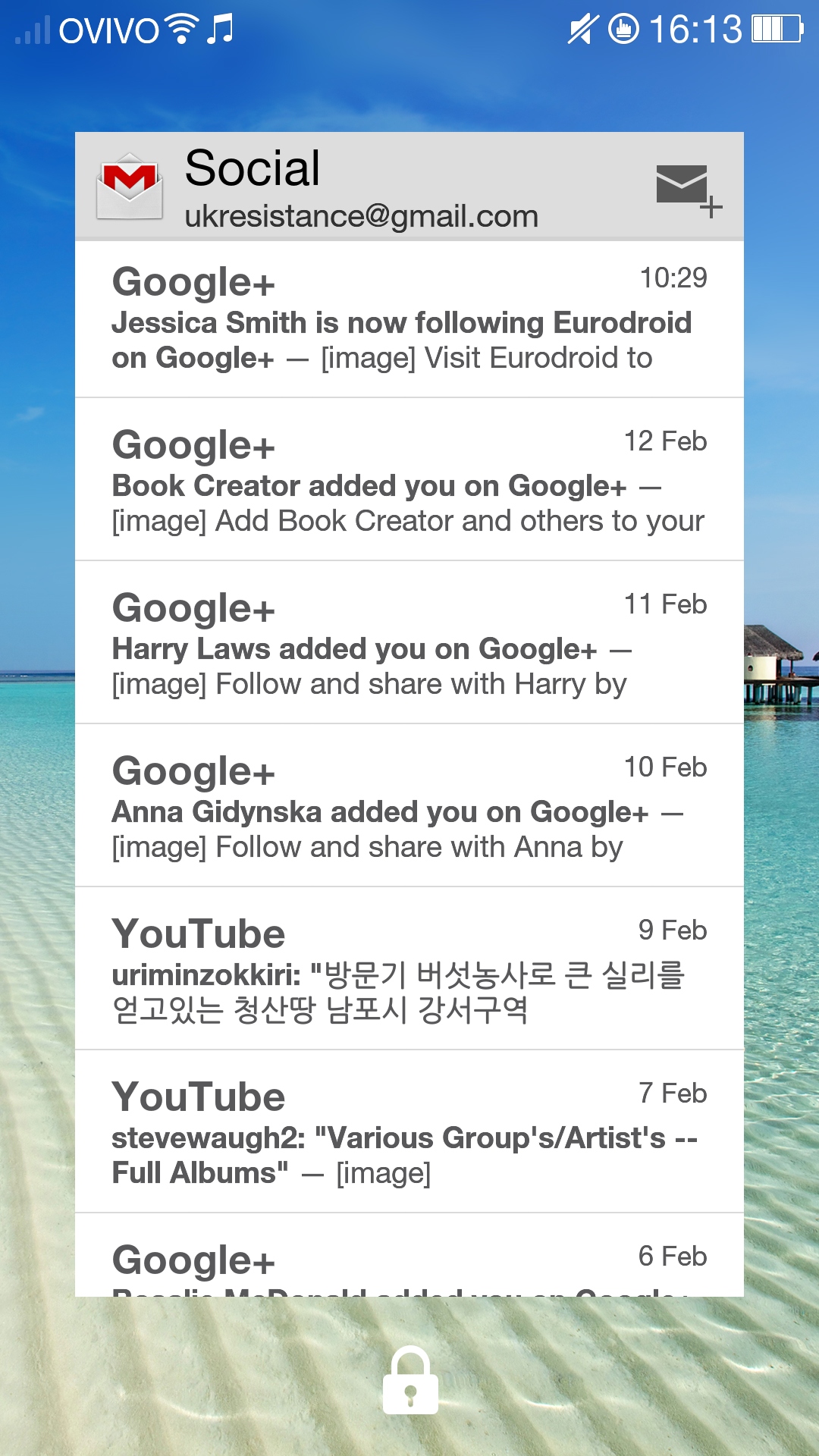
Lock screen widgets, one of Google's more recent additions to Android, are also included as part of the N1's ColorOS, although whether they appear or not depends on the type of lock screen you currently have active.
The default option lets lock widgets work, but others refuse.
It's the same with the music player. Some of the N1's lock screen styles come with music player controls and some don't.
It's a weird inconsistency, but there are at least plenty of quirky lock options to choose from, including an icon map that has you drawing lines between locations to unlock the phone.
Call quality is good and clear. The onboard speaker is particularly loud too, plus, if you don't feel like talking, calls can be rejected from the lock screen with a stock polite - or personal rude - pre-written message.
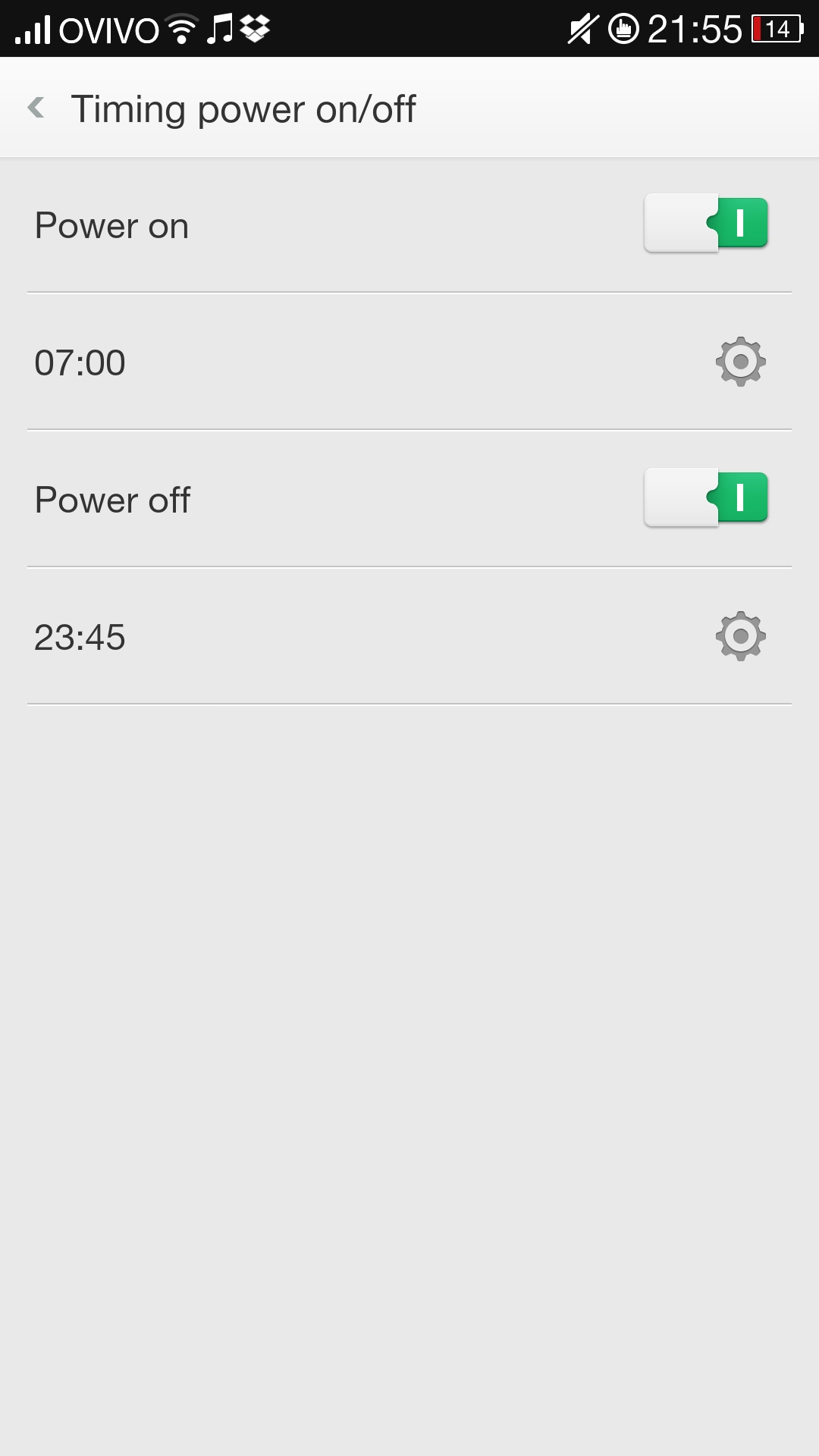
One tiny feature I like that's typical of Oppo's exhaustive attention to detail is the option to control the capacitive buttons' backlight.
You can have them stay illuminated for six seconds or leave them permanently on, which is something I'd definitely use as it drives me mad when capacitive buttons decide to turn their lights off and disappear from view.
Other teeny tiny nice things I've found that makes me like Oppo's approach are: an option to set a power off and power up time; an extremely polite late night battery alert that tells you to charge you phone else it'll go flat tomorrow; and a weird "easy answer" option that automatically answers a call when you hold the phone to your ear.
That's the difference between what Oppo's done with the ColorOS and what Samsung does with TouchWiz. Oppo's all about little features for you to find, whereas Samsung rams everything in your face.
Plus, if you like, there's a Jelly Bean style theme that removes most of the ColorOS visual changes and swaps in the current Android icon set, if you want something nearer the standard stock Android experience.
