Why you can trust TechRadar
Battery life
The Oppo N1 has a huge 3,610mAh capacity battery inside it, pushing double the storage capacity of some smaller mobiles and containing enough to drive a Nissan Leaf to Barcelona and back.
Obviously the 5.9-inch display is a big drain on power, but I was frankly quite amazed by how long the Oppo was able to maintain its high-res display and still work as a useful thing.
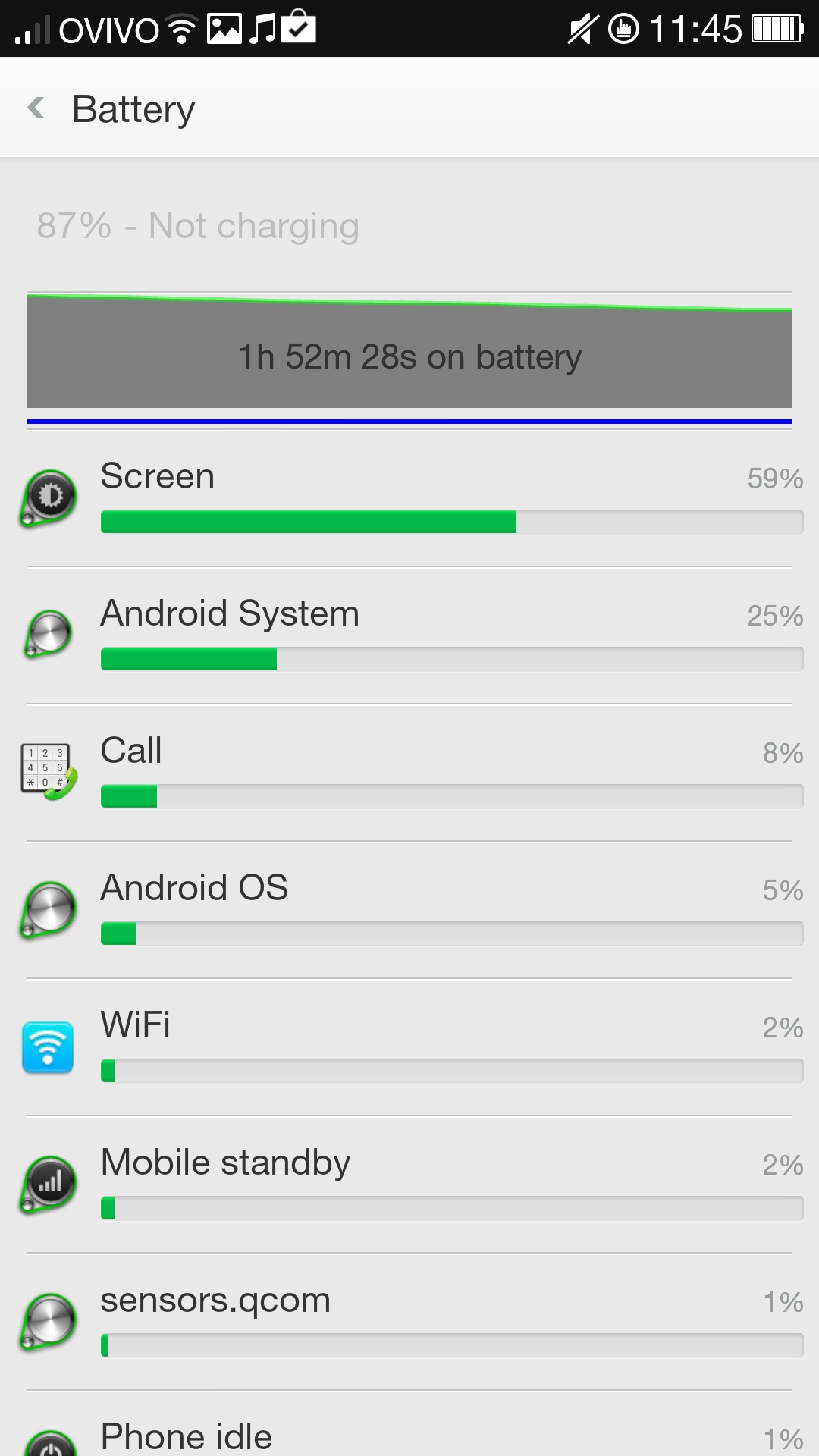
The standard TechRadar battery drain test involves playing a 90-minute video file with the display left on and at maximum brightness.
With the volume about two-thirds of the way up the N1's battery went down from fully charged to 87% remaining after 90 minutes.
That was a great performance, and it's nice to know there's enough juice in here to play a full movie and still get a full day - or two - of normal smartphone use out of it as well.
At the time of writing, it's still running on that same charge, showing 41% battery remaining and having had the screen active for a total of 4 hours and 22 minutes during today's interminable fiddling with the camera and apps.
That's a stonking performance from a whopper of a phone, and one more akin to much smaller, more efficient phones like the Moto G and Sony Xperia Z1 Compact.
And, once the oh-my-god-new-phone novelty period had worn off, the N1's a surprisingly long-stayer too. I managed to squeeze an astonishing three days of use out of one charge earlier in the week.
This was with fairly light use, mind you - just a few camera shots, using it as a phone and checking emails once every hour or so. But still, awesome work and not the power nightmare you'd expect of a large phone.
Media
Rather than hide the video content away and force you to hunt it out or install a file manager like many other Android models, Oppo's included a standalone My Videos app to make it dead easy to access clips you've recorded and any files you've put on yourself.
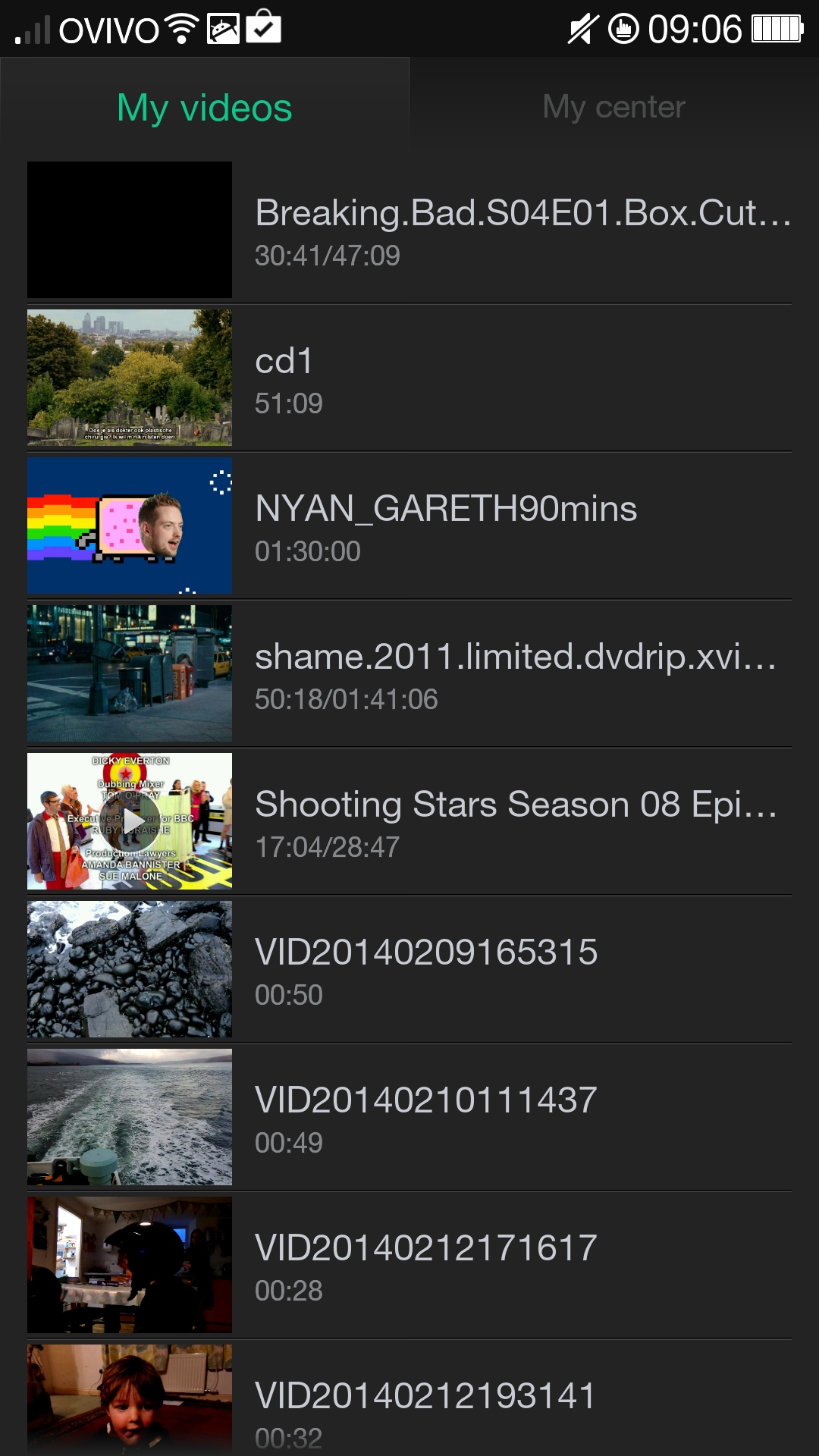
Open this and you get a fairly unexciting combined view of all media files on the phone, including ones you've recorded yourself, legit downloads and any ripped files you've shuffled across via USB.
One nice touch that copies a little bit from Samsung is the floating video option. Tap the icon while a clip is playing and the N1 busts the video out into a frame that sits atop the rest of the phone OS.
This means you can go about your usual smartphone business while a video plays on part of the display.
A simplified player menu lets you pause the clip or close the player, or press the icon again to go back to the full player.
As for music playback, the Oppo N1 offers the same mixed-media installation as many other Android smartphones.
There's Google's cloud-based Play Music service on here, which is the one to use if you want access to music uploaded from a desktop and playlists seamlessly synced between the N1 and any other phones or tablets you happen to use, plus there's Oppo's own music player.
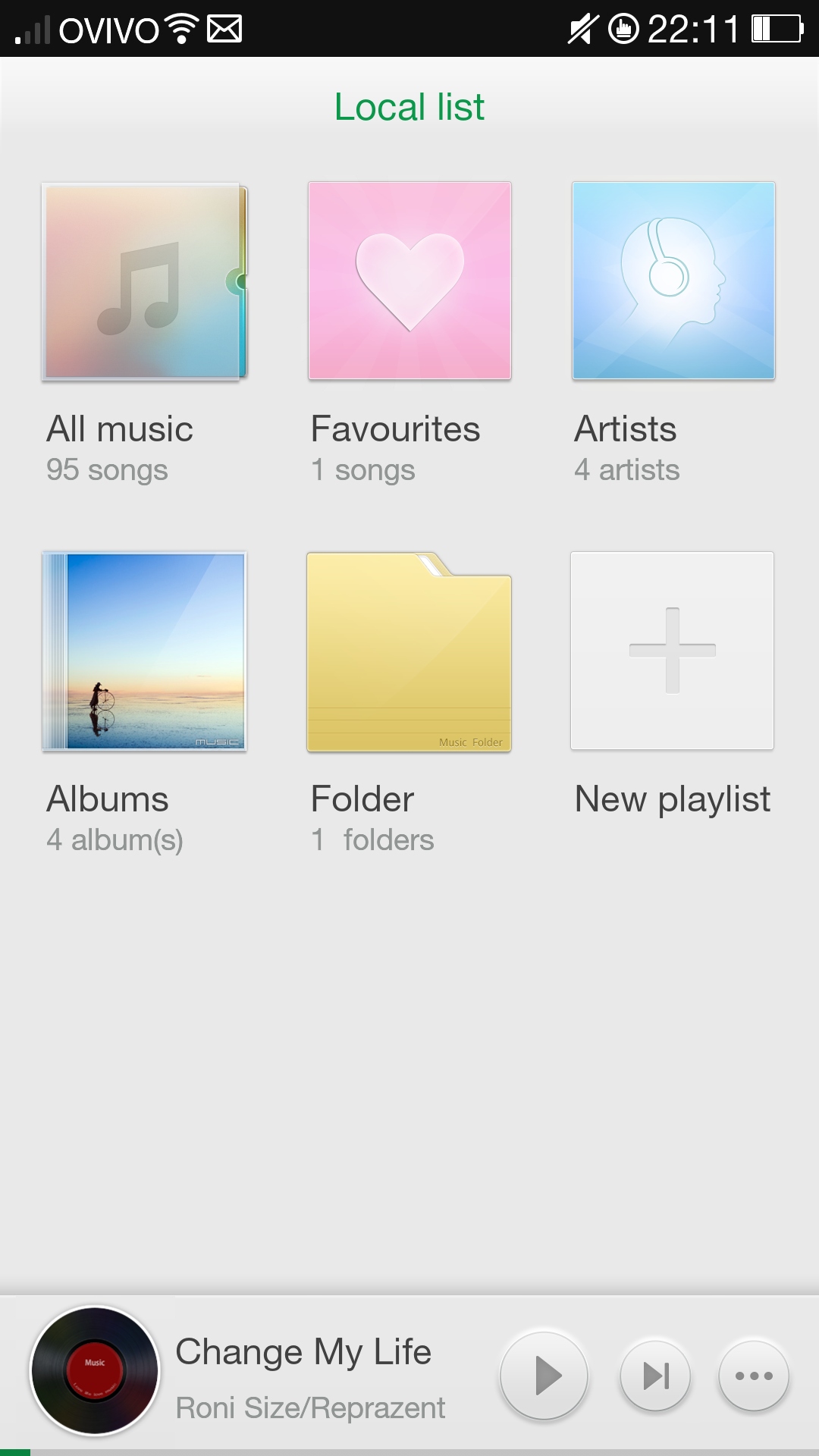
Oppo's player isn't what you'd call glamorous, but it does let you create playlists, pick favourites and, usefully, access files through a folder-based interface.
So if you've got a beloved 7GB curated collection of MP3s gathered over the last decade and carefully placed within a thoughtful folder structure, you can access that on the N1.
As mentioned earlier in the Essentials part of the review, whether or not you see lock screen music controls when using the Oppo player depends on what lock screen you've chosen.
But what you can always have is the option of motion control or use of the rear touchpad to navigate tunes. Both methods are a bit hit and miss, both requiring a few goes to get to respond properly.
Still, sound from the onboard speaker is extremely loud, although, with the speaker mounted along the bottom edge of the phone, it's a bit distracting when watching movies to have the majority of the sound pointed at your right earhole.
