Why you can trust TechRadar
The Oppo N1 features a 13MP sensor, and, as you've no doubt already seen, it's housed in a rotating mount so you can have it facing backwards, standard style, or can flip it around to use it as a front-facing chat cam. Your casual internet hook-ups have never had it so good.
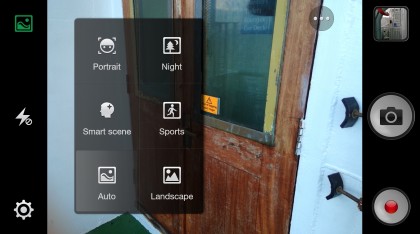
The camera app is simple. There are no filters and only a handful of options, but that's okay as it's a blisteringly fast imaging app and produces shots so good you don't want to go spoiling them by pretending they were taken in 1985 on a film camera.

When taking panoramas, the N1 displays a live composite of the scene inside the viewfinder. Which doesn't achieve much, but it's a clever little touch.

Click here to view the full resolution image

Click here to view the full resolution image
Click here to view the full resolution image

Click here to view the full resolution image

Click here to view the full resolution image

Click here to view the full resolution image

Click here to view the full resolution image
One unusual Oppo feature is automatically activated within the Album app, whenever the N1 detects a photo of a face. A little lady icon pops up to indicate it recognises a human, with an editing tool popping up beneath to give users a choice of makeup effects to apply to the image.
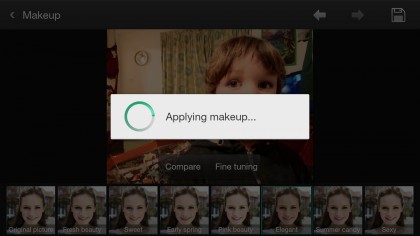
Given the manly size and hardcore enthusiast nature of the Oppo N1, I can't imagine many users are likely to be applying makeup to their selfies, but it is quite a clever tool all the same.
Also, selecting the details tab on an image within the Album lets you rename it right there on the phone. Probably not a feature most will use, but again it shows that Oppo's done some serious brainstorming about how to put stacks of clever little features on top of the usual Android experience.
Video
Video captured at 1080p is quite good. I couldn't see anything in the way of artifacts on the footage when viewed at full size on desktop, although middle distance detail could perhaps be a little better.
Still, it's many multiples better than the images produced by rival monster phone the Xperia Z1 Ultra, so best not complain too much.
One problem I found is that the Oppo N1's freebie flipcase is made of creaky rubbery stuff and you can end up with noise on your clips if it rubs against the mic, unless you hold the phone very firmly and quite still or take it out of the case altogether.
There's one quirk to be aware of when recording clips, too. The N1 auto-focuses when you start recording a video, but from then on it's up to you to manage the focus by tapping on the screen when you want the camera to refocus.
A minor pain, but it does stop things continuously popping in and out of focus.
