Why you can trust TechRadar
Keyboard and messaging
To me the most important of the basic functions is the ability to message others. Like most I find myself texting through a plethora of messaging apps; traditional SMS, WhatsApp, Kik, Snapchat, Viber - I've got the lot.
A decent keyboard is vital and I've spent a lot of time using the third party SwiftKey app as it generally offers better word prediction than stock keyboards. Oppo hasn't included a stock keyboard, though it has partnered with Swype to bring one of Android's most famous keyboards to the R5.
I never felt the need to download a third party app to replace Swype here; the autocorrect works very well and swiping across the keyboard soon became second nature.
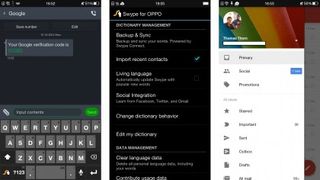
In order to make use of this keyboard, I was shocked to find that the messaging apps are very thin on the ground. Even the very basic Facebook and Twitter apps were missing. While it is easy enough to dive right into the Play Store and download them, this extra step is a little frustrating when setting up a new handset.
Standard email and Gmail apps are included, coming with all the features that you would expect from an Android experience, though neither offer any extra features.
The SMS app is also a rather standard affair, although the small pop up when receiving a text was a nice feature, allowing for a quick response without having to go right into the app.
Calling and Contacts
Again there is little for the Oppo R5 to shout about here, with both the dialler and contacts app being very basic yet functional affairs. Thankfully smart dialling is available, allowing easy look up of contacts.

Contacts are listed, drawing in photos from respective social accounts such as Facebook, providing you've downloaded that app. This is one of my biggest bugbears with Oppo's contact features, but one that I can work around.
Calling was clear and signal strength was impressive despite the metal body, although I can't say that it performed any better than expected.
Internet
There is only one app available to those browsing the internet on the Oppo R5, and I am pleased to say that Google Chrome is one of my favourite internet browsers on both mobile and desktop.
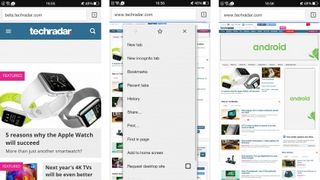
It syncs history and bookmarks across multiple devices, allows you to browse mobile and desktop sites, tabbed and even incognito browsing. Data can also be preserved by using Google's servers, ideal for those on limited contracts.
The Oppo R5 can also make the most of 5Ghz Wi-Fi as well as 4G LTE networks so you can browse quickly whether at home, in the office or out and about.














