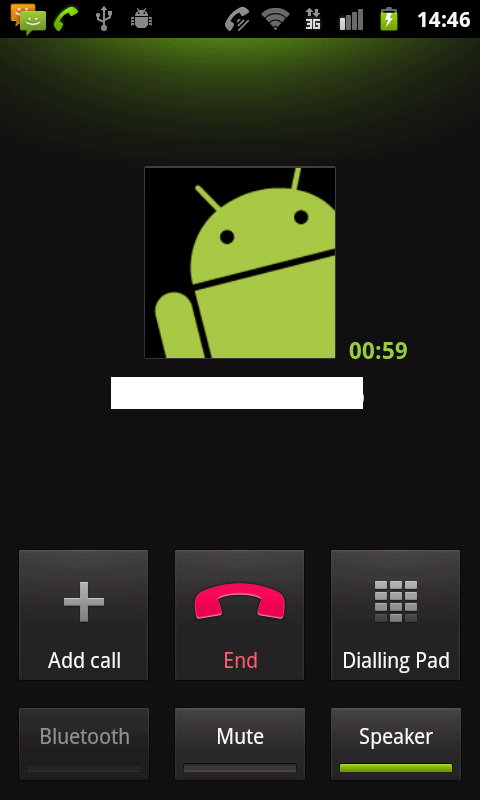Why you can trust TechRadar

We'll make one notable point right at the start of this section. The Orange Monte Carlo incorporates Orange HD Voice. This is an Orange proprietary technology that's designed to help make calls clearer.
HD Voice claims to reduce external noises, which is great if you're outside in loud streets. But both you and the person you're calling need to have HD Voice handsets for it to work. And you both need to be connected to 3G at the time.
During our testing we only made one call to another known HD Voice user, and that was from a fairly quiet location. But we did notice that the call had slightly better quality. To be honest, though, in everyday use, we aren't sure HD Voice is enough to make you want to buy this handset on its own.
For non-HD Voice calls, general sound quality was fine.
Signal strength was a bit iffy though. Our regular handset is on Orange and sitting at home its three bars of strength were matched by two bars on the Monte Carlo. We saw similarly relatively low-strength signal elsewhere too.
We were very surprised to see that the Orange Monte Carlo takes a laid-back attitude towards incorporating Twitter and Facebook data into contacts. So laid-back that it isn't there.
Go to Contacts and scroll through to the place where you 'Add Account' and you can fill in a contact's Exchange, Yahoo!, Hotmail or Google email address details.
But not Facebook or Twitter.
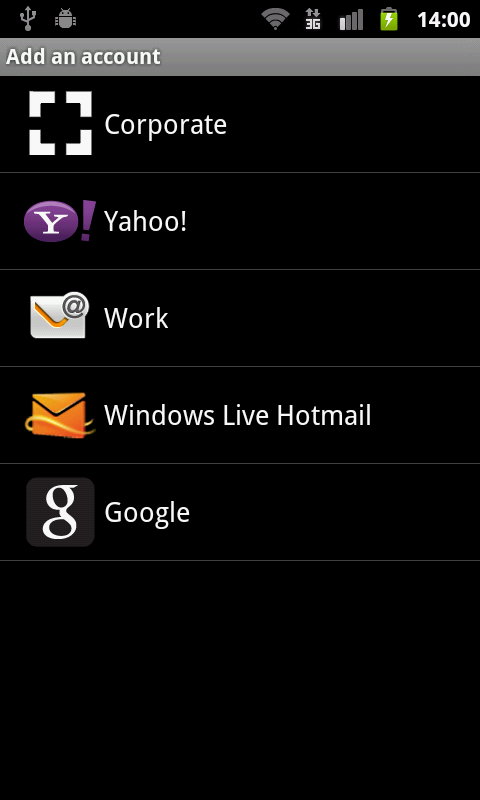
Moreover, there are no apps on board for handling either of these popular social networking tools. You can download them from the Android Market, of course, but out of the box the Orange Monte Carlo is a social networking abyss.
Contacts can be scooped up from Gmail, copied across from your SIM card or entered manually, and if you take the latter route you can add in a fair bit of information about each individual. Just not their Facebook or Twitter details. Did we mention that?
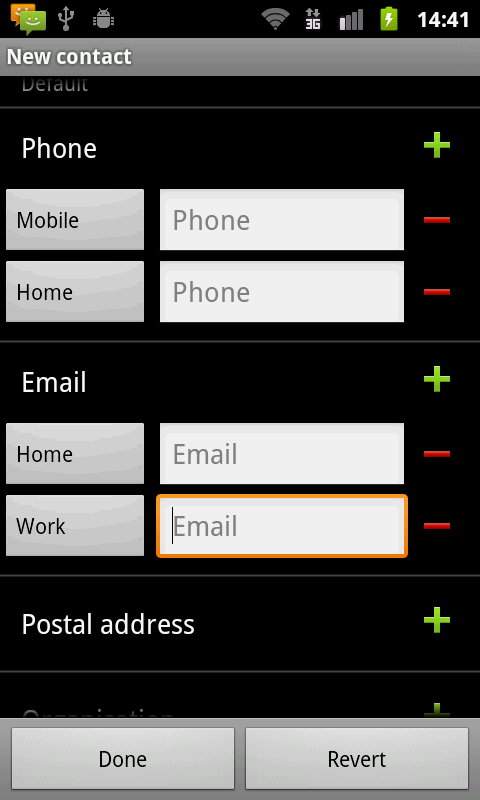
Smart dialling is supported, so as you tap away on the dial pad, matches are shown with their matching letters in red, the rest in white. To place a call, just hit the name of the contact.
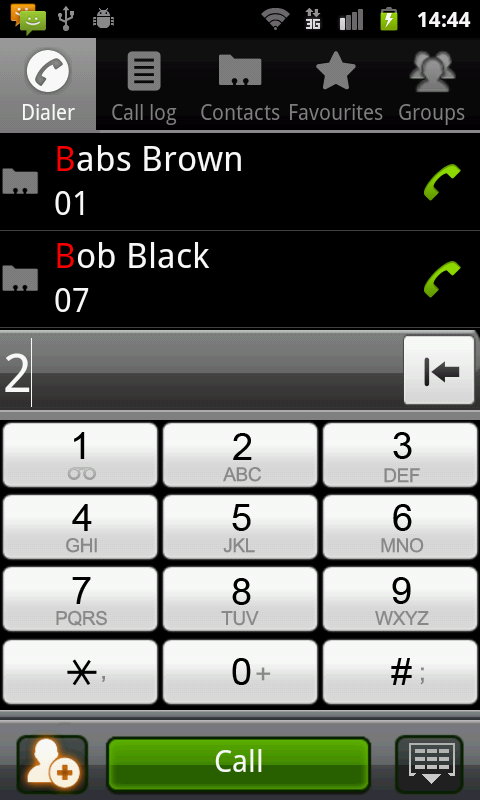
Thankfully the larger screen makes all of this a very finger-friendly process.
There's nothing surprising about the dial pad, which looks very familiar. The loudspeaker is loud enough for use indoors, although in noisy outside environments it might be tricky to hear the caller.