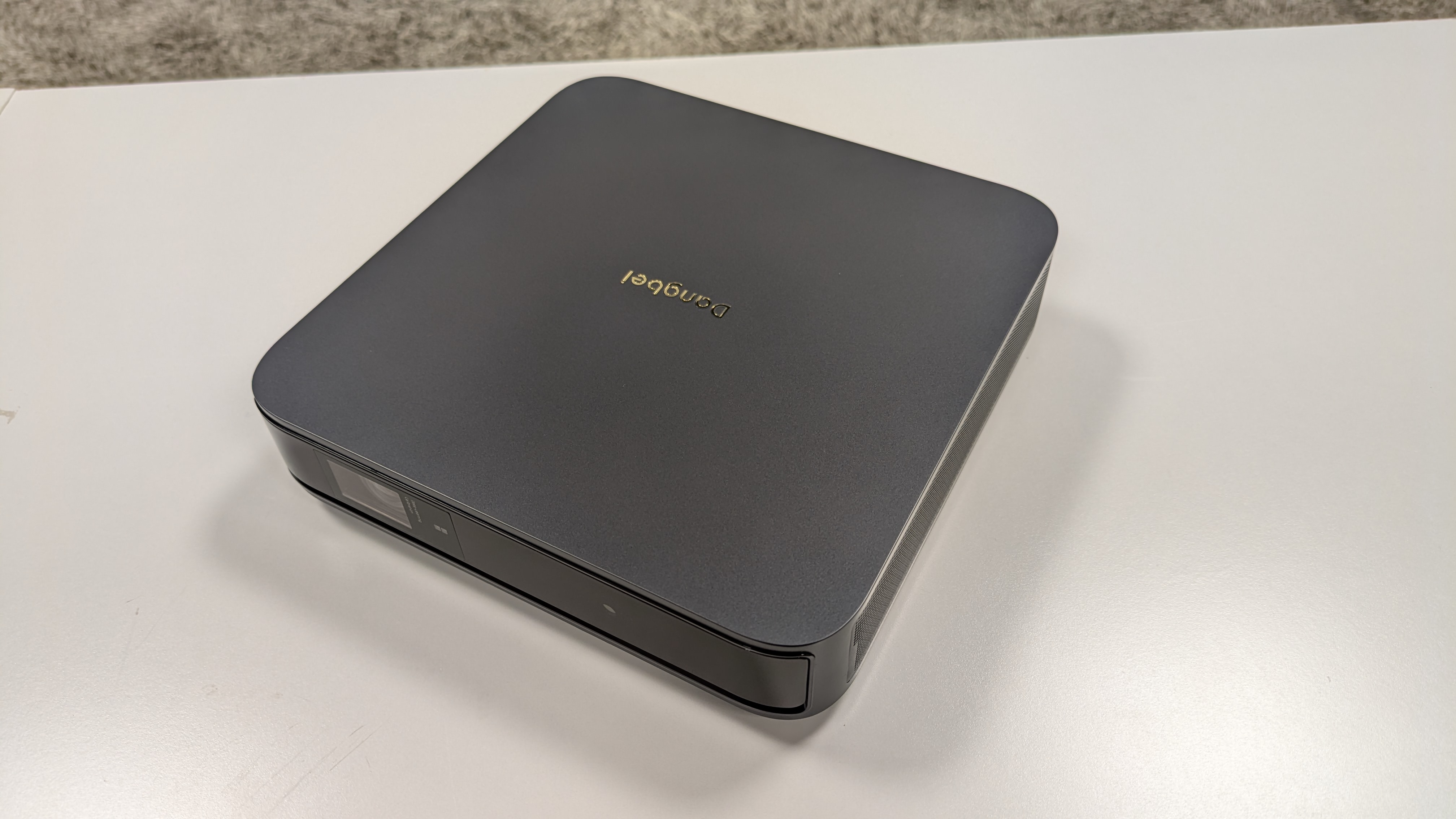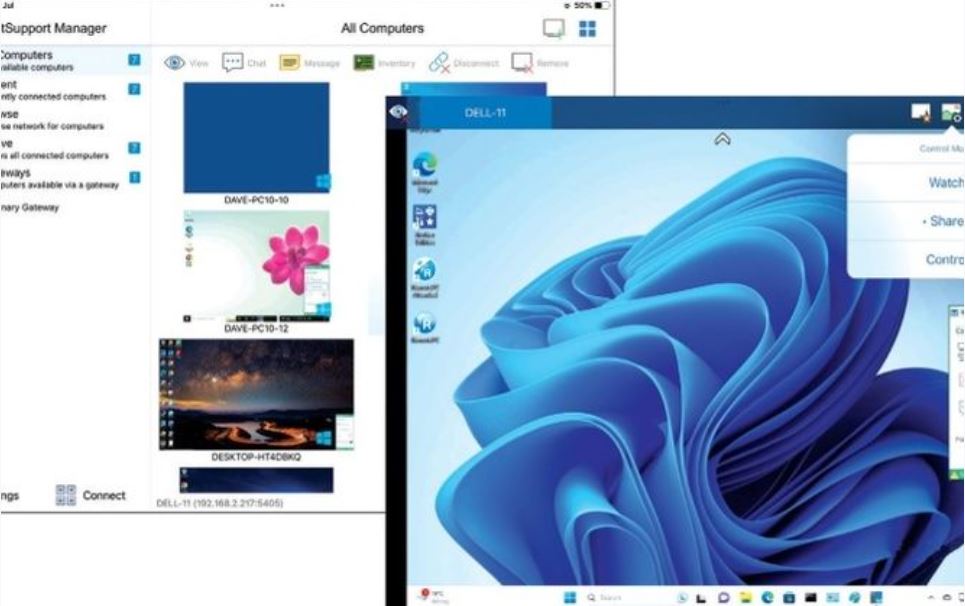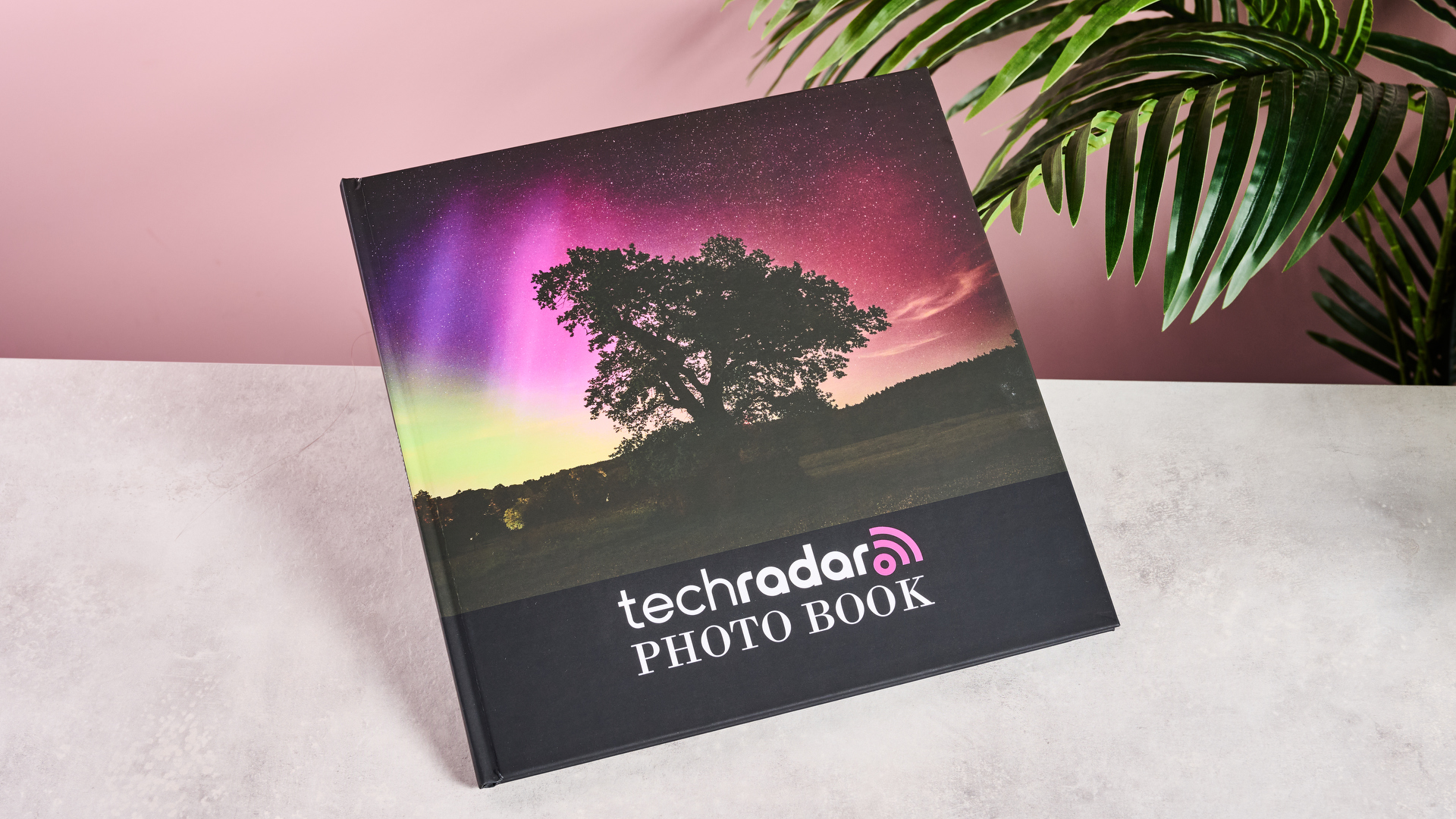Why you can trust TechRadar
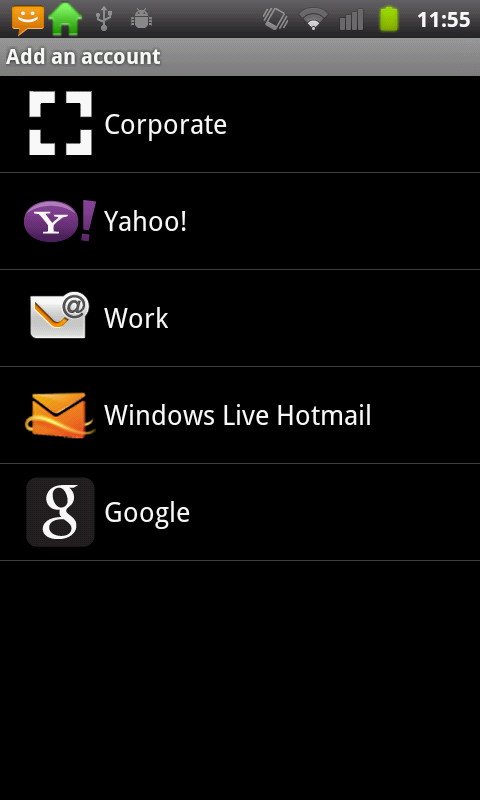
Unlike more sophisticated Android handsets, the Orange San Francisco 2 doesn't offer to automatically pull in your Facebook or Twitter chums into its contacts app. In fact, the accounts you can add to the system are rather a miserly bunch - corporate, Yahoo!, Work, Windows Live Hotmail and Google.
In fact, Orange hasn't bothered to install any apps for Twitter or Facebook. Getting something from the Android Market is no bother, but it is odd that Orange offers no help in this respect.
With that situation, you're left to draw contacts in from your Google account, SIM or an SD card, or add them manually.
The usual import/export option works well for SIM-based contacts - you'll find it on the menu in the Contacts app itself.
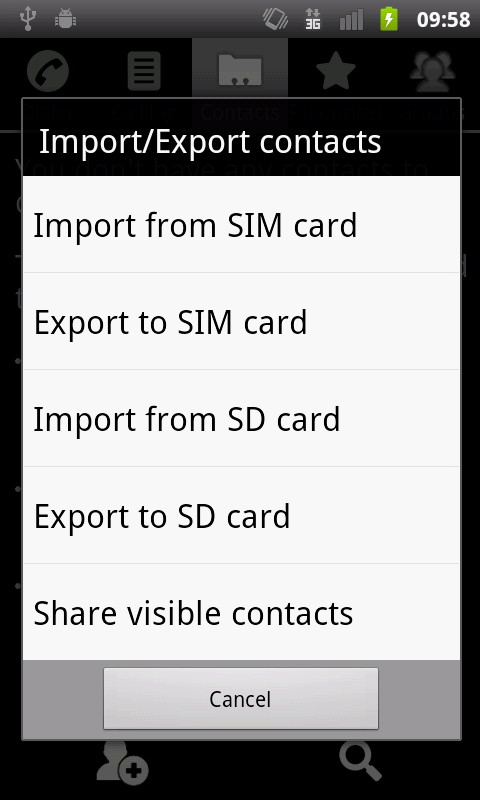
Alternatively you can really go to town and enter contacts manually. There's scope for plenty of data to be added, including multiple phone numbers and email addresses, of course.
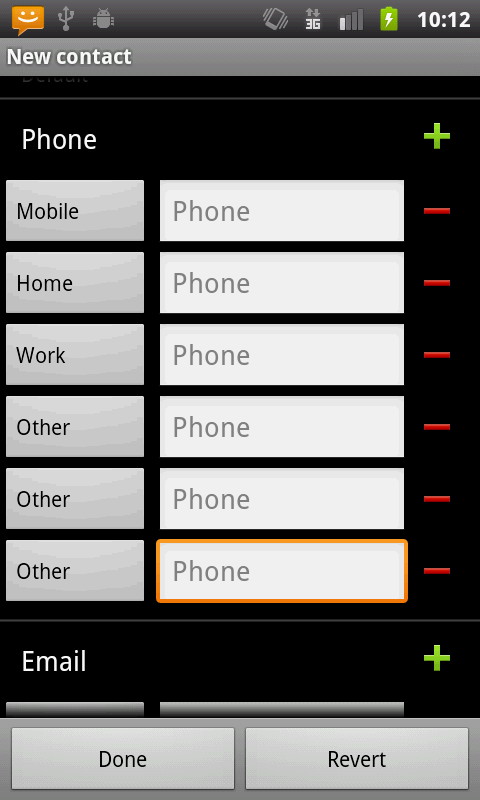
The Orange San Francisco 2's dialler supports full smart dialling. Just start tapping in either a name or number and matches are shown on the screen. Rather nicely, the letters/numbers you type are highlighted in red.
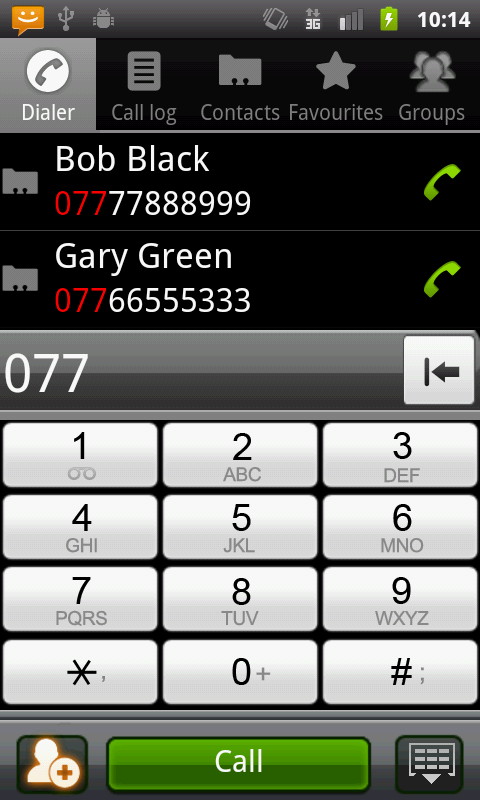
Calls themselves we found to be fine in terms of quality. The Orange San Francisco II incorporates HD Voice, which helps to improve call quality – but only if you are placing a call to another Orange handset that also supports it, and we didn't do that too often during testing.
The usual Android in-call screen makes it easy to add additional people to a call, use the loudspeaker, mute calls and, of course, end a call.
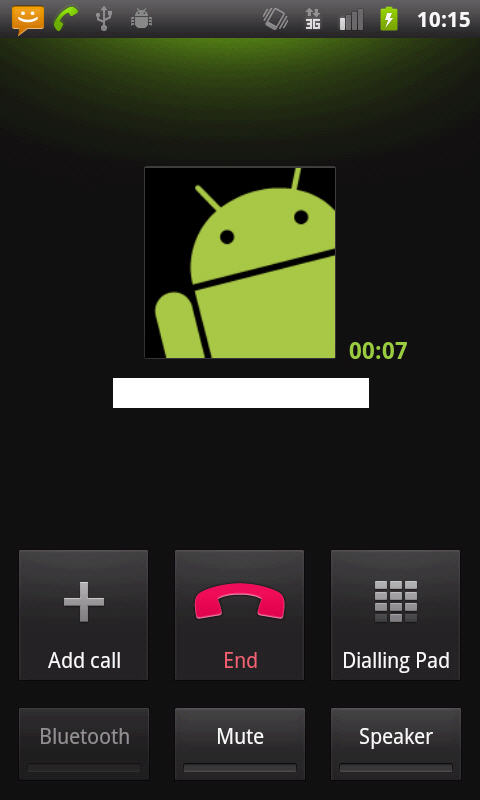
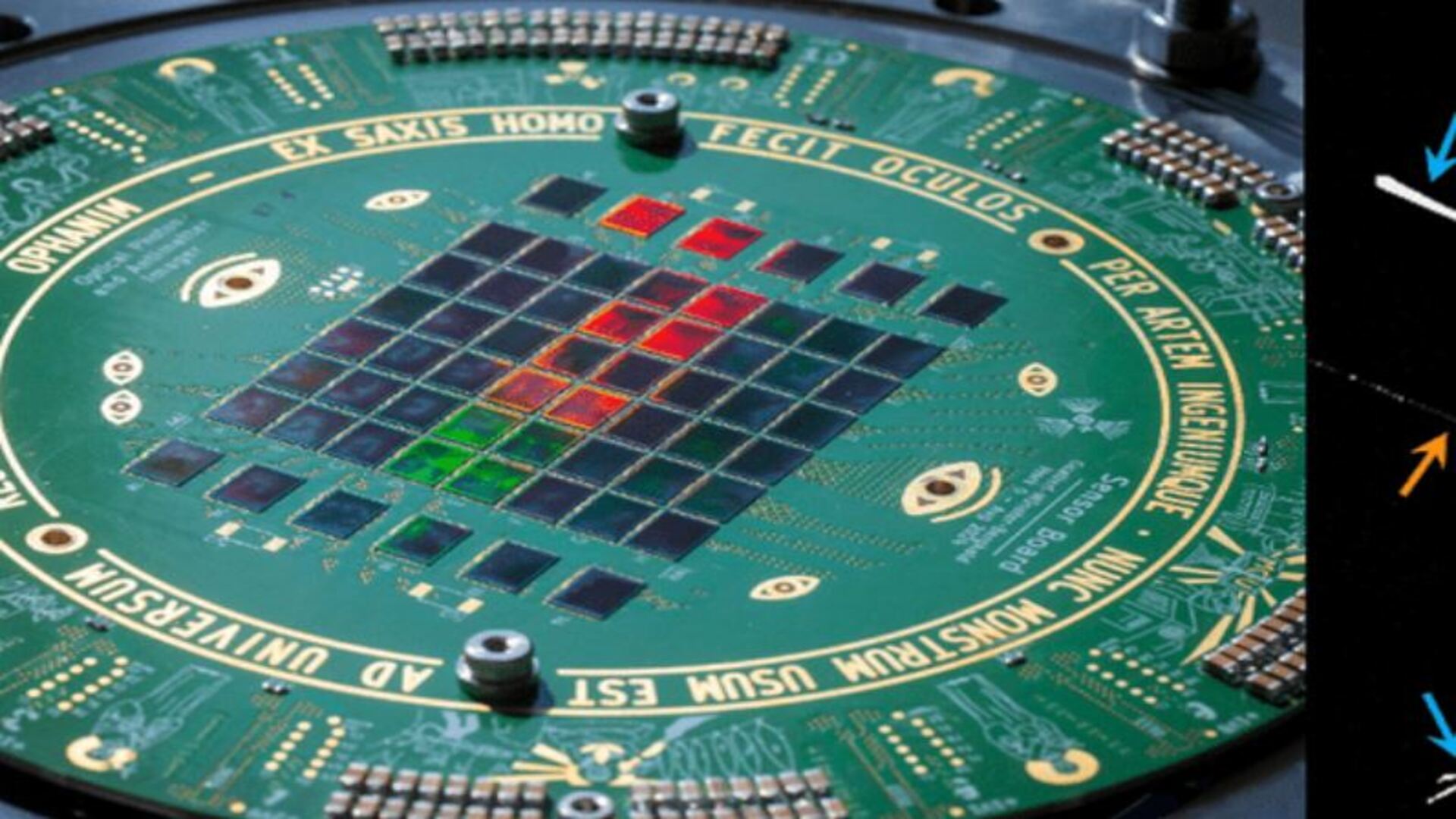
Scientists plan 3.84 Gigapixels virtual sensor made of 60 smartphone cameras to detect elusive antiproton annihilation events

This smartphone puts a 100 lumens HD DLP projector in your pocket, a powerful camping light and even a low-light camera for nocturnal excursions

I can't believe I had to wait so long to see the first true dual-screen smartphone, and it even has a waterproof loudspeaker