Why you can trust TechRadar

The Wi-Fi and HSDPA 3G internet capability in the Orange San Francisco 2 are nothing special as far as Android smartphones go, but they do mean this is a handset you can use for web browsing.
Be warned, though, that the small screen can make this a bit of a chore, and if you're a fan of watching embedded video then forget it. The Orange San Francisco 2 doesn't have Flash support, although with Adobe planning to stop support for mobile Flash, this is soon to be a standard spec.
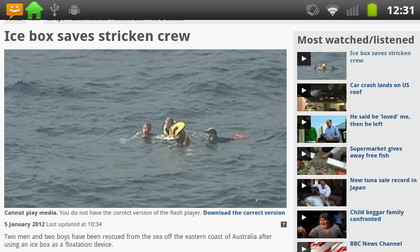
Web pages don't download all that fast. Working over Wi-Fi it took a full 39 seconds to load the complete TechRadar home page. The Orange San Francisco 2's small screen means you'll need to start zooming in to read most web pages, too.
A double tap zooms you in to the point where reading is usually possible, and text reflows nicely so that all you need to do is vertical scrolling.
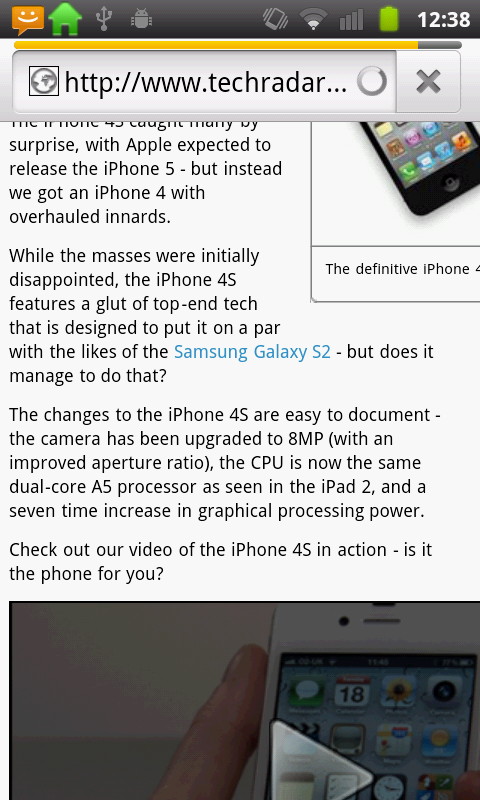
However, if you zoom in further, using a pinching action, reflow goes out the window. You have to use the zoom bar that pops up on the phone's screen to retain text reflow, which you can do to a high level.
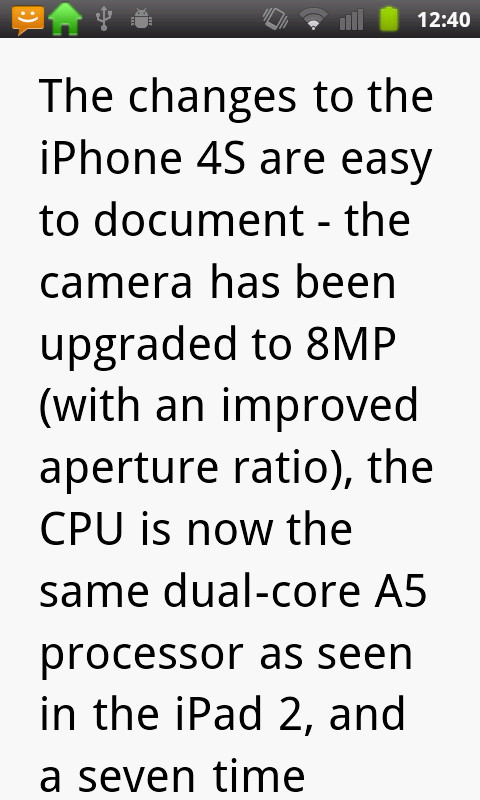
You can have multiple windows open at once, and switching between them is a simple matter of using the Menu button. But visually, the windows layout feels stale. No thumbnails here, just a boring old list of web pages.
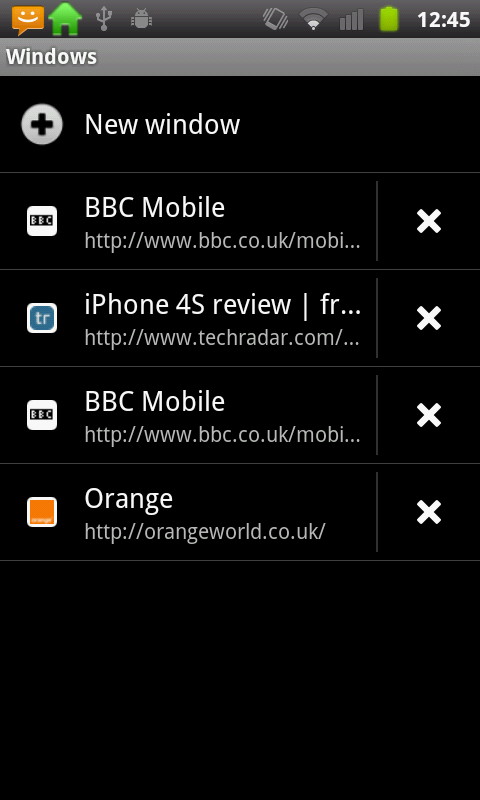
The browser itself isn't the fastest thing under the fingers, and zooming action is more jerky than silky smooth.
Sign up for breaking news, reviews, opinion, top tech deals, and more.
But the high resolution screen, at 480 x 800 pixels, is the saving grace of the Orange San Francisco 2 in web browsing terms. Text and images are clear, crisp and sharp.
