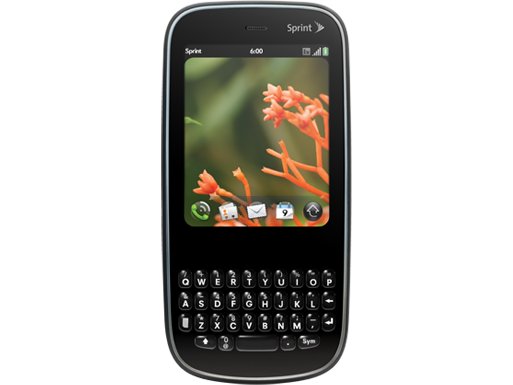Why you can trust TechRadar

One of the areas where Palm has scaled down the Pixi is the camera, which is 2-megapixel instead of the 3-megapixel sensor on the Pre. The Pre's camera, despite a threadbare choice of settings, was surprisingly good in ample light and had an effective LED flash.
Images here are nowhere near as clear, appearing a little fuzzy and failing to capture the same vibrant colours. Here the LED flash leads to serious overexposure. The camera also suffers from a jumpy viewfinder and a slightly slow mechanism.
When you add that to the fact that the application itself takes a little longer to open than it should, those unmissable moments become very missable.
There were no camera settings of note on the Pre, so it stands to reason that they're hardly going to upgrade it for the budget device. Just like the Pre, there's no zoom, no white balance and no exposure settings.
It does come with a 'we have no settings but came up with a cool-sounding feature to disguise the fact' feature called Extended Depth of Field (EDoF) that apparently compensates for the lack of a touch-to-focus, but it doesn't quite match the same depth of field that the Pre's camera can achieve.
This isn't going to be a photographer's device, but is still capable. Taking those MySpace-style self portraits is nigh on impossible with the on-screen capture button. Trust us, we've tried.
Accessing the photo roll from the shooting screen is easy, but photos do take a good while to fully render.
The other big improvement comes with the video capture announced in software update 1.4, but the video camera struggles somewhat here in the same way as the stills camera, compared to the Pre Plus.
A big tick in the Pixi Plus' box are the video share options, which allow footage to be added to YouTube and Facebook extremely easily thanks to a pop-out menu in the corner's screen. The YouTube uploads are extremely fast when using 3G mobile broadband on the O2 network.
Once complete, you'll be notified on the Home screen and asked if you'd like to watch or send the link to a friend. It's an excellent interface.
Another nice bonus is that the Pixi Plus borrows the clip editing functionality from the iPhone 3GS, so it's easy to rid the video of those jerky first and last few frames, just by dragging the in and out points to where you'd like the video to be trimmed to before uploading.
However, on the smaller screen it's a little harder to be accurate. You're going to be shooting in MPEG 4 at VGA resolution, 640 x 480, which is perfect for 4:3 YouTube clips.

LOTS OF LIGHT: The Palm Pixi Plus is capable of some clear, detailed pictures


FUZZY: Close-ups struggle to maintain detail, but the background is strong

MIXED BAG: Colours aren't as vibrant as on the Pre Plus

HIGH LIGHTS: The lens struggles to capture the bright and sunny afternoon

BRIGHT COLOURS: Flowers look really colorful in the right light

DISTANCE:Distant backgrounds struggle to come through

TOO BRIGHT:The flash tends to overexpose in most instances
Video is average from the Palm Pixi Plus - it doesn't shoot in 16:9 nor at a very high resolution (only VGA). It purports to record at 30fps, but as you can see in low light this tends to drop a little bit.
It's certainly not in the same league as the likes of the iPhone 4, but it's an OK cameraphone option nonetheless.
Current page: Palm Pixi Plus: Camera
Prev Page Palm Pixi Plus:Messaging and email Next Page Palm Pixi Plus: MediaA technology journalist, writer and videographer of many magazines and websites including T3, Gadget Magazine and TechRadar.com. He specializes in applications for smartphones, tablets and handheld devices, with bylines also at The Guardian, WIRED, Trusted Reviews and Wareable. Chris is also the podcast host for The Liverpool Way. As well as tech and football, Chris is a pop-punk fan and enjoys the art of wrasslin'.