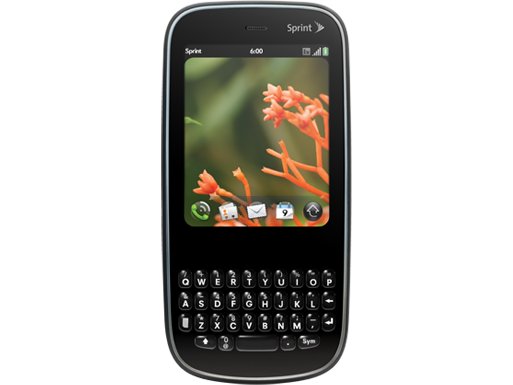Why you can trust TechRadar
The battery is exactly the same as that of the Palm Pre Plus which is a nice bonus. It's very slim and able to fit easily within the Pixi Plus' size zero figure. The battery life itself is as you'd expect. Palm promises five-and-a-half hours talktime, but in this day and age, talktime doesn't really come into it.

After five hours solid browsing, calling, emailing and YouTubing, the battery was down to about 30 per cent. That was with the screen on full brightness, but with the diminished vibrancy, we felt we needed it on full whack. There are obvious ways to save battery.
Multitasking is a bit of drain, so it's best not to have too many open at the same time as it slows the processor too. Push email also takes its toll. You'll definitely need to charge this every evening to stop you running out of juice by lunchtime if you're a really hardcore user.
Battery level can be checked at any time by clicking on the battery icon in the top right corner of the screen, which also controls Wi-Fi and Bluetooth
You can also buy a Touchstone-friendly back cover for the Pixi Plus, which allows you to use the wireless charging dock especially developed for this and the Pre.
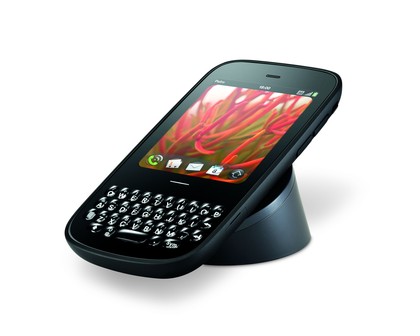
The charging dock is around £40 though, which is quite harsh. And why couldn't Palm just make the back cover Touchstone-ready, like it has on the new Palm Pre Plus?
Maps
The Google Maps application is excellent, with a great interface. Once you're in there, graphical and satellite maps render very quickly, and it locates you quickly thanks to the aGPS.
Searching for directions, and indeed following them, is also a breeze. The app offers on-screen, written instructions to go with the maps. On Android phones you can only look at one or the other, so this is a big help when wandering the streets trying to find your way around.
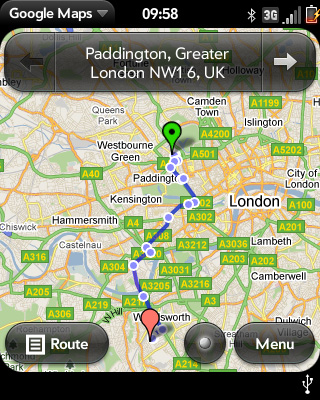
Again, the screen gives us a small canvas to work on, but again the double-tap and pinch to zoom functionality saves the day. We'd rather that double-tapping twice took you in closer rather than zooming back out again, but that's a minor quibble.
It's a good thing the Google Maps app is so good, because there's certainly no sign of turn-by-turn navigation being deployed on anything other than Android any time soon and, of course, the App Catalog is unsurprisingly bereft of something like TomTom or Co-Pilot.
Current page: Palm Pixi Plus: Battery life and maps
Prev Page Palm Pixi Plus: Internet and Connectivity Next Page Palm Pixi Plus: ApplicationsA technology journalist, writer and videographer of many magazines and websites including T3, Gadget Magazine and TechRadar.com. He specializes in applications for smartphones, tablets and handheld devices, with bylines also at The Guardian, WIRED, Trusted Reviews and Wareable. Chris is also the podcast host for The Liverpool Way. As well as tech and football, Chris is a pop-punk fan and enjoys the art of wrasslin'.