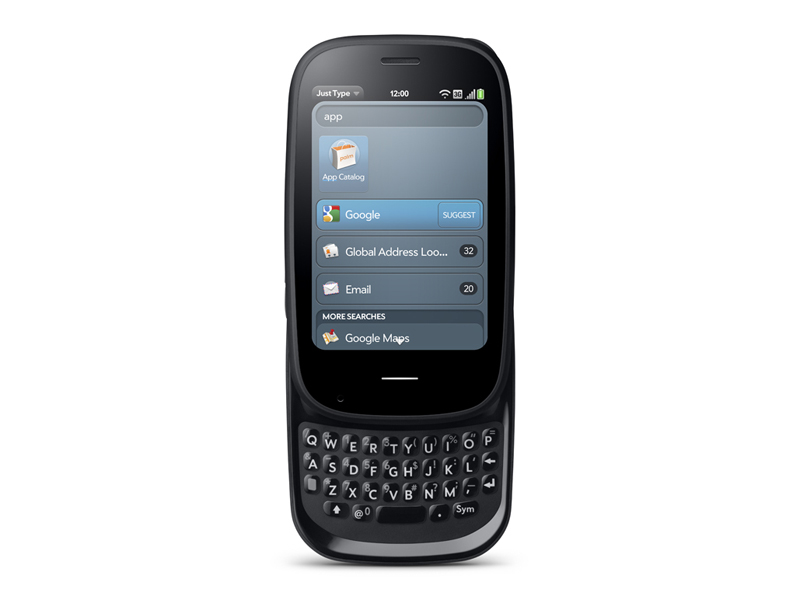Why you can trust TechRadar
Palm Pre 2 review: Maps and apps
The Palm Pre 2 doesn't come with much in the way of extra apps, and there's nothing like the sometimes quirky little extras we got on Windows Phone 7 handsets such as the LG Optimus 7 and HTC 7 Mozart.
However, there are some standard, useful additions – and there's the App Catalog, of course.
The usual productivity apps are included, such as Calendar, Memos, Tasks, Calculator and Clock.
The Memos app uses the corkboard design we're used to seeing on lots of phones now, while the Calculator makes good use of the symbols on the keyboard (though the fact that the numbers on the touchscreen have '1' on the bottom while the ones on the keyboard have it at the top is a bit foolish).
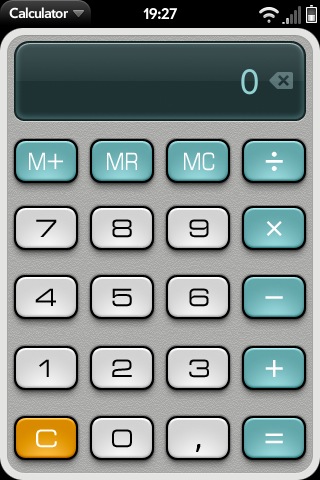
The tasks app has a nice leather notebook style choice going on that we like.
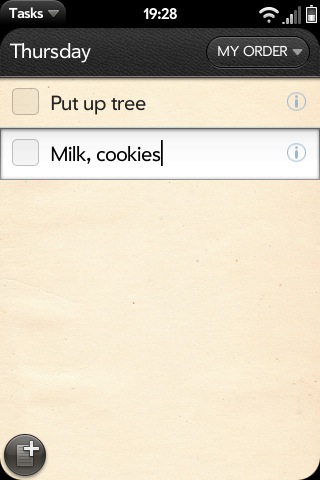
Clock offers a nice flip clock-style display by default (though you can switch to an analogue display instead), as well as alarm settings.
Of course, no modern smartphone is complete without Google Maps these days (we'll let Windows Phone 7 off for including Bing Maps instead).
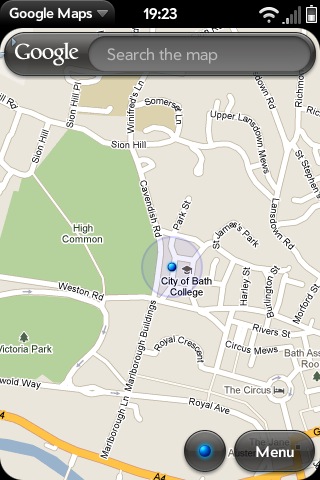
Alas, there's no turn-by-turn directions as there is on Android phones such as the HTC Desire and Motorola Defy (and, well, all the rest), making this app closer the iPhone's version in terms of functionality.
However, that's hardly a bad thing. Directions are still there, even if they won't guide you live. The app is responsive to the touch, with pinch to zoom working brilliantly to get you into map detail quickly. See the Connectivity section for more about the GPS quality.
We mentioned the YouTube app in the Media section, but rounding out the preloaded apps are PDF View and Quickoffice.
We don't imagine it will surprise you that PDF View enables you to read PDF files, while Quickoffice is a rather handy document viewer that epitomises the cloud-based thinking behind HP webOS.
It opens by offering you the choice of looking at files stored on your device or tying into an online service. The options include Google Docs, Dropbox, Box and MobileMe.
Generally, viewing documents is fine, and using a Dropbox account heavily proved fast and easy.
However, there are a few niggles. Maybe we shouldn't pick on it for this, but the ability to edit really would be a major plus point for the Pre 2 when it comes to out-of-the-box convenience. Also, we couldn't view RTF files, which is a real shame (though is a continuing deficiency of Quickoffice).
The App Catalog has had a redesign for version 2.0 of webOS, but it's still far behind Apple's App Store (the golden standard at the moment).
The fact that the first 'What's Hot' tab that's open when you start the App Catalog is totally and completely empty is a pretty demoralising start.
Switch to looking at the top paid or free apps will bring more success, and it won't be long before you find the good games and tools. You also have the options of looking at the most recently released apps, and you can browse by category.

Some of the marquee apps associated with the iPhone have made it over, including NOVA and (predictably) Angry Birds.
We downloaded the free Facebook app, which then enabled integration between Facebook and the contacts we'd imported from our Google account. It was as fast and easy as the integration on Windows Phone 7, and impressed us greatly.
The app itself isn't as simple as most mobile Facebook apps, which tend to just open on your news feed and have several tabs along the top for different functions. While this one does offer News Feed as the default, you choose a dropdown menu in the middle to switch that feed to Status Updates, Photos, Links, Video, Notes or Groups.

Tap the tile icon in the top right to change from the News options to Photos (now meaning your photos rather than others' photos), Inbox, Profile, Events and Search (which is the only way to view your friends list).

Notifications are accessed in the top-left corner of the feed page by pressing the globe icon. Everything works, and it makes sense once you spend some time using it, but it's a bit different to most Facebook apps.
There's still a lack of a preloaded Twitter app, or an official Twitter client for webOS. Most of the best ways to tweet will cost you money, but there are some free options – we went for the open source, ad-free (and oh-so-charmingly named) Spaz. It wasn't a particlarly smooth client, but it was actually fairly well thought out.
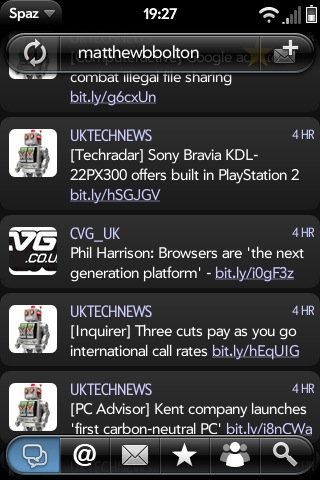
Current page: Palm Pre 2 review: Maps and apps
Prev Page Palm Pre 2 review: Media Next Page Palm Pre 2 review: Battery life and connectivity