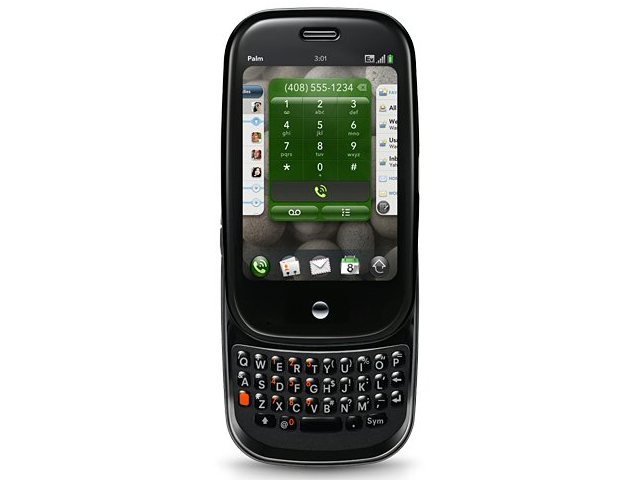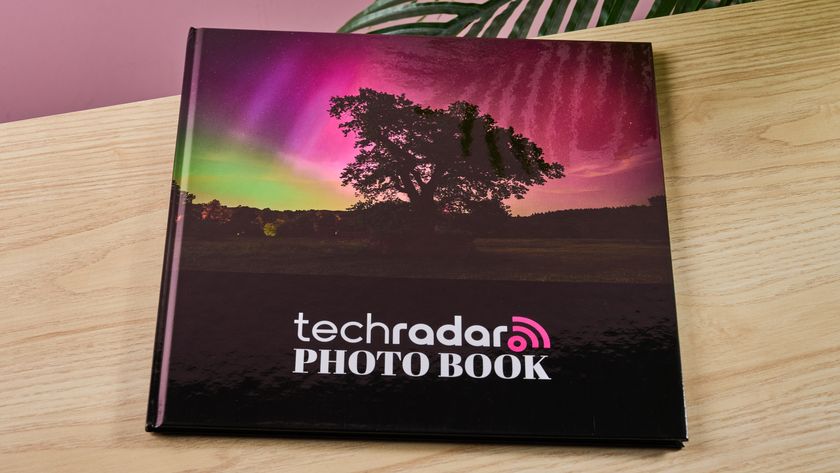Why you can trust TechRadar
The Palm Pre is a good messaging phone, but not the best we have ever tried. It beats the iPhone, which is why we think the Palm Pre has a better shot as a business phone than a personal media player.
Keys on the slide-out keyboard are quite small. They are a hair smaller than the soft keys on the iPhone. In fact, you will likely be able to type faster on the Palm Pre because of the tactile feedback.
You can press quickly and move on, but the iPhone soft keys provide no sensation when you press – unlike the Samsung Instinct, which uses haptics to give you feedback on finger presses.

TYPING: The slide-out keyboard is a real asset
We typed dozens of messages, both in Gmail, as SMS and instant messages in AOL IM (the only supported IM client that anyone actually uses). We loved the @ symbol being on the keyboard itself rather than having to access it with a modifier key, because it meant typing email addresses much faster.
The real advantage to using the Palm Pre is that you can run multiple apps at once and copy and paste between them.
Say you just got an email from a business associate and you want to send the text as an SMS to someone else. This simple activity is not possible on the iPhone.

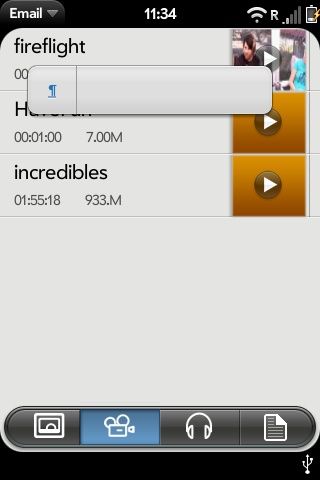
ATTACHMENTS: Adding attachments to messages is very easy
On the Pre, you hold down the Shift key, highlight text, and then access the Edit function (you click the menu in the upper left corner). Then, you switch over to the SMS app, start a new text message, go to the menu again, and click Paste to paste in the text. It's useful – and unique to the Palm Pre, for now.
The Pre uses Microsoft Direct Push technology when you are connected to an Exchange server.
This means the phone operates like a BlackBerry in that you will receive emails without having to click refresh or send/receive. You can use one inbox for all of your messages – from Yahoo, Hotmail, Gmail.
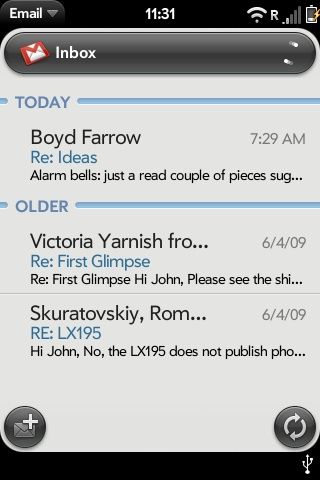
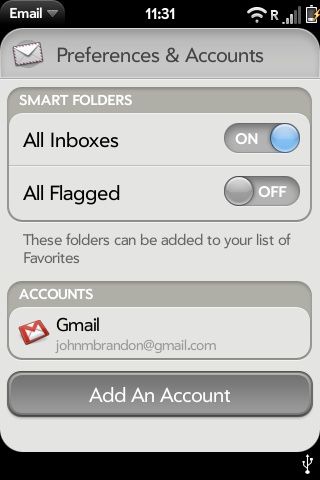
EMAIL: Setting up your mail is easier than on many smartphones
The Pre uses a new Palm feature called Synergy that automatically syncs contacts form Facebook, Exchange, and Gmail. It means you will have one long contact list, which sounds more cumbersome than it actually is in practice.
Also, the Pre uses the Google model of search rather than the Microsoft model of organisation. For example, you can just start typing a name – such as Jack – and you will see anyone with that name. Then, you can click their email address and start typing the message, regardless of whether they are an Exchange, Gamil or Facebook contact.

COPY & PASTE: You can copy and paste text between apps and messages
A few complaints about messaging, though.
At times, the curvature of the device made it a little hard to type on the keyboard. As we mentioned earlier, we feel this smartphone has potential in business – because of the support for Microsoft Exchange, a hardware keyboard and other factors.
However, it is a bit crippled by the curved keyboard. In a hands-on comparison between the Blackberry 8900 and the Palm Pre, it was no contest – we could type circles around the Pre because the keys on the 8900 are just big enough and separated from each other such that you can type much faster.
The Pre also has a limited auto-correct system that contains only common words such as 'the' and 'and' compared to the iPhone and Blackberry, which fill in words from a database of thousands. In typing messages on the Palm Pre, we only saw the auto-correct feature kick in a couple of times.

See all Palm Pre deals:
All deals | Pay monthly | Pay as you Go | SIM free

John Brandon has covered gadgets and cars for the past 12 years having published over 12,000 articles and tested nearly 8,000 products. He's nothing if not prolific. Before starting his writing career, he led an Information Design practice at a large consumer electronics retailer in the US. His hobbies include deep sea exploration, complaining about the weather, and engineering a vast multiverse conspiracy.