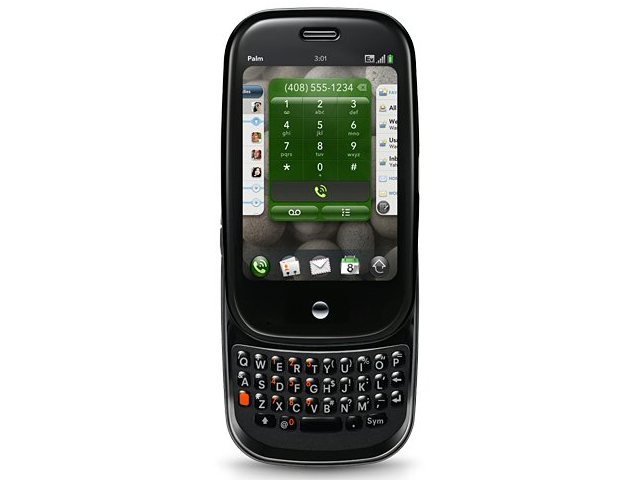Why you can trust TechRadar
Battery life on the Pre is a fairly predictable five hours, or up to six if you only use it to check your schedule and have Wi-Fi and Bluetooth turned off. It takes about two hours to fully charge the device. When the device is connected to a roaming connection, battery life drains faster - the device might last three hours, especially if you have Bluetooth and Wi-Fi enabled with music playing. None of these complaints are major - the iPhone and G1 are not known for lasting very long either.
Since the phone was released just a few days ago, it is hard to tell whether battery life will stay the same or suffer from issues that have plagued a few other smartphones where the battery works fine at first and then fails to take a complete charge and slowly lasts shorter times the longer you own it.
We'll keep this review updated so if we have any other problems of this nature we'll let you know.
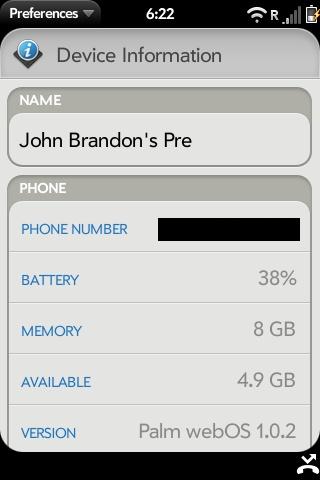
BATTERY: You can check the battery usage in the preferences window, but there is no large battery icon like there is on the iPhone
Organiser
The concept of a PIM (personal information organiser) originated with Palm, and in many ways the Palm Pre is a return to that concept.
However, it's not just because there are contacts, a scheduler, a simple notes app, or any particular tool. It is now because of multi-tasking.

MULTI-APPS: All applications are stored on the one pull-up menu screen
You can actually keep all of those apps up all the time and check them at will. Over the course of 48 hours, we relied on the Pre in countless ways to keep us on tasks, for reminders and meeting notices, to check in with our contacts, and as a phone to keep in lock-step communication with friends and business associates.
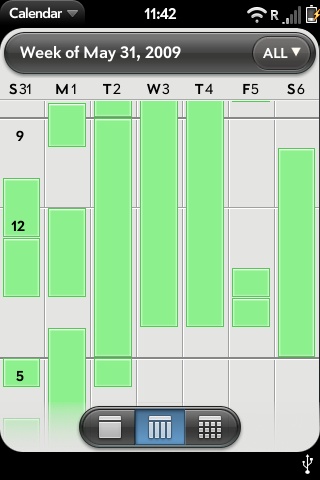
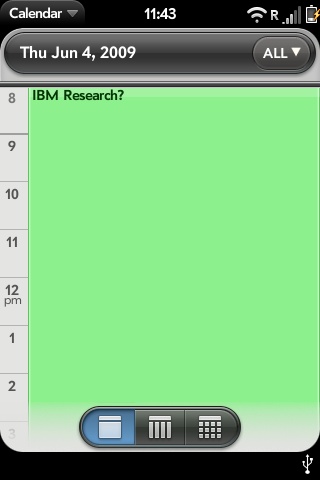
LIFE: Using the calendar is pure joy – since it combines all of your appointments from Microsoft Exchange and Google Calendar into one
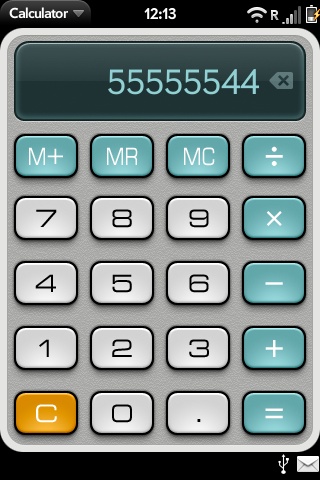

CLOCK: You get all the usual organiser features like clock and calculator
We also liked the alerts system, which pops up a large reminder about upcoming meetings. When the device is in stand-by mode, there is also a helpful summary screen that shows any new messages, appointments and missed calls. (To use the device, you flip a lock icon up into the main screen, which is cool.)

See all Palm Pre deals:
All deals | Pay monthly | Pay as you Go | SIM free

Current page: Palm Pre: Battery life and organiser
Prev Page Palm Pre: Music and videos Next Page Palm Pre: Connectivity and iPhone comparisonJohn Brandon has covered gadgets and cars for the past 12 years having published over 12,000 articles and tested nearly 8,000 products. He's nothing if not prolific. Before starting his writing career, he led an Information Design practice at a large consumer electronics retailer in the US. His hobbies include deep sea exploration, complaining about the weather, and engineering a vast multiverse conspiracy.