Why you can trust TechRadar
When you're talking about messaging on the Palm Pre, you have to start with that keyboard. It caused a bit of a storm on the first Palm Pre device, really detracting from the quality of the handset. It was just so very small and the keys had a soft, squishy feel that made it difficult to type and to recognise that the key press had actually registered.
There is no difference in the size of the keyboard, but the keys have a harder feel that makes them instantly more clickable. It's an improvement, but not a massive one.
When typing emails, it's still necessary to be very deliberate if you want to be accurate and you really have to use the the corners of your thumbnails (if they're long enough) to hit those keys.

Accuracy improves the more you persevere with the Pre Plus and you'll probably get used to it and be whacking out texts and emails with minimum fuss, but initially it takes some learning. Once again, why isn't there a touchscreen keyboard?
With a keypad that small and dinky, you'd hope that the Pre Plus would improve on its predecessor by updating the dictionary and the auto-correct functionality, but that's not the case.
Most of our mistakes went untouched, although it will add apostrophes where it feels they're necessary, so at least it's grammatically competent.
One of the things that impressed us the most about the first Palm Pre, was the Synergy functionality which stored all of your texts, IMs and emails from one contact in one continuous thread, within the Messaging app, and that still rings true with the Palm Pre Plus. However, it's not for everyone. If you have two conversations going on about different things, it can be quite difficult to follow the thread.
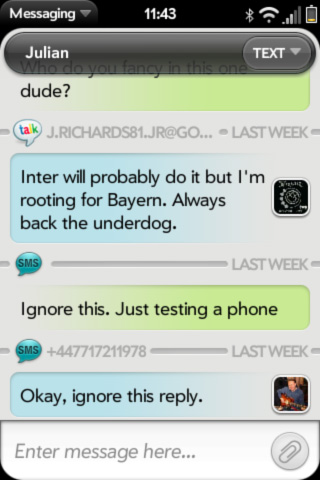
The email app allows you to sync different accounts within the same application, so you can easily set-up Hotmail, Gmail and Exchange, or whatever floats your boat, and have them delivered to one inbox as well as existing as separate accounts.

You can also select how often you receive your emails, from push to every thirty minutes, although will anyone pick every half an hour instead of just getting them immediately?
What is still really lacking, though, is threaded emails. Even when using Gmail, each email in a conversation appears as a single mail.
It'd be nice to use the Facebook integration to send Facebook messages through the contacts, but that functionality is also absent.
Google Talk and AIM are built in as IM apps, and are accessible under the messaging app, but there's no Windows Messenger, no Skype app, and no Twitter integration. All in all, it's quite disappointing in that respect.
Current page: Palm Pre Plus: Messaging and email
Prev Page Palm Pre Plus: Calling and contacts Next Page Palm Pre Plus: CameraA technology journalist, writer and videographer of many magazines and websites including T3, Gadget Magazine and TechRadar.com. He specializes in applications for smartphones, tablets and handheld devices, with bylines also at The Guardian, WIRED, Trusted Reviews and Wareable. Chris is also the podcast host for The Liverpool Way. As well as tech and football, Chris is a pop-punk fan and enjoys the art of wrasslin'.

