Why you can trust TechRadar
The Panasonic Eluga operates on Baseband 850, 900, 1800 and 1900; Band 1 and Band 8; GPRS, EDGE, HSDPA 14.4Mbps, HSUPA 5.76Mbps and HSPA+ 21.1Mbps. Plus there's also Wi-Fi b/g/n connectivity.
Web pages load quickly (depending on signal quality, of course) and browsing on the 4.3-inch screen is great. We especially like the dimming feature, which automatically drops the brightness of the Panasonic Eluga's display when a page is loading. This saves you battery and also makes it clear when a page is fully rendered and good to go.
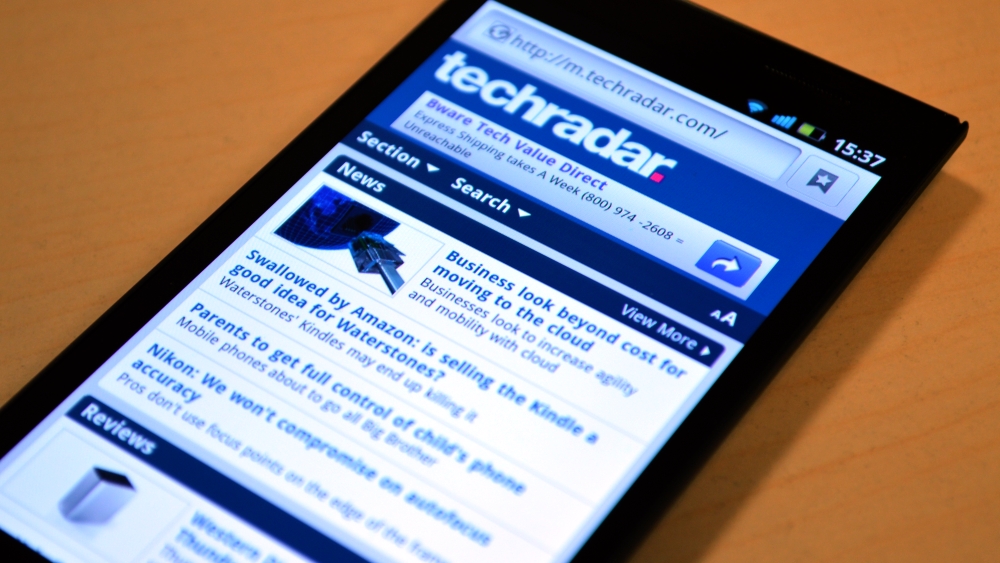
Both double-tap and pinch-to-zoom are available for getting a closer look at text. And catching up with all the latest news, even on non-mobile sites, is easy, thanks to the text reflow feature that sorts long articles to automatically fit the width of the screen.
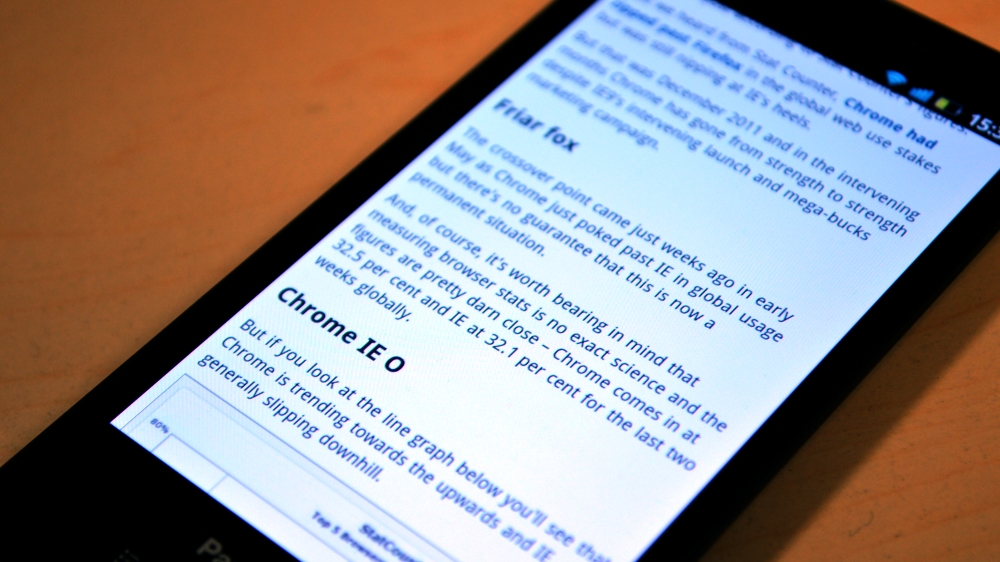
This works well on the standard browser, which comes pre-installed, as well as on third-party browsers, of which there are many (we like Dolphin HD), which you can download from the Artist Formerly Known As Android Market - or Google Play.
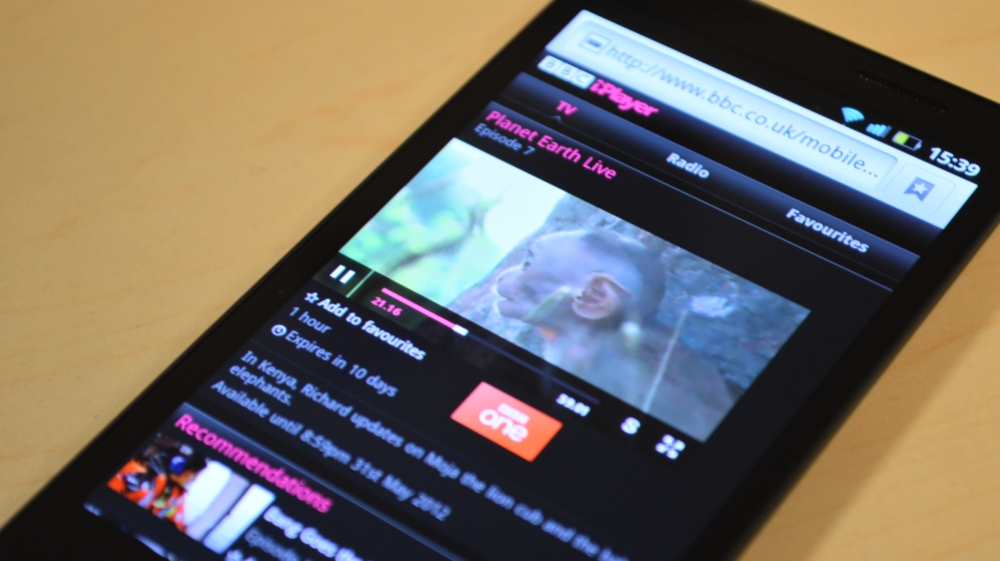
Being an Android 2.3+ device, the Panasonic Eluga has no worries when it comes to playing web-based Flash content.
It can handle streaming video from the likes of BBC iPlayer and YouTube with ease, although we much prefer the dedicated apps for popular video sites now.

Bookmarks can be added easily by simply tapping the little icon next to the URL bar, and they are simple enough to get to by using the menu button.
History and most visited sites are also stored, and you can have up to eight tabs (or Windows, as they are called here) open at once, although this will slightly slow down your Panasonic Eluga's performance.
