Why you can trust TechRadar
Camera
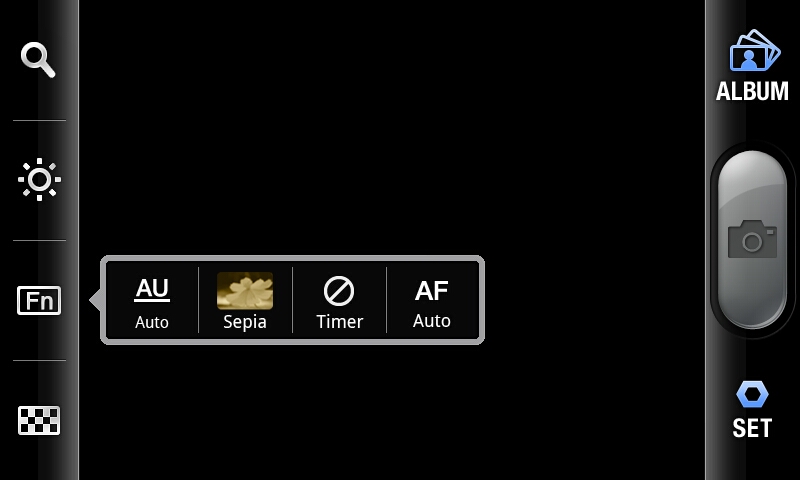
To keep the Breakout cheap, sacrifices had to be made. Perhaps nowhere else is this as noticeable as the camera - which doesn't feature a flash, and has a mediocre-at-best front-facing camera (granted, it could have foregone one entirely).
The 5-megapixel rear-facing camera focuses when the shutter is pressed, which adds time to the process of taking a picture, and is in fact, rather slow. If you're hoping to "capture the moment" falling snow with your Pantech Breakout, you might be more likely to capture a cold waiting.
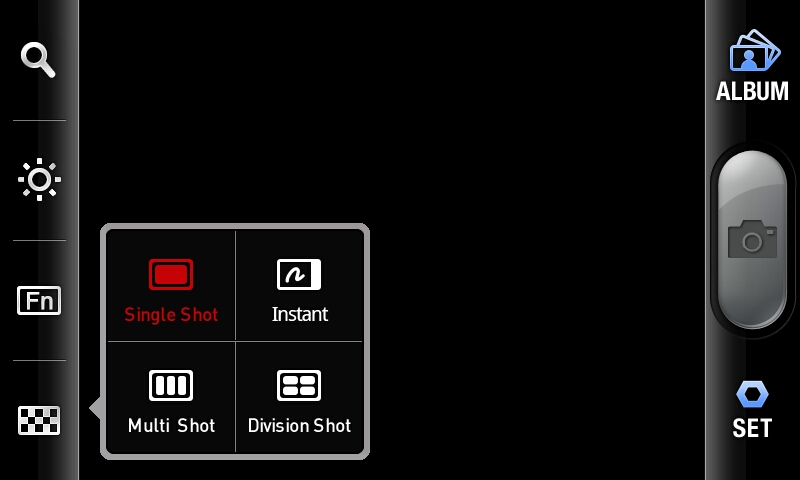
The physical camera button is also unusually slow. We've dealt with 1 GHZ snapdragon processors that had no problem popping the camera up, so we're not entirely sure what the deal with the Breakout's is. You have to hold the button down for what feels like a full second before the phone registers the command (likely on purpose, to avoid hitting the button over and over on accident).

Frustratingly, it doesn't wake the camera from sleep, meaning by the time you hit the physical power button, swipe to unlock, than hold the physical camera button down, you've already missed the shot.
After you take a picture, the Breakout forces you to deal with it - then and there - before taking another photo. We recommend shutting this "feature" off in settings immediately after unboxing your phone.
That doesn't mean it's entirely horrendous, and when the subject is still and the light is right, you can still capture plenty of quality photos. The 5-megapixel sensor lives up to a majority of current cameras, but if you're planning on catching any nightlife, you'll want to Breakout a different camera.
Video
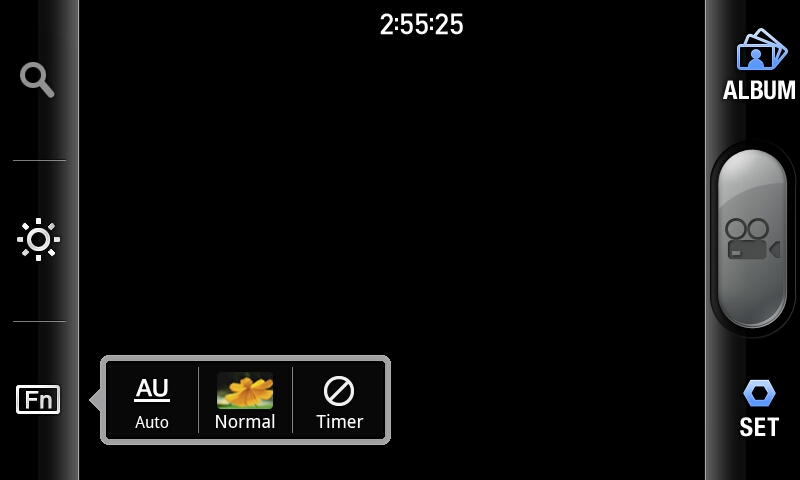
Video suffers in the same area that the camera does (no surprises), and isn't able to make up for it's lackluster performance with the variety of settings.
Similar to the camera, so many settings must be fiddled with that you'll likely miss anything you were trying to record, before you've recorded it.
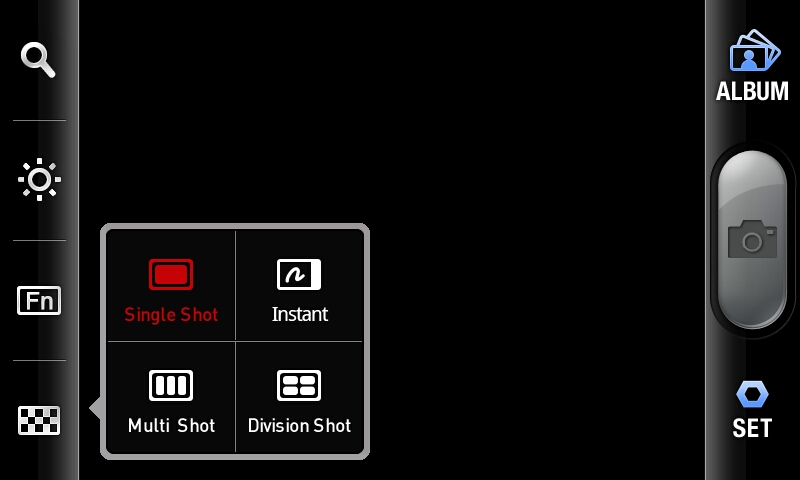
Switching between the camera and video recording is done via a small, sometimes finicky, button on the bottom right of the screen. Tapping on the screen next brings up the three buttons; digital zoom, digital brightness, and "function" which contains three features you might actually use.
These features include white balance, filters, and a timer. There's no quick way to sort through all of these, so you'll have to tap them until you've cycled through and found the one you're interested in. It's a clunky process for a feature that needs more finesse.
Nic is a former Online Editor at TechRadar in San Francisco. He started as a games journalist before becoming an editor at Mac|Life magazine. He holds a degree in English Literature and English Writing from Whitworth University.
