Why you can trust TechRadar
The Samsung Ativ Odyssey runs Windows Phone 8, which is the latest and greatest edition of Microsoft's mobile OS – and while the phone cuts some corners, you're getting the same eye-catching interface and smooth performance seen elsewhere.
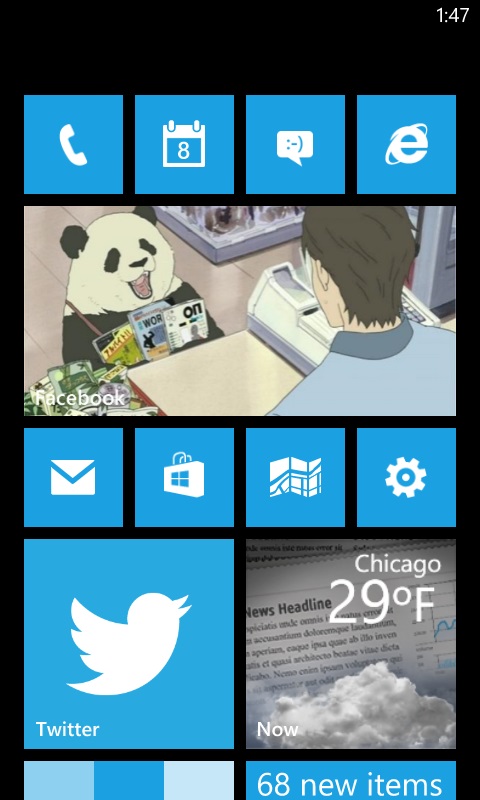
Windows Phone 8 looks completely unlike both iOS and Android, with large and colorful squares and rectangles that can be resized and moved around the Start screen, which extends on as far as you'd like based on your pinned apps. Any apps not pinned to Start are found on a text listing located by swiping left.
The biggest UI upgrade in Windows Phone 8 is undoubtedly that of Live Tiles. Depending on the app and its size on the screen – full square, quarter square, or rectangle – the tile can display helpful information like email previews, the current temperature, or social networking correspondence. Even the People app, which pulls together contacts from online accounts, displays friends' photos as they flip into little sections on the tile.
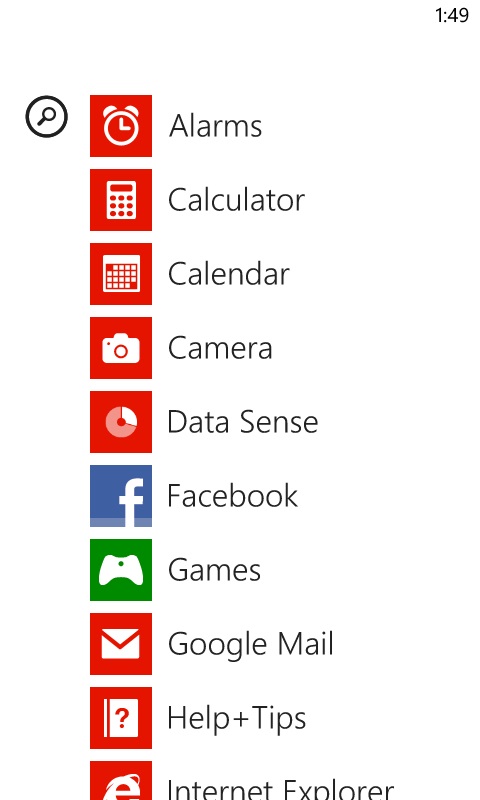
For those tired of the typical grids of tiny app icons, Windows Phone's bold UI is a welcome change of pace, and you can customize the color scheme of the tiles and swap between black and white backdrops as desired.
Contacts and calling
As hinted above, the People app is the all-in-one destination for contacts on the Ativ Odyssey, pulling in phone numbers, email addresses, and more from your Google, Microsoft, and social networking accounts, and merging it all together with very stellar results. Of course, you can always add your own local contacts.
The phone app itself uses a stark design with large numbers and just Verizon Wireless listed in the blank space up top. We had very good results over Verizon's 4G LTE network while testing in Chicago, with mostly clear call reception coming through and positive reactions to the call quality from those on the other line.
Sign up for breaking news, reviews, opinion, top tech deals, and more.
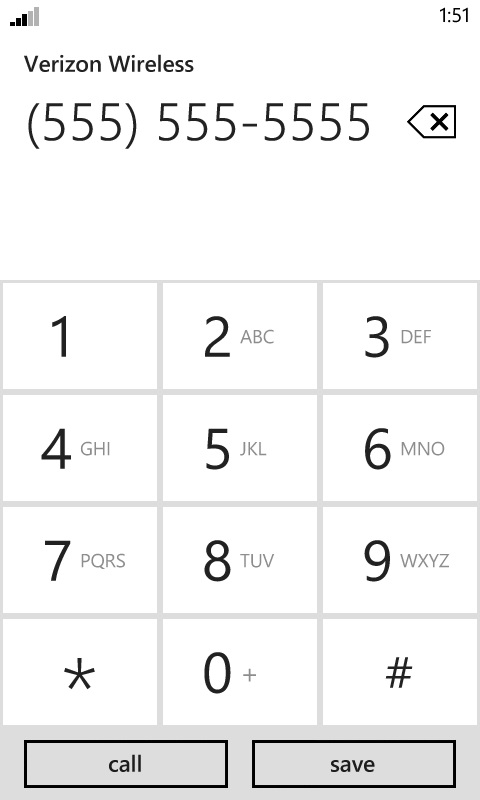
We've had similar results with other handsets on Verizon over LTE, and luckily the Ativ Odyssey is no different in that regard.
Current page: Interface, contacts, and calling
Prev Page Introduction and design Next Page Messaging, email, and Internet