Why you can trust TechRadar
The Ativ Odyssey arrives with the stock Windows Phone 8 apps for messaging, email, and web browsing. The Messaging app splits its attention between Threads (SMS and MMS conversations) and Online, the latter of which allows chat via Facebook.
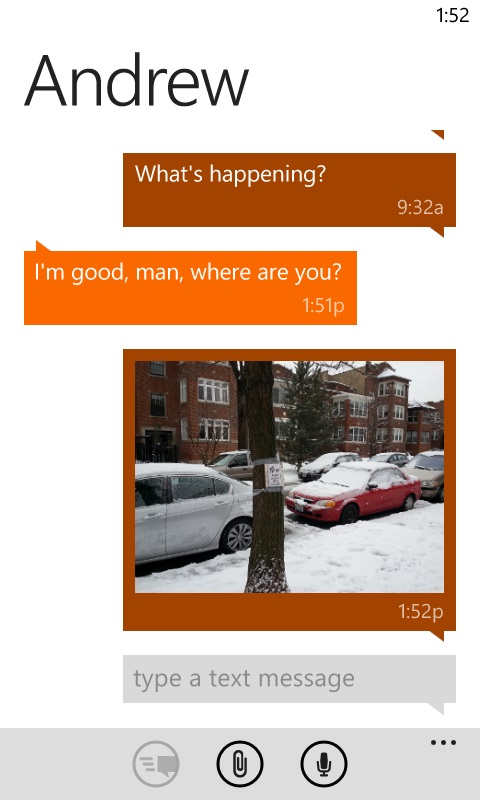
Email on Windows Phone 8, meanwhile, is a solid experience, with the threaded conversation view helping you keep up with lengthy chains, and the attractive loading animation whooshing each email into view.
Unfortunately, the email client won't automatically load images – necessitating a repetitive tap with each new message – and it shows many emails from a zoomed-out view at first, which is very difficult to read on the fuzzy display.
Internet Explorer is the browser of choice for the OS, expectedly, and it's a pretty solid mobile take on the venerable web surfing solution. We love the option to have it default to standard, non-mobile sites, but then again, small text isn't a great match for this display, and web browsing in general suffers a bit from the lack of clarity.
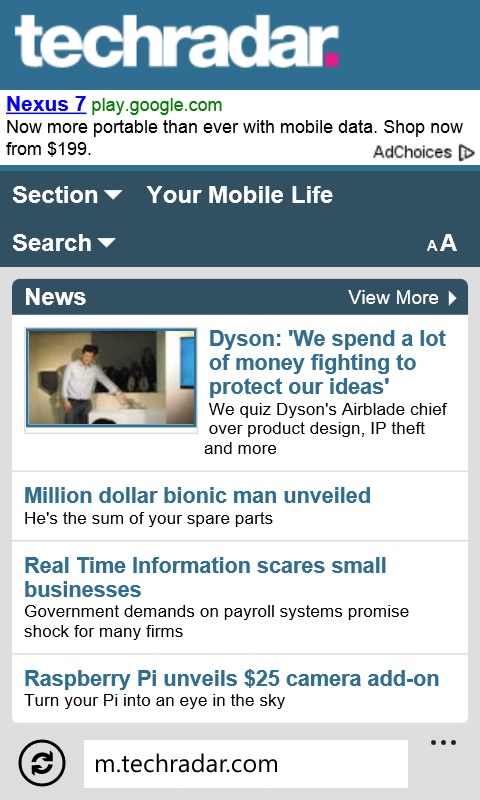
Another quirk we noticed while using all three apps was how cramped the screen felt during typing. Coming from slightly larger Windows Phone 8 devices, we found the four-inch display just a bit confining while tapping out emails and texts, which made for more common typos or accidentally hitting icons on the screen.
But thanks to Verizon's stellar 4G LTE service, we experienced stellar browsing speeds through, with pages loading quickly throughout and download speeds on apps and other media proving consistently strong.
Current page: Messaging, email, and Internet
Prev Page Interface, contacts, and calling Next Page Camera, battery, and connectivity