Why you can trust TechRadar
Like just about everything else on WP7, the contacts on the Samsung Focus S is another area where Microsoft opted to go against convention. All of your contacts are listed in the "People" app/tile.
The People tile consists of two sections, "What's new" and "All." The What's New section is basically a conglomerate of every social network you've associated the phone with, like Twitter, Facebook, Windows Live, and etc.
By default, it gives you a timeline of every update from all of your networks combined; however, it's easy to view it as one network at a time with just a couple of taps.
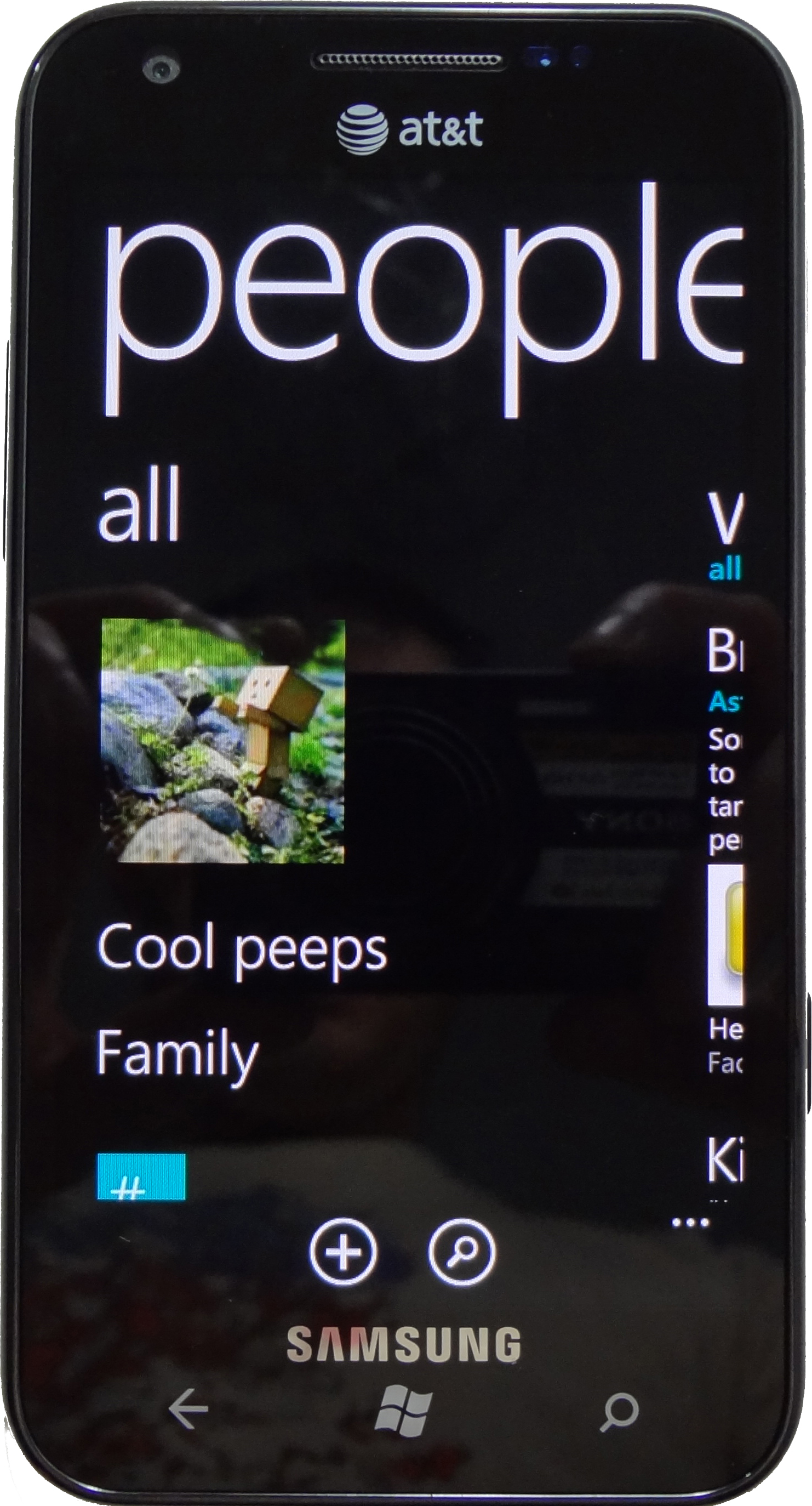
Swiping either left or right brings you to the All section which is your address book. It lists all of your from all of your social networks and phonebook. It's not as simple to filter this list as it is with the What's New section. Fortunately, it does include a search feature (tapping the on-screen magnifying glass, not the capacitive search button).
In the settings, you can select which social networks to display in the All list, but that's the extent of the filtering. You cannot display contacts that have phone numbers only, for example. This is partially remedied by the ability to create contact groups.
Creating a group not only lets you text or e-mail multiple people at once, but also lets you follow their status updates more easily.

From the People tile, you can pin contacts or groups to the start page. This creates a tile that will display their latest updates and photos, making it easy to keep in touch.
Setting this all up is extremely simple. All you have to do is sign in with your various social network credentials, and it integrates your contacts automatically. We were even able to merge contacts from different accounts together.
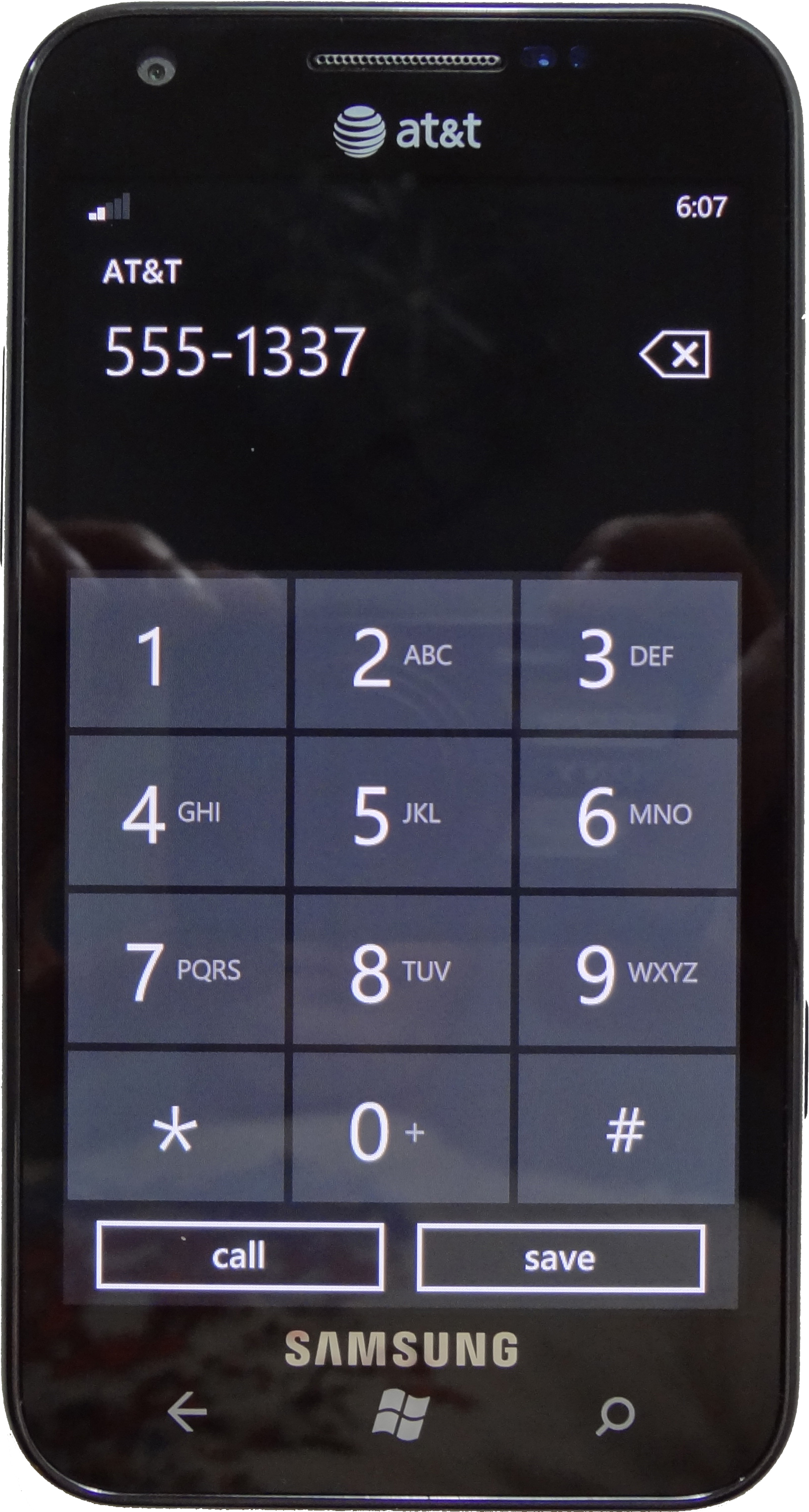
The dialer is simple, though basic. We do wish it had some form of smart dialing. Short of that, it does have a shortcut to your address book as well as the ability to search call history and contacts.
Audio quality during a call is nothing short of amazing, likely thanks to the Wide-Band AMR encoding Samsung opted to include. It also features active noise cancellation thanks to the dual microphone setup.
