Why you can trust TechRadar
Whilst on most fronts running tried and tested Android fare means strong, well-rounded results, when it comes to smartphones' browsers, the Samsung Galaxy Ace 2 gets little in terms of benefits from the standard, pre-installed generic Android and TouchWiz UI browser.
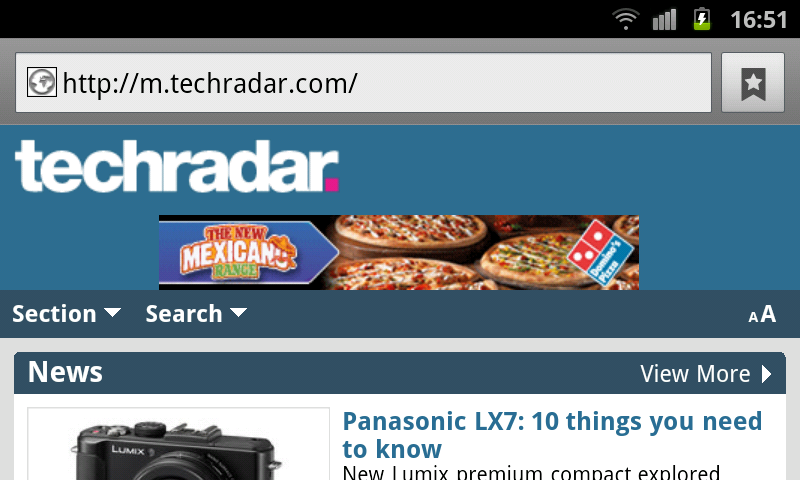
Far from spectacular, and with a limited collection of features, none of which set the device apart from its closest rivals that feature largely similar offerings, those not taken with the basic Android browser can download one of many improvements from the Google Play Store with the likes of Mozilla Firefox lining up for potential inclusion.
Whilst web pages are loaded in the blink of an eye when accessed over Wi-Fi means, using the handset's 3G capabilities to browse the web offers a slightly more jilted, albeit still impressive experience with pages loading in fits and bursts as opposed to in a single, smooth flowing motion.
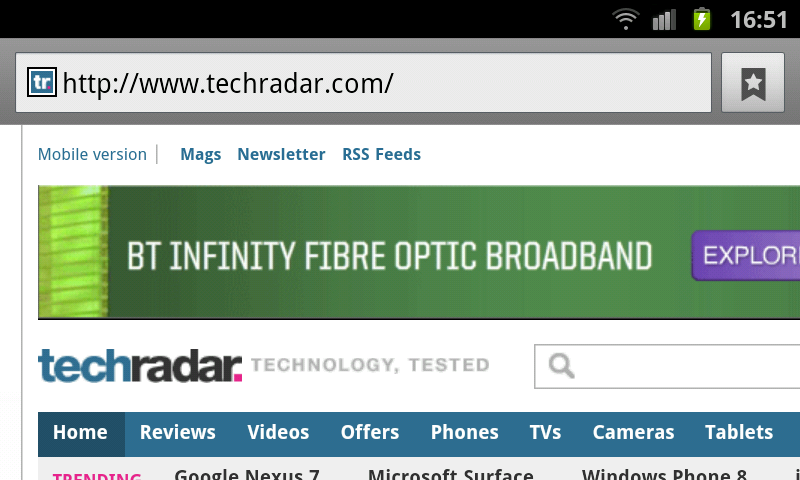
Although the handset's pre-installed browser has omitted user friendly text reflow functionality, in its place the Ace 2 renders text and images in double quick time when zooming in meaning you won't be stuck waiting for grainy content to clarify itself.
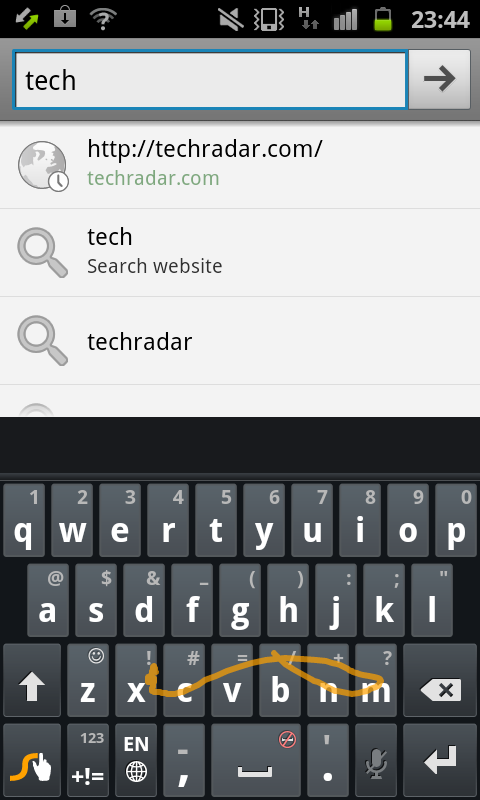
A slight problem when zoomed in on a large section of text, however, is that scrolling through a web page or online article can prove slightly troublesome with the Ace 2's interface zipping through a page at such a rate of knots that it is all too easy to miss desired sections of content.
Making the browser a little more manageable and user friendly, users can access eight individually tabbed webpages simultaneously whilst the bookmarking system, available via a simple tap of the dedicated onscreen button next to the URL input bar, is efficient and easy to use.
As well as allowing you to bookmark your favourite pages, instant access to your most frequently visited sites and browser history is also available from the tabbed option.
Swype input features further assist in the appeasing user experience allowing you to enter URLs and search terms in a speedy, error free manner.
