Why you can trust TechRadar
The Contacts system is basically the default Android option and is therefore a little bland. There's a big list of everyone, complete with a photo if you can be bothered to assign one from the Gallery, with Samsung-specific options to break this list down into more manageable chunks.
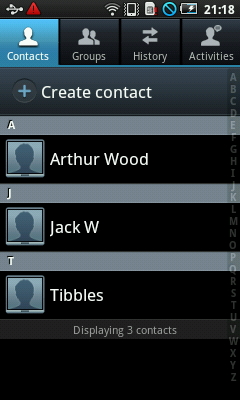
You're able to allocate users to Family, Friends and Work sub-groups for easy access, plus there's the option to create your own custom collections of contacts if you want to make this simple thing needlessly more complex.
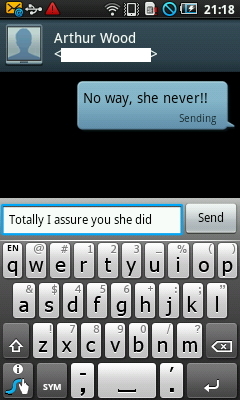
Text messaging has been given a bit of a visual overhaul, with messages now appearing in threaded speech bubbles, making it a little easier to keep track of unfolding conversations, and this system is used in both the Orange and Samsung implementations of the OS.
Email is another area where the Galaxy Apollo suffers from there being too many cooks (developers) involved – the phone comes with three separate ways to set up external email accounts.
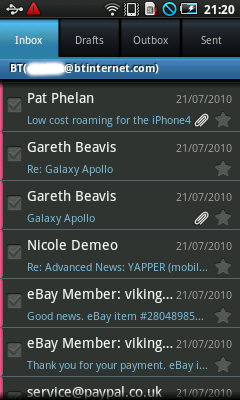
As well as the standard Gmail app that you're pretty much forced to use on Android – at least, if you want to access the Android Market – the Galaxy Apollo features the standard Android POP email tool which automatically sets you up to read your other accounts with only your email address and password required.
The way the Android email app automatically sets up accounts is impressive, but its handling of email is less so.
Messages with attachments take an age to draw on screen, and copying text from mails is impossible. As a simple sending and replying tool its fine, but it's no match for desktop email clients.
Sign up for breaking news, reviews, opinion, top tech deals, and more.
Finally, Samsung has put on its own Samsung Email tool, which sits on the phone under the icon "Mail" and handles Exchange support if you'd like to keep certain work-based emails separate from all your other internet identities.
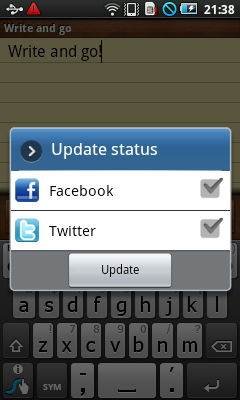
If you're not keen on using Google's Gmail syncing options for whatever reason, Orange has provided its own Contacts syncing tool in the form of Contacts Backup, plus there's the same Write and Go app that featured on the Samsung Galaxy S.
It's a clever little memo app that, once you've written a note, lets you hit the Update Status button and automatically post it to several social networks at once.
The dialler is the model of simplicity, popping up a huge keypad with your call log, favourites and contacts placed in tabs along the top. After hanging up a call, you're able to add the number you've just called straight to the contacts, which is handy.
Call quality was good, with a nice loud reception, good handsfree speakerphone volume and nothing in the way of digital crunchiness. It's always nice when one of these pocket internet machines also works as a telephone.
Current page: Samsung Galaxy Apollo: Calls and messaging
Prev Page Samsung Galaxy Apollo: Interface Next Page Samsung Galaxy Apollo: Internet