Why you can trust TechRadar
Our first call, as ever, is the YouTube app to watch a few Kylie Minogue videos. As you'd expect, the app is a rock-solid experience. Skipping through to our favourite costume moments and camera shots was easy, with nothing in the way of clunkiness or glitching.

The music player in both the Samsung and Orange versions of the OS skin is the very nice TouchWiz player, which is a big improvement on the stock Android music tool.
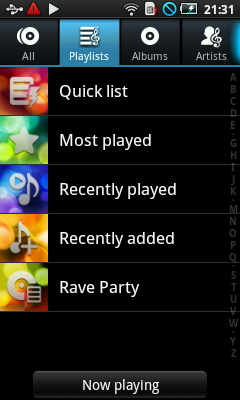
As well as looking great, the TouchWiz player has a nice little on-the-fly playlist editor, which enables you to click on track names and add them to a simple playlist called the Quick List, with extra auto-generated menus full of your most played, recently added and recently played tracks, helping you get to what you want with minimum fuss.

The cleverest feature by far is another TouchWiz enhancement that also features on the Galaxy S – the extremely cool Lock screen music playback icon.
Even when your Apollo's on its Lock screen, you're able to press the Home button and pull down a little CD to skip through music tracks without bothering the main app. It's a great touch.

The Galaxy Apollo's video playback app also clones that of the Galaxy S. We threw a 720 x 400 Xvid-encoded AVI file at it and it played perfectly, plus the player itself is fully DivX-compatible according to Samsung.
The player was a little slow to skip through the file, but that's not really a deal breaker in a phone in this low price bracket.
The fact you can thrown pretty much any video file at it and expect the Galaxy Apollo to just work, is a rather marvellous and reassuring feature. Plus it's slightly wider/longer than average 400 x 240 screen, making it ideally suited to widescreen material.
Current page: Samsung Galaxy Apollo: Media
Prev Page Samsung Galaxy Apollo: Camera Next Page Samsung Galaxy Apollo: Applications