Why you can trust TechRadar
Forget Facebook: satisfy the urge to share every detail of your life and film collection with the Galaxy Beam's projector.
Or perhaps you'll go the more conservative route and beam up those end-of-year sales figures into the internal staff meeting.
Then again, maybe you just want to wave the Galaxy Beam around like a lightsaber (we won't judge). Whatever your proclivity, does the second iteration of the Samsung Galaxy Beam projector actually cut the mustard?
Well, the output quality of the 15 lumens-emitting projector is pretty good. Sure, it takes a decent amount of darkness to be able to see to see the projected image properly, but once it's up and running it provides a cool, different experience.

Turn on the projector once you've found the file you want to view, or swoop through your phone's features while projecting them onto your blank canvas.
The projected display can also be sized up to 50mm. The speaker is excellent when it comes to volume, which helps if you have to rest the phone on a surface a little distance away to get the full effect.
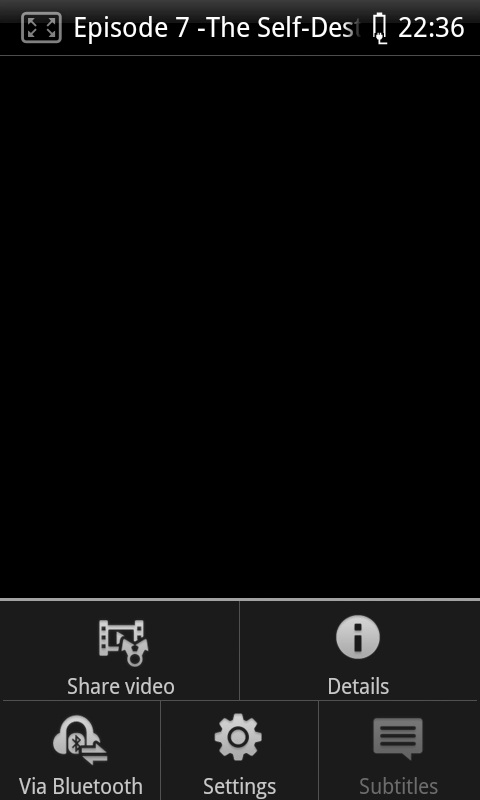
Other than that – and while it is the main draw of the Galaxy Beam – there isn't much to say about the projector itself. Once you've beamed your photos/videos/films onto a wall, that is about all you can do, with little in the way of things to play with and adjust.
Should you prefer the standard video player, it supports all the major codecs, and is comfortable to hold thanks to the soft back cover and ergonomic design.
Playback was occasionally a little jerky and the sound doesn't quite get loud enough in-ear (despite the excellent external speaker volume), though the supplied in-earphones are surprisingly comfortable.
You can play around with the brightness level, should you have a low-lit video, but there's little else you can fiddle with besides sharing the video in question.
Both the music and video players can be added to one of the seven homescreens for easy access and the Samsung Music Hub is also available for downloading music straight to the handset.
Sound quality of the music player app is well balanced, with just a little tinny-ness the louder the volume is pushed.
The 5.1Ch option merely removes heavy bass from the song, but that's not always welcome and removes some of the fullness of the sounds.
There's no iFlow-esque scroll screen for this though, preferring a static album art image and simple controls.
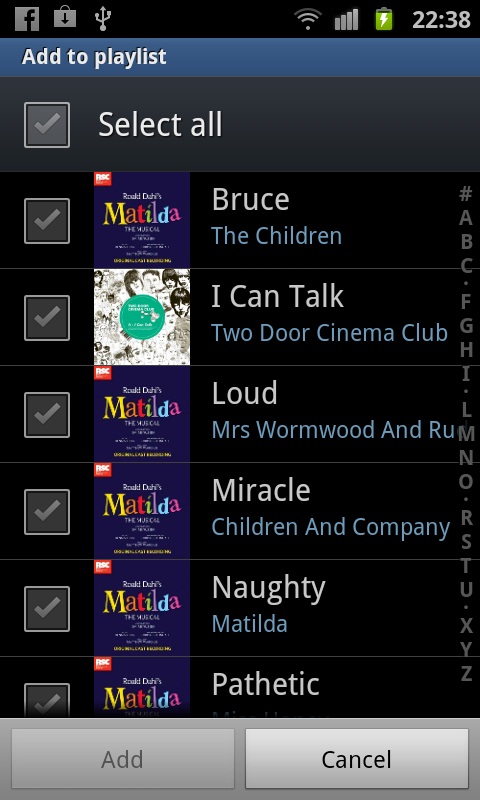
Playlists are easily created by ticking off a checklist of your music.
The player can also be controlled in the lock screen, which is handy.
There's also an FM radio, which works much as any other, though a couple of scans are needed to pick up every popular station and it has a bit of trouble staying with the station at times, resulting in static in the ear.
The Samsung Galaxy Beam comes DLNA ready with client AllShare, meaning you can stream from another server (such as a PC or other smart device) or chuck your content up to a smart TV.
