Why you can trust TechRadar
Google Maps comes as standard, which is a pretty high standard to beat of course. Without Wi-Fi the GPS lock isn't lightning fast but it only takes a few extra seconds to accurately find your location.
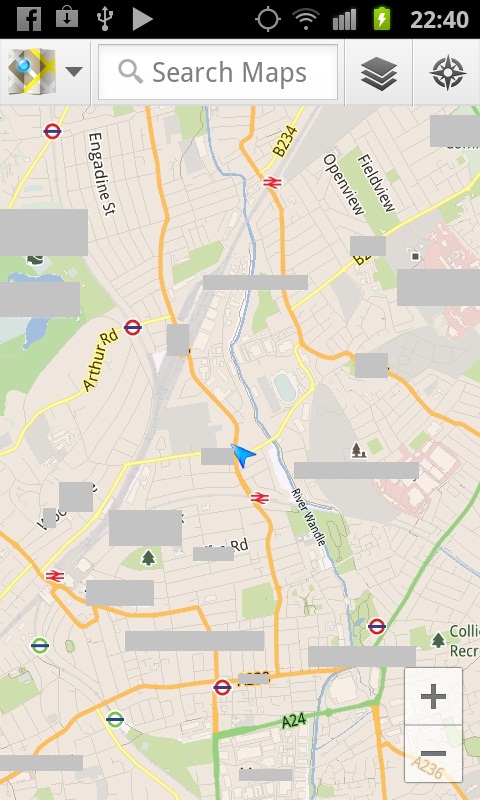
Of course, if you have Google Maps you have an in-built satnav with voice guidance, which is very helpful indeed.
Also, if you're not into apps like Foursquare but do want to know what's around you that you can explore, Google Maps' inbuilt Places tool can help you find a new restaurant, pub or 'attraction' in your immediate vicinity.
Apps
Choose from Google's Play store or the Samsung Apps store for loading new bits of fun onto the Galaxy Beam. Ignore the Samsung Apps store and stick with Play; it's the better-stocked store.
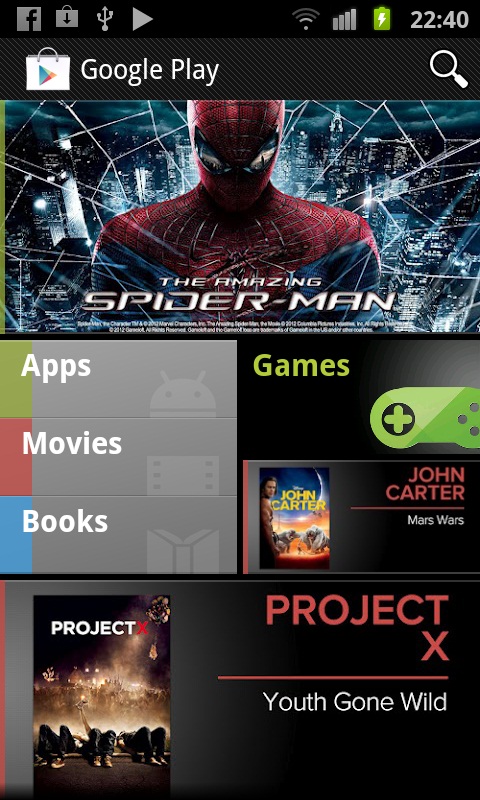
Pre-installed apps on the Galaxy Beam revolve around the 'hub' theme (e.g. Social Hub, Music Hub, Game Hub) and Polaris Office for Microsoft Office support. Any games you click on in the Game Hub will take you to Play to download, so that is indeed the main app 'hub' itself.
Other than that there's nothing really to write home about: the Galaxy Beam is a blank canvas waiting for your particular personality, pushing neither a social nor work nor gaming aspect.
Apps are all downloaded directly to the handset, slipping quietly into place in the grid-menu display.
Sign up for breaking news, reviews, opinion, top tech deals, and more.
Some apps will generate their own widget, others will need to be added to the home screen as a shortcut.
