Why you can trust TechRadar
Samsung's Social Hub really works nicely on the Samsung Galaxy Europa i5500. You can pull contacts and calendar data in from Google, naturally, and can also grab them from a range of different online locations.
What you end up with is a pretty nicely integrated social networking service, accessible when you tap the contacts icon on any of the main screens.
As well as the usual Google and Microsoft Exchange sources, you can opt for Twitter, MySpace or Facebook.

The process isn't too shabby. Log into a social networking app and you can tell the phone how frequently to sync. On our first syncs it pulled down info really quickly too.
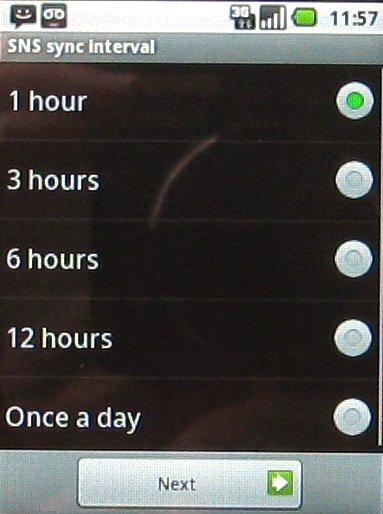
From Facebook you get pictures, activity updates, and access to media uploaded as well as info like people's birthdays.
You can add comments to their updates, and if they've got email addresses and phone numbers listed you can communicate using those too.
Add in Twitter and you've also got access to tweets and can reply or retweet. And all this is accessible when you tap that little contacts icon on any of the home screens.
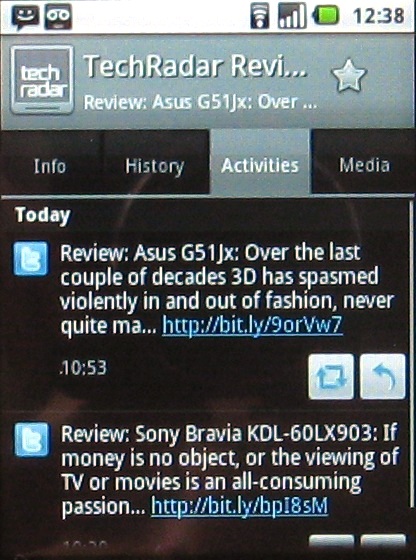
You don't get auto downloading of Twitter picture thumbnails, but there are live links so you can easily view tweeted pictures, and if contact linking doesn't happen automatically you can force a manual link.
We found the phone made intelligent suggestions for linking contacts when we asked it to, so that even the manual linking process wasn't too much of a pain.
Really, it is one of the better attempts to bring social networking bits and pieces together in one place that we've seen.
The phone dialler lets you access favourites and link out to the full contacts list, and it will do the usual trick of suggesting matches as you number dial. There is only room on screen for one match at a time, though.

Voice calls quality was fine, and we didn't have any dropped calls at any time.
Current page: Samsung Galaxy Europa i5500: Contacts and calling
Prev Page Samsung Galaxy Europa i5500: Interface Next Page Samsung Galaxy Europa i5500: Messaging