Why you can trust TechRadar
Messaging on the Samsung i7500 Galaxy is a pretty nice experience, with a wealth of possibilities to choose from.
We'll start with the most commonly used of the bunch – text messaging. The nice thing about this section is the messages are threaded, meaning you can see the conversations you've been having with people (which is handy when you're handling multiple conversations at once).
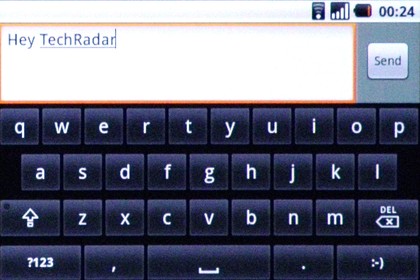
Entering text on the Samsung i7500 Galaxy is pretty easy too, as the portrait and landscape QWERTY keyboards are wide and fairly easy to hit. We found the best way to accurately input text for the portrait mode was to turn on haptic feedback (so the phone buzzes under your finger) and enable auto correction of text, so if you wanted to write 'happening' and wrote 'jappwning' instead, the phone will work it out for you.
We're not convinced by the accuracy of the screen once more, as the need to tap the text box to compose a message was a lot harder than it should be, with the finger needing to go far higher up the screen than necessary.
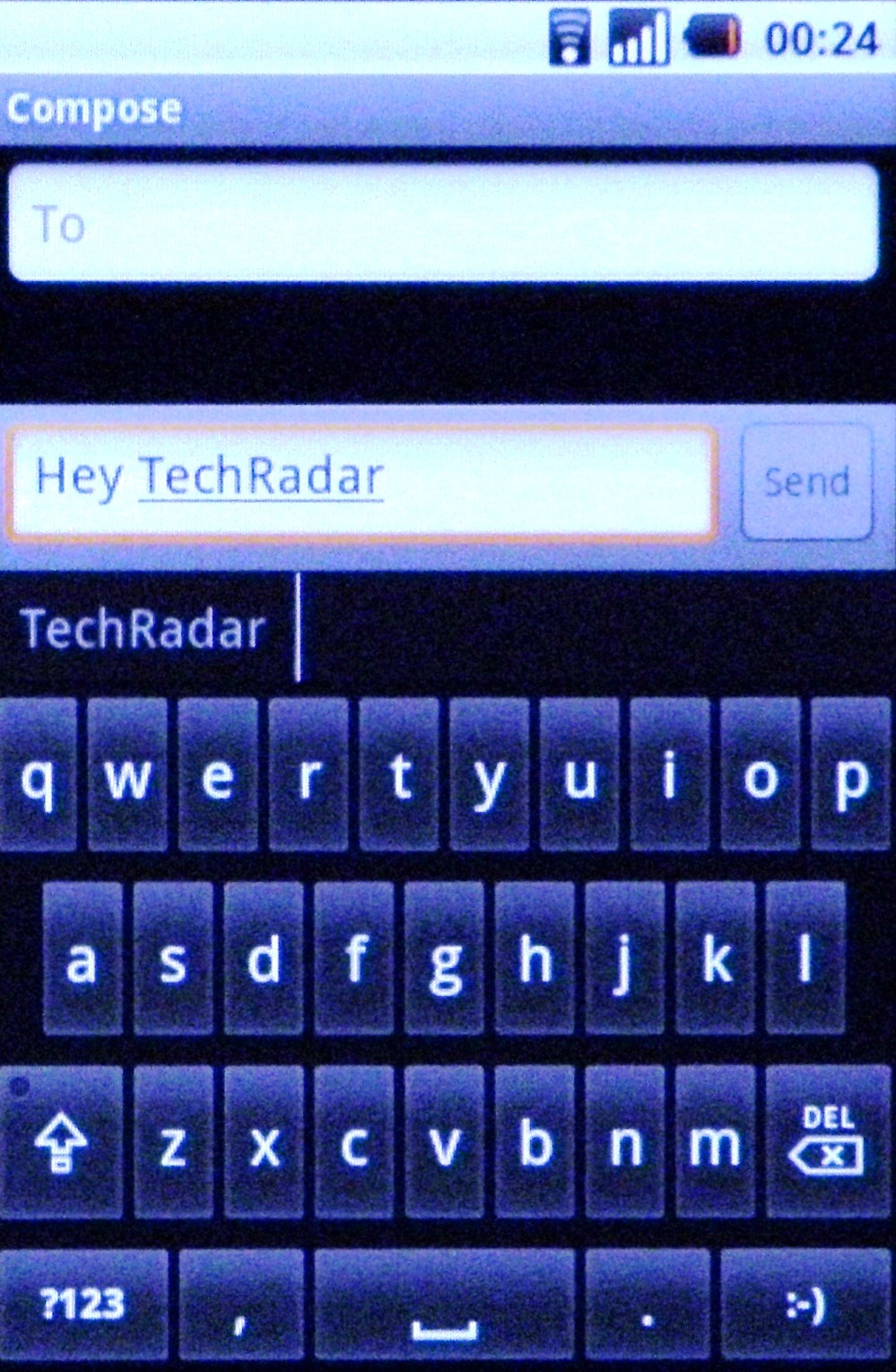
We also had problems receiving picture messages on the Samsung i7500 Galaxy, with messages appearing with a download box next to them. However, when this was clicked, nothing happened, and when we tried to do it again, the message 'download already in progress' appeared, and stayed there for hours.
Email is also very easy on the phone, and thanks to the tight Google integration into the Android OS, Gmail is very simple to set up. After you've entered your details once you can register for all kinds of things like Google Voice, Maps and Android Market, but the best thing about it is email.
This is due to the fact you get to see your new Gmail updates in the notification bar at the top, although the same is possible with other email accounts.
However with these you have to go through the palaver of setting them up for mobile use, whereas Gmail is right there under the hood.
The Gmail interface is a lot like a potted version of the website version, with clean white spaces, simple buttons to hit and a few options to tinker with.

Annoyingly, you can't swipe through messages once opened (which is especially annoying when you're searching for a specific message) but there are a good amount of native options within Gmail on the Samsung i7500, allowing you to label, search or forward the message cleanly and easily.
Gmail set up might be obviously easy on a phone powered by a Google OS, but the i7500 Galaxy is equally adept at integrating other email accounts as well, with the email and the password the only information needed, with the phone searching for the set-up information automatically.
Email from these accounts works equally as well as Google mail, although the mail organisation options are a lot more limited than the Gmail experience.
Current page: Samsung i7500 Galaxy: Messaging
Prev Page Samsung i7500 Galaxy: Calling and contacts Next Page Samsung i7500 Galaxy: Internet
Gareth has been part of the consumer technology world in a career spanning three decades. He started life as a staff writer on the fledgling TechRadar, and has grew with the site (primarily as phones, tablets and wearables editor) until becoming Global Editor in Chief in 2018. Gareth has written over 4,000 articles for TechRadar, has contributed expert insight to a number of other publications, chaired panels on zeitgeist technologies, presented at the Gadget Show Live as well as representing the brand on TV and radio for multiple channels including Sky, BBC, ITV and Al-Jazeera. Passionate about fitness, he can bore anyone rigid about stress management, sleep tracking, heart rate variance as well as bemoaning something about the latest iPhone, Galaxy or OLED TV.
