Why you can trust TechRadar
The Samsung i7500 Galaxy has a few options on the connectivity front – the bad news is most of them have some kind of problem.
The first, 3.5G connectivity, is fine, operating most of the time easily. However, if the phone jumps to EDGE or another lower speed network then it will struggle to reconnect to the faster option, and it's very difficult to force it to do so.
Wi-Fi is something we had a lot of trouble with on the Samsung i7500 Galaxy, as it kept flickering on and off. When in our home network we happily connected up to Wi-Fi, but then when the phone went into sleep mode, the connection was lost. When perusing the problem, we found the phone was struggling to obtain an IP address from the router, which was strange when it had done so a minute before.
However, once we turned the Wi-Fi on and off it was fine, which gets pretty irritating when we had to do it for the fiftieth time.
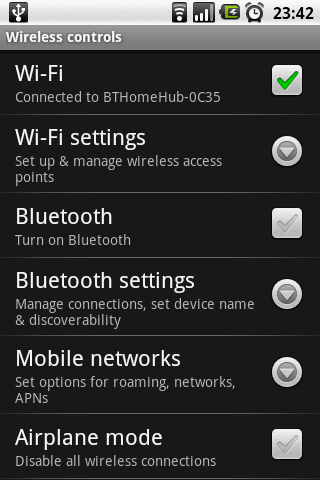
Bluetooth is very basic on the i7500 Galaxy too, with the only option seemingly to connect headphones to the device. This worked well, with the Jabra Halo dual mic headset providing some nice sounding music and working well on calls too, with no connection drop and a good range possible from the device.
However, you can't send pictures using Bluetooth, which was pretty irritating to say the least, and seems very strange when most phones have been able to do so for many, many years.
GPS was also strangely uncooperative most of the time, falling massively behind the iPhone in direct speed tests. It just flickered and flashed for ages in Google Maps, and eventually caught, but took too long for our liking.
Samsung's New PC Studio is included on CD in the box, and gives the usual range of communication options, such as media and message management, and the option to browse the phone's inner file structure, which is always handy.

However, we were unable to get his up and running on our PC, despite numerous attempts to connect the cable the re-install the drivers. We know the New PC Studio experience is a good one, so we'll assume that other models won't have the same problem.

We were able to copy off the SD card, meaning we could transfer files to and from the phone.
Current page: Samsung i7500 Galaxy: Connectivity options
Prev Page Samsung i7500 Galaxy: Battery life and organiser Next Page Samsung i7500 Galaxy: Verdict
Gareth has been part of the consumer technology world in a career spanning three decades. He started life as a staff writer on the fledgling TechRadar, and has grew with the site (primarily as phones, tablets and wearables editor) until becoming Global Editor in Chief in 2018. Gareth has written over 4,000 articles for TechRadar, has contributed expert insight to a number of other publications, chaired panels on zeitgeist technologies, presented at the Gadget Show Live as well as representing the brand on TV and radio for multiple channels including Sky, BBC, ITV and Al-Jazeera. Passionate about fitness, he can bore anyone rigid about stress management, sleep tracking, heart rate variance as well as bemoaning something about the latest iPhone, Galaxy or OLED TV.
