Why you can trust TechRadar
Maps
Can you use the Samsung Galaxy Mega as a sat-nav replacement? In short, yes. Today, there is less need for dedicated sat-nav equipment, with it tending to be the preserve of long distance drivers and for users that are out and about all the time.
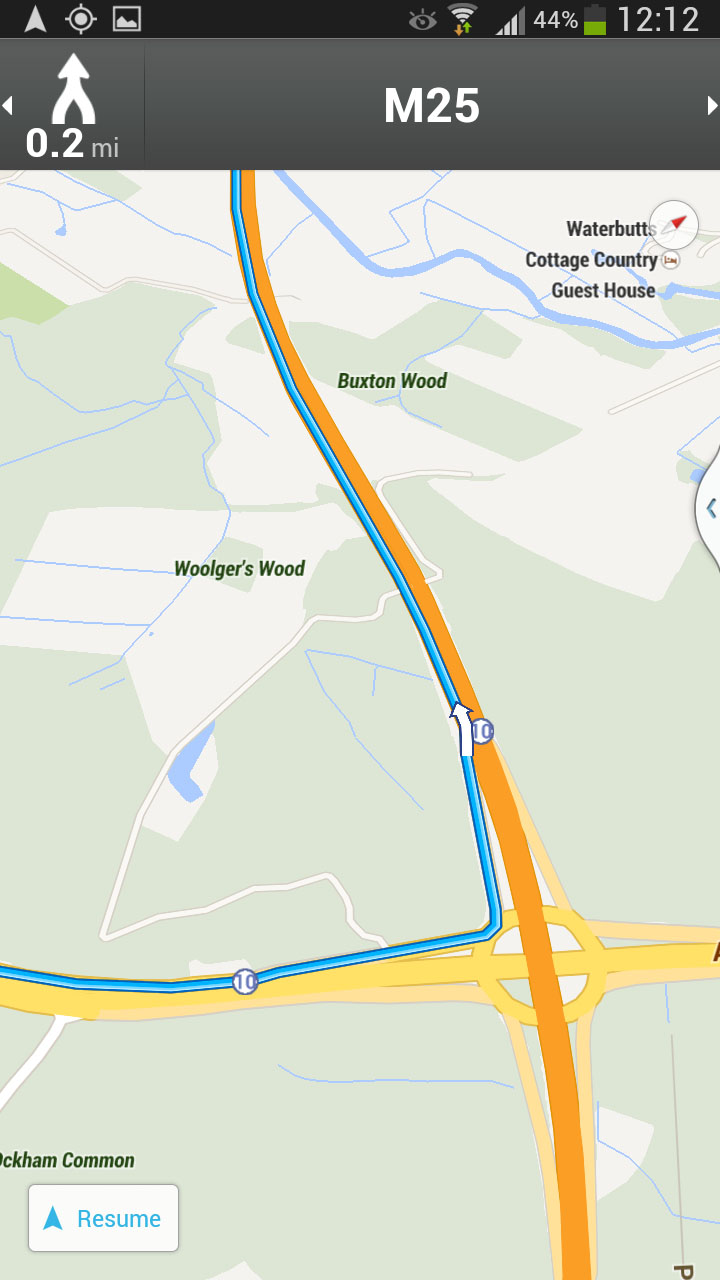
That said, the Google Navigation option that comes built in Google Maps is, more often than not, a decent substitution. There are also a wide variety of free and paid sat-nav replacement applications available on the Google Play Store.
Anybody that has had any experience with an Android device, or anybody that has used Google's desktop mapping experience will know that the Mountain View firm's mapping application is pretty much unparalleled.
If you're planning on using the Galaxy Mega as a full blown sat-nav replacement, we can say that it copes admirably, and the 6.3-inch screen makes it very useful. Samsung devices also come equipped with both GPS and GLONASS location technology which provides swift lock on, and the route planning was quick enough to not leave us sat around in our car all day.
Within the general mapping application, the dual core processor was never going to be perfectly smooth moving in and out; there was slight slowdown, but nothing that we found to be a hindrance. As with other android handsets, the Samsung Galaxy Mega also pulls in nigh on every feature from the desktop version.
Apps
With Android's Jelly Bean OS keeping everything moving along on the Samsung Galaxy Mega, you shouldn't be surprised to find that the Google Play Store is where you will most likely be heading for all your app (and maybe even music, video and book)needs.
Like many OEMs, Samsung has also popped in its own app hubs, should you decided that Google's offering isn't for you.
We can see exactly why any manufacturers bundle in their own stores, it is a great way to make them some extra money. Given how well populated the Google Play Store has become (it's a real rival to Apple's App Store), we don't know if Samsung's, or anyone else's for that matter, will get a lot of attention.
We feel it's a little disheartening, as Samsung's apps have clearly had some thought put into them; they are easily as visually attractive as the Play Store, and come with very similar levels of functionality.
When it comes to the Google Play Store, we could easily cover it in high levels of detail. However, as an app it is pretty self explanatory, and very well known, we don't think that we need to. Just to clarify though, it is broken down into very easy to navigate sections; Games, Apps, Music, Movies, Books and Magazines.
Each section is subsequently broken down into further sections, making it easy to navigate. Couple this with large images and Google's Play Store has become a much more visually pleasing and more intuitive experience than it has ever been. The latest update even allows you to see which apps have recently updated themselves.
We should also briefly mention again that if you are an app hungry user, you should consider investing in a decent microSD card, as the 5GB of internal storage will fill up fast.
There is also a rather innovative looking Kid Mode pre-installed. This app does what it says on the tin, with it providing a safe area where kids can play on the Galaxy Mega, without invading the rest of the device
One thing that Samsung devices do come with, and these vary from device to device, as a whole raft of 'S Apps', which are Samsung created or edited applications to cover a variety of situations. The Galaxy Mega comes with S Memo, S Planner, S Translator and S Voice.
S Apps
S Planner is another way of saying calendar. Whilst being a very visually busy app, Samsung has put in many features to warrant its inclusion ahead of the standard Google calendar. Pinching to zoom through timings (day, week, month, year) are a smart and novel idea, yet the processor seemed to lag a little, with a noticeable delay between times.
S Voice is the Korean firm's response to Siri, and in tests it seemed to perform well enough. It is by no means as charming, nor as proficient as Siri is on the iPhone, but for a voice assistant it works, doing most of what we asked it to, and we can ask little more than that.
As for Samsung's S Translator and S Memo apps, we have to say they are pretty self explanatory. The former is a translator app, the latter, a memo taking app... Shocking! S Translator is a really nifty app, with the ability to listen to voices in either of the languages you are translating between, and then speak translations. For frequent travellers, or even those on a holiday to somewhere unknown, we can see it being very useful, especially if you can grab access to the Wi-Fi.
Samsung has also provided an app called Story Album. It isn't a massively useful app, offering the ability to make virtual photo albums that can then be sent to make real life albums. It was initially rather impressive, but not an app that we can see being used an awful lot, especially as you can manually sort them all a lot better on a desktop, before sending them off to print.
WatchON
With Infra Red making an interesting come back to the phone market (anybody else remember when it was used as a method of data transferral?), the Galaxy Mega comes equipped with an IR Blaster, wrapped up into a an app titled WatchOn. It turns the Mega into a remote control, and is a feature that we have seen previously both on other Galaxy devices like the Samsung Galaxy S4 and S4 Mini, as well as the HTC One.

We are pleased to report that WatchOn works very well. We were able to set it up to a variety of devices; multiple televisions and set top boxes. This meant that we had one universal remote, able to set it to the Sony Bravia in the bedroom, as well as the Toshiba in the living room, and the Sky box sat below it.
We were also impressed that it managed to hit all the right codes correctly first time, although it has other codes built in should you find that it doesn't respond immediately. Visually, the app is a charming recreation of a remote, with a grey plasticcy charm. As a complete remote replacement, we wouldn't recommend it, but it is more than functional enough should you misplace the remote, or should it be sat on the other side of the room.
WatchOn is not just a remote control app, however. The app also comes with the ability to suggest different programmes for you. The initial offerings weren't entirely accurate, but the longer you use it, the more programmes you tell it you like, and the more accurate it will become.
