Why you can trust TechRadar
Slightly disappointingly the Samsung Galaxy Mini 2 comes running Android 2.3.6 Gingerbread out of the box, with no sign of Android 4.0 Ice Cream Sandwich making an appearance on the handset.

Both the HTC Desire C and Sony Xperia U now have Ice Cream Sandwich on board, and this puts them clearly ahead in terms of software over the Galaxy Mini 2, and that could be a key factor for some customers when it comes to choosing a new device.
Looking past the omission of the latest operating system, the single-core, 800MHz processor and 512MB of RAM in the Galaxy Mini 2 do a commendable job of running Android, with pretty smooth operation all round.
A swipe is all that is needed to unlock the Galaxy Mini 2, however some of you may be disappointed to learn there are no shortcut options on the lock screen, something we have seen implemented on the Desire C and Huawei Ascend G300.

It's not going to be winning any performance awards, but we were able to comfortably slide through the homescreens - of which you can have a maximum of seven, giving you plenty of space for all your favourite widget and apps – although it doesn't feel quite as slick as its Sony rival, or even the cheaper Ascend G300.
Hold down on a free space on a homescreen, or hit the menu button below the display and select add, to access widgets and apps, with the stock Android offerings available from the off.
We found that the Galaxy Mini 2 didn't always pick us up when holding down on a homescreen, resulting in us having to take a couple of stabs at it which was a little annoying.
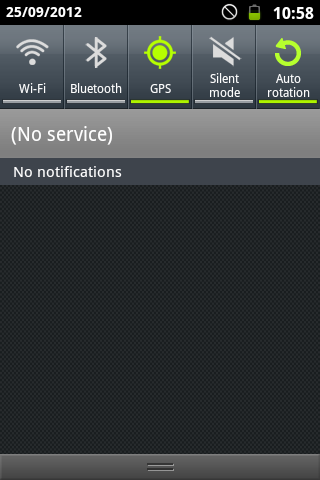
Apart from that the touchscreen managed to pick up all our other pokes and prods, which is good to see as sensitivity can sometimes be a little off the mark at the lower end of the price range – something we found an issue on the Desire C.
Pull down the notification menu from the top of the 3.27-inch screen and you'll note that Samsung, as part of its TouchWiz Android user interface, has added quick setting toggles to the top of the menu – allowing you to easily switch on and off Wi-Fi, Bluetooth, GPS, silent mode and auto-rotate.
We're big fans of Samsung's implementation of these settings and it's something we wished all Android manufacturers offered.

However an NFC toggle would have been a useful addition here, with us having to delve into the settings menu to fiddle with the near-field tech.
Basic apps such as phone and contacts open up instantly, but applications which require a bit more processing grunt do take a couple of seconds to kick into gear.
Even the messaging app took a second to think about what it was doing, before displaying all our lovely texts.
Samsung's TouchWiz interface, which we've already touched (ha!) upon, is a relatively decent stab at improving the Android user experience, offering first time users a slightly easier learning curve, while also providing all the additional goodies for hardened fans.

TechRadar's former Global Managing Editor, John has been a technology journalist for more than a decade, and over the years has built up a vast knowledge of the tech industry. He’s interviewed CEOs from some of the world’s biggest tech firms, visited their HQs, and appeared on live TV and radio, including Sky News, BBC News, BBC World News, Al Jazeera, LBC, and BBC Radio 4.
