Why you can trust TechRadar
The Samsung Galaxy Mini 2 covers all the main messaging bases including email and texts, with a dedicated Gmail app pre-installed alongside the stock Android email and messaging applications.
As far as the email clients go they are pretty standard fare, with the excellently well equipped Gmail app the same on every Android phone, and the Email app offering up a useful universal inbox for a host of different account types.
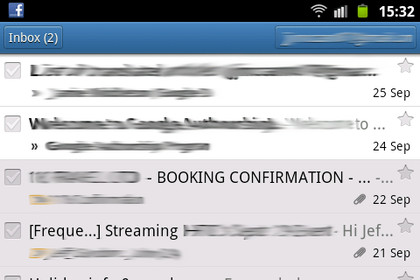
It's easy to add email accounts to the Email app, you can even stick in your Gmail one if you just want to use on client, with a simple step-by-step guide helping you get set up.
The messaging app is another simple, no-frills application which just lets you get on with the job in hand – texting your mates.

There's a nice big new message button at the top of the screen, and below that are all your previous conversations with your contacts, and profile pictures are pulled through to improve the aesthetics.
The small screen on the Galaxy Mini 2 can become a little probablematic when it comes to bringing up the keyboard, as it all but hides the email or message you're replying too.
As well as taking up most of the screen, the keys of the standard Android keyboard are tiny and not particularly well spaced, meaning for anyone with podgy digits, typing is tricky – so expect to make numerous mistakes.
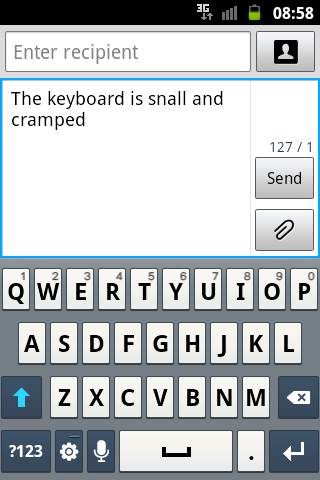
Rotate the Galaxy Mini 2 into landscape mode and the keyboard is slightly more manageable, and while there are plenty of third party options available to download from Google Play, the 3.27-inch screen will still be there to hamper you.
In terms of social networking, the Google+ app makes an appearance, but Samsung has opted against pre-installing the official Facebook and Twitter apps, instead offering up its own solution, the Social Hub.
Found on Galaxy devices throughout the range, the Social Hub is nothing new, but what it does provide is a unified inbox for Facebook, Twitter, LinkedIn, text messages and all your email accounts.
There are two main tabs within the Social Hub, Feeds and Messages, which keeps your social activity separate from your emails and texts.
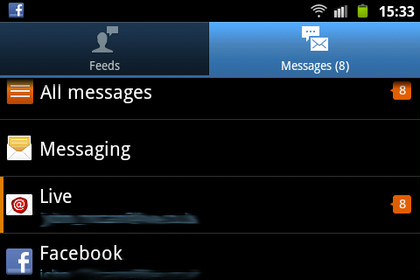
From within the Social Hub you can directly post, reply, comment, like, tweet and re-tweet without having to open up the dedicated apps and while this may be good for quick, off the cuff comments, we still prefer the official apps for serious social networking activity.
Once again the diminutive screen slightly detracts from the Social Hub experience, making it slightly fiddly at times to hit the right button.

TechRadar's former Global Managing Editor, John has been a technology journalist for more than a decade, and over the years has built up a vast knowledge of the tech industry. He’s interviewed CEOs from some of the world’s biggest tech firms, visited their HQs, and appeared on live TV and radio, including Sky News, BBC News, BBC World News, Al Jazeera, LBC, and BBC Radio 4.
