Why you can trust TechRadar
Samsung Galaxy Mini review: Contacts and calling
Calling on the Samsung Galaxy Mini is simplistic, user-friendly and probably one of the few things this handset does well.
The calling keypad includes a message button that launches a new message page, in case you chicken out and prefer to send a text message instead.
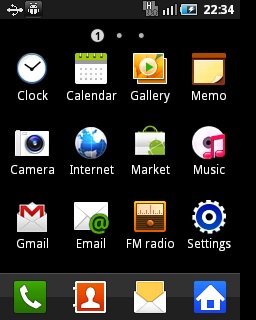
Accessing your contacts is done by simply hitting the Contacts button, which remains on the bottom of the screen regardless of whether you're on the Home screen or in a menu.
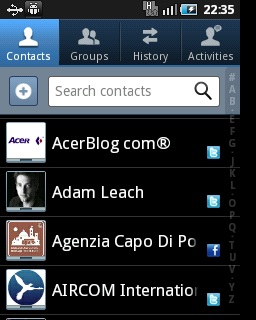
Clicking through to your contacts brings up a list of contact names that can be viewed alphabetically or grouped.
The Contacts application integrates social networking contacts too, thanks to the Social Hub app which is a 'nice-to-have' addition. Just log in to Facebook or Twitter when setting up the handset and contacts will seamlessly integrate in the contact book. It even details people's birthdays and Facebook/Twitter profile images, plus the option to choose between these accounts as a default offering.
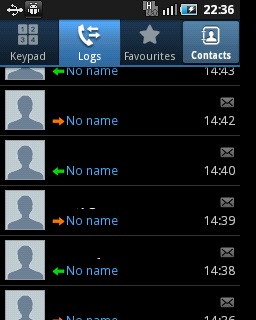
The History tab integrates text messages, Facebook inbox and calls, but if you're after a list of recent phone calls, you have to go into the Log tab of the phone dialler app.
The Activities tab should be renamed 'Facebook news feed', as that's exactly all it is. The Facebook app itself is much more aesthetically pleasing, so this feature is more gimmicky than useful.
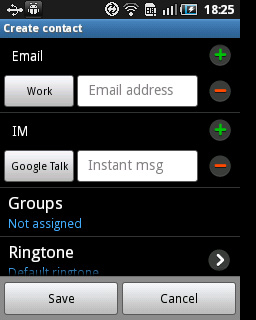
Adding a new contact is really easy – hit the + sign and enter all the details in the next page. You can even add a contact's IM ID for a number of different IM accounts (eg Google Talk, AIM, MSN, Yahoo, Skype, QQ, ICQ and Jabber).
Call quality is good as the speaker is clear, calls don't drop and the volume can go up much higher than even some of the more expensive smartphones, including the iPhone 4 (no, really!).
However, it's no surprise that there are several functions the Galaxy Mini can't deliver, such as HD Voice and noise reduction (thanks to no extra microphone), but that is expected for the price you pay.
Current page: Samsung Galaxy Mini: Contacts and calling
Prev Page Samsung Galaxy Mini: Interface Next Page Samsung Galaxy Mini: Messaging