Why you can trust TechRadar
Samsung Galaxy Mini review: Messaging
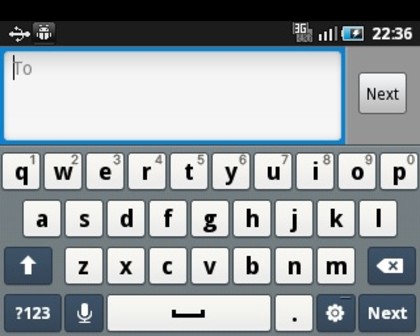
The QWERTY keypad is almost rendered unusable in portrait mode, as the buttons are tiny, but that problem is solved when flipped sideways. However, yet again, the unresponsive touchscreen makes us want to talk rather than text on this device.
Messaging isn't very intuitive, but at the price it rings in at you shouldn't expect an iPhone-esque experience. Although social media integrates with your contacts, messaging isn't as fluid. There isn't a universal inbox, but instead you are given one for email, one for social networking messages and one for text messaging.
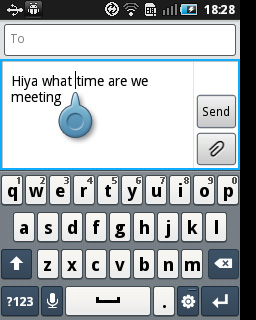
A blue pointer pops up to move the cursor around to help clean up mistakes, but placing it in the right place is difficult and again slows you down if you're attempting to edit text.
A standard XT9 predictive text facility makes it easier to type, with advanced settings to tailor the service to your needs. For example, you can set the predictive texting to complete a word, predict your next word, automatically make substitutions and even add words and pre-select word substitutions, which is very handy and an impressive inclusion for a low-end device.
The Samsung Galaxy Mini also has voice-to-text capability, so if you're not feeling up to tackling the keyboard and are in a quiet environment, you can use this facility. It works pretty well for most people, but not as well when tried on someone with a thicker accent.
Messages are displayed as a thread, making it easy to see how a conversation flows. The font is a good size too.
Oddly, apart from the standard Google Talk IM app which comes with all Android handsets, there aren't any other IM apps on board, even though the New contacts page encourages you to include your friends' IM details. IM apps such as eBuddy messenger and Skype can be downloaded from the Market, and most are available for free.
Setting up emails is very straightforward, especially if you have a Gmail account. The email app offers pre-supposed folders for you to use – Inbox, Personal, Receipts and Travel – so you can move emails to a folder or set up a new one for other emails.
Current page: Samsung Galaxy Mini: Messaging
Prev Page Samsung Galaxy Mini: Contacts and calling Next Page Samsung Galaxy Mini: Internet