Why you can trust TechRadar
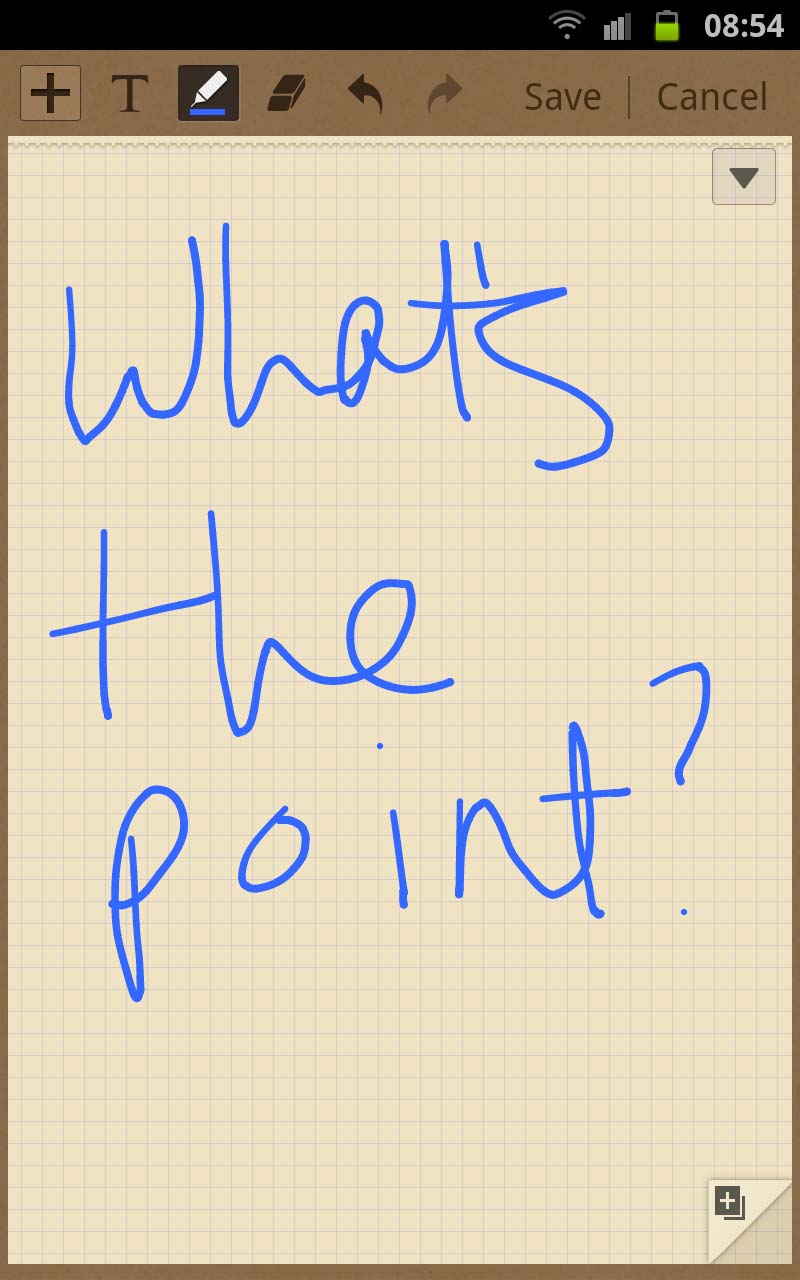
When King Steve of Jobs announced the iPhone, he uttered the words: "Who wants to use a stylus? Yeuch!"
And ever since then, the stylus has been on death row.
Along came iOS and Android which were both finger-driven, Symbian ditched its need for a stylus and even Windows itself - which loved styluses - decided it was time to kill them off.
So, what on earth is Samsung doing bringing the stylus back? We honestly don't know.
And Samsung HQ will probably have a fit when they see us referring to it as a stylus, rather than the marketeers' favourite, the 'S-Pen.'
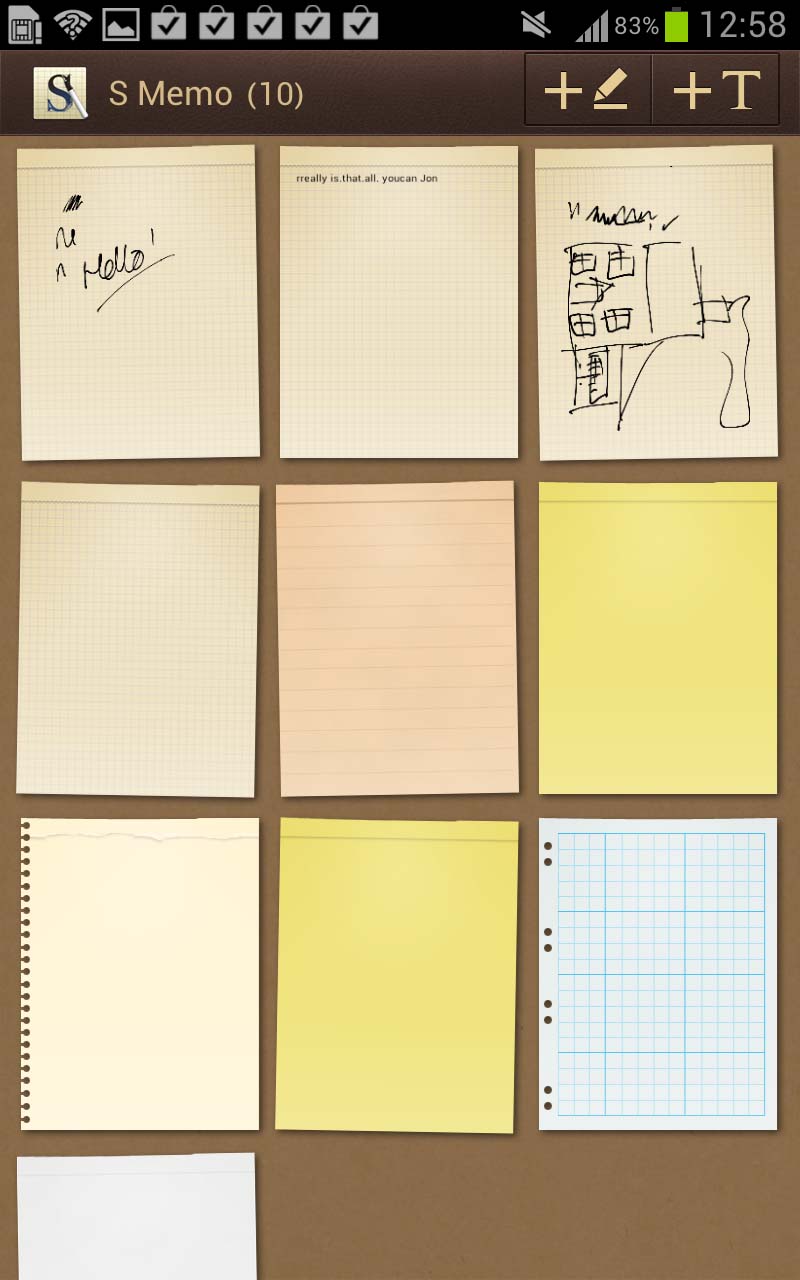
As will some readers, because we noted the comments when we wrote this original review, with some of you saying we just didn't get it.
And we concede - sort of - that you may have a point. The S-Pen is handy. Is it amazing? That's truly a matter of opinion.
The 'S-Pen' has been the main focus of the marketing drive for the Galaxy Note.
The adverts concentrated on drawing on the screen and, even at the Samsung Galaxy Note launch party in London, it was the pen that ruled the show.
It's a touch-sensitive jobby, which can feel a bit weird after years of using the fingers.
We found it to be quite temperamental in that sometimes it would register presses, and at other times it wouldn't.
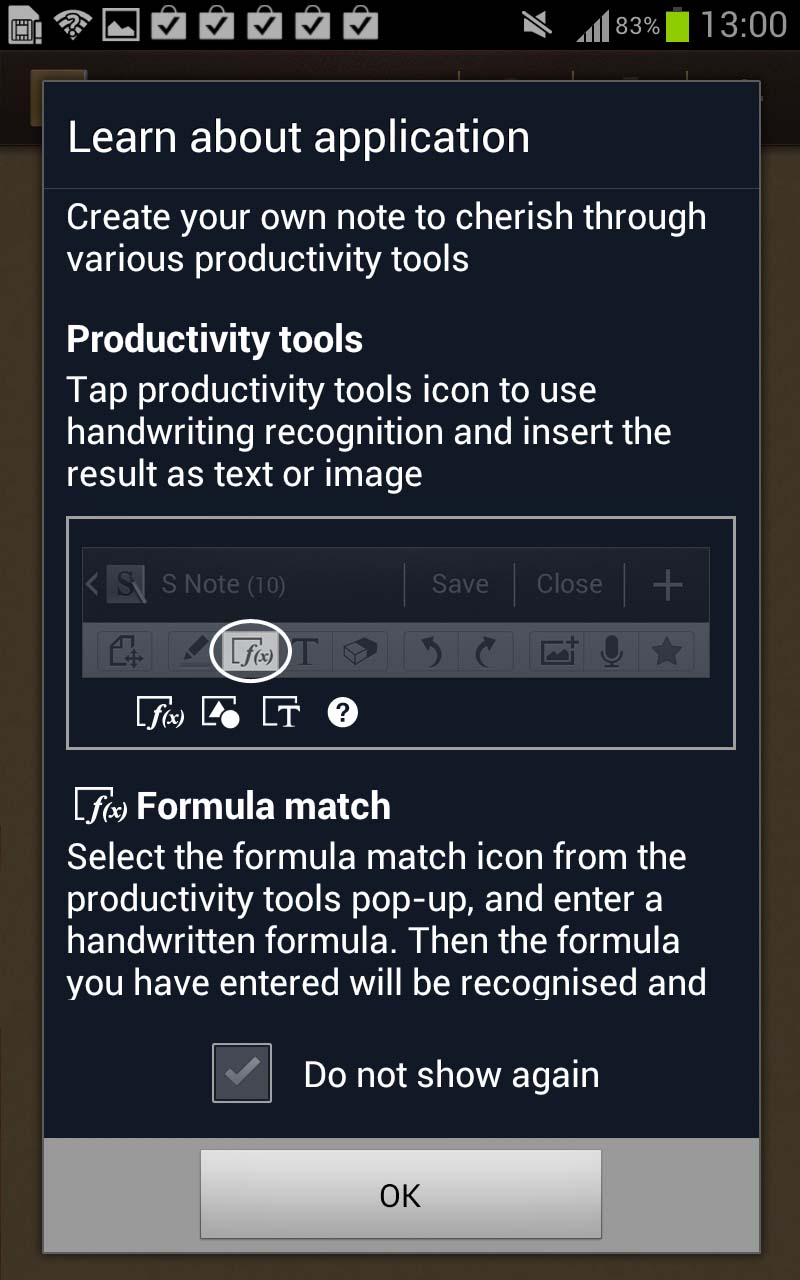
And in the time we were testing the Samsung Galaxy Note, the majority of time, we forgot it was even there.
But that's just us - and if you're a student looking to annotate, or a professional looking for something that will allow you to take notes, this is really handy.
This is reinforced by the fact that you can type in formulae and mathematical equations and that clever old Samsung Galaxy Note will actually decipher and solve them for you.
The issue we have is that it's a little fiddly. We've played with the S-Pen on the Galaxy Note 10.1 (which definitely is a tablet) and that's easier to hold, grip and use (though not completely without fault).
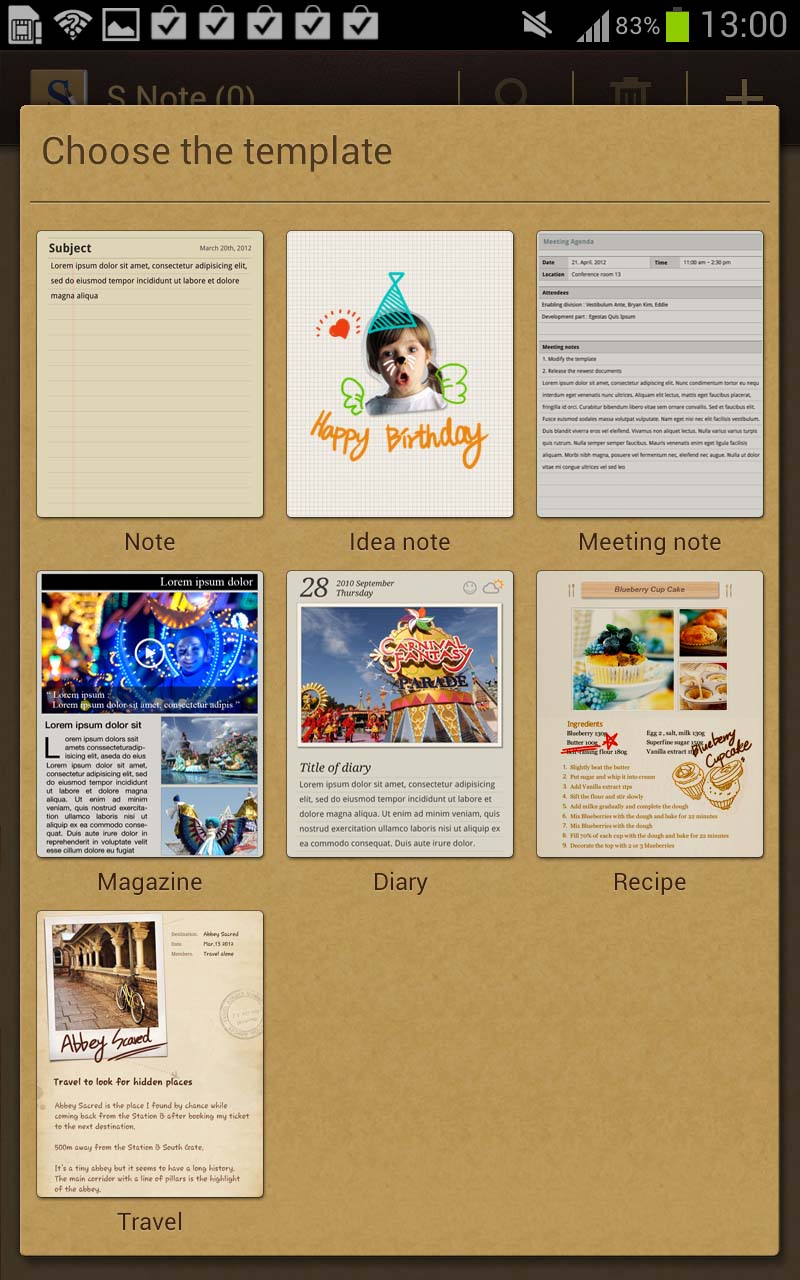
But the S-Pen on the original Samsung Galaxy Note is like writing with a twiglet for people like us with shovel-like hands.
It also lacks the pressure sensitivity the Note 10.1 has where pressing down will make thicker strokes.
But to reiterate, it's all a bit 'Marmite', so give it a try yourself.
Several new templates are included in the S-Note app, which range from creating simple notes and recipe ideas to diaries and magazines.
It's all pretty intuitive and fun, and we're sure some will find it useful.
Maps
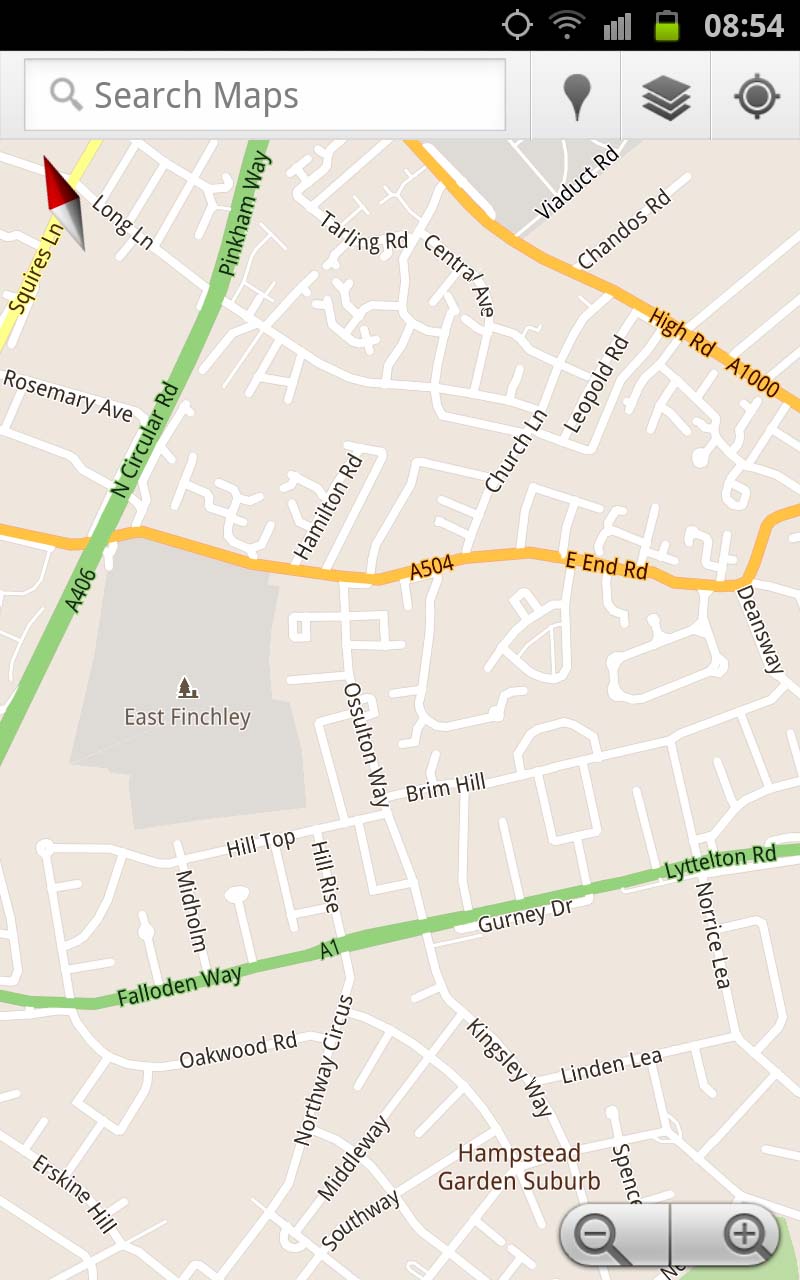
In terms of other apps, we're glad Samsung has continued to see sense and get rid of its own brand of mapping software on the Google-powered phones - Google Maps is excellent and doesn't need a competitor on these sorts of devices.
The new 6.1 Google Maps application runs faster than a chocolate-covered pig through GreaseTown on the Samsung Galaxy Note, with elements like vector-based graphics zooming in and out with no hint of slowdown, and the 3D models of certain cities jumping out without a hitch.
And don't forget, you can now download chunks of maps for offline viewing. A brilliant addition to a great product.
The sat nav functionality was equally impressive and although it's all still in BETA, it's still excellent. This really is a credible alternative to a full sat nav solution and we couldn't fault it in the slightest.
The other usual Google suspects are there (Talk, Latitude, Places and so on), as well as a few of Samsung's own treats like the music hub and readers' hub, which help you get more content.
Apps
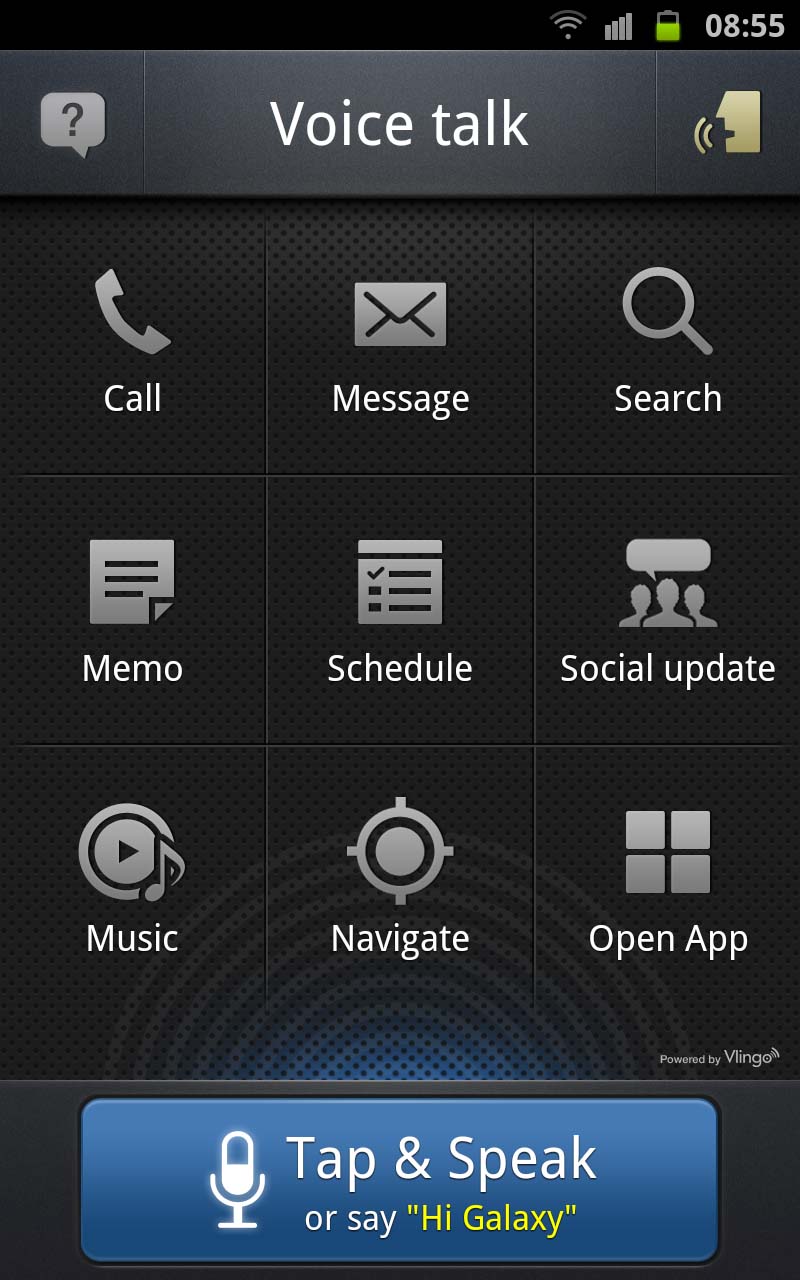
Samsung has its own appstore in there too, but it's not worth the memory it takes up, with nowhere even close to a fraction of the offerings on the Android Market in there.
It does also include fantastic photo- and video-editing apps to play with your home-made content, which are intuitive and fun, and also a full version (Yep, full, not trial) of Polaris Office is bundled in, which is a nice touch.
Voice Search is provided, courtesy of Vlingo, and is an upgraded version of the app found on the Samsung Galaxy S2.
Before, it provided you with a handful of functions, but now you can even tell it which music to play or update your social networking status from the app.
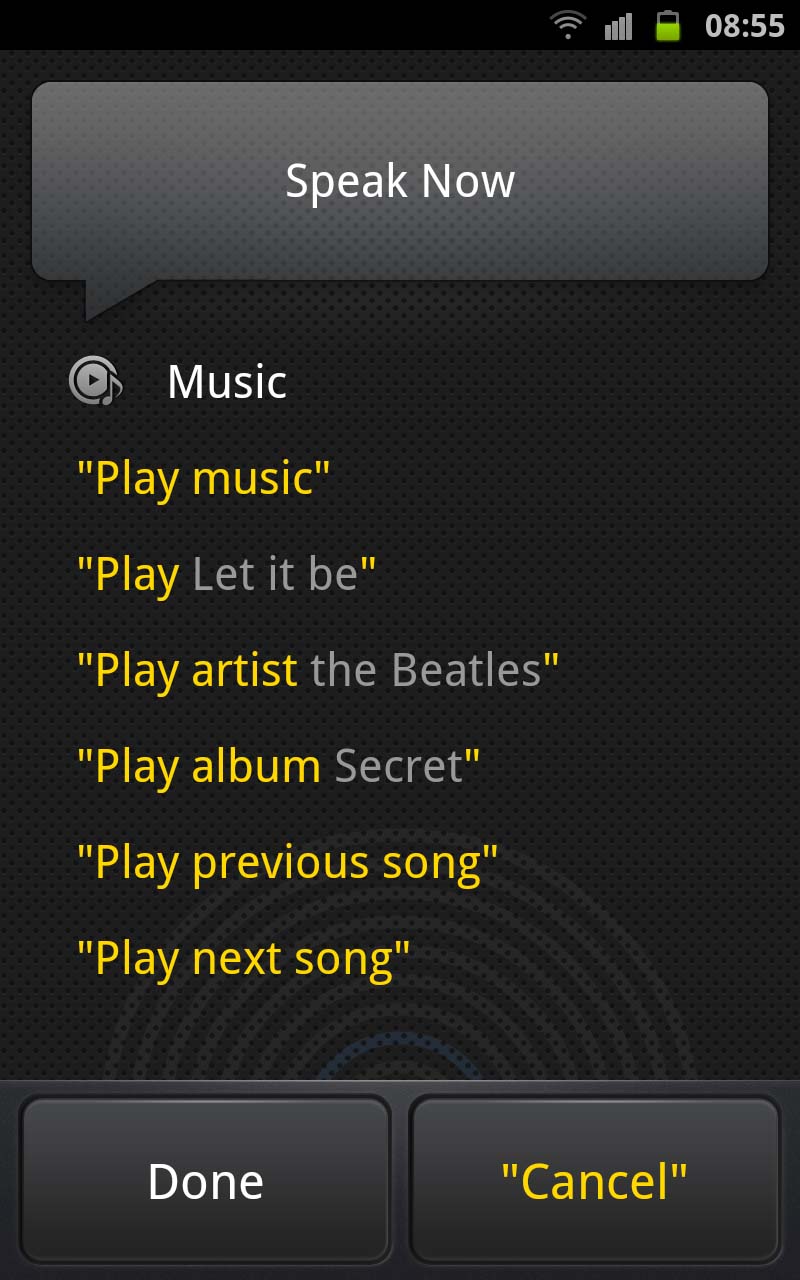
We thought it was pretty cool beforehand, but fell in love with it all over again on the Samsung Galaxy Note.
It may lack the intelligence of Siri but who really wants to know what the weather is like anyway? We have a widget for that.
It takes a little time to acclimatise to your voice and accent and could do with sounding a little more human when it speaks back to you, but on the whole, it is pretty quick at adapting and a definite plus for the Samsung Galaxy Note.
Who needs S-Voice?
Current page: Maps, apps and the S-Pen
Prev Page Battery life and connectivity Next Page Hands on gallery