Why you can trust TechRadar
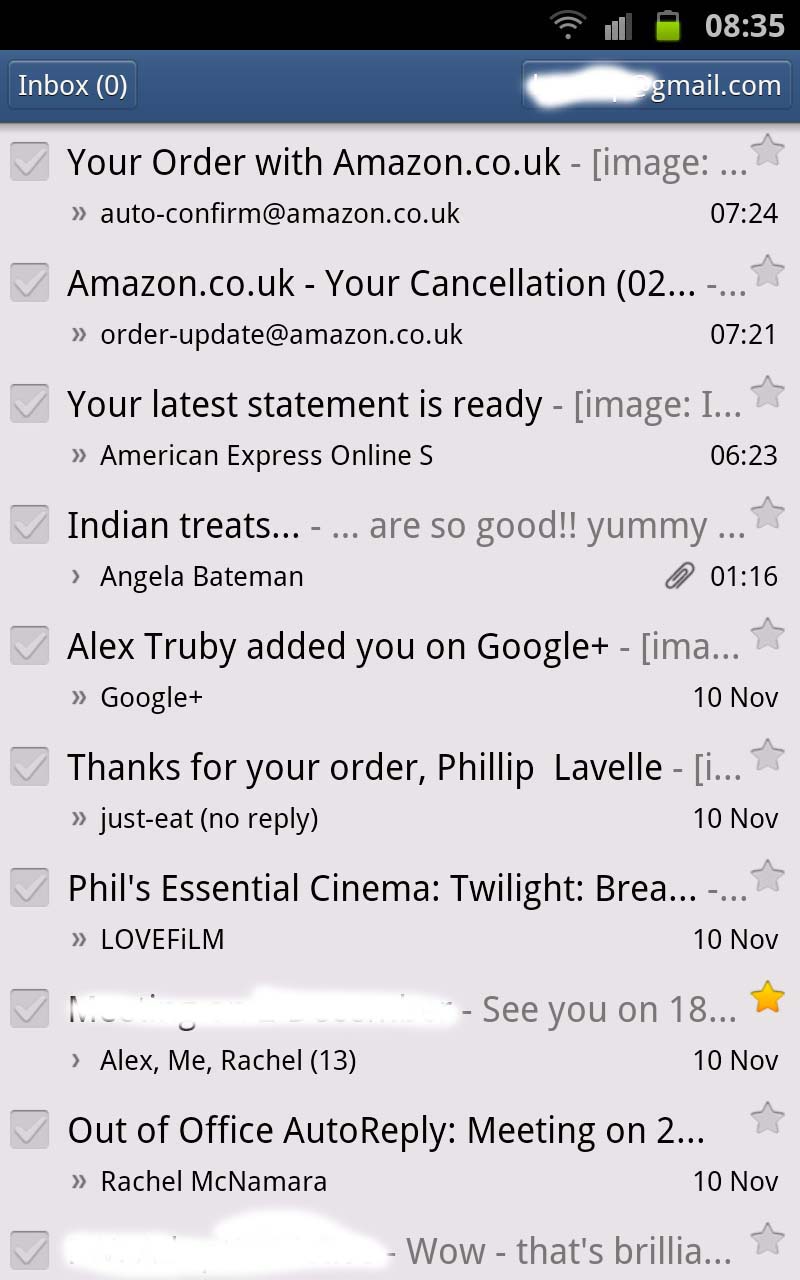
This being an Android device, you cannot fault the amount of messaging options on the Samsung Galaxy Note.
Firstly, there's Mail and the Samsung Galaxy Note comes with two options built in.
One is the standard, excellent Gmail app found on all Android handsets, whilst the second is Samsung's own Mail app which accommodates Gmail as well as virtually every other POP3/IMAP and Exchange option you care to chuck in its direction.
The Samsung mail app is excellent and gives you the option to tweak various aspects from the font size (although Tiny really isn't what it claims to be) to the colour of the inbox display.
Turn the Samsung Galaxy Note on its side and you'll get a split view, which is a nice touch.
A Mail widget gives you one-touch access to all the messages in there.
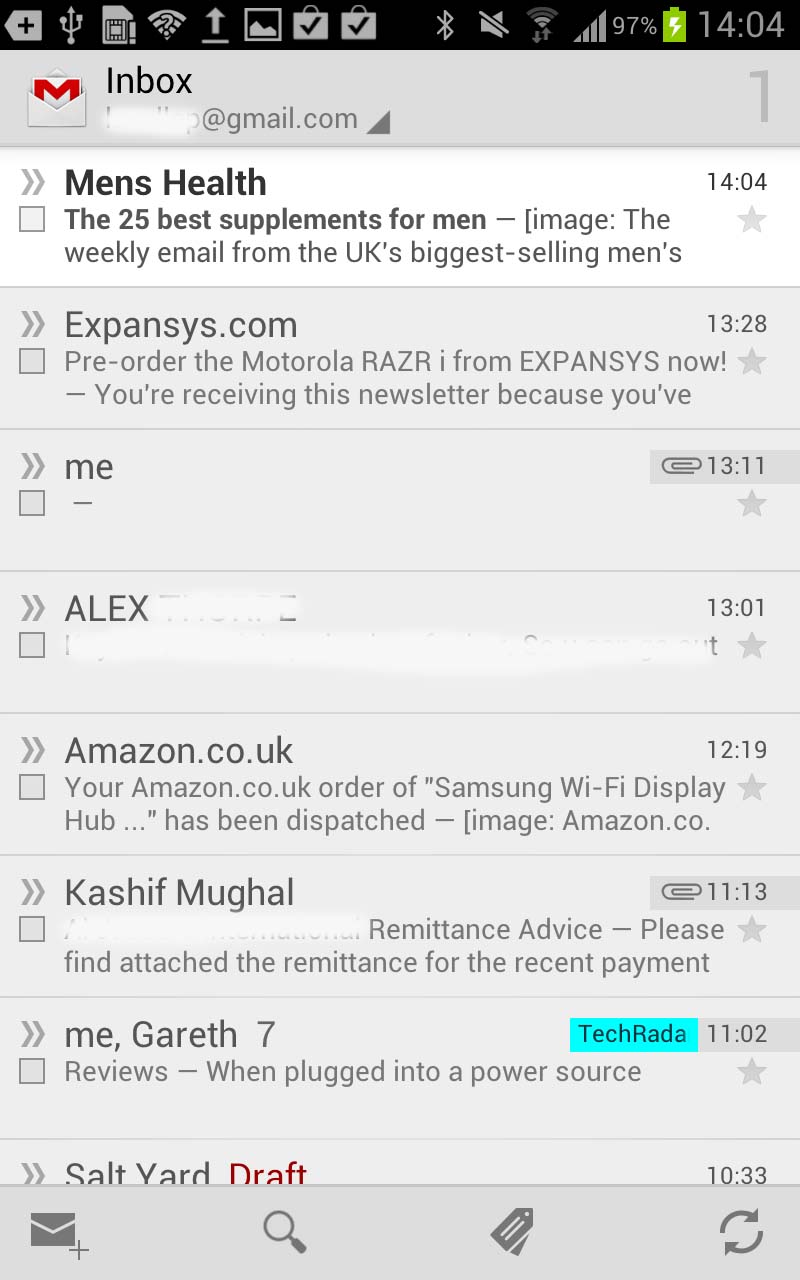
The Gmail app itself has been updated in ICS and is now a lot more visually pleasing.
Plus, it offers better searching and labelling tools and finally brings Google's own mobile mail solution up to the level we think it should have been all along.
On top of that, you get the fancy new Gmail widget, which is fully scrollable and looks great.
We're glad Samsung hasn't deleted this from the experience, though it is madness that you can't resize this. As a result, it just ends up looking a bit odd.
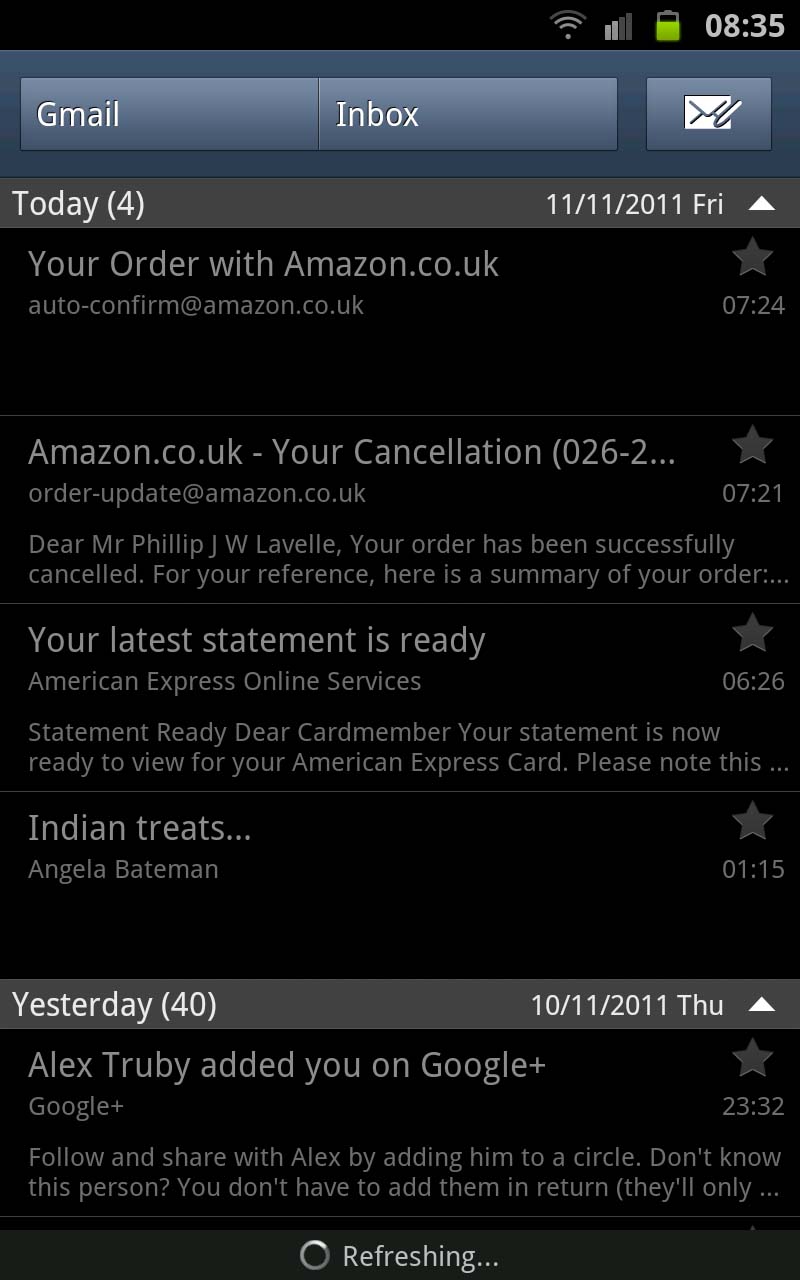
On top of that, you can always add your own messaging solutions too.
There are the obvious ones like Facebook and Twitter (plus third party versions) and then the other excellent additions like Viber, Tango, WhatsApp, Windows Live Messenger and Skype.
The beauty of Android is that once these apps are installed, they all show up as options within the contact card when you call up a person's name.
Samsung's Social Hub is present too, though we're not overly impressed - mainly because, although it looks like a good idea on paper, if you follow lots of people on Twitter and Facebook, the amount of information in front of your eyes can get a little too much.
Typing on the Samsung Galaxy Note is fairly pain free.
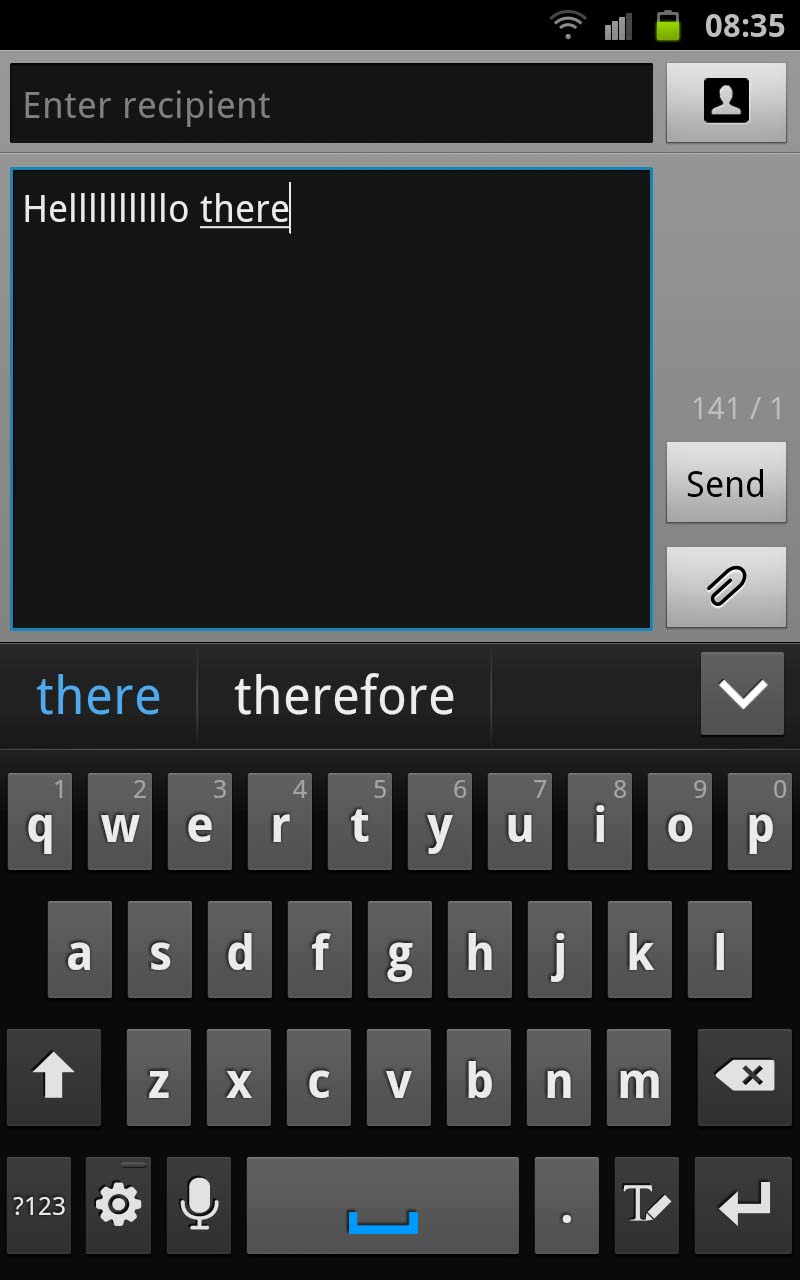
It comes with the Samsung keyboard as standard though this can be easily replaced with a third-party alternative should you so wish, or Swype, which Samsung seems very fond of.
You can use it as a QWERTY keyboard or change to an old style phone keyboard with XT9 prediction.
Tapping out messages on it is manageable with one hand, though unless you have mitts like shovels, you'll find it more comfortable with two.
There is also the option to use the 'S-Pen' to write notes on a virtual pad in exactly the same way as we used to years ago on stylus-driven devices like those from Windows Mobile.
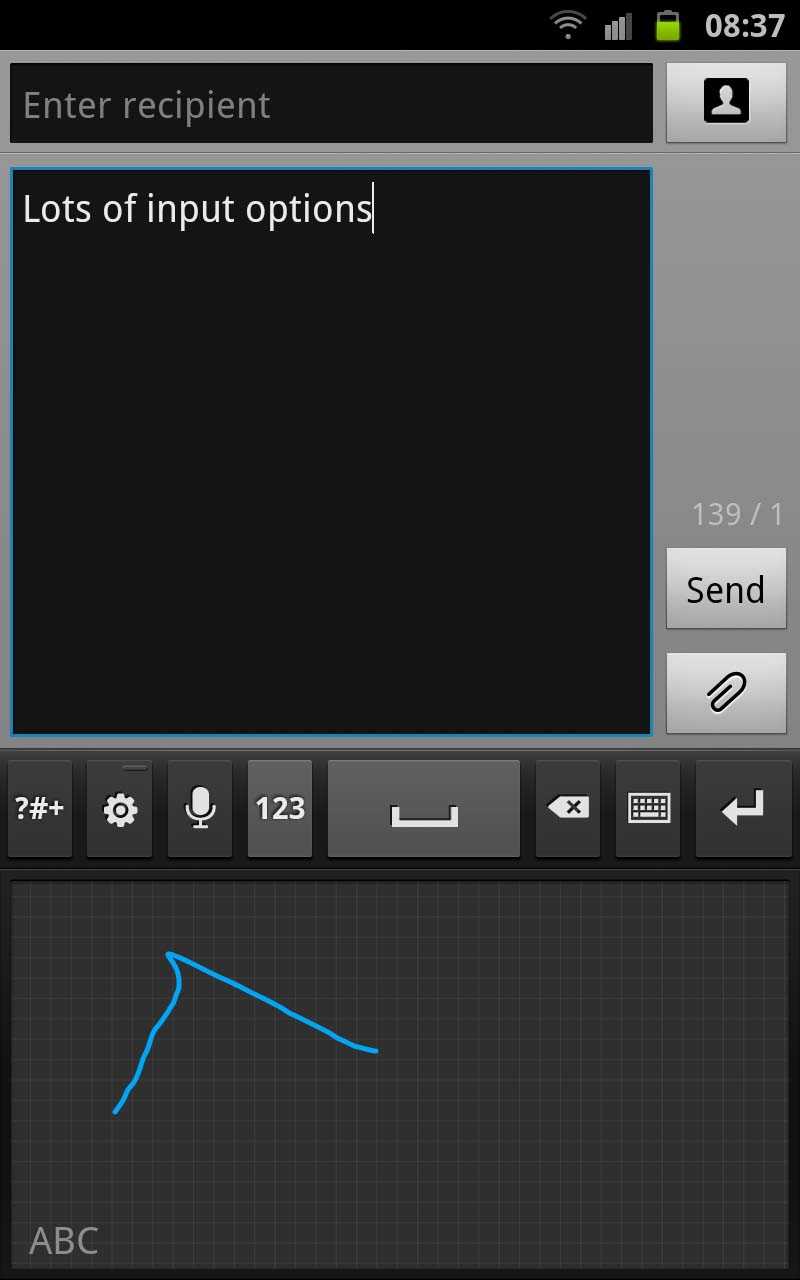
Heaven knows why anybody would want to do this as it doesn't seem to be the most comfortable or user-friendly method. But there are bound to be some fans.
Changing keyboards is a lot easier these days because ICS offers you a pull-down notification option the second you enter a typing box, allowing you to change your input method.
Google's own voice typing is also much improved.
Not only does it look better with a new dark and red colour scheme, but it's much more accurate these days and actually dictates as you read, rather than waiting until the end of your sentence before it appears.
We found ourselves using it more and more.
