Why you can trust TechRadar
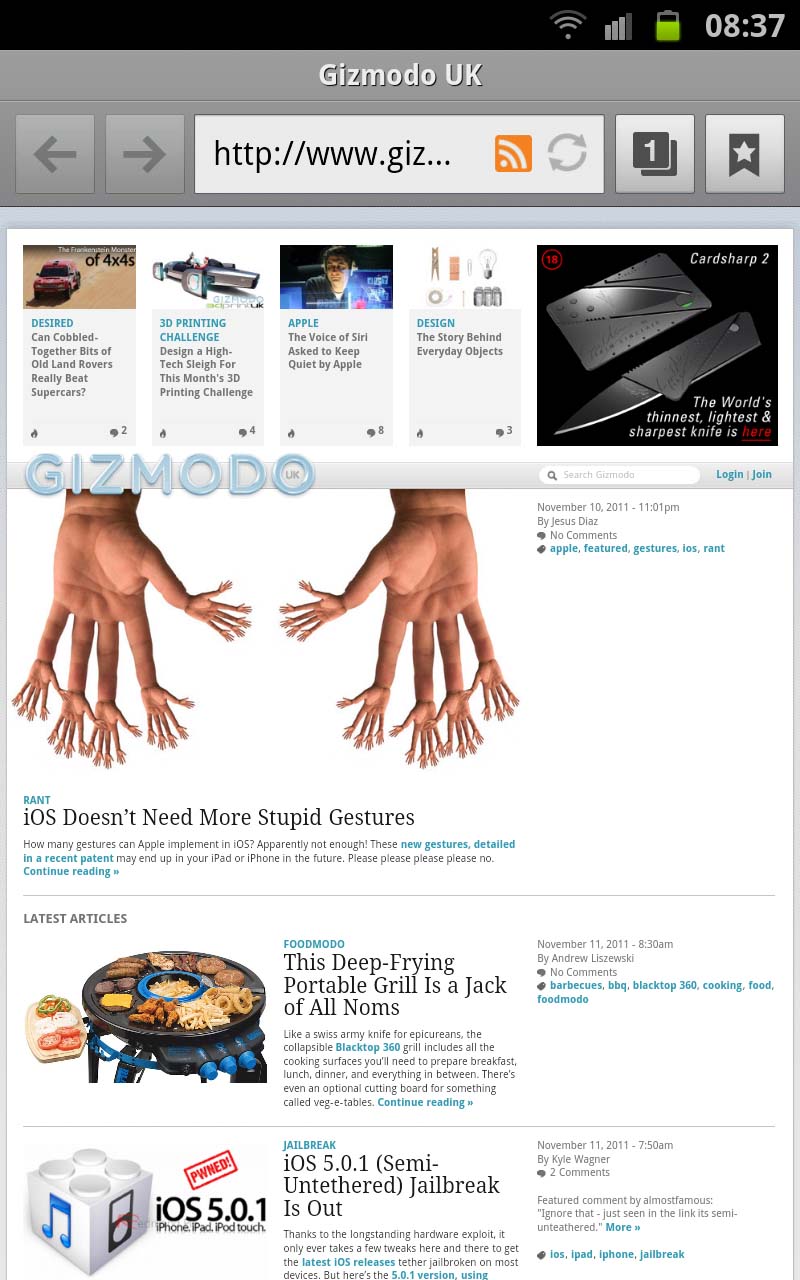
If there is one area where you'd expect a device like the Samsung Galaxy Note to excel, it's the internet.
And we're pleased to report that it doesn't disappoint.
This was how the internet was meant to be seen and there are no compromises here.
The browser is Samsung's take on the stock Android option and is the same as that found on the Galaxy S2 - albeit with a couple of cosmetic differences.
For example, whilst bookmarks are still accessed by a tab right next to the address bar, there's also a shortcut to get you to your multiple windows, plus dedicated back and forward buttons on screen.
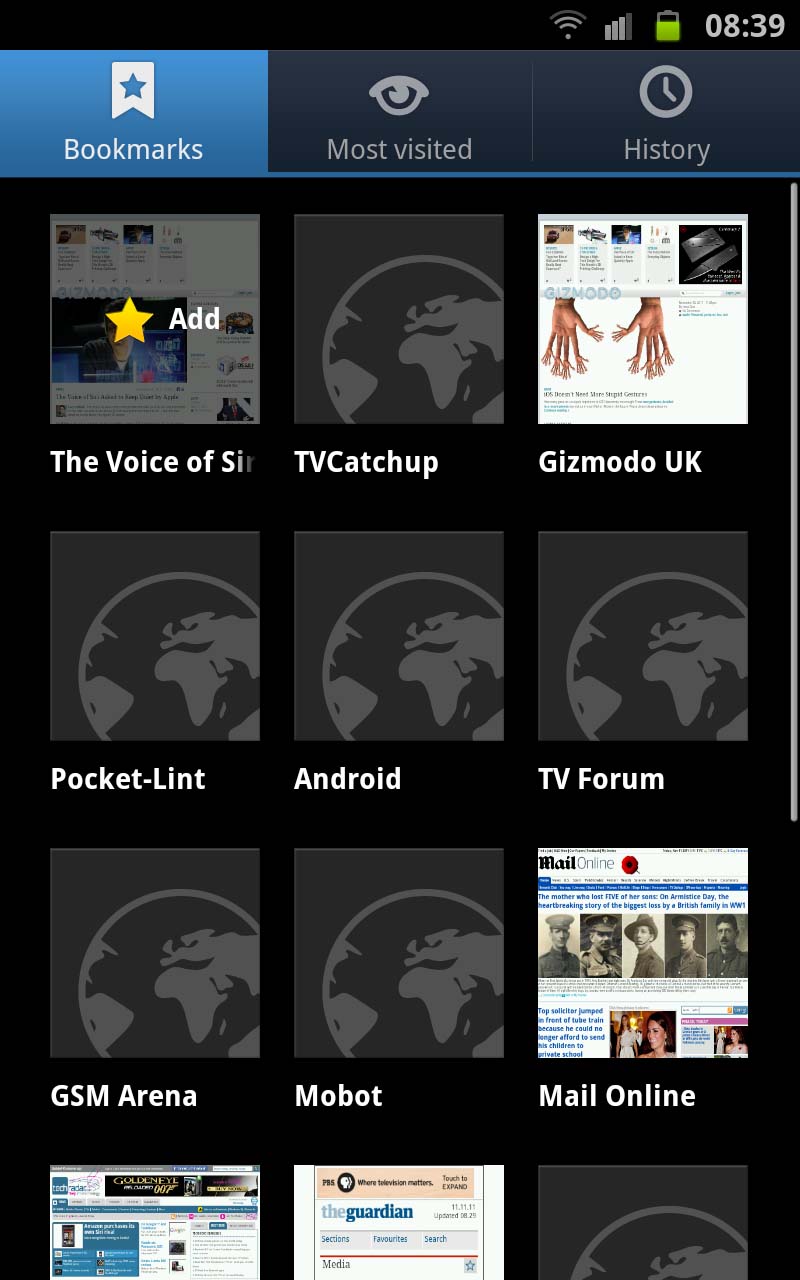
That feeling of a desktop browser is reinforced by the way you're given the name of the site and it's page info at the top of the browser app above the address bar - just like you get on a computer.
This being an Android device from Samsung, we'd be shocked if the Samsung Galaxy Note didn't deliver Flash internet, and we're delighted to say it is here - all present, accounted for and working beautifully.
Pages (even those with heavy flash elements) loaded well and look beautiful on that large, vivid screen.
But don't get too used to it - once Jelly Bean hits, you'll find Flash absent on items like this.
By default, you'll get a whole screen view when you first visit a site and, although it's too small to read, once you zoom in you'll have no such problems.
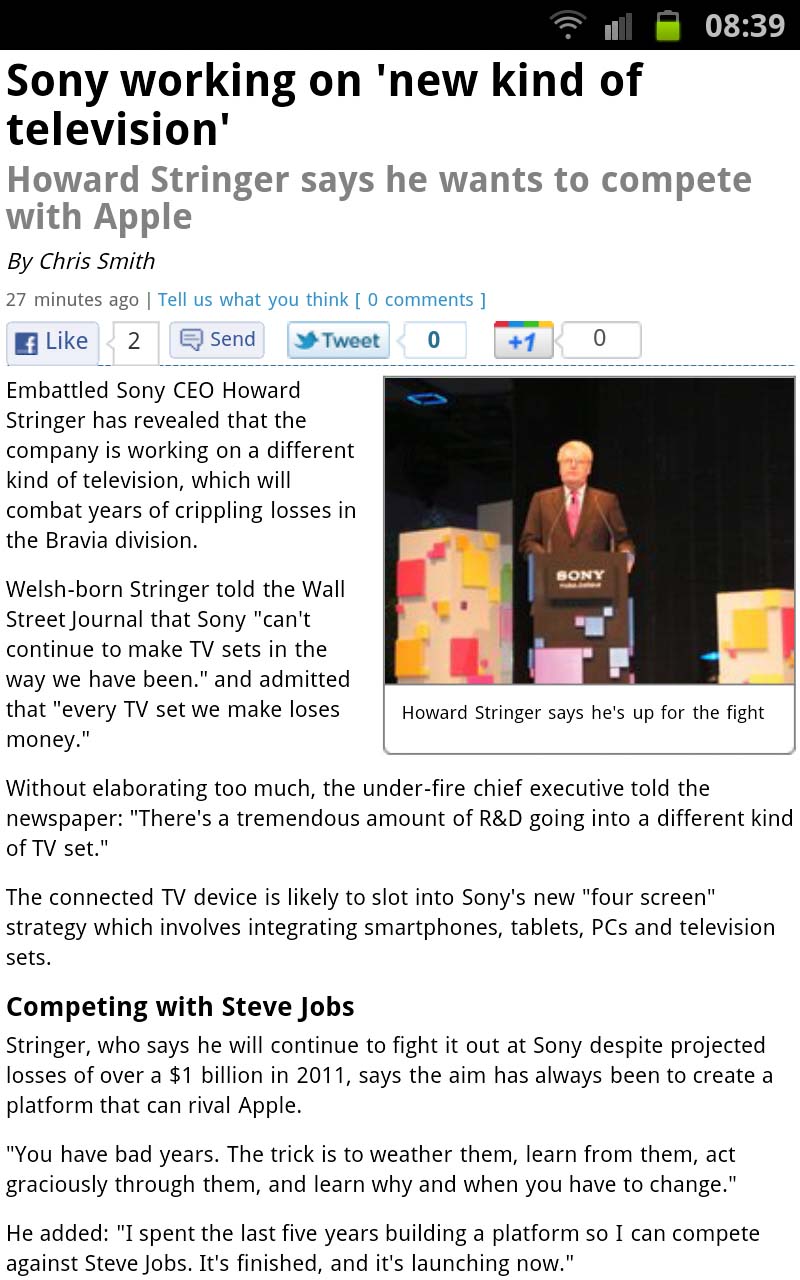
Tapping-to-zoom works as well as it should, as does pinching.
Text reflow isn't great - or indeed, it isn't there - and we found that on some sites, we had to scroll back and forth to the end of the line to read what was being said.
The TechRadar page took four seconds to get up on Wi-Fi, although the green loading bar didn't disappear until nearly 12 seconds in.
This was because the browser was still rendering flash, though the actual page was ready to navigate once those initial four seconds were up and we were able to go about our business.
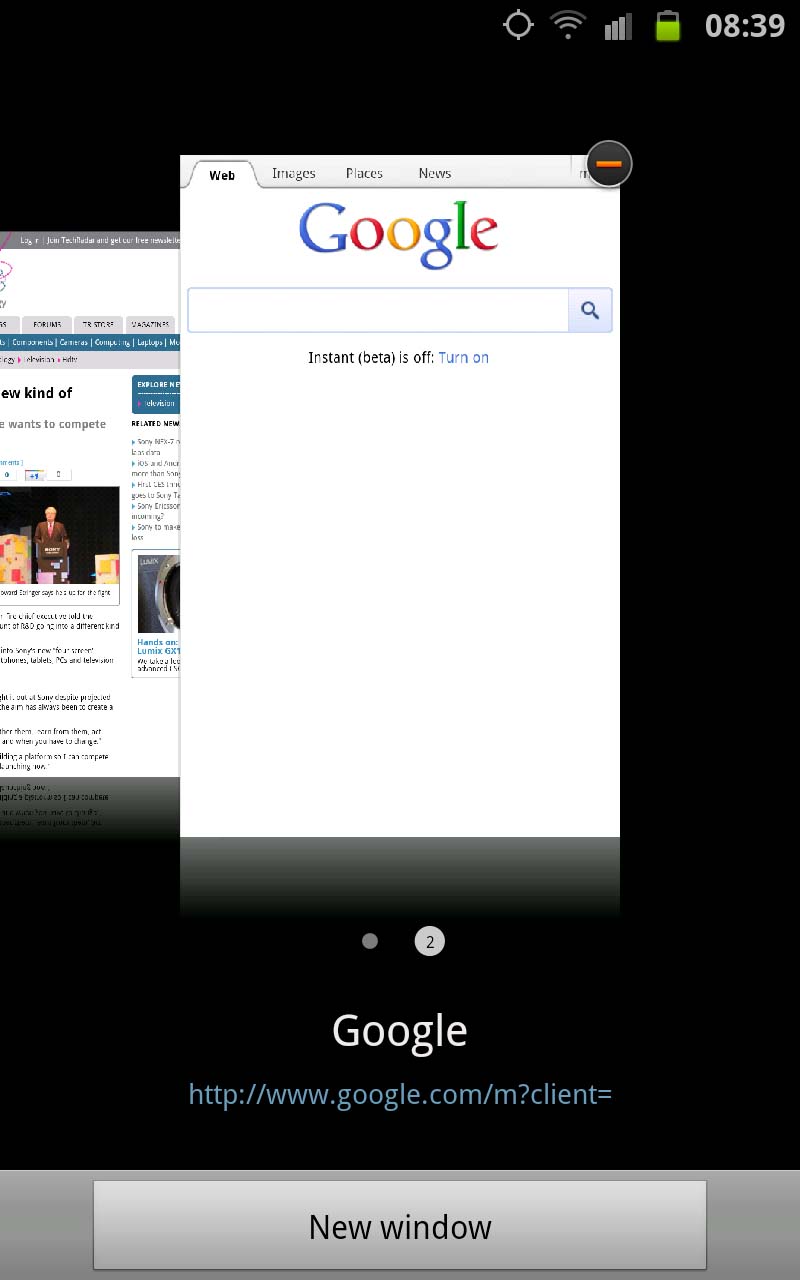
Trying the same experiment over HSDPA took another two seconds to get the site up but, again, we were able to ignore the flash loading and browse away.
Teasingly, the Samsung Galaxy Note is 4G LTE enabled but until that's all up and running, the mega fast HSDPA+ is all we have to go on.
There is still a limit on the number of windows users can have open, with eight being the maximum, but they're easy to switch between and you're even treated to a coverflow-style animation.
Bookmarks are easy to add and you can even put them on the home screen as widgets with the latest page image as your icon.
It's all very well thought out, easy to use and the beauty is that it works so well, you just don't really notice the browser as you whizz through the net.
