Why you can trust TechRadar
Contacts
You can access contacts on the Samsung Galaxy Note 2 either through the phone or the contacts section - both of which have shortcuts at the foot of the screen.
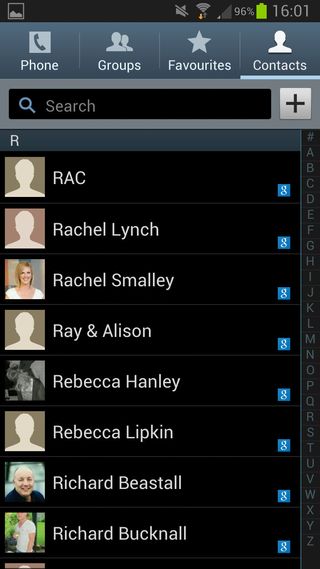
Considering they both ultimately lead to the same app, you may as well delete one of these shortcuts and give yourself some more space for another app.
And once you're in there, you're treated to the standard Samsung-Android contacts display with tabs for favourites, groups and so forth.
It's really no different to what we've seen before, and does the management bit very well indeed.
Samsung throws in a few nuggets too - such as swiping left on a contact to message them and right to call them or just having you lift the phone to your ear when in a contact to call them automatically.
Though, in practice, we'd be interested to see how many people remember that feature is there and actively use it.
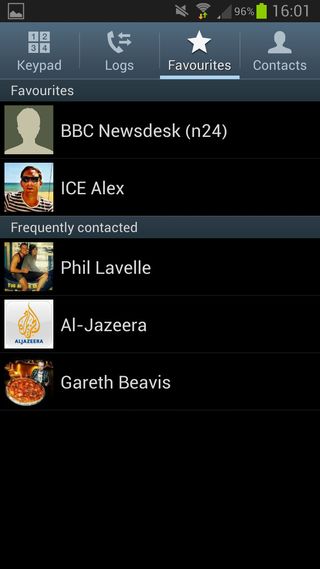
Contacts are brought across with pictures and then you get a huge thumbnail when you call them or they call you.
Yes, we know that's a small thing and it's something that's been around for years, but there's just something nice about seeing a nice big shot of Mum when she calls.
It's amazing how many OEM's tinker with this most basic of functions, unfortunately.
And we hanker still for some kind of HTC emulation so that contacts are linked automatically.
We have some people with six or seven entries in our phonebook and frankly, Samsung, life is far too short to have to do this manually for 2,000+ people.

There are also loads of things you can play about with in the menu - such as a block list for callers you don't like (those who clearly aren't clever enough to use 141 before they dial you) and the ability to add shortcuts to individuals to your home screen.
It all makes for a nice, easy, fluid experience.
Social networking fiends won't feel much love on unboxing the Samsung Galaxy Note 2, because there isn't really any kind of functionality built in there apart from Samsung's own ChatON app, which is a bit of a poor man's WhatsApp in terms of how many people are aware of its existence.
This is both a plus and a minus - a plus because you can always go hunting around and install relevant apps yourself without being forced to sign into endless screens automatically.
But also a minus, because most users will, by default, install the standard Facebook and Twitter apps, unaware that there are some far superior third-party solutions.
For example the amazing Twicca frankly wipes the floor with the abomination that is the official Twitter app.
Calling
Samsung very helpfully provides you with the facility to scale down items such as the phone keypad (and other bits of the UI) to lean towards your right or left hand so that you can use the Samsung Galaxy Note 2 with one paw.
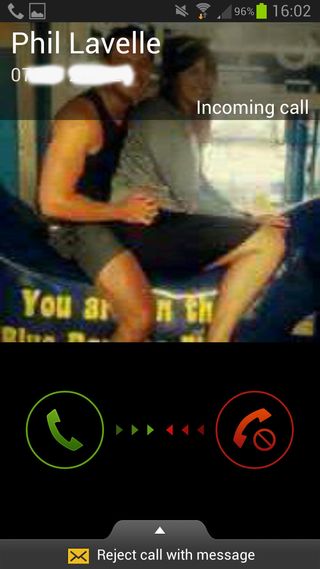
This is a great idea if you're a bit of a Hagrid, though we admit, although possible, we clutched the Samsung Galaxy Note 2 firmly with both hands because we were terrified we'd drop it if we showed off too much.
And that leads us nicely to the big elephant in the room. The size of the Samsung Galaxy Note 2.
Yes, this is a phone (Samsung has itself admitted the Samsung Galaxy Note is a smartphone, rather than a tablet) and yes, you can make calls on it.
But seriously, would you want to hold this up to your head? We did - and got laughed out of the room.
The Samsung Galaxy Note 2 has some fantastic abilities, but to hold something the size of a breeze block up to your ear in public all feels a bit 80s.
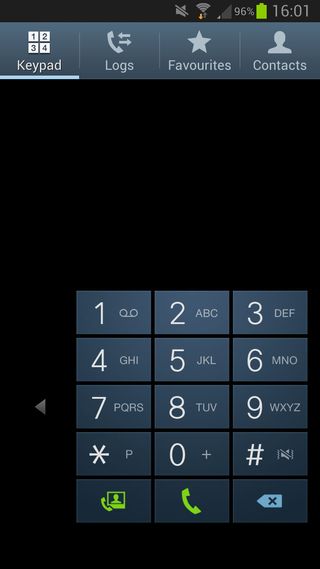
That said, it's obvious when you buy this that it is a big handset, and we are sure that the target market will not be averse to using a Bluetooth device or car kit the majority of the time.
And anyway, how much time do we spend actually making calls these days? That's soooooo 2003.
If you do feel that crazy urge to call someone, we'll say this: you'll enjoy it.
It is a very pleasant experience to make calls on the Samsung Galaxy Note 2 as, indeed, it is with the Samsung Galaxy S3.
Calls connected easily and signal appeared to be well represented.
Calls were very clear at our end and the recipients said it sounded great to them - although the conversation could have been more titillating, which we can't blame on Samsung.
And once in a call, you can even take a note. It's a really simple idea that helps enormously in those moments when you need a pen. Because don't forget - you also have a pen of the 'S' variety included in the Samsung Galaxy Note 2.

