Why you can trust TechRadar

This is the exciting bit - this is the part of the review we've looked forward to writing the most. Because, if you're looking for a portable internet device, then you have come to the right place.
For browsing, we think the Samsung Galaxy Note 2 is an almost unbeatable handset.
Where the size may be an Achilles' heel in the calling section, here it's perfect. That screen is big enough to display web pages beautifully without being too cumbersome to hold.
And the colours and sharpness of the display make pages pop out. It's brilliant.
Speeds are lightning fast. Don't forget, the Samsung Galaxy Note 2 will be LTE compatible for many people - and though we couldn't test that function yet, just browsing over Wi-Fi or good old HSDPA is as quick as a flash.
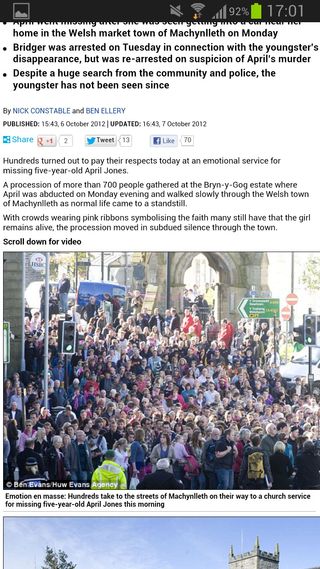
The Daily Mail website (which we used to test because it's data-heavy, not because we're desperate to learn the health benefits of a square of chocolate a day) loaded almost instantly over Wi-Fi.
It was under two seconds after we hit 'go' before we could actually pan around.
And using 3G only added a second onto this, if that. The grunt from that processor makes such a huge difference.
Pages zoomed out look amazing.
And when you zoom in, you can see text right up to a gnat's level without having to view individual pixels.
You can have the Samsung Galaxy Note 2 reformat pages when you zoom in but it doesn't do this by default, which is slightly annoying.
In fact, you have to go into the advanced section of the settings menu to dig this little gem out, which we weren't overly impressed with having to do.
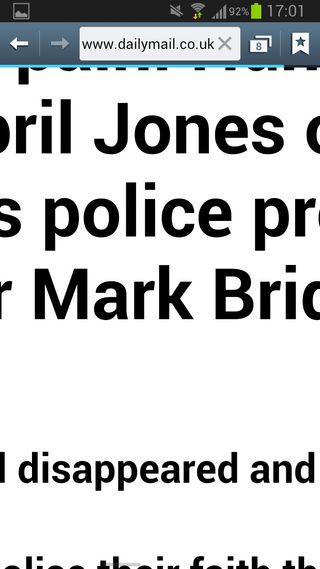
Lots of people won't be aware of this - and that could lead to a second rate experience for no reason at all.
Something else that makes the experience second rate is its lack of Flash support.
Yes, we know that the world is moving on from Flash and even Adobe has stopped supporting it (hence why it's not in the Google Play store).
We knew it was going to happen once Jelly Bean landed. But hear us out.
The fact of the matter is that even if the world is moving to HTML5, and even if Flash is buggy as hell, there are an awful lot of websites out there that aren't/haven't changed.
Updating billions of pages will take a long time, and so it would have been nice to have it rather than not.
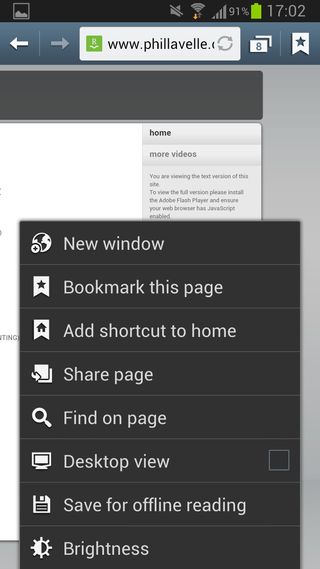
Yes, there's an argument that by removing it, it forces web developers to change their sites, but that's a whole different debate.
For us, it's about the fact that one in, say, six sites we look at no longer work properly, which can't be a good thing.
Flash can still be added if you know how to 'side load' - but it's not official, alas. RIP.
Don't forget you can always change the browser if you don't like it.
Samsung's effort is a valiant take on the standard Android browser - but we're also massive fans of Chrome, which Google is actually bundling now as its default internet app.
The experience with Chrome is just that little more fluid - but it's all down to personal choice.
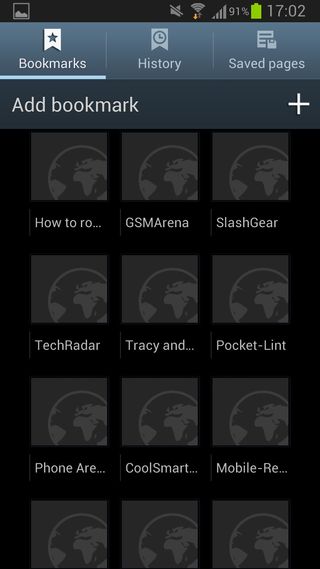
As for the bookmarking system, it's very similar to what we've seen before on the Samsung Galaxy S3.
The Samsung Galaxy Note 2 signs into Google, and syncs across your web favourites, so they're always there in your pocket.
You can also save pages for offline reading, which is handy for those of us who travel on the underground or in areas of poor reception.
However, it appears to save the page as an image, which means that links don't work.
So if you want to then follow a link once you get back into civilisation, alas, you can't do so without digging around menus to enable Online Mode again.

