Why you can trust TechRadar
Fingerprint Scanner
Apple really stumbled upon something when it launched Touch ID on the iPhone 5S, providing users with an extremely simple yet secure way of unlocking their handset.
Unsurprisingly other manufacturers have tried to mimic the success of Touch ID, and Samsung is no different with the Galaxy Note 4 joining the Galaxy S5, Galaxy S5 Mini and Galaxy Alpha in the fingerprint scanning stakes.
Like Apple, Samsung has opted to imbed its digit scanner in the physical home key below the screen - but the South Korean firm's implementation isn't quite as clean cut.

While on the iPhone (and the rear of the Hauwei Ascend Mate 7) all you need to do is place your finger over the home key for the handset to recognise your print, on the Note 4 you're required to swipe your finger over the pad.
While this process isn't in itself much of an issue, the poor implementation of the service from Samsung is hampering its effectiveness.
I reviewed the Samsung Galaxy S5 Mini earlier in 2014 and quickly fell out of love with Samsung's digit reader as it simply didn't work well enough.
Thankfully it looks like Samsung has tried to address this issue on the Galaxy Note 4, firstly by getting rid of the "five strikes and you're locked out" rule which drove me up the wall on the S5 Mini.
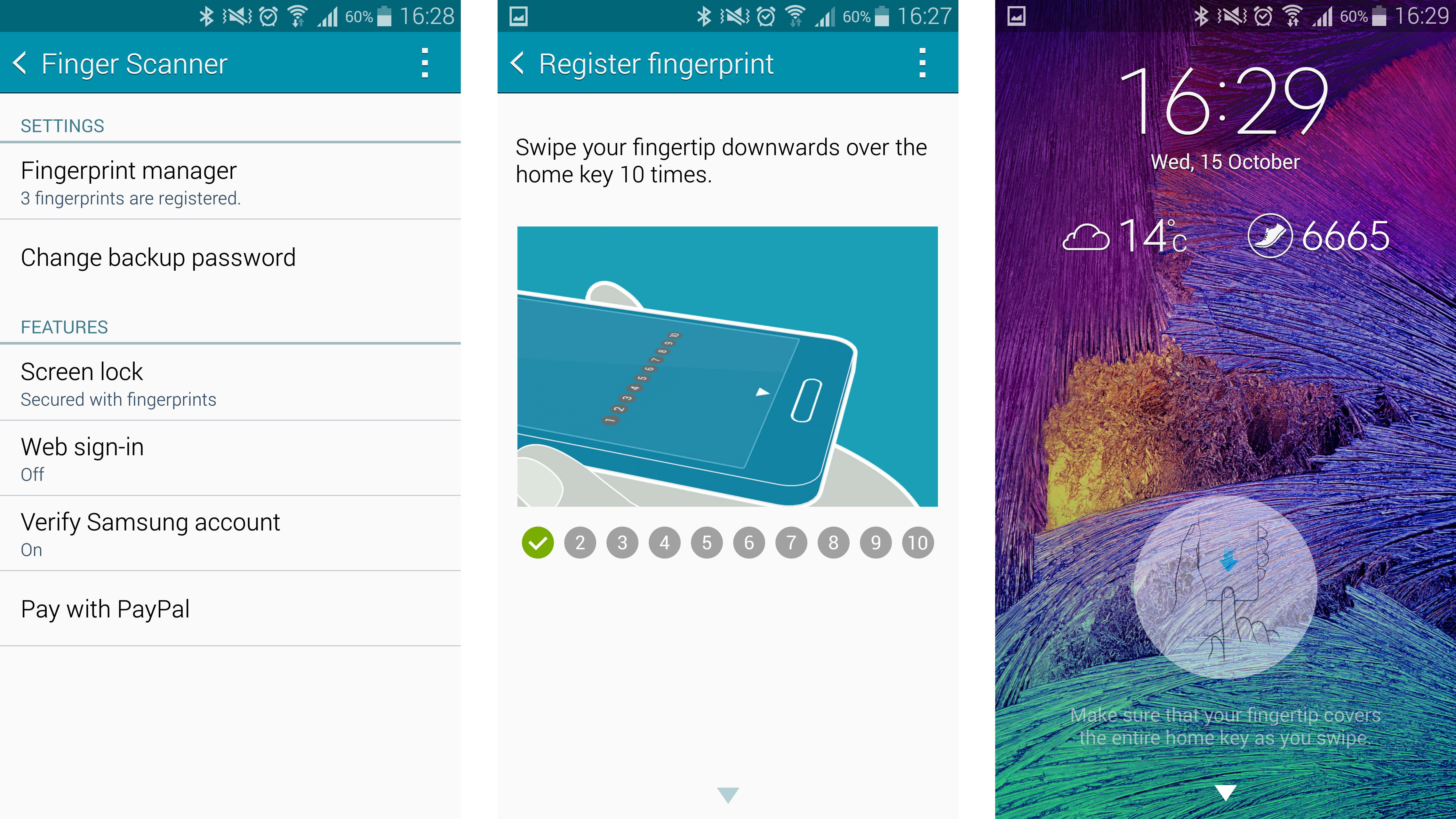
Instead of locking the handset for 30 seconds after five failed finger swipes (which happened a lot with the S5 Mini) the Note 4 seemingly lets you go on and on until you get it right.
You've still got to ensure you're swiping down the centre of the home key, and you can't go too quickly or too slowly, otherwise the Note 4 gets a bit grumpy.
As well as using the fingerprint scanner to unlock the Galaxy Note 4, you can also use the biometric test to verify your Samsung and PayPal accounts, and as an alternative way to sign into websites on the internet.
While the system is still some way off a successful scan first time, every time, I did find that in general there were fewer occasions demanding a third or fourth attempt.
It's still frustrating how frequently it doesn't work though (especially compared to the iPhone), and trying to swipe a thumb while holding the Note 4 in the same hand is near impossible - you'll want to use both hands to grip the handset so it doesn't fly out of your hand.
Samsung has signifcantly improved its finger scanner again for the Galaxy S6 and S6 Edge and its quick, accurate and hassle free - putting the Note 4 to shame.
Heart rate monitor and S Health
Something else the Galaxy Note 4 has inherited from the other top end Samsung smartphones in 2014 is the rear mounted heart rate monitor, allowing you to keep track of your pulse.
Reviews for Samsung's other handsets have already pointed out that a heart rate monitor is far better suited to a smartwatch or fitness band, but the Korean firm seems intent on including the tech on its phones.
It can be tricky to line your finger up blind, and I often found I had to double check my placement which in turn added unnecessary time to proceedings. I far prefer using the Gear Fit or Moto 360 to check my heart rate.

The good news is it does appear to work, just fire up the S Health app, select heart rate and place a finger over the sensor. After a few seconds the Note 4 will give you a reading and it'll save all your results so you can look back at your history.
The Samsung Galaxy Note 4 also claims to be able to measure your stress level using the heart rate monitor, though it's unclear just how scientific this reading actually is.
Both feed into Samsung's S Health app, which helps you to keep track of your diet, fitness and exercise and the Galaxy Note 4 comes with a built in pedometer to count the steps you do each day.
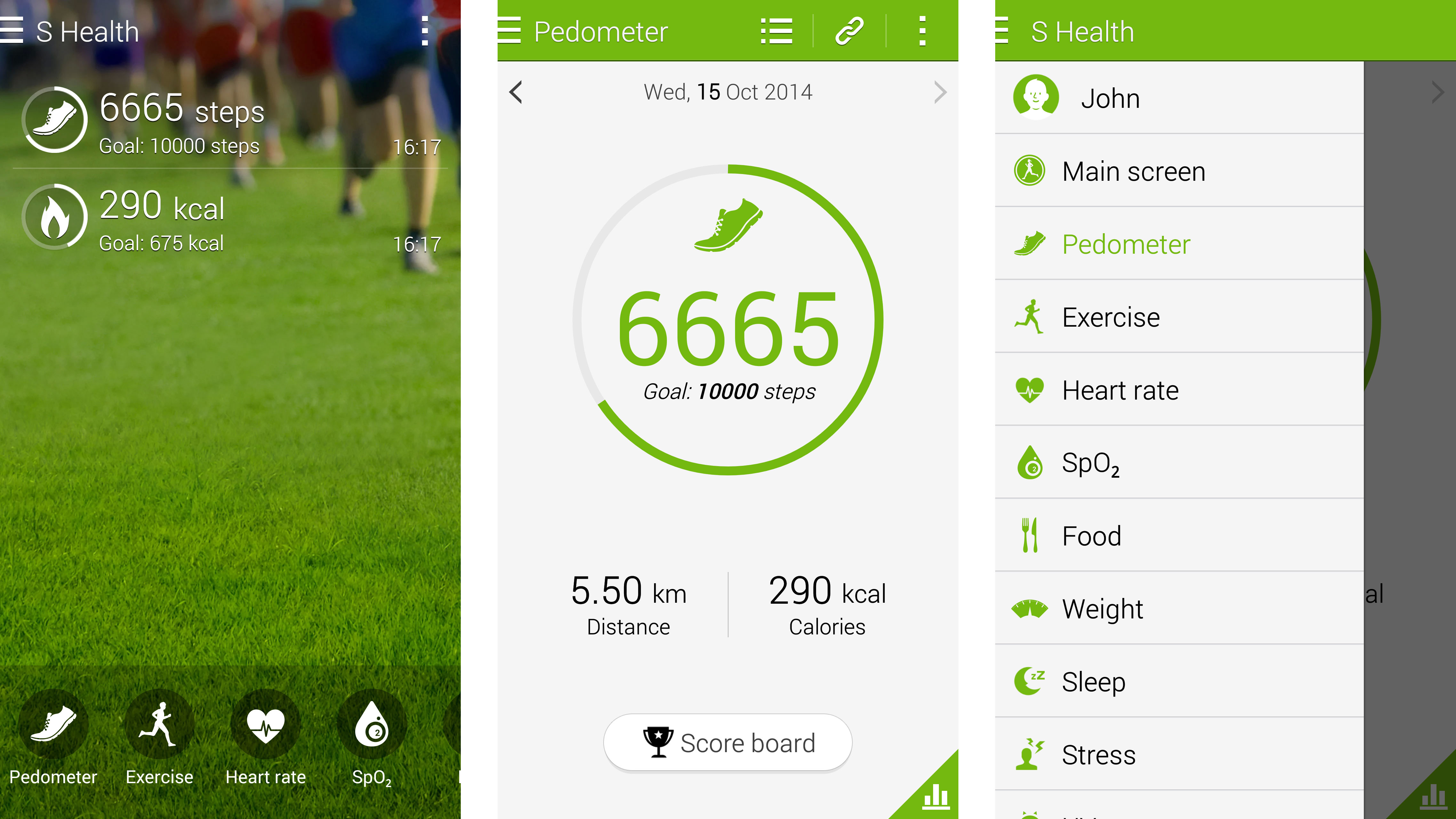
It runs in the background and uses pretty much no power, so you needn't worry about switching it on and letting it do its thing.
S Health will also try and work out how many calories you've burnt based on your activity, and there's an exercise mode allowing you to track a stint of walking, running, cycling or hiking.
If you're really keen you can also track your food intake, weight and sleep (with the aid of a third party device).
There are plenty of fitness applications and wearables which offer similar services, but it's handy to have an option pre-installed on the Galaxy Note 4 and S Health works well.
Current page: Fingerprint scanner, heart rate and S Health
Prev Page Key features: display and S Pen Next Page Interface and performance
TechRadar's former Global Managing Editor, John has been a technology journalist for more than a decade, and over the years has built up a vast knowledge of the tech industry. He’s interviewed CEOs from some of the world’s biggest tech firms, visited their HQs, and appeared on live TV and radio, including Sky News, BBC News, BBC World News, Al Jazeera, LBC, and BBC Radio 4.
