Why you can trust TechRadar
What can I say about the camera on the Samsung Galaxy Note 4?
It's a 16MP lens equipped with a dual-LED flash along with auto- and touch-to-focus - that's hardly ground breaking information, and it mirrors the Galaxy S5 in terms of general specs. Something the Galaxy Note 4 does have over the S5 though is OIS (or Optical Image Stabilization, if you prefer).
OIS fights against camera shake, and also allows you to take better pictures in lower light by automatically extending exposure time.
It's not just the rear camera that's been given some love by Samsung on the Galaxy Note 4, with the front facing snapper gaining a 90 degrees lens allowing you to fit more of your mates into those all important selfies.

Fire up the camera app - which can be done direct from the lock screen if you're in a hurry - and you'll find it's not as cluttered as previous Samsung offerings.
The Galaxy Note 4's camera app may not be as sparse as Apple's offering on the iPhone 6 Plus, but there are fewer options available with a big shutter and video record keys at the bottom of the screen making it obvious what you need to hit.
There's also a Mode key down here, which on previous Samsung devices opened up a volley of different settings. On the Galaxy Note 4 however you get just three options pre-installed.
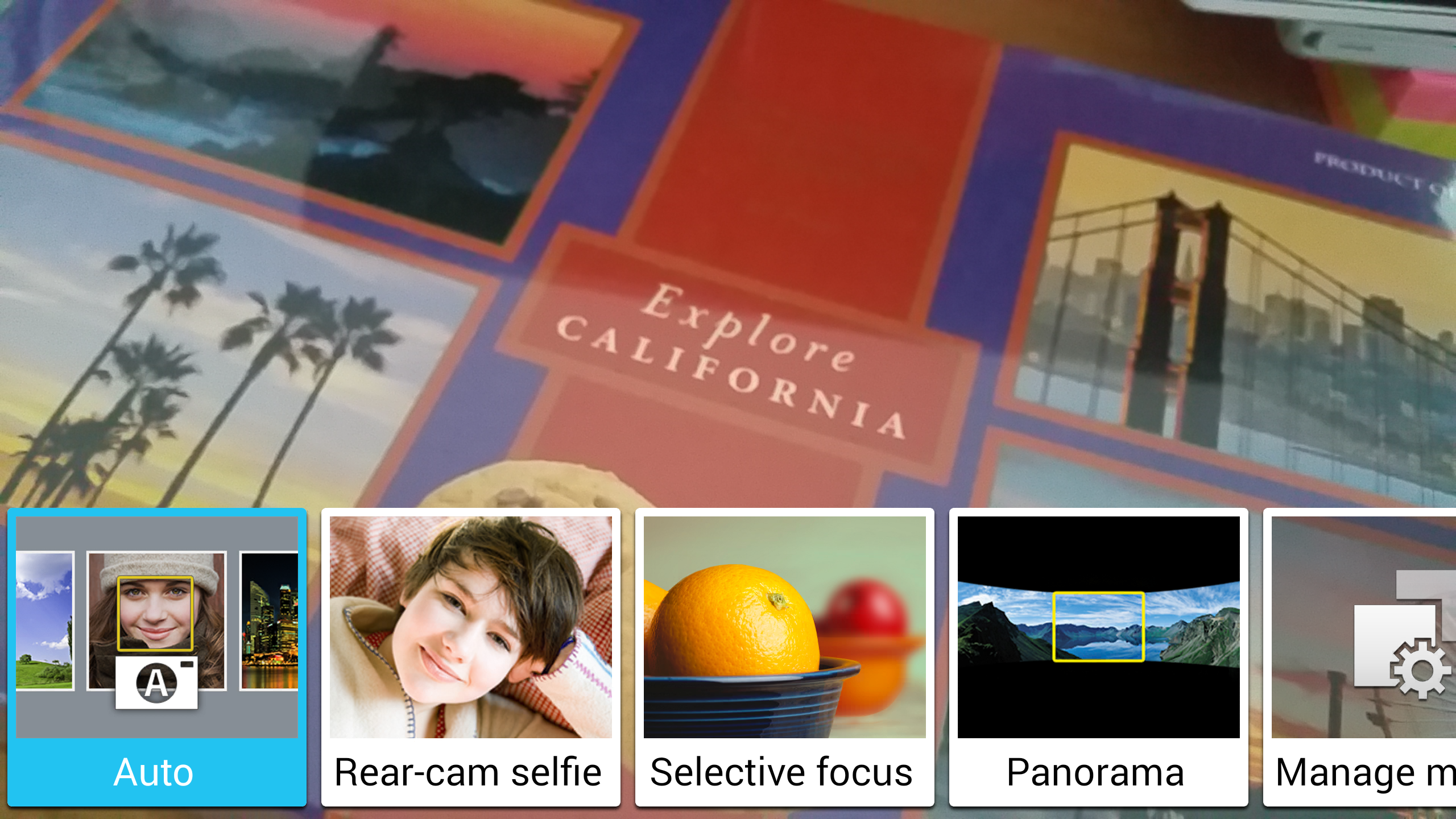
I say pre-installed, as there's an option to download further modes from Samsung's App Store including Animated Photo, Sports Shot, Sound & Shot and Sequence Shot.
These are typically features I rarely, if ever, use, so not having them cluttering up the menus in the main camera app is great.
The options that are already loaded are Rear-cam Selfie, Selective Focus and Panorama, which should all be pretty self explanatory.

Switch to "Rear-cam Selfie" or flip to the front facing camera and Samsung's beauty mode will be activated by default, smoothing your skin and increasing the size of your eyes.
There's a sliding scale from 0 (off) to 8 (max beauty), with the highest level making you look a little scary, while I found 3 was almost passable as someone's genuine complexion. It's fun to play with, but ultimately pretty pointless.
Back to the main screen and at the top of the display you'll find a centralised HDR toggle, flanked by an option to switch between front and rear cameras and the settings menu.
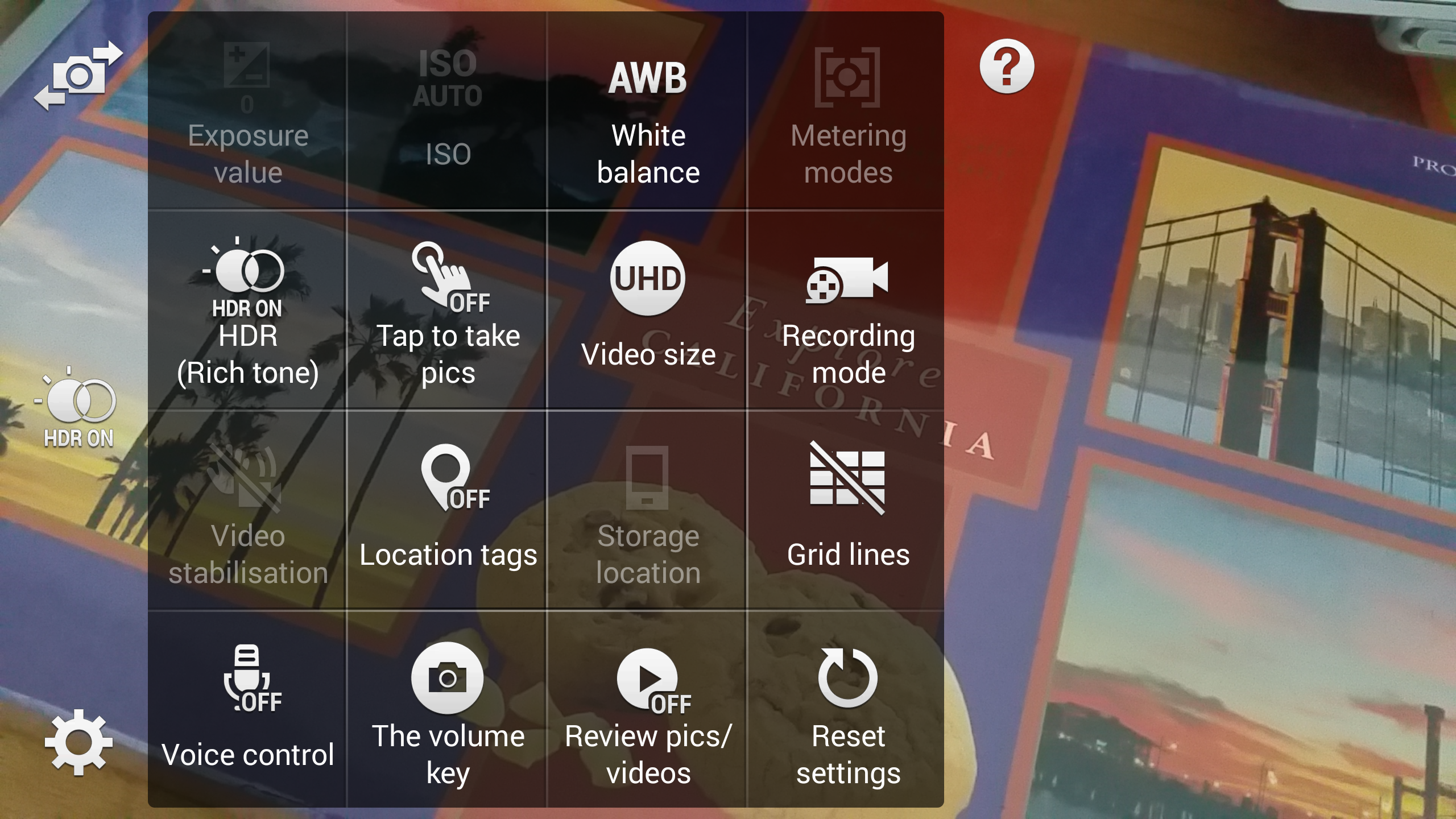
For anyone fearing that Samsung has removed the more technical tools on the camera then there's good news. Tucked away in settings is exposure, ISO, white balance and metering, giving the more proficient photographers among you a wider scope of adjustments.
You can also set the volume keys on the left of the Galaxy Note 4 to act as shutter keys, something I found very useful on a phone this size.
So what about the photos the Samsung Galaxy Note 4 takes? Are they any good?
Yes.
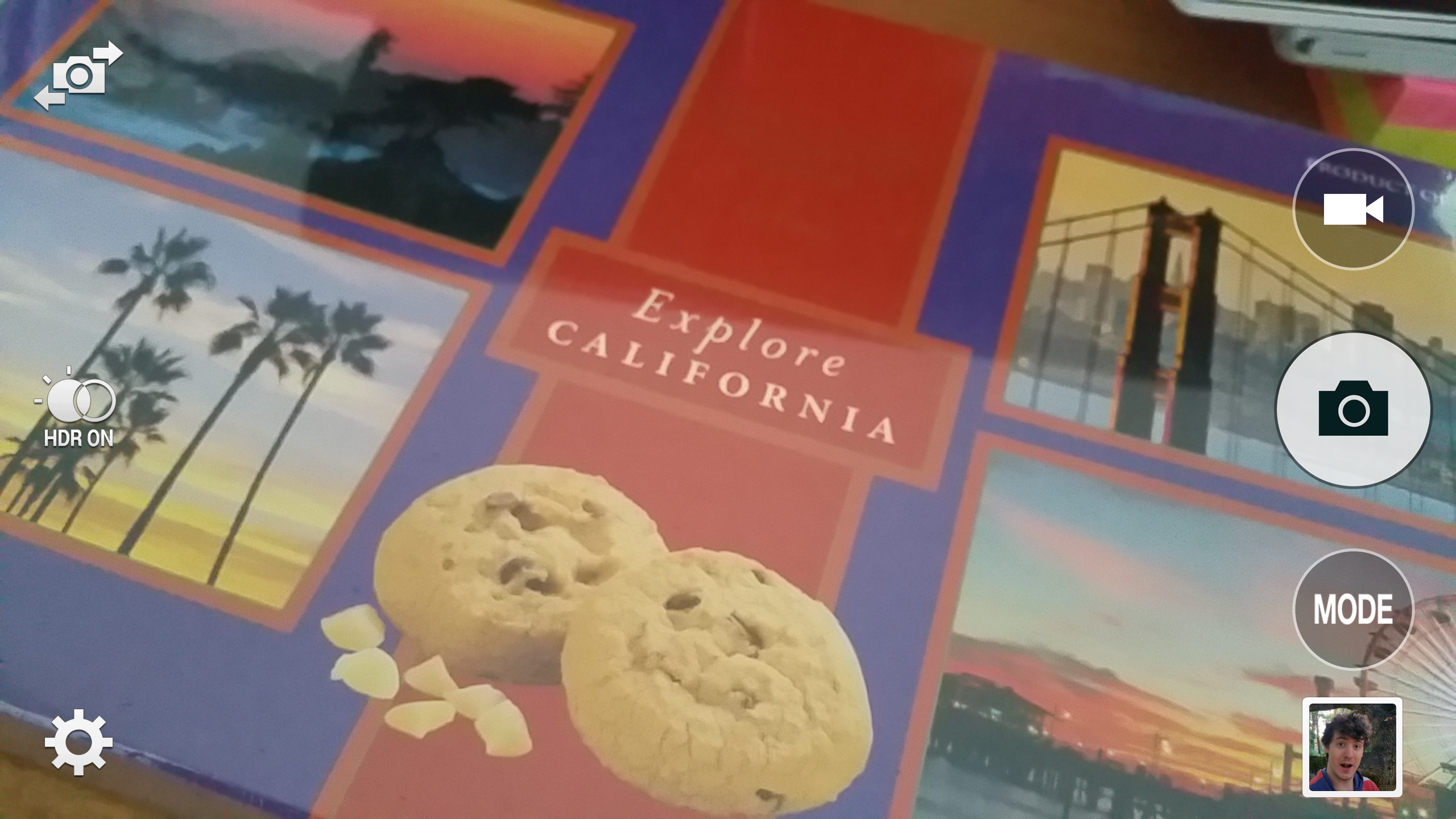
I'd even go as far as to say that the camera of the Galaxy Note 4 is one of the best mobile snappers I've had the pleasure of using.
The stunning QHD display makes for an excellent viewfinder, even in brighter conditions, and the Note 4 is capable of capturing a huge amount of detail.
Colour reproduction is great, HDR generally performs well and up close you can snap some top notch macro photos.
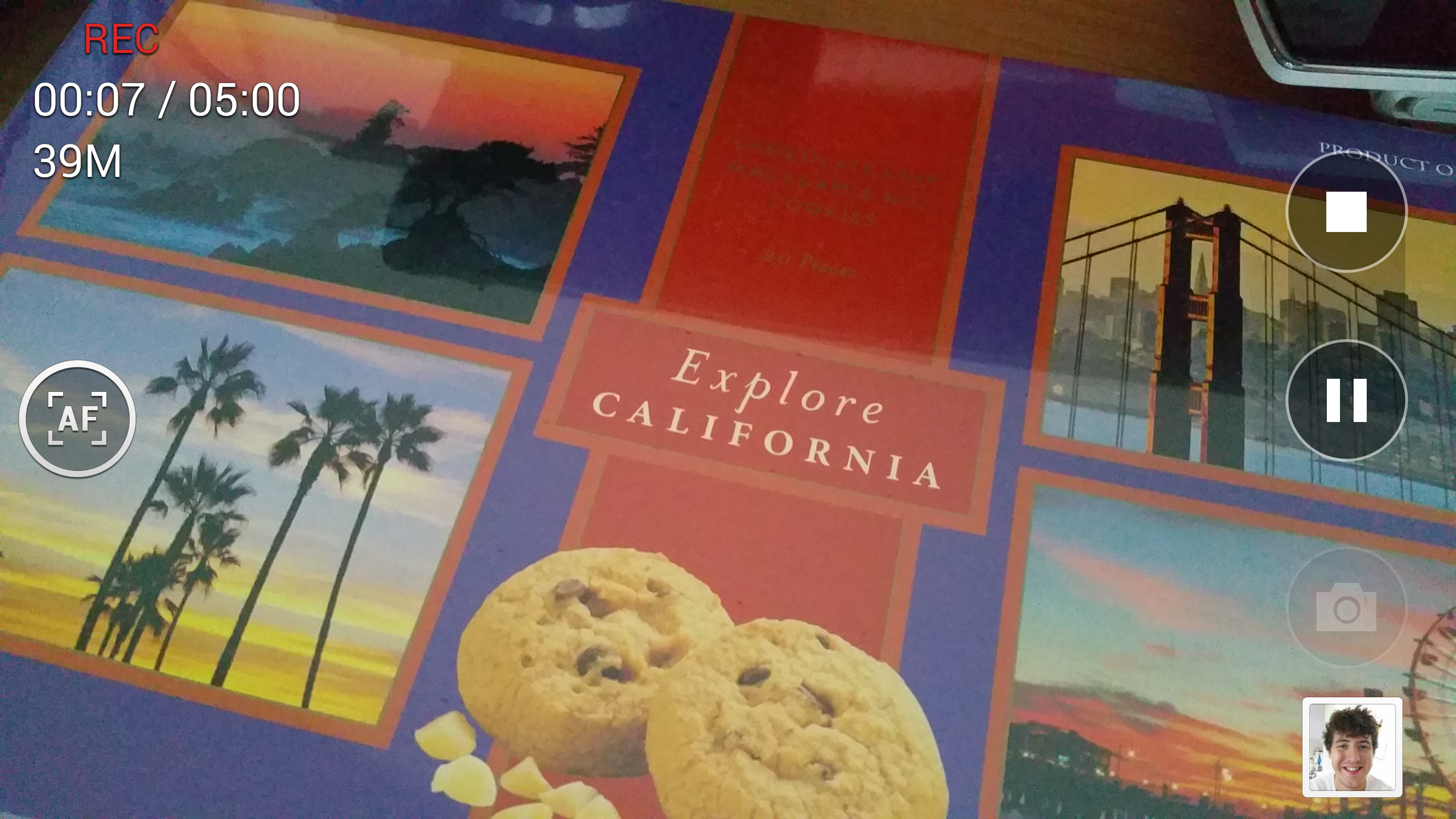
In low light the Galaxy Note 4 also does pretty well, and while it hasn't mastered this area entirely, you're still able to grab some decent images which you'd happily show off to others.
I did find from time to time that the auto-focus needed some manual assistant with a tap of the screen to tell the Galaxy Note 4 what to focus on, but these occasions were few and far between.
Check out some of my sample shots from the Samsung Galaxy Note 4 on the next page.

TechRadar's former Global Managing Editor, John has been a technology journalist for more than a decade, and over the years has built up a vast knowledge of the tech industry. He’s interviewed CEOs from some of the world’s biggest tech firms, visited their HQs, and appeared on live TV and radio, including Sky News, BBC News, BBC World News, Al Jazeera, LBC, and BBC Radio 4.
