Why you can trust TechRadar
The Samsung Galaxy Note 4 is made for media with its 5.7-inch QHD display, punchy 2.7GHz quad-core processor, 3GB of RAM and microSD slot providing everything you need to enjoy movies, music and games on the go.
With a slim frame and textured plastic rear the Galaxy Note 4 is also reasonably comfortable to hold during extended gaming and movie sessions, and for such a large device at 176g it's not as heavy as you may expect.
Video
There's good news for film fans as the Galaxy Note 4 comes with a dedicated video app, meaning you won't have to sift through hundreds of photos in the gallery to find all your moving picture files.
It's a simple offering with all the basics without any confusing additional content.
Videos are displayed in a series of thumbnails, making it easy to see what you've got on the Note 4, and a quick tap will see you launch yourself into the player.
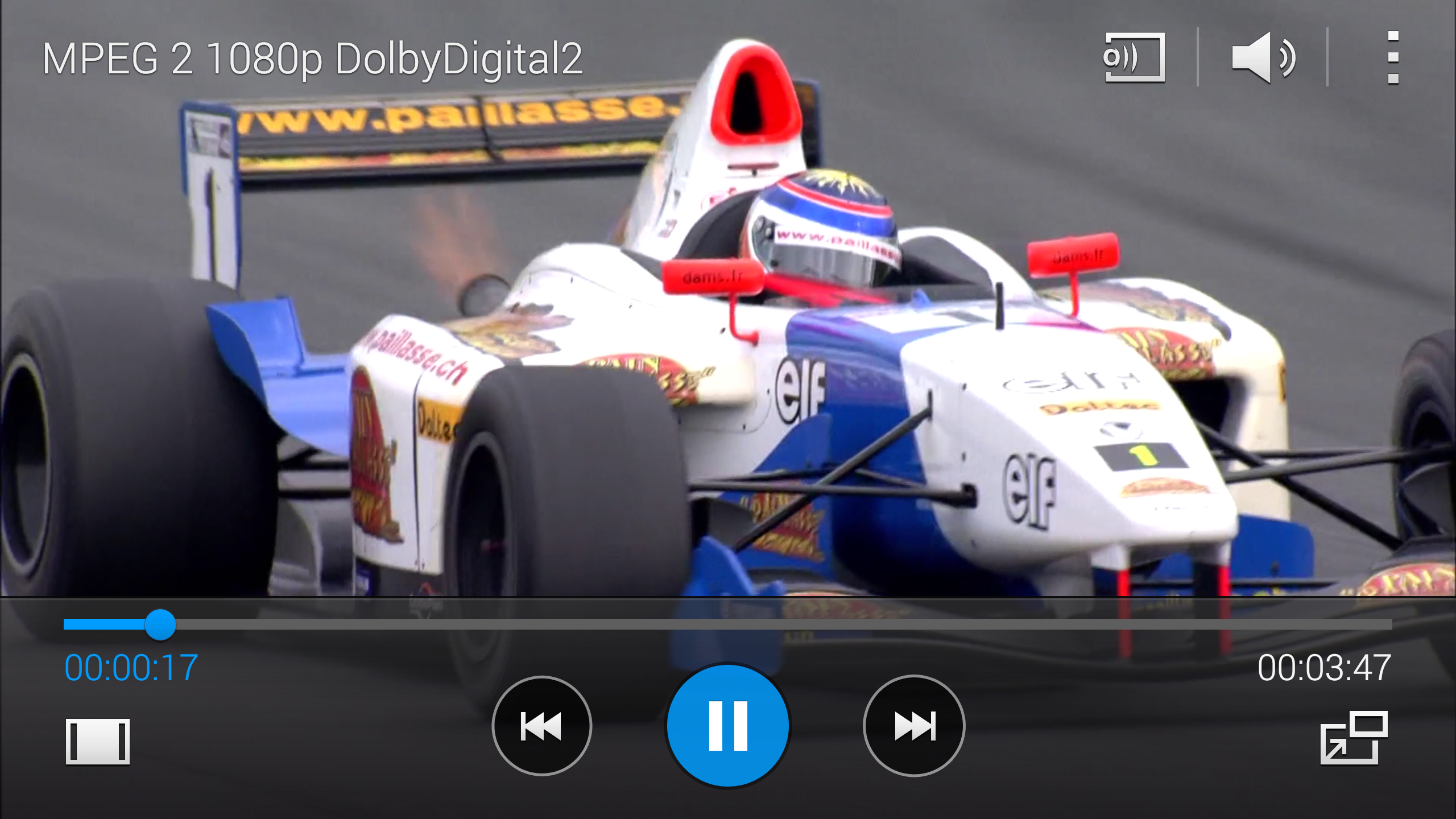
Play/pause, skip and scrub controls are all present and correct, and further settings can be reached via the menu key. From here you can share your film via email or on social networks.
Playback on the Galaxy Note 4 is fantastic - set yourself up with a full HD movie and your eyes will thank you as the screen pops with colour and the action is crystal clear.
The additional size of the screen on this phablet makes playback even more enjoyable and you'll feel a smug sense of satisfaction as you take it all in on your morning commute.
As well as sticking video files on the Note 4's internal storage or a microSD card, you can also download directly from the Google Play store where there's a whole host of movies and TV shows available to buy and rent.
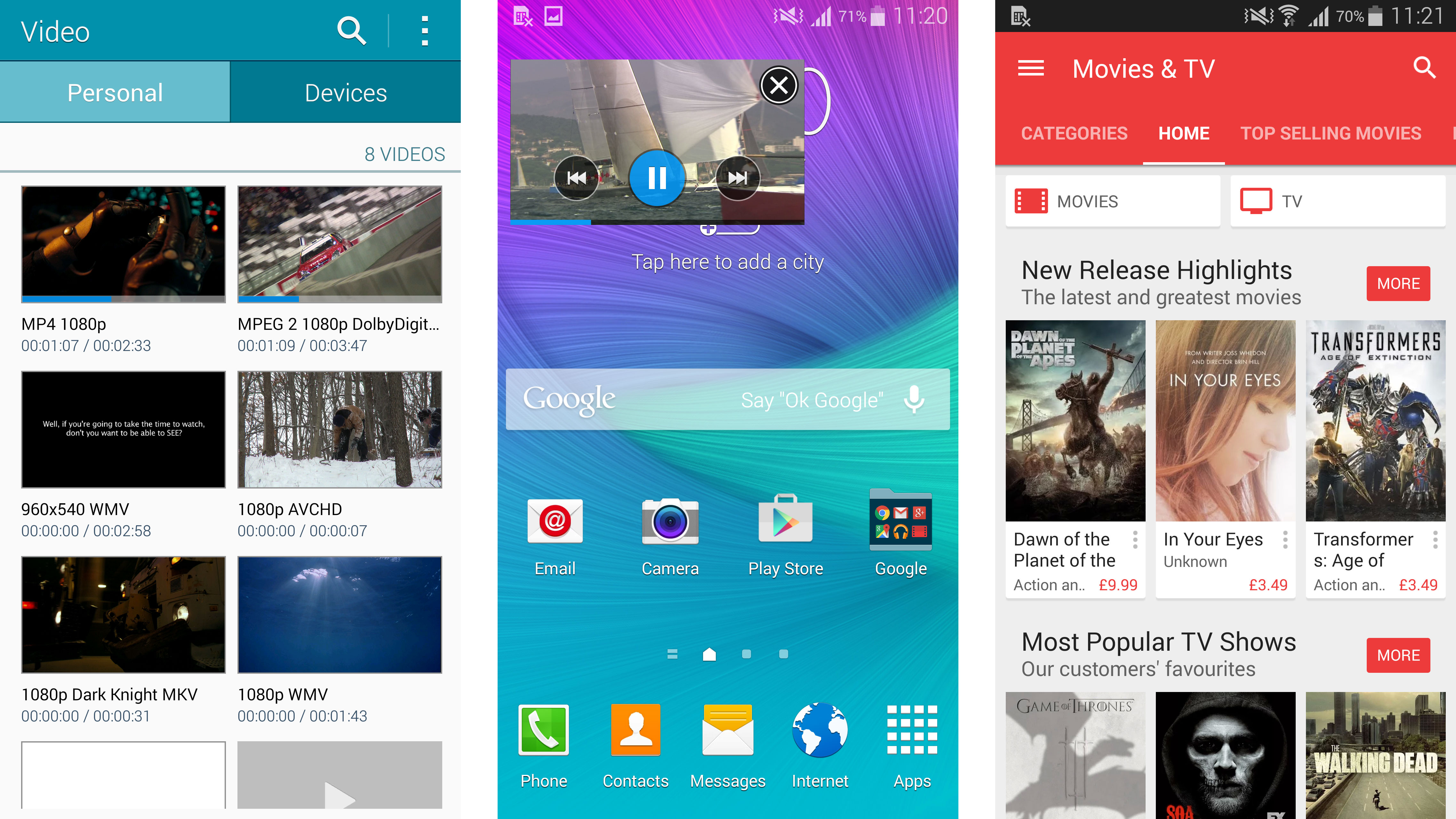
A neat feature which finds its way onto all of Samsung's top end devices is pop out play, allowing you to shrink your video into a small window which sits on top of the Galaxy Note 4 interface.
This then gives you access to the rest of the phone, allowing you to reply to a quick text, update Twitter on your dinner or browse the web for merchandise while still watching all the action.
With so much power under the hood there's no lag or slow down while in pop out mode, making it all the more enjoyable to use.
The single rear speaker on the Galaxy Note 4 can kick out a decent volume, but it's no where near as good as the front facing Boomsound speakers on the HTC One M8 or HTC One M9 and you'll be much better off using a set of headphones.
Music
Music also gets its own dedicated application on the Galaxy Note 4, and like the video player app it's all very straight forward.
You can view your tracks by name, artist, album or genre, and a quick tap on a tune will see it start to play and you'll be taken to the player screen with all the usual controls including random and shuffle.
If you like tinkering with your tunes you can go to the menu within the app and select Settings followed by SoundAlive.
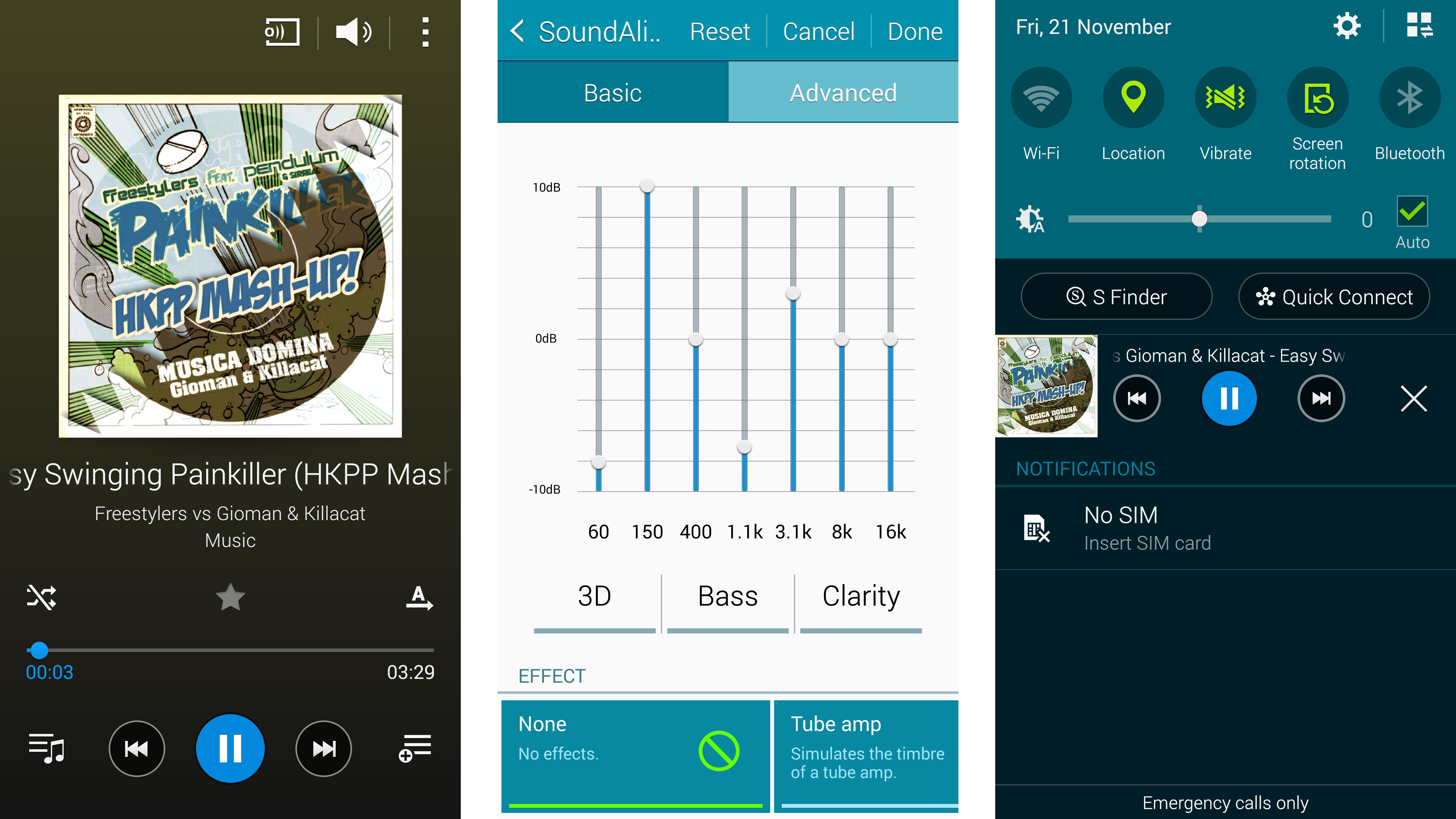
Here you'll get access to a graphic equaliser, and if you've got headphone hooked up there are a series of presets providing you with simulations including surround sound, a concert hall and more.
Playback controls can be found in the notification bar and on the lock screen of the Galaxy Note 4, allowing you to easily skip, reply or pause songs without the need to navigate back to the application.
As I've already mentioned the inbuilt speaker on the Note 4 can go loud, but to the detriment of sound quality with songs sounding tinny and degraded. You're much better off plugging in a set of headphones, or an external speaker setup.

Like with movies and TV, Google has a way of pushing music at you with the Play Music section of the Play Store providing a huge library of tracks and albums for purchase and download.
Google also has its own music streaming service, dubbed All Access, providing a similar service to Spotify for a monthly fee.
Games
The Samsung Galaxy Note 4 is also a pretty mean mobile gaming machine, with the huge amount of power and impressive display translating into a pocketable system capable of running anything you throw at it.
I fired up the graphically intensive Real Racing 3 and the Note 4 had no trouble running it at top spec, and the graphics looked great on the QHD display.

TechRadar's former Global Managing Editor, John has been a technology journalist for more than a decade, and over the years has built up a vast knowledge of the tech industry. He’s interviewed CEOs from some of the world’s biggest tech firms, visited their HQs, and appeared on live TV and radio, including Sky News, BBC News, BBC World News, Al Jazeera, LBC, and BBC Radio 4.
