Why you can trust TechRadar
Contacts and calling
The Galaxy Note 4 benefits from Samsung's solid contact management system, allowing you to pull in details of all your buddies from a variety of sources including Google, email accounts, social networks and Whatsapp.
Profile pictures are moved across too, providing a more colourful contact list and some instant visual recognition of who's who.
It also does a reasonable job of joining up a person's various profiles into one contact although it's not perfect, so if you're a perfectionist you'll have to manually complete the missing links.
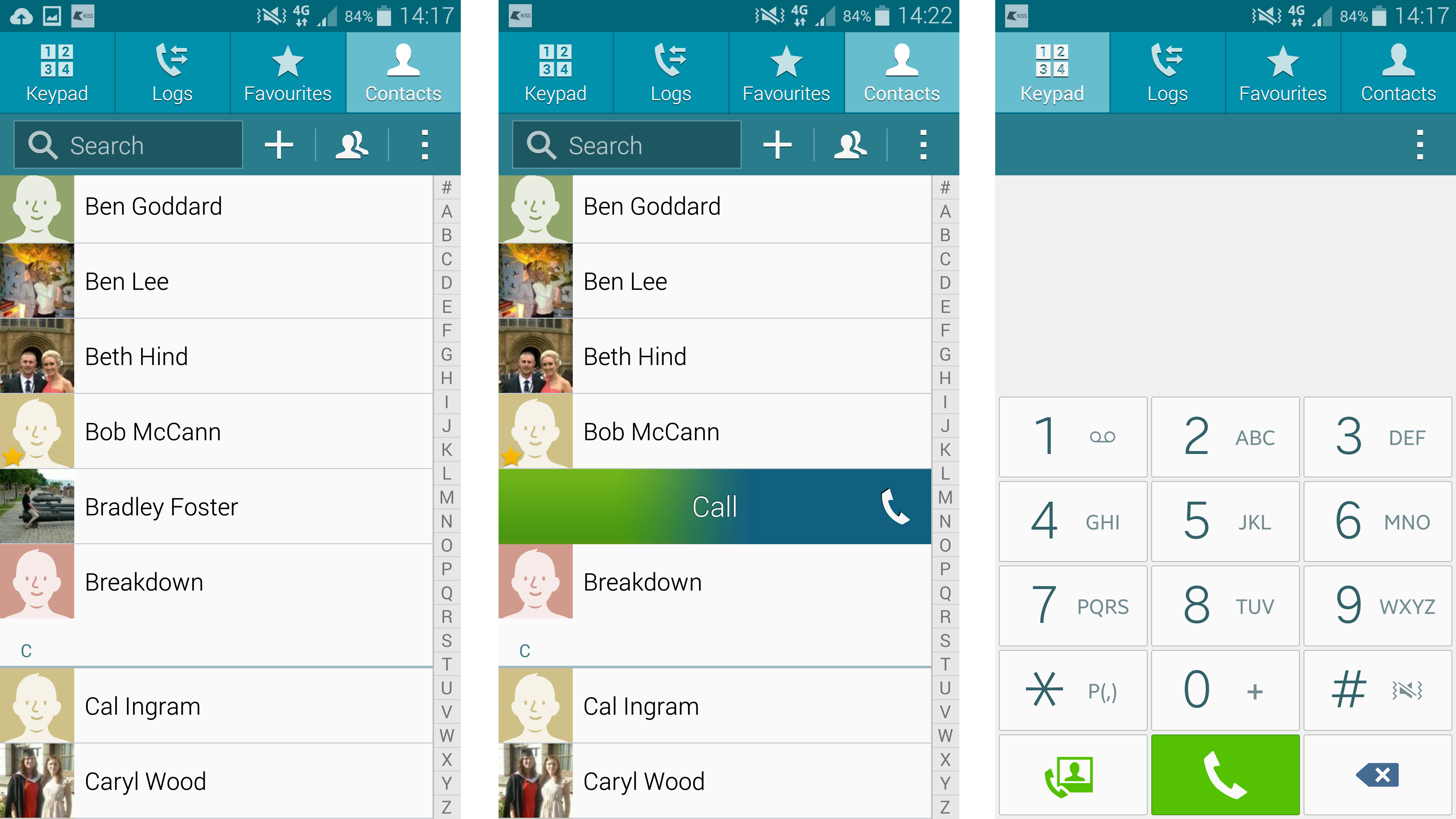
The phone and contacts apps may appear separate in the app list, but in reality they're the same application divided by four tabs at the top of the screen; keypad, logs, favourites and contacts.
It's all very straight forward and anyone who's used a smartphone previously won't have any issues navigating to contacts and making and receiving calls on the Galaxy Note 4.
A nice feature which I enjoy using on Samsung phones is the ability to quickly make a call by sliding left to right across a contact's name in the contact list, call log or even in the messaging app.
This action launches you straight into a voice call, and if you swipe in the opposite direction you'll be taken to a new text message screen with that person already entered as the recipient. Which takes us nicely onto...
Messages and email
You can both send and recieve text messages on the Samsung Galaxy Note 4 and from the off you've got the choice of two SMS clients.
Samsung's own Messages app is a run of the mill offering with the addition of profile pics of your chums to make it look a little more inviting.
All the basics are there, but if you're after something with a few party tricks then Google's pre-installed Hangouts app may be more up your street.
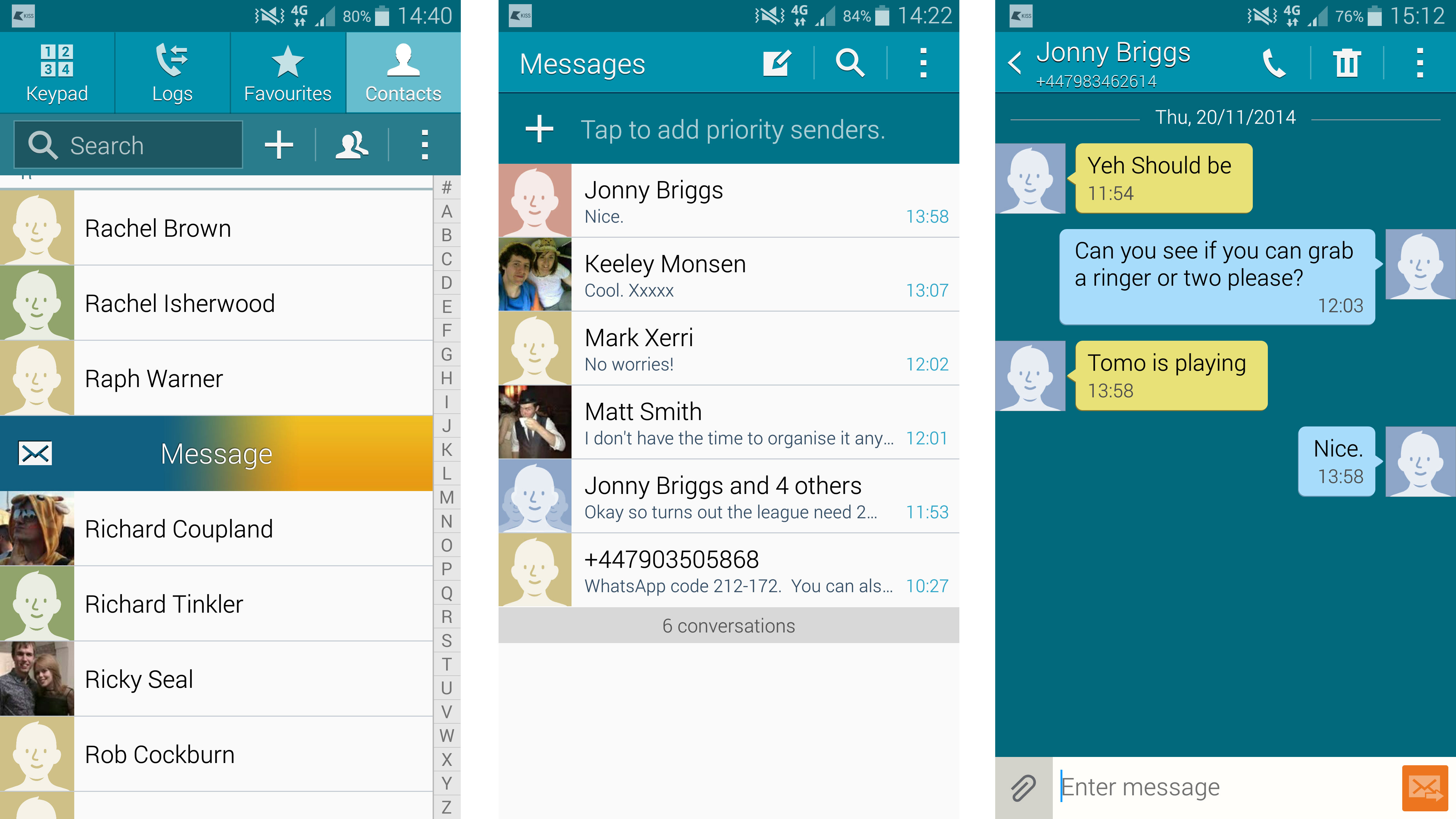
Not only does Hangouts deal with text messaging, it also incorporates Google's own instant messaging client into the app, meaning fewer trips to different apps as you attempt to keep in contact with everyone.
Both are easy to use, but the keyboard Samsung provides to enter your missives will not be to everyone's liking.
That's not to say it's bad, but I've never been a huge fan of Samsung's own board and I get the same feeling when using it on the Galaxy Note 4.
I'm able to type relatively quickly on it, but characters such as punctuation aren't as easy to access as on other boards. I still much prefer SwiftKey which provides greater accuracy, a more efficient design and better next word prediction.
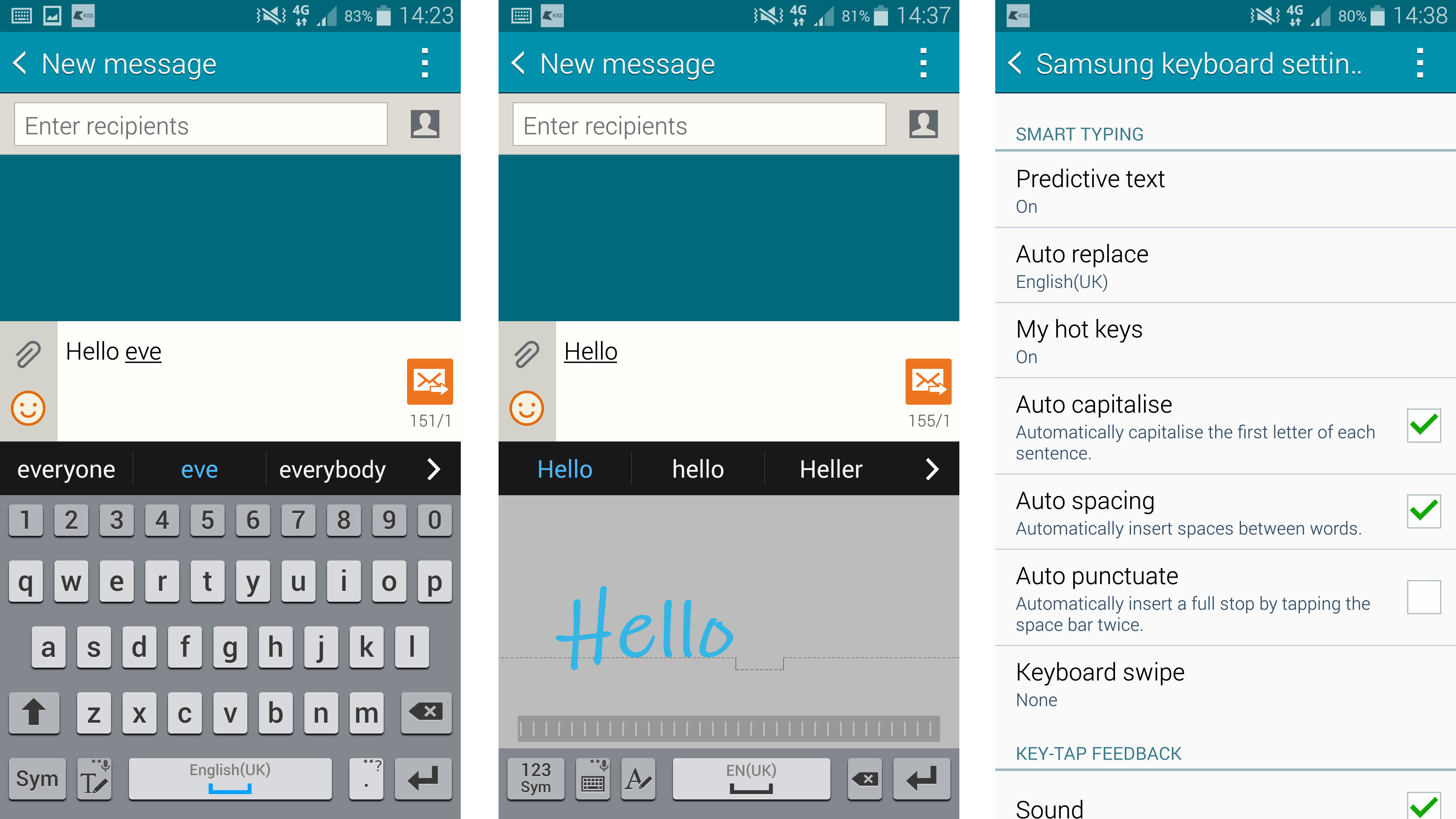
If you're going to be doing a lot of typing I'd suggest downloading a third party alternative on the Note 4, but for casual users it suffices. If you really want you can draw out the S Pen and handwrite your messages, but I found it slow and at times frustrating so I wouldn't bother.
That keyboard could become a real bug bear if you're planning on firing off a lot of emails and once again you've got the choice of two apps to manage your electronic mail.
You get Samsung's own email client plus Google's Gmail app, the latter of which now accepts all email accounts rather than just the search giant's. That means you can truly pick one app and ditch the other.
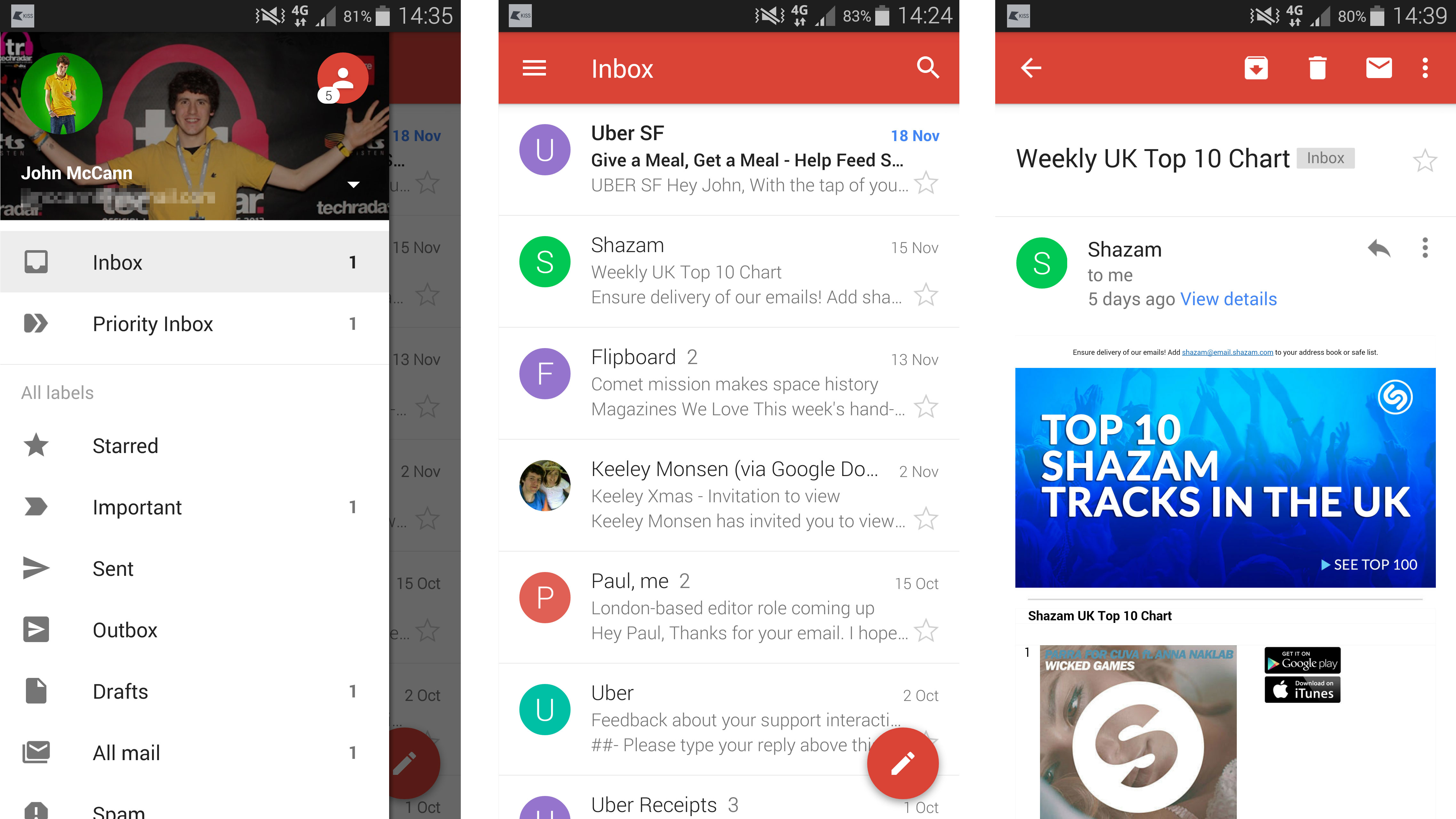
I find Google's Gmail a much cleaner and snappier offering, but both offer the same level of features so either way you'll be well catered for.
Internet
With strong Wi-Fi capabilities, 4G connectivity and an expansive 5.7-inch display the Samsung Galaxy Note 4 is well built for web browsing.
Websites load up very quickly, with even full desktop sites appearing in a matter of seconds.
The QHD display ensures images and text are crystal clear, making surfing the web an enjoyable and stress free experience.
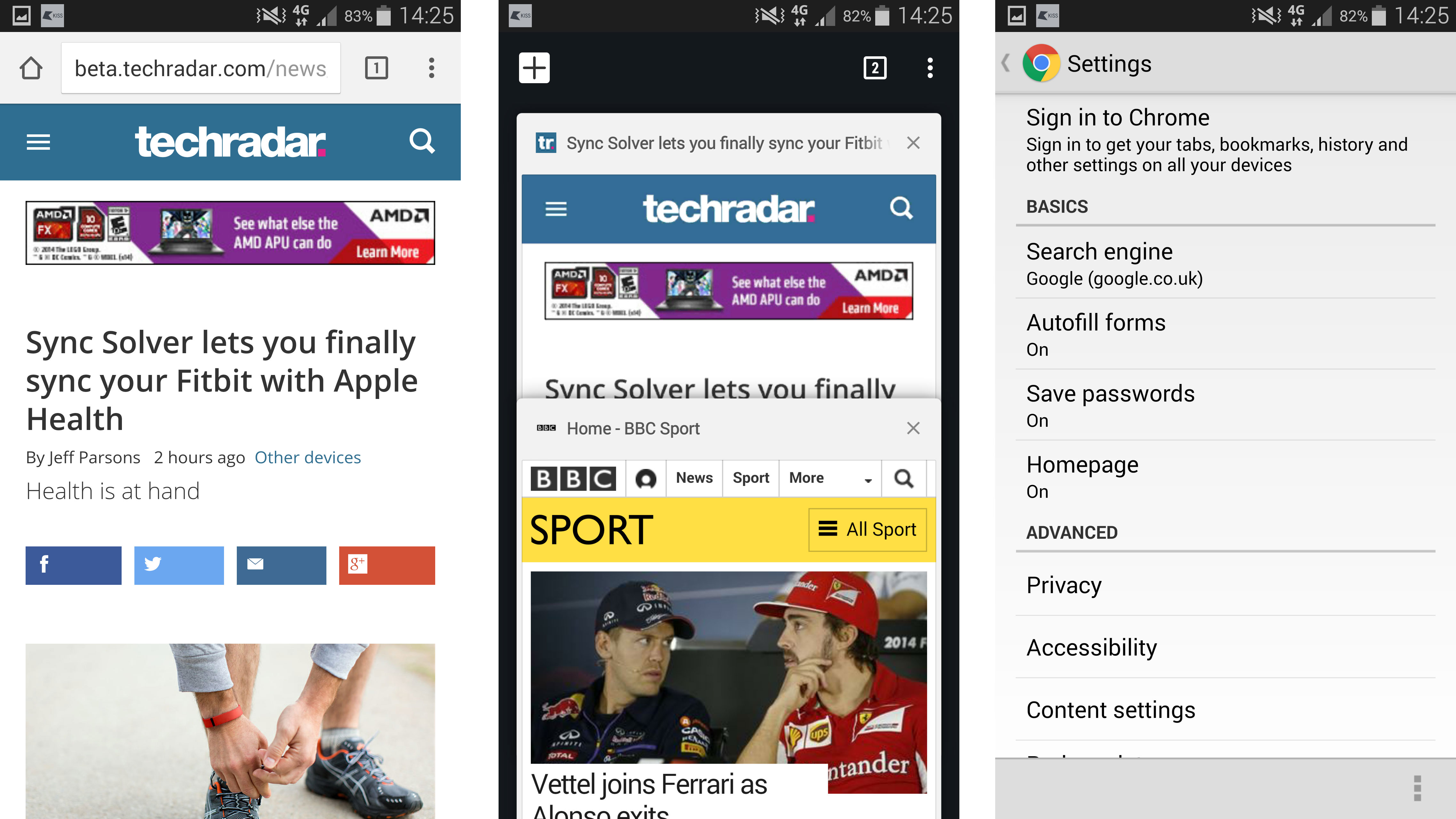
And to round off the choice carousel the Note 4 comes with two browsers as well - it's pretty silly when you stop and think about the amount of duplication - and again both Samsung's Internet app and Google's Chrome offer very similar experiences.
There's tabbed browsing, bookmarks, the option to force desktop mode and more, ensuring you won't be caught short at any point.

TechRadar's former Global Managing Editor, John has been a technology journalist for more than a decade, and over the years has built up a vast knowledge of the tech industry. He’s interviewed CEOs from some of the world’s biggest tech firms, visited their HQs, and appeared on live TV and radio, including Sky News, BBC News, BBC World News, Al Jazeera, LBC, and BBC Radio 4.
