Why you can trust TechRadar
The unchanged, oval-shaped home button is the only other physical button on the Note 5, and thankfully its fingerprint sensor technology works much better than it did on the Note 4. I no longer have to slide my finger up, then down the button in order to unlock the screen.
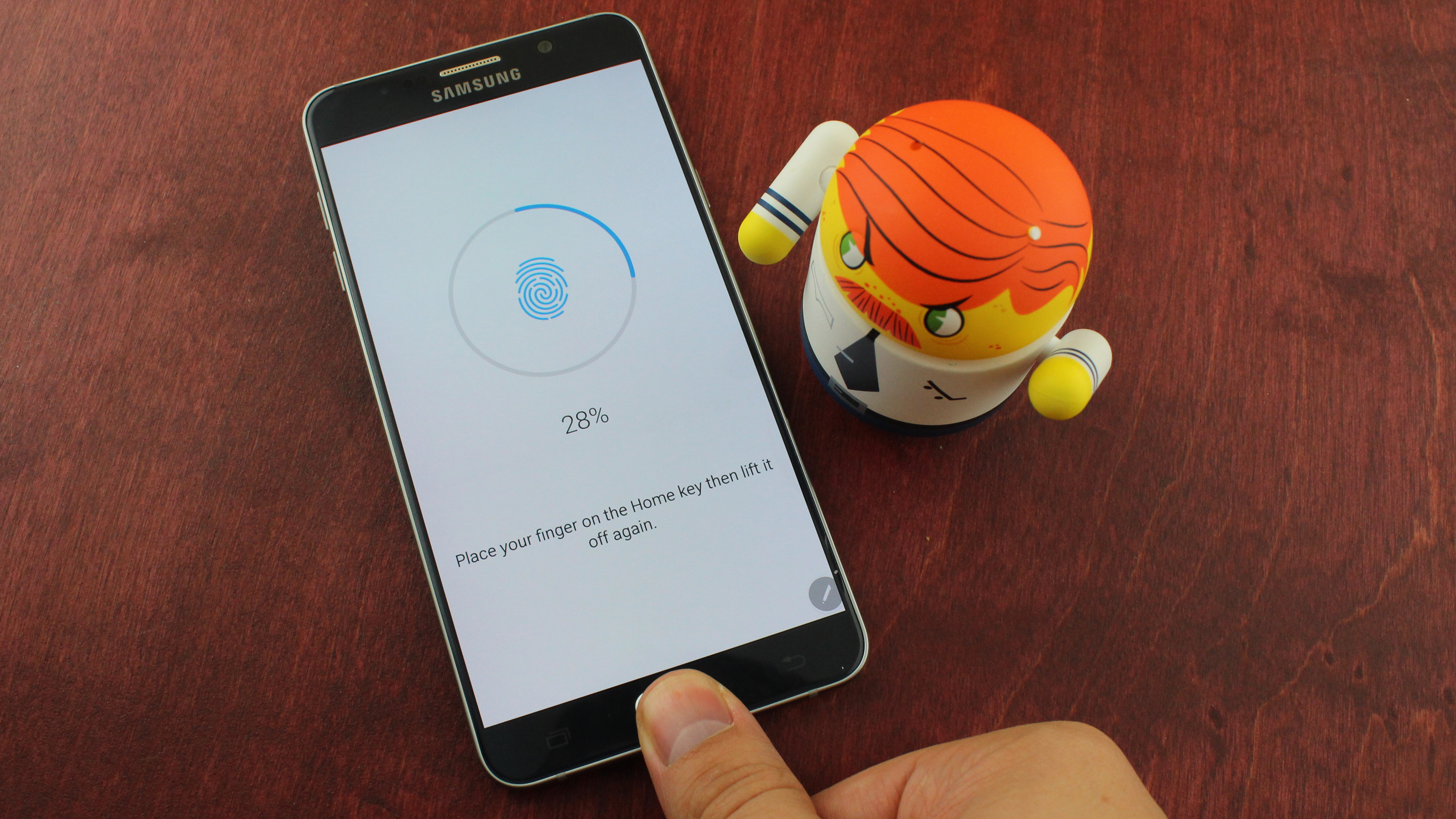
It's exactly like the iPhone's Touch ID and Nexus 6P sensor, and now, "it just works." It unlocked the phone in the same amount of time, it's just as accurate as Apple's biometric fingerprint sensor and it can be used to log into a certain sites. The only issue I had was that is saves four fingerprints instead the five that Touch ID supports.
Samsung's enhanced fingerprint sensor is perfectly timed for the Samsung Pay, which launched on September 28 in the US and is also available in South Korea and China. It'll come to the UK in 2016, according to Samsung. The tech behind it supports both NFC and MST (Magnetic Secure Transmission).
The MST protocol effectively mimics a card swipe at the non-NFC terminal, so that Samsung reaches 90% of retail locations, while Apple Pay and Google Pay struggle with a lower adoption rate.
Display
The Galaxy Note 5 has already been heralded as the best smartphone display ever tested. It retains that 5.7-inch screen size and quad HD resolution of 2,560 x 1,440 pixels. There are 518 pixels per inch behind the Gorilla Glass 4 – fewer than the 5.1-inch Galaxy S6. But don't be fooled by these on-paper specs. The Note 5 just spreads out those same pixels on its larger screen.

Where the Super AMOLED technology differs is in color accuracy, peak brightness and contrast ratio, according to the experts at DisplayMate. I found the brightness level to be more important than Samsung's over-the-top pixel density. Luckily, this phone has both. Being able to see what's on the screen while outdoors is far more rewarding than seeing marginally crisper text through a microscope.

S Pen stylus
The bright and colorful display packs some more neat tricks, thanks to the returning S Pen that really differentiates the Galaxy Note 5 from the Galaxy S6 Edge+. This plastic stylus now slides out from the bottom of the phone's frame after clicking it in. There's no other functionality from this clickable head, except perhaps inviting you to begin a bad OCD habit.
The new functionality comes when you enable "Screen off memo" in settings. This allows you to write on the display while it's in its "off," or at least in a nearly black state. This is really handy for jotting down everything from quick thoughts, to last-second grocery lists. It's all saved in Samsung's S Notes app, which returns with white or yellow legal pad backgrounds.

S Pen Air Commands pop up as soon as the pen is ejected from its internal holster, or when the stylus' tiny side button is clicked while hovering over the display. These commands act as a shortcut to the Memos app as well as screen-cropping Smart Select and full screenshot Screen Write. There's a special option in Screen Write that lets you capture an entire page, so piecing together multiple screenshots for web pages or text conversations is a thing of the past.

Writing on any of these with a variety of calligraphy and color options is fun and engaging, but the .PNG files can't be sent via text message. I transferred three images to Dropbox, converted them to .JPG on my computer and sent them back to the phone to transmit to someone via SMS. The result? They couldn't read my handwriting. It's fun to use the S Pen, but not always as rewarding as it should be with extra steps like this.
I was able to understand my own stylus scribbling after jotting down notes while listening to a speaker at a conference, all without ever having to carry around a notebook. But this sort of S Pen functionality is going to be useful to a minority amount of phone owners out there and never as good as the real thing - either a computer or notebook in hand.

There's also the hassle of re-inserting the S-Pen the right way, and the risk that it would break your pen and phone if you you did it the wrong way. At first Samsung came out with a simple warning and now it has fixed the issue on newer Samsung Galaxy Note 5 phones as of January 2016.
Most Galaxy Note 5 owners will seldom get use out of the otherwise gimmicky S Pen after the novelty wears thin in the first week. Tricks like Air View aren't all that compelling. By hovering over the screen with the S Pen, it lets you scrub through the video player timeline, enlarge a gallery thumbnail photo, or preview an email. All of this seems less productive than the S Pen's intended usage.
There is a extension pack that Samsung didn't install by default, and it's much more compelling than the Air View functionality. It enables handwriting transformation, sketch recordings and importing of notes from Google Drive. Luckily, it's free through the Galaxy Apps Store.
Current page: Samsung Pay, Display and S Pen
Prev Page Introduction and design Next Page Specs and performance
